✎ Key Takes:
» You can see follow-up requests on TikTok by tapping the “Inbox” icon, where the number of requests appears with a red dot.
» You should use the tick mark to accept follow requests and the cross option to decline, ensuring control over who can view your content.
Contents
How To Accept Follow Requests On TikTok:
You have to follow the following steps to accept:
Step 1: Open TikTok and Login
Open your device and look for the TikTok app in your app gallery. Open the app, and it will bring you to the home screen of the TikTok app. You then notice a “Me” written in the right-hand side corner.
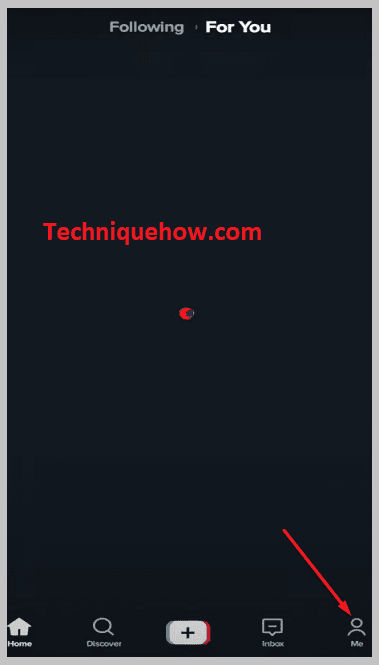
Tap that. Select “Sign up” after that. It pops up a new screen. To log in to your account, select “Log In” written to an option written, “Already have an account?”.
You get a series of options to log in to your account like phone, email, username, or continue with Instagram, Facebook, Google, or lastly, Twitter. Log In with whichever is convenient for you.
Step 2: Tap on your ‘Inbox’
Now once you have logged in to your account, the profile page is the one that appears on your screen. This is where you now see your username and following, followers count, and the videos that you’ve created and uploaded to your account.
Now for the next step, go to the bottom of the page, and you will notice there are five options. These five options are the “Home,” “Discover,” “Create,”
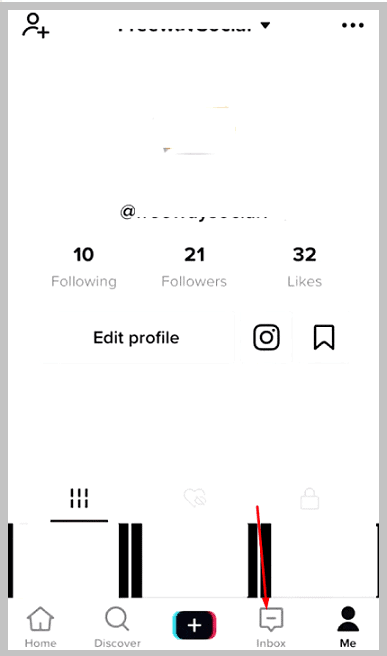
“Inbox” and “Me,” among these options, choose the “Inbox” option. Here the page opens, labeled as the “All Activity” page.
Step 3: Find ‘Follow Requests’
Now on the “All Activity” page screen, you see an option on the top saying “Follow Requests,” and below that that you find all the people that already follow you.
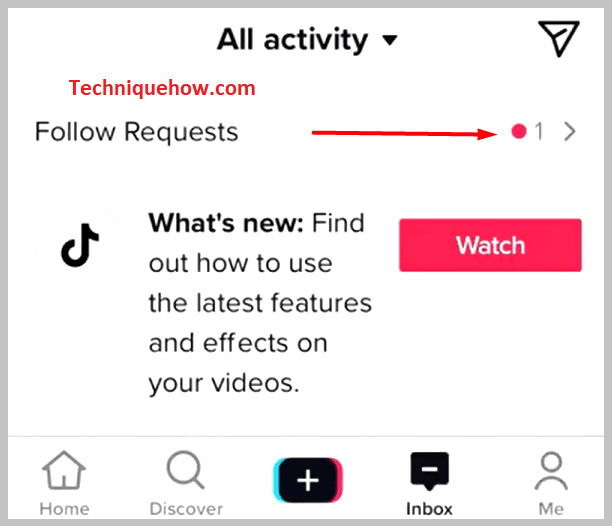
Step 4: Accept
Now tap the “Follow Requests” option, and you can see all those who have sent you follow requests and who want to follow you.
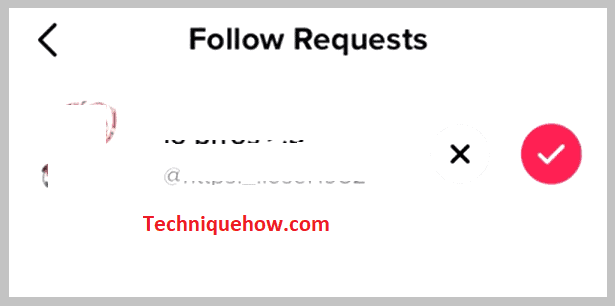
Now for the last step to accepting their request, you will notice a cross mark and a pink tick mark beside each following request you get.
To accept the following requests you want, all you have to do is tap on the tick mark beside them, and if you want to decline, all you have to do is tap on the cross mark. Now you can choose who’s “Follow Request” to accept and who’s not.
What Does Follow Request Mean On TikTok:
If you have any questions about a follow request on TikTok and where you can see it, this means that you’ve received a notification or alert on TikTok indicating that someone has requested to follow your TikTok account.
If you notice a follow request, it implies that someone is interested in seeing the content you share on your TikTok profile and wants to become a follower. You have the option to accept or decline the following request.
If you’re unsure about the person sending the follow request, it’s always a good idea to be cautious and consider checking their profile before accepting. Look for any red flags or suspicious activity to ensure your safety and privacy.
Also, if you receive too many follow-up requests from accounts that seem spammy or fake, you can adjust your TikTok privacy settings to control who can send you follow requests. This can help filter out unwanted or suspicious accounts.
Why Did I Get A Follow Request On TikTok:
If you have a private account, you get ‘Follow Requests’ because the app lets you choose whose request you want to accept and who you wish to include in your close ones in your follower list.
However, things are slightly different when you have a public account involved. In a public account, the user does not need to accept the ‘Follow Requests’ coming their way; in a public account, all the ‘Follow Requests’ get automatically accepted.
So, you get ‘Follow Requests’ only if the account you have is a private one and not a public one.
How To Know If Someone Declined Your Follow Request On TikTok:
If the person has accepted your follow request, then their profile shows up on your page, and if it doesn’t, the only way to check if the person has or has not accepted your follow request is to go to their profile.
If you remember their username. If you see that their profile still has “Requested” written, then the person has not yet accepted your request or has not seen it yet. If you see the “Follow” option, you have been declined.
