✎ Key Points:
» You can add another TikTok account by updating the app from the Play Store/App Store, opening TikTok, logging in, and tapping “Me” on the home screen.
» Just click on the drop-down arrow next to your account name, select “+ Add Account,” and choose “Sign in with phone number or email” for a new account or “Already have an account? Login” for an existing one.
» If creating a new account, add your birthday, choose “Email,” set a username and password, and for an existing account, enter the email/username and password. Ensure successful addition by following these steps on TikTok.
Contents
How To Add Another TikTok Account With Same Email:
Technically, NO. You cannot create multiple accounts using one email address, as TikTok does offer such services due to security and verification reasons.
Well, well, there is a very secretive trick, following which you can freely create multiple TikTok accounts with the same email address.
The name of the trick is the “Dot Trick”. What exactly you have to do is, add a ‘dot’ (.) in between in your Gmail username. You can add this dot anywhere in between your Gmail username, make sure it is before ‘[email protected]’.
For example- If your previous Gmail username/address is – [email protected] then, your Gmail username/address will be – [email protected]. You can notice, that the Gmail address is very much the same, just a dot is added in the new one.
This means, that to create multiple accounts, each time you have to add a ‘dot’ in between the email address, in a new place
You might be scratching your head, thinking, will TikTok accept it? Yes, it will. When you will enter the email ID with a dot for creating a new account, the mail system will automatically exclude the dot in further steps, but at that time, TikTok will accept the Gmail ID in dot format.
Actually, in the end, it opens the same email id (your original one) but behaves like a different id on a third party.
Now, let us discuss the step-by-step procedure to create and add another TikTok account with the same email address. Follow the steps:
Step 1: Open TikTok & tap ‘Me’ option
First of all, go to the play store or the app store and go to the TikTok app to check the update. If an update is available, then first update the app. For this trick to work best, you should be having an updated version of TikTok.
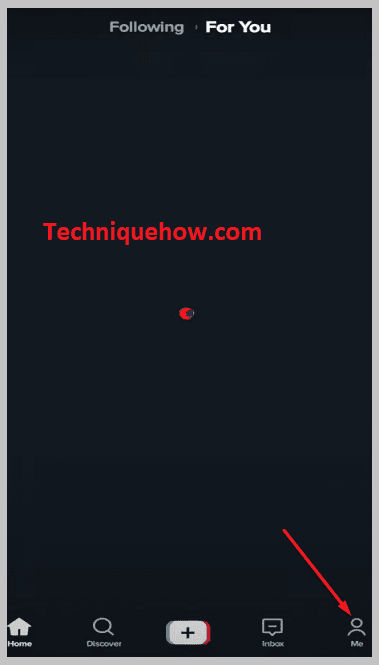
After checking the update, open the app on your phone and log in to your account. Enter the email address/username and password of the account to which you want to add another account.
Log in and go to your profile page, through the ‘Me’ option. It is located in the bottom right corner of the home screen. Tap on the “Me” option and you will reach your account’s profile page.
Step 2: See your name & tap on > Down Arrow
Now, on the profile page, look at the top center of the screen. You will find your account name in the middle, with a small, black, ‘drop-down’ arrow on the right side.
Click on that “drop-down” arrow and there you will get the option to add another account to this existing account. Using this ‘+ Add Account’ option, you can create a new account as well as log in to an already created account. You have both options here.
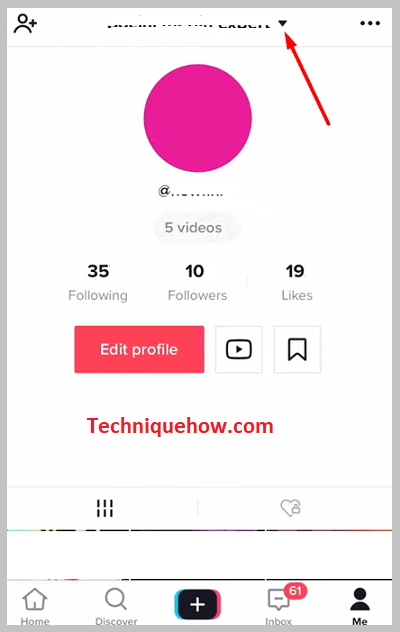
Here, be careful. Do not get confused between the username and the account name. The username has a “@” in starting, but the account name does have such a thing. Attentively, tap on the name, given on the top edge of the screen with a drop-down arrow.
Step 3: Tap on ‘+ Add account’
Next, tap on “+ Add Account” and a box will come up on the screen which will hand you the options to create a new account.
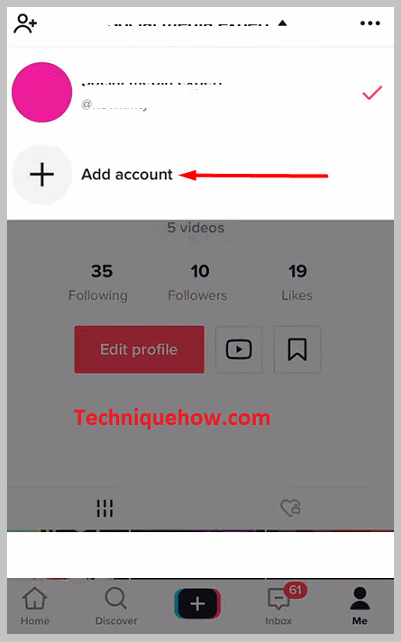
Even for creating a new account, multiple options are given, such as Signing up with a phone number or email, or Facebook, Twitter, Instagram, etc. But, ignore all of that, and select the option of signing up with an email address, that is > “Sign up with phone number or email”.
Step 4: Tap on ‘Sign up with phone or email’ & Choose Email
Now, to create a new account using the previous email address, click on “Sign up with phone or email”. After that, add your date of birth. Make sure you add the year correctly, because, many options are only for users who are 16+ years old.
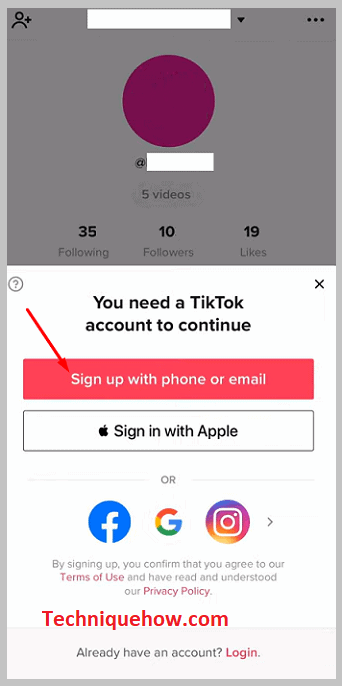
Enter your birthday and on the next tab, you will see two columns. One says to enter a phone number for new account verification and the other asks to enter the email address. However, you have to choose “Email”.
Step 5: Set username & password & Add Email
Enter the username for this account and set a password. Next, add your email address. Type in the Gmail address in the space given for email.
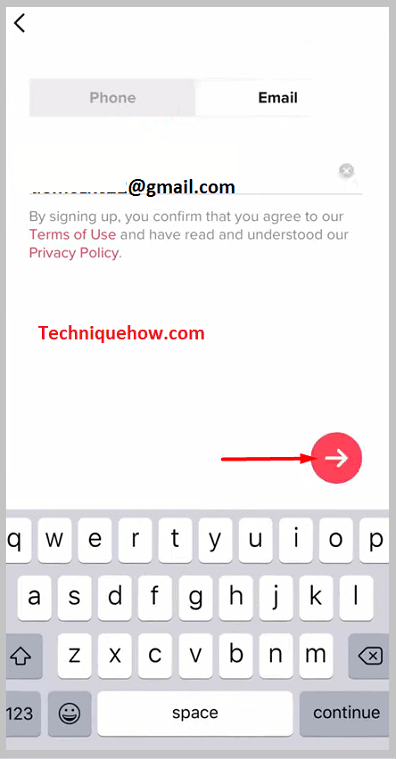
Focus here! You have to type the previous Gmail address which you want to use for this account, but with a dot (.) in between the username. For example- if the previously used Gmail ID is – [email protected], then this time, write it as: [email protected].
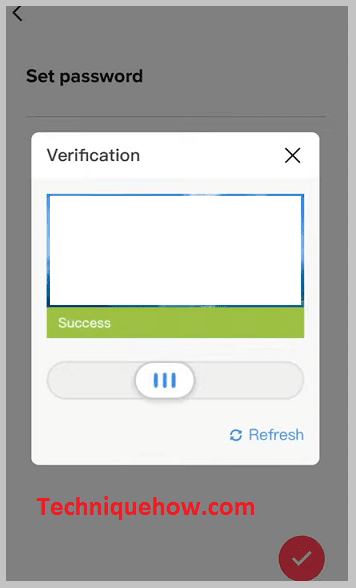
You don’t need to register that again rather it would redirect to the mail Gmail id excluding dot. Also, TikTok accepts email IDs in the dot format and thus you can create another TikTok with the same email ID.
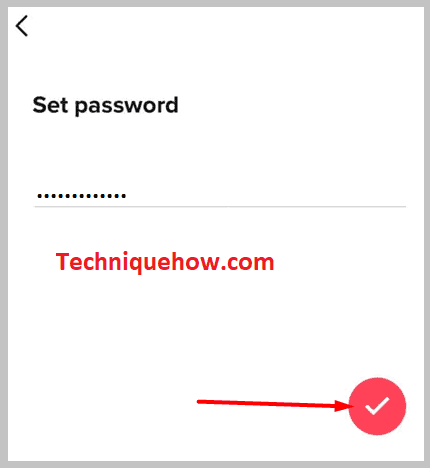
After entering, cross-check and tap on the red forward arrow, at the bottom.
Next, solve the puzzle to complete the verification process and hit the ‘red tick’.
Step 6: The account is now added
And your new account is successfully created and added to the app. To check, tap on the ‘Me’ option on the home page to go to your profile page, and there, tap on the drop-down arrow alongside your name in the very top center. There you will find all the added accounts. You can jump from one account to another, with a single tap on it.
How To Add Another Tiktok Account (Existing Account):
Let’s add another existing TikTok account to the app:
Step 1: Open TikTok & tap ‘Me’ option
First of all, go to the play store or the app store and go to the TikTok app to check the update. If an update is available, then first update the app. For this trick to work your TikTok app should be up to date.
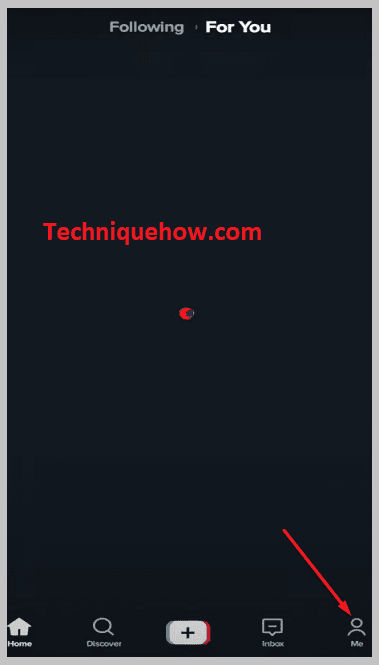
Next, open the app on your phone and go to your profile page. Tap on the “Me” option, located in the bottom right corner of the home screen and you will reach your account’s profile page.
Step 2: See your name & tap on > Down Arrow
Now, on the profile page, look at the top center of the screen. There you will see your account name in the middle, with a small, black, ‘drop-down’ arrow alongside.
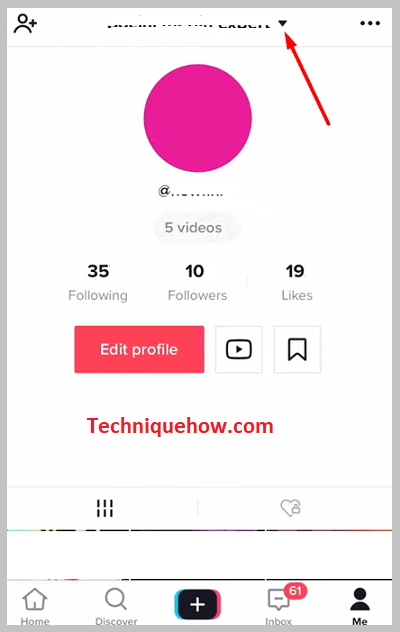
Click on that “drop-down” arrow and there you will get the option to add another account to this logged-in account.
Step 3: Tap on ‘+ Add account’
Next, tap on “+ Add Account” and a box will come up on the screen where multiple options are given to create a new account. Leave all of that, and look at the bottom of the screen.
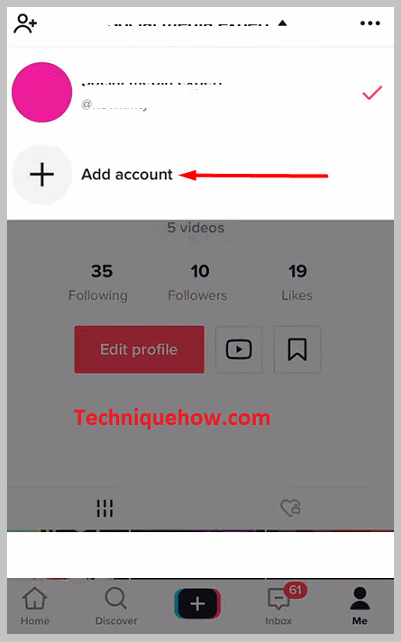
There you will find the “Already have an account? Login” link. You have to go with that option, to add another account.
Step 4: Tap on ‘Login’ from the bottom
When you tap on the “Add Account”, a box will pop up with a pink login button at the very bottom part, which actually says – “Already have an account? Login”. Tap on the “Login” button and, you will fall to the log-in page.
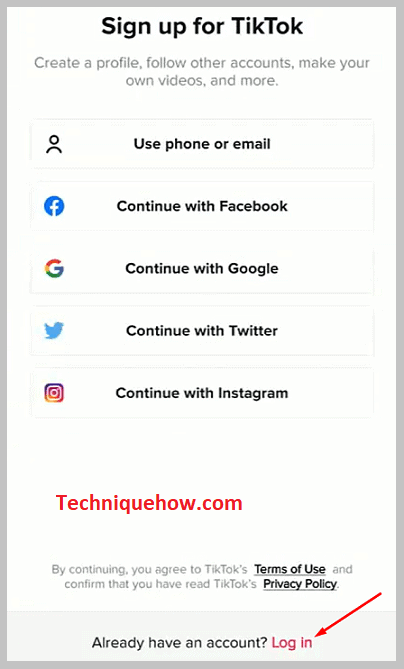
Step 5: Choose to enter your Email/username & password to Login
On the log-in page, you will get two options to log in. Choose the “Email” one. Tap on ‘Email’ and enter the email address/username and password in the given fields. At last, cross-check the log-in information and log in to another account.
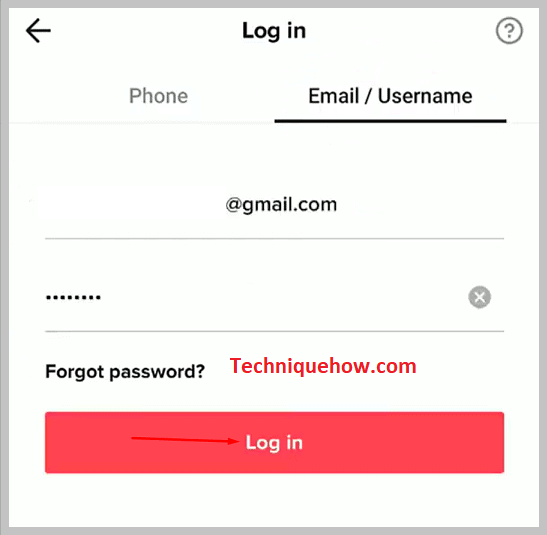
Step 6: The account has been added
With this, another account is added. To check, tap on the ‘Me’ option on the home page to go to your profile page, and there, tap on the drop-down arrow alongside your name in the very top center. There you will find all the added accounts. You can jump from one account to another, with a single tap on it. Just tap on the account name and you will be there.
