✎ Key Points:
1. To add music to your Facebook profile, you can do it from either mobile or PC, although you have to go to m.facebook.com and use the music section to add it to the profile.
2. You can select the music from the list of music, and add it to the profile just with a few taps.
3. To add music to your Facebook profile, first of all, you have to open your Facebook app and then you will find the ‘Music’ option right on the top.
4. Then you can just tap on it to add the selected music to your music section, after that, go back to the music section and just right-click on the music that you want to add and tap on the ‘Pin to Profile’ option.
There are a few reasons why you would not be able to add music on Facebook.
If you are on your PC then you can visit m.facebook.com and repeat the same process from your PC to add the music to your profile.
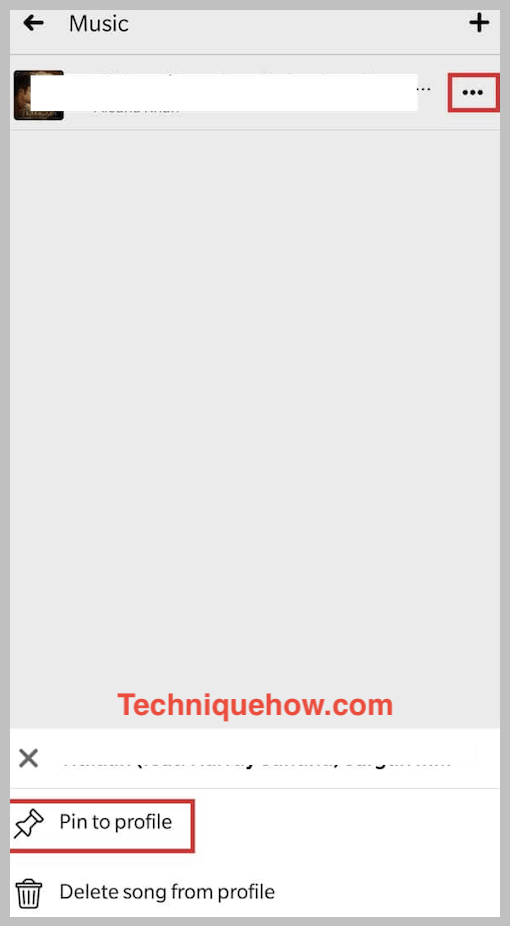
Contents
🔯 Is it possible to add music to your Facebook profile?
It is possible to add music to your Facebook profile. Instead of making your Facebook profile bio into 101 characters, it is rather the best option to express your personality by adding a song to your Facebook profile. Music to your Facebook profile using any device.
The feature of adding a song/ music to your Facebook profile is supported by all devices. However, the only thing that you need to keep in mind is that when adding music to your profile using your PC you need to log into your Facebook account through a browser from the official Facebook site that is m.facebook.com. when using your mobile phone you can use the official Facebook application.
How To Add Music To Facebook Profile Using PC:
If you are among the ones who do not know how to add music to your Facebook profile on your PC, here is a quick guide for you.
To add music to your Facebook profile from a PC,
Step 1: Firstly, open your browser and go to m.facebook.com, the Facebook mobile version.
Step 2: log in to your Facebook account then find the ‘Music’ option.

Step 3: Once you are logged in to a Facebook account, go to your profile by clicking on your profile photo seen in the left dropdown menu.
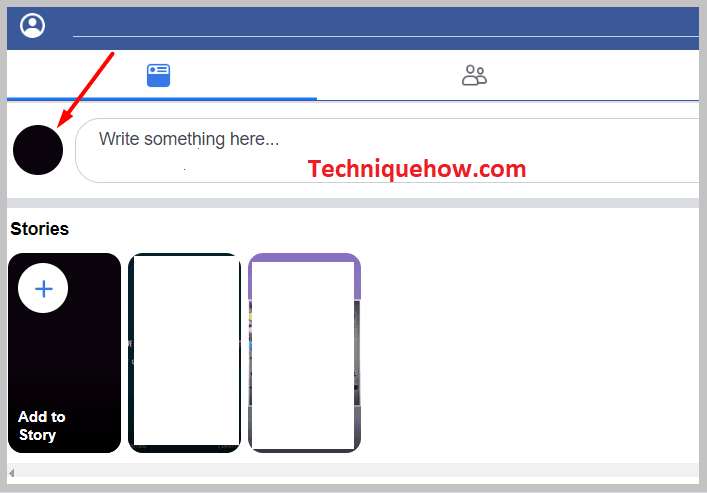
Step 4: Your Facebook profile page opens. Scroll down, just below your bar, you will see options like ‘Photos’, ‘Life events’, ‘Music’, and a few more. Click on the ‘Music’ option.
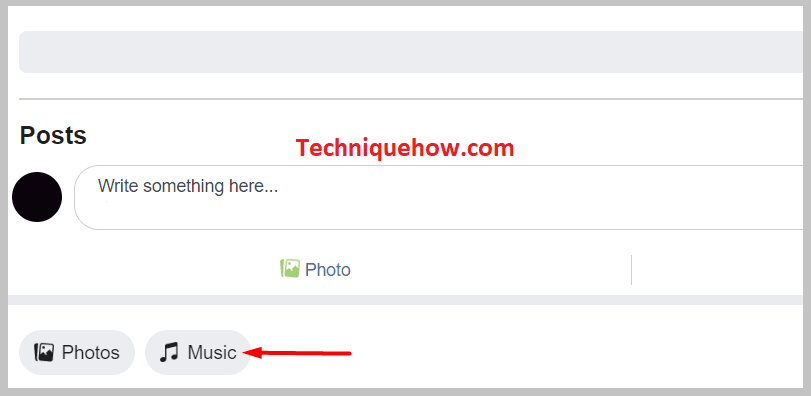
Step 5: A new page opens, click on the plus icon (+) to add music of your choice to your folder.
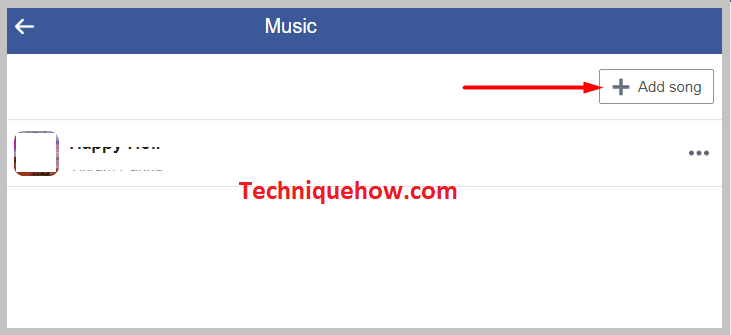
Step 6: When done, go back and click on the ‘Music’ option again.
Step 7: Just ahead of the music you have added you will see three horizontal dots, click on, and finally click on the ‘Pin to profile’ option.
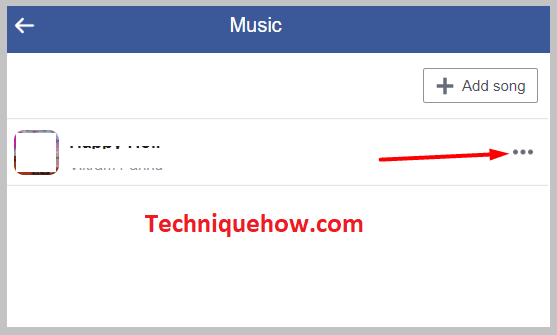
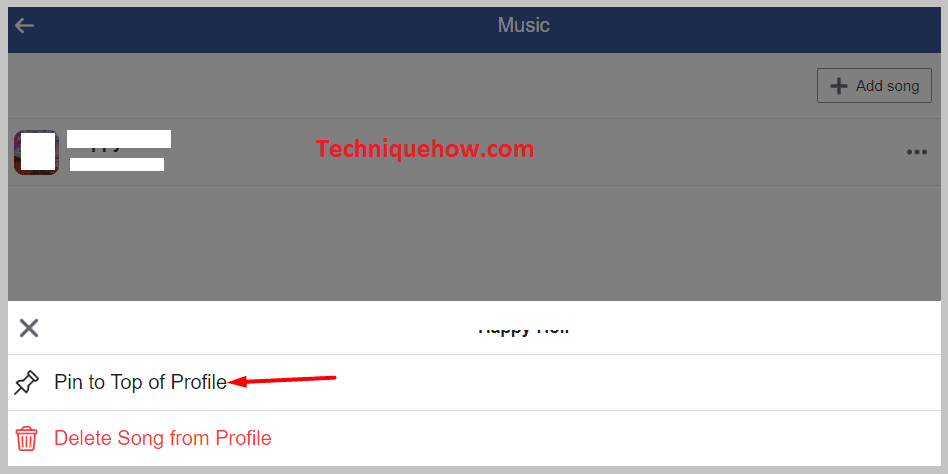
That’s all.
🔯 Options to Use Music on Facebook Profile:
Facebook gives you defined options for using music on your Facebook profile. You can make use of the songs that reflect your personality or fit your mood by simply setting it on your Facebook profile. And not just this you can also use music on your Facebook stories as well.
Facebook is just like the other social media platforms that allow you to use music on their stories, however, Facebook is one such application that allows its users to add music not only on their stories but also on their Facebook profiles as well. You can easily add music to ‘Pin to profile’ and add to the story, making the song visible on your profile and story.
🔯 Add a Song to your Facebook Profile on iPhone or Android:
If you’re on mobile then in order to add a song to your profile, you have to use the ‘Music’ option from your profile. When you’re on your mobile then the steps are really easy using the Facebook app.
To add music to your Facebook profile from your iPhone or Android,
🔴 Steps To Follow:
Step 1: First of all, Open your Facebook app and log in with your credentials.
Step 2: Once you are logged in just go to your profile by tapping on the three horizontal bars.
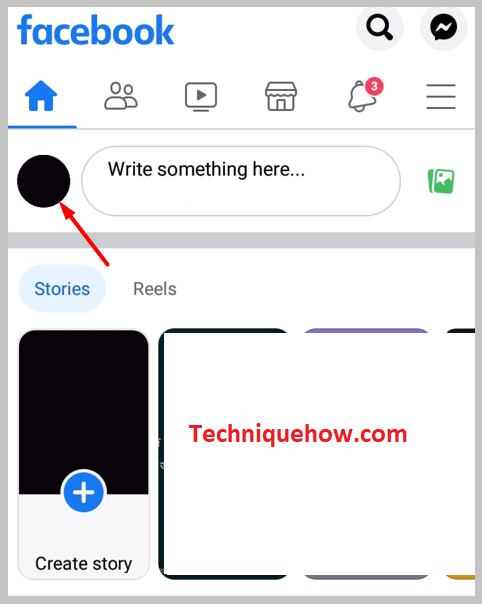
Step 3: Once you’re on your profile page, scroll down, and you will see options like ‘Photos’, ‘Life events’, ‘Music’, etc. Tap on the ‘Music’ option.
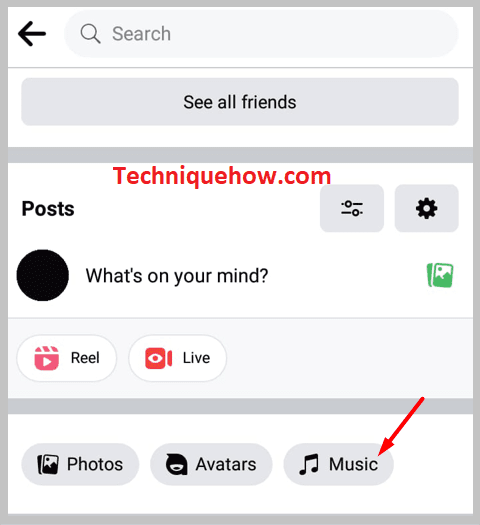
Step 4: Just click on the (+) plus icon at the top right corner to add music to the list.
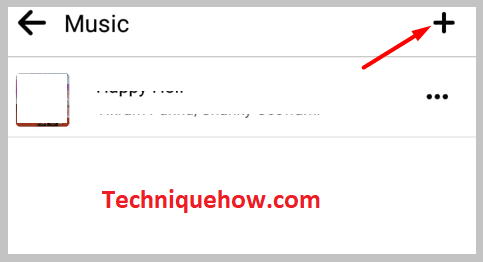
Step 5: Next, just tap on the music that you want to add to the list. Now, to load that added music just go back and tap on the ‘Music’ option again.
Step 6: To add the song just find one to add to your profile, just tap on the three horizontal dots, and finally tap on the ‘Pin to profile‘ option and it’s done.
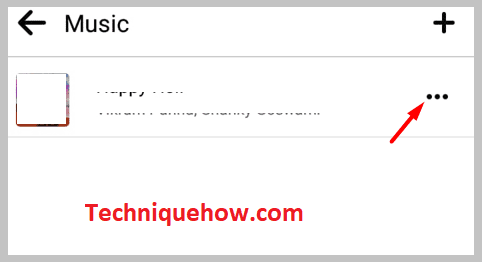
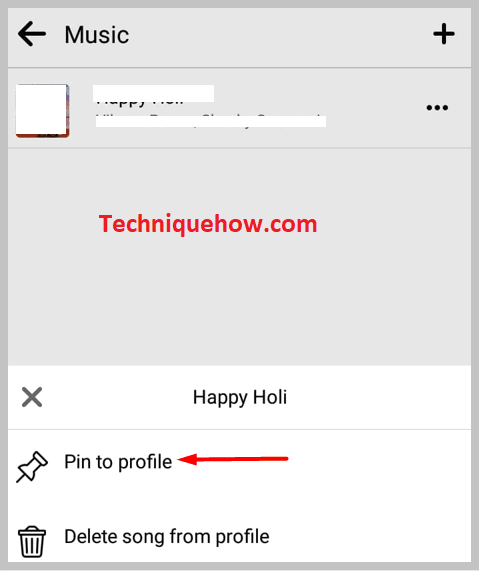
That’s all you’ve to do to add music or a song to your Facebook profile from Mobile devices.
Conclusion:
The bottom line is that adding music to your Facebook profile, whether from a PC or mobile device, is a specific process, for adding music on a PC just navigate through the mobile version of Facebook and access the ‘Music’ option, the process is simple on mobile devices using the Facebook app.
Also Read:
- How To Trace A Fake Facebook Account & Who Is Behind
- How To View Private Facebook Photos
- Can You See Who Viewed Your Facebook Story?
- Facebook Cover Photo Viewer | Locked Profile Picture Viewer
- How To Add Music To Facebook Profile
- Facebook Story Downloader | Story Saver | FB Story Download
- Facebook Profile Picture Downloader
- How To Unlink WhatsApp From Facebook
