✎ Key Takes:
» To know if someone is recording your WhatsApp video call, make sure you hear the echo of your voice and you can hide your face with the use of face masking filters on your phone.
» Whenever you call someone on WhatsApp whether it’s a video call or voice call, you do not see any notification like if the call is being recorded rather there are a few things that you can confirm if the call is being recorded or not.
» WhatsApp does not have a video call recording feature built but someone can directly record your video just by turning on the screen recorder that captures your face and also that voice and saves it to the phone.
Contents
- How To Know If Someone Is Screen Recording WhatsApp Video Call:
- How To Prevent WhatsApp Video Call Recording:
- 1. Turn Off the Camera
- 2. Face Masking Filter App: Filters Camera
- 1. Can I Screen Record WhatsApp Video Calls Without The Other Person Knowing?
- 2. Is WhatsApp Video Call Recorded On the Server?
- 3. Is WhatsApp Video Call Recorded Automatically?
- 4. Does WhatsApp Give notifications for video call recording?
How To Know If Someone Is Screen Recording WhatsApp Video Call:
To know if someone is screen recording a WhatsApp video call, you have to look at these few things below:
1. Using Call Recording Detector
Call Recording Detector is a free app that helps users detect if someone is recording their call or not. It is available on the Google Play Store.
🔗 Link: https://play.google.com/store/apps/details?id=com.call.Recording.Detector.Simulator.
🔴 Steps To Follow:
Step 1: Download the app.
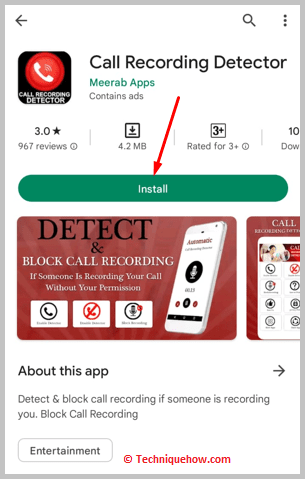
Step 2: Then open the app.
Step 3: Click on Enable Detector.
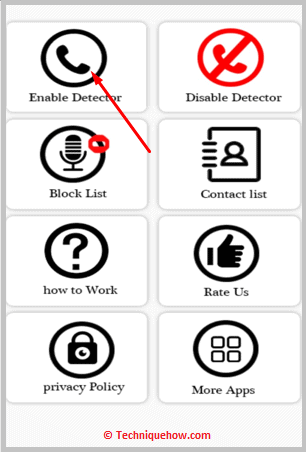
Step 4: Click on Allow to provide permission.
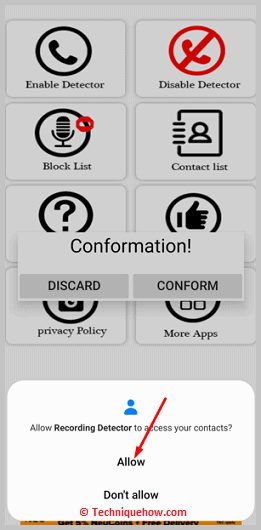
Step 5: Then you need to click on Conform.
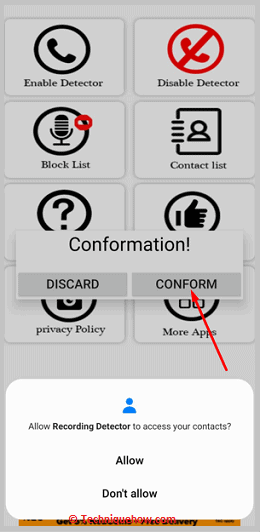
2. WireTap Detection
The app called WireTap Detection helps you find out if someone is listening to your calls or recording them. It’s an app for Android.
🔗 Link: https://play.google.com/store/apps/details id=com.koebenapps.wiretapdetection.
🔴 Steps To Follow:
Step 1: Download the app.
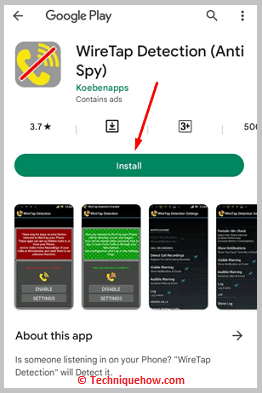
Step 2: Then you need to go to the Settings of the app by clicking on Settings.
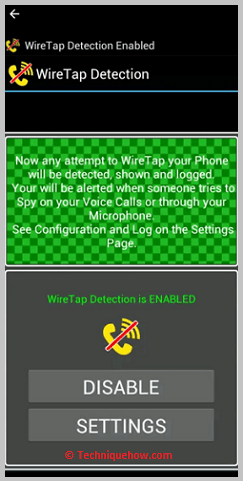
Step 3: Next, you need to click on Detect Call Recordings.
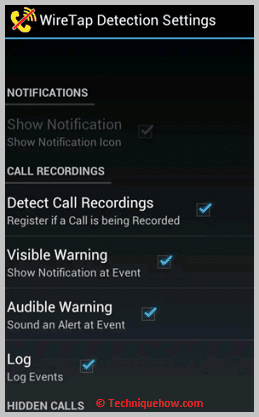
Step 4: Once enabled it will detect call recordings and alert you via notifications.
3. Notice the person’s Hand Movement
If you’re suspicious that someone is recording the video call with you on WhatsApp, you need to keep an eye on the hand movement of the user.
If the user is recording the call secretly, his behavior would not be normal and he would act nervous and weird. Look and check if you can see any camera or other device on the user’s hand that he might be using for recording the call.
4. You may hear the Beep of the Recording
If someone is recording the WhatsApp video call, he may use apps and tools to do so. This app, when it starts recording, sometimes makes a beep sound which alerts the user that the call is being recorded.
You need to be aware and listen carefully if you can hear any beep sound or not. If you hear a beep sound, it means that the user has started recording the call. There might not be any beep sound if the user is using a hidden screen recorder to record the WhatsApp video call.
5. Ask Him Directly
If you are suspicious that a call is being recorded on WhatsApp, you can directly ask the user if he’s recording the call or not.
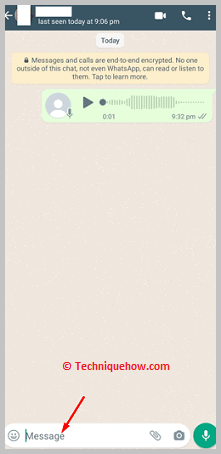
You need to tell the user that you’re not comfortable with the call being recorded and ask him to stop the recording if he has already started it.
6. Hear the Voice Back
When you’re on a call it is difficult to say if the person has run the screen recorder on his phone to record the video call.
To know if the person is recording your audio with or without the video is easy. To make sure you just have to make sure you hear your own voice back on WhatsApp.
That means if a person is recording your audio-video call then you will hear the sound of your own because the person has to put the call on the speaker to record this.
Although, there are ways to avoid hearing from you, still if you get any echo-like sound that means your call is being recorded.
How To Prevent WhatsApp Video Call Recording:
Hiding your face from the video call definitely means protecting your privacy on WhatsApp.
The face mask filters are used either to hide your face or just as a feature on call. This is often can be used to protect the privacy of someone on the video call.
If you’re on a video call just use the face mask to hide privacy so that if someone records this would not be you. This is somehow a privacy guard that works, as you cannot say no to someone from recording your face or you cannot know actually, this step can help you hide your face.
1. Turn Off the Camera
If you don’t want to get your face recorded in calls, don’t turn on your camera in the video calls on WhatsApp. It’s the safest way to hide your face and prevent yourself from getting recorded.
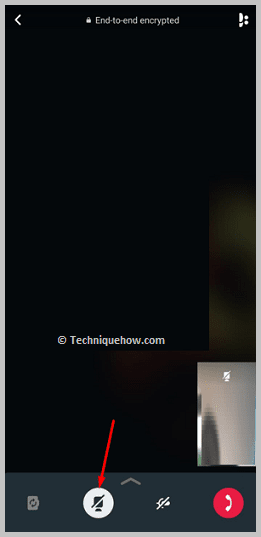
You can also tell the user directly to not record calls and respect the privacy of others.
2. Face Masking Filter App: Filters Camera
WhatsApp does not have manual filters over a video call, you can install the third-party app Effects video – Filters Camera to add filters to your calls.
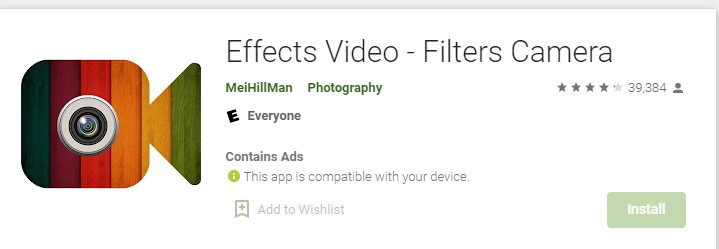
Let’s install and setup up your front cam to record video with filters.
Frequently Asked Questions:
1. Can I Screen Record WhatsApp Video Calls Without The Other Person Knowing?
Yes, you can use the different screen recorder apps available on the Google Play Store and App Store for recording WhatsApp video calls. As WhatsApp doesn’t allow users to record calls, you need to use third-party apps to record them without the other person knowing about it.
2. Is WhatsApp Video Call Recorded On the Server?
WhatsApp video calls are not received on the WhatsApp server. This would be a violation of the law. No calls can be kept recorded as it would be stealing the data of the user.
3. Is WhatsApp Video Call Recorded Automatically?
No, WhatsApp video calls are not automatically recorded. WhatsApp doesn’t allow you to record calls on the app. If you want to record video calls, you need to use a third-party recorder to do that.
4. Does WhatsApp Give notifications for video call recording?
No, when you use third-party screen recorder apps to record video calls on WhatsApp, it doesn’t show any notifications to the other person so he will not be able to know about it. You can record any calls secretly and store them in your gallery without anyone knowing about them.
