✎ Key Takes:
» You can access TikTok’s support for a banned account by tapping on the ban notification within the app and selecting the appeal option.
Contents
How To Contact TikTok About Banned Account:
There are a few methods that you can try to contact TikTok support. Follow the below methods:
1. TikTok Age Appeal With ID
Here you have to follow the below steps:
Step 1: Open TikTok
The first step you have to follow is to open the TikTok app from your phone’s home screen. You will be on the “Home” page of TikTok.
In the menu bar, at the bottom of the screen, you will see the option “Me” on the right side of the menu bar.
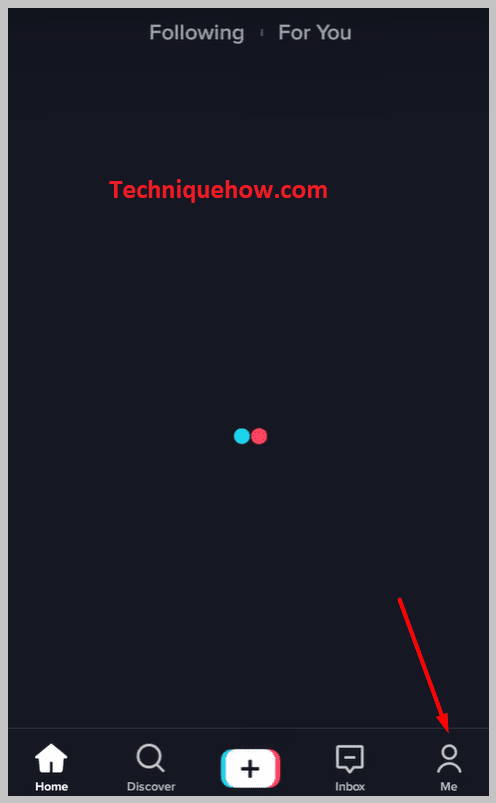
Tap on this. You will be in your account section of TikTok, where you can see all the videos you have posted and other specifications related to your account like the number of followers and Followers list and Following list, etc.
Step 2: Tap on the three lines icon
Now that you are in the profile section or “Me” section of TikTok, you will notice an option at the top right corner of the screen that resembles three dots. You have to tap on this option.
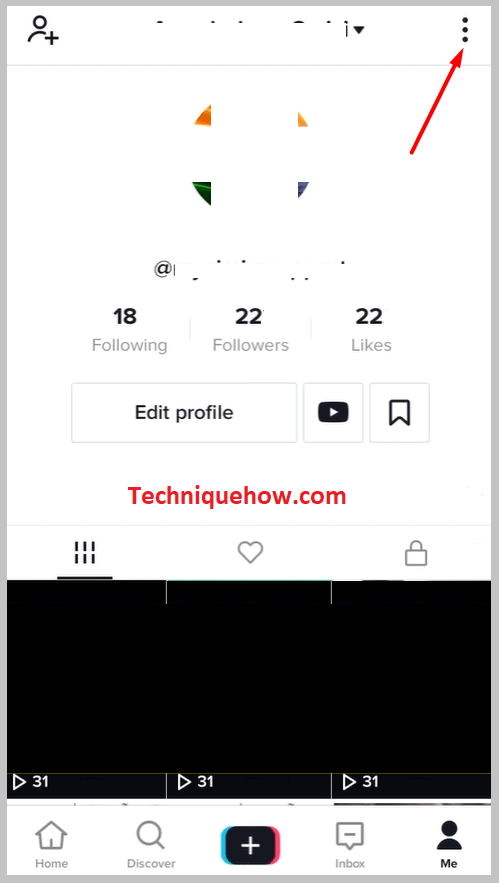
This action will lead to the “Settings and privacy” tab of TikTok, where you will find a range of options related to changes you can make in your account specifically or in the app, like notifications, etc. Some options here are “Manage account” and “Privacy”.
Step 3: Report a problem
Once you are in the “Settings and privacy” tab, you have to then keep scrolling down until you see the option “Report a problem” under the “SUPPORT” section.
You have to tap on this option & tapping on it will open a new and related tab called “Feedback and help”.
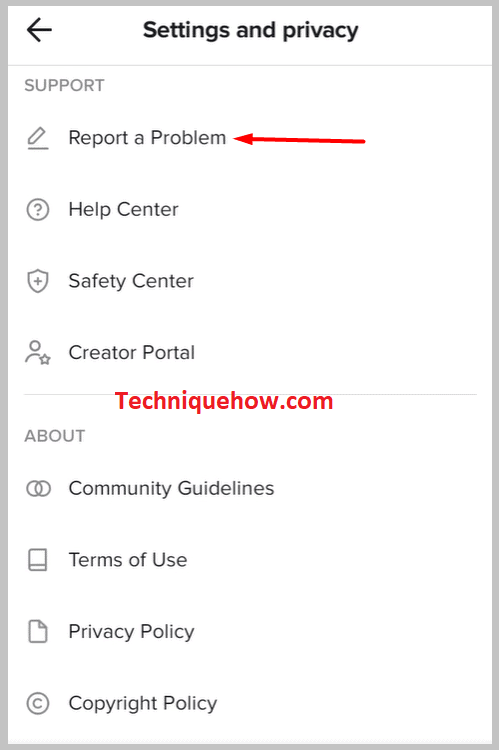
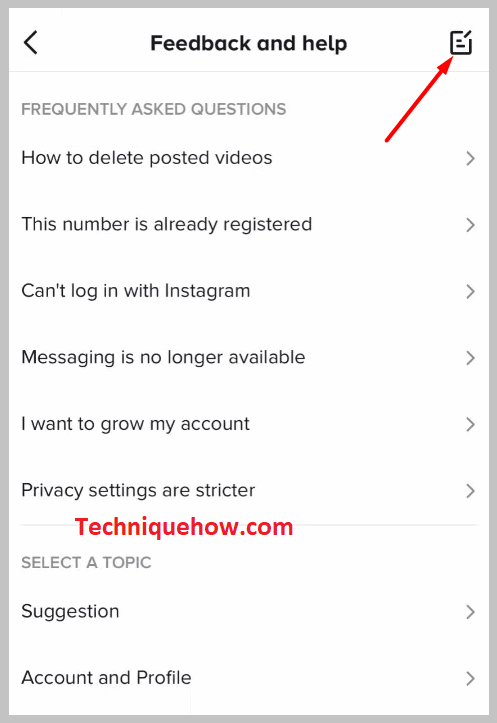
This section will help you send a complaint to TikTok if you think there has been a mistake and that you have not violated any guidelines to be banned. On the top right corner of the screen, you will see an icon resembling a notepad and pen. You have to tap on it.
Step 4: Go to Feedback & Report
Tapping the notepad and pen icon will lead you to the “Your support tickets” tab. At the bottom of the screen, you will see the text “Tell us your feedback”. Go to the option, and you will be in the “Report a problem” section.
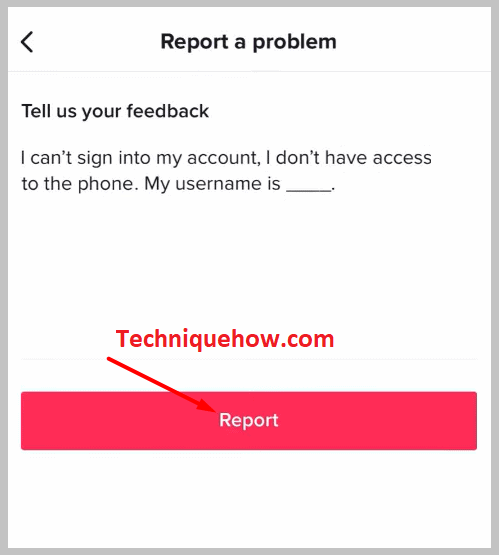
You have to type in your problem: you have been wrongfully banned and would like to have your account back in the near future. Mention your username and all necessary details. After explaining your problem, you have to tap on the option “Report”. Your problem will be reported.
2. Contact from TikTok
Follow the below steps:
Step 1: Tiktok contact page
The first step you have to follow is to go to Google, and in the search bar, you have to type “TikTok Contact”. In the search results, you will find the Contact TikTok page. You have to click on it.
Step 2: Appeal directly
When the Contact TikTok page opens, you have to tap on the option “Visit the Help Center”. A new tab will open, and you will notice a search bar at the top of the screen.
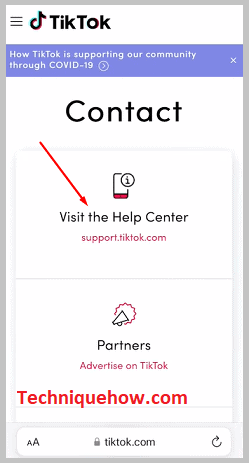
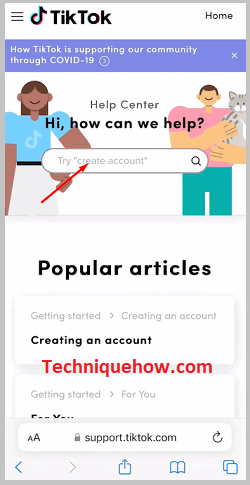
Go to the search bar and type “Ban”. In the search results, look for the result “Content violations and bans”, tap on it. Look for the hypertext that says “appeal directly from the app”. You will be shown steps to appeal.
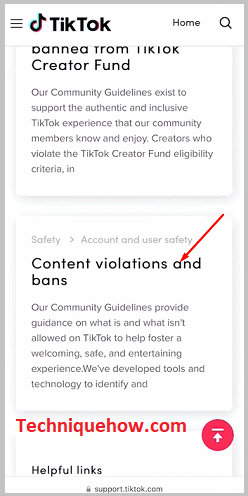
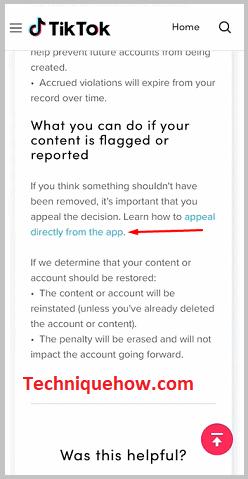
Step 3: Tap on Appeal option
Go to the app and log in. You will get a floating notification at the top of the screen saying you’ve been banned. Go to it, and you will find an option to send an appeal.
You have to tap on the appeal option and explain your problem clearly, stating that your account was banned as a mistake and that you have not violated any rules of TikTok. Let them know that you would like your account to be restored. After you are done, submit the appeal and wait for TikTok to solve the issue.
Why Do the TikTok Account Permanently Ban:
There are certain reasons why your TikTok account gets banned:
1. Violated TikTok Policy
The most common reason accounts are permanently banned on TikTok is because they violate the community guidelines laid down for the user’s convenience and safety. Community guidelines ensure that videos do not contain hate speech, racism, plagiarism, or any type of harassment or misconduct.
This is because TikTok is a place not only for adults but minors above the age of 13. Thus everyone must make videos that do not offend or violate any community or individual; if that happens, the users are banned from using the app.
2. Your Age in the matter (13 years old):
You may be banned from TikTok because of your age. To be a TikTok user, a person has to be at least 13 years of age. Often people increase their age and put this wrong detail in their account.
According to a privacy protection act for children, TikTok is responsible if there are underage users on the app. Therefore, it is removing all accounts from the app that are underage or even those who mistakenly put the wrong birthday.
While applying, the user may put the wrong birthday, but if it is found during verification that the user is underage, their account is banned.
