✎ Key Points:
» Convert INDD to PDF online without InDesign by exploring various web platforms offering this.
» Also, you can use converters to ensure your document is well-organized with fonts and images embedded for a seamless conversion process.
» If you see any formatting issues during the conversion, consider adjusting layout settings or troubleshooting specific elements before reattempting the online conversion.
Contents
How To Convert Indd To PDF Online Without InDesign:
The conversion of INDD to PDF is done with two different methods if you wish to do this online without using InDesign CC. Just firstly import the InDesign file to XPS then the next method does the online conversion from XPS to PDF.
Simply follow the below stages:
1. Print INDD File & Save as XPS
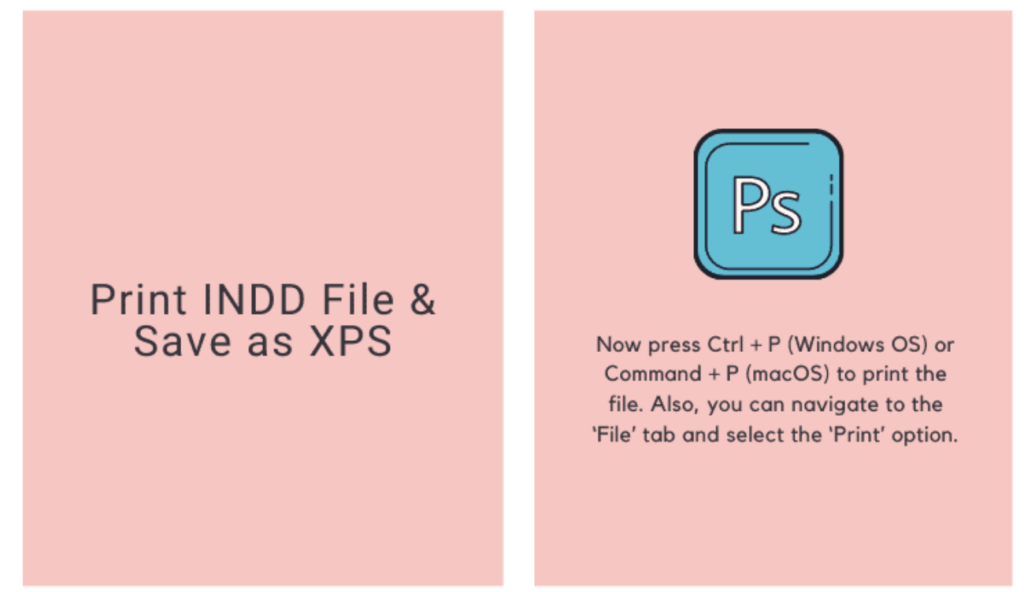
Step 1: Start your InDesign CC software and open the INDD file.
Step 2: Now press Ctrl + P (Windows OS) or Command + P (macOS) to print the file. Also, you can navigate to the ‘File’ tab and select the ‘Print’ option.
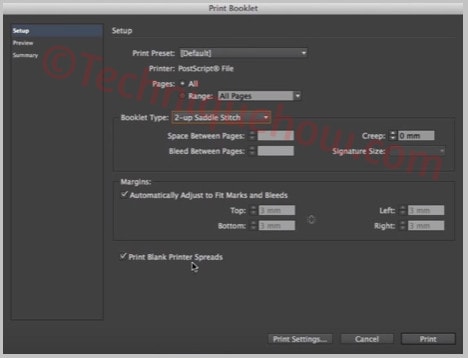
Note: Aim to do this is to save the XPS format of this InDesign file. No need to print anything.
Step 3: Now save the document in a folder in .xps file format.
2. Convert XPS to PDF
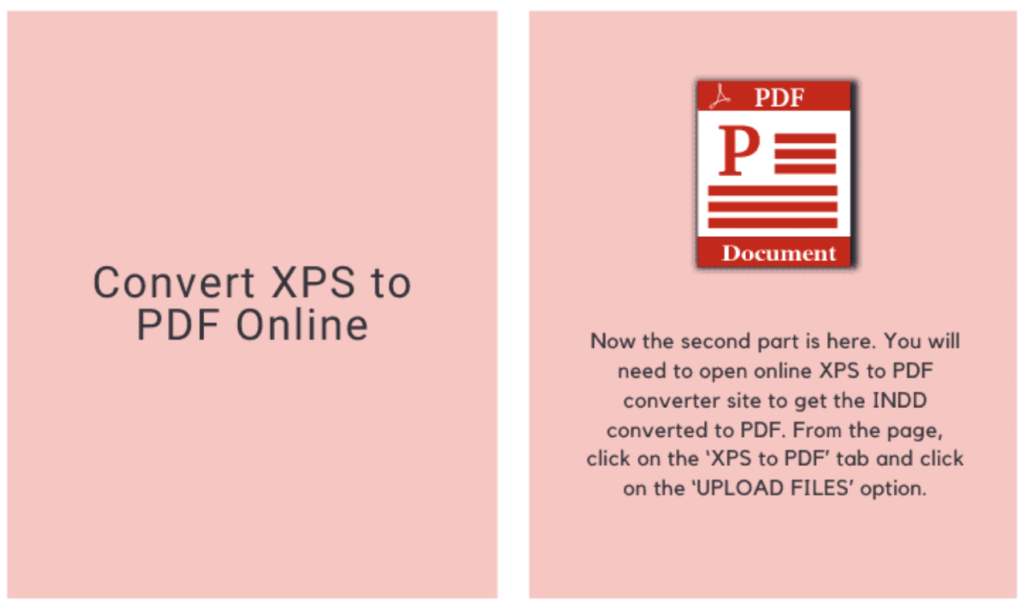
Now the second part is here. You will need to open an online XPS to PDF converting site to get the INDD converted to PDF.
Step 1: Just open xpstopdf converter on your browser.
Step 2: From the page, click on the ‘XPS to PDF’ tab and click on the ‘UPLOAD FILES’ option.
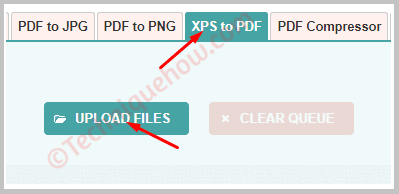
Step 3: Once uploaded this will start converting. Now just click on the ‘DOWNLOAD’ option to get the converted file on your hard drive.

🔯 How Are The Indesign Files Secured While Being Edited?
INDD files are saved in an InDesign folder on your PC. These files are being locked while you are editing the file live on your InDesign CC.
This auto-creates the IDLK file of an INDD file and keeps it secure when you are making edits to it.
🏷 Options to Export an INDD File:
INDD files are primarily open in Adobe InDesign CC software. But, the files are also openable using Adobe InCopy and QuarkXPress software.
However, QuarkXPress needs a plugin to open InDesign files. Also, you can directly export the InDesign file to PDF using InDesign CC/CS6.
You can also convert INDD to a Word file but for this, you will need to convert INDD to XPS. Then, you can convert that XPS file to any other format like DOC or DOCX as well.
If you are planning to convert INDD to PDF, the process is really simple. You can convert an INDD file without InDesign CC software by this procedure. The process is nearly the same as a word file conversion.
Just, in this case, you will need to go print your INDD file and save the XPS file on your PC. After that, you can go for online XPS to PDF converting sites and complete the INDD to PDF conversion.
