✎ Key Takes:
» You can check the approximate number of downloads on the Google Play Store by looking for the download range, such as “1k+” which indicates over 1000 installs.
» Try using the Google Play Console to track precise installation statistics for your app, ensuring accurate and up-to-date information.
» If you want detailed insights into active installations and other statistics, utilize the features available in the Google Play Console to monitor and analyze app performance.
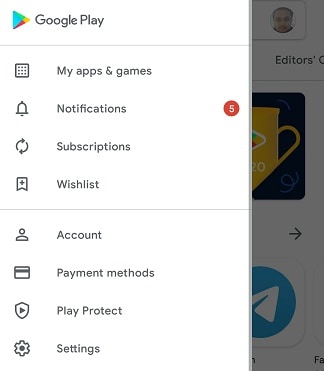
If you have listed many apps and some of those had gone into over 10000 downloads, the exact number will not be viewable on the Google play store app homepage.
However, if your app has very less installs you could see the download number directly from the Google play store page.
If you want to find the total downloads or statistics for your app then just login to the Google Play Console account and find the app data there.
Contents
How To Check Number Of Downloads In Play Store:
If you want to get the exact download statistics then rather you browse the Play Store app page, let’s go to your Google Play Console where all of your app installs data will be displayed.
1. Play Store Homepage & Google Play Console
If you want to get the data from the play store will get only the estimated counts in a figure like ‘K’ for thousands and ‘M’ for over a million downloads. But those figure is not the exact data that the apps get installed as you know. So, this can be found in the Google Play Console for your apps.
You will get it really helpful while using these data metrics, along with that you will find many metrics that you can use to display the data accordingly. There is much more option to do in that statistics report.
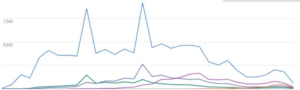
2. PlayStore Data Vs Play Console Data
This is the whole concept as described on Play store Vs Play Console wherein on one side you see the app data while someone installs an app but the figure is not exact on the Play Store and on the other hand, the Google Play Console shows you the exact data of downloads of an app if you have it listed on your console.
How To Check Total Downloads Of Android App In Play Console:
If you want to count the total installs till now from the latest report from the Play console then you can easily do this by downloading the report data.
You can do this in two simple steps:
1. Download Data
First, make the report ready with all sets of parameters, set the time to ‘Lifetime’, and just wait for a few seconds to get the graphical report displayed to you.
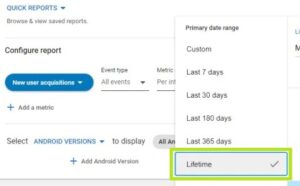
Now once the report shows up just check on the above button and click to download the data on your device.
2. Count in Excel:
Now once the download is complete just open the file with Excel to just calculate the total download count to the date. Once open just check the column above the numbers placed and the start & end of the row for those numbers from the left side.
Once you place the sum function there, the data will be calculated. Here is the additional help for this step:
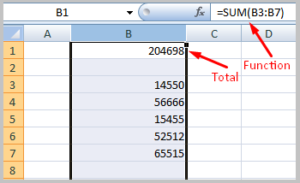
🔴 Steps:
1. Just Tap on Column Name (Here B) and put the Function and inside bracket put row start to end to count.
2. Click on the list highlighted to see the total install count for your app.

