✎ Key Points:
» To delete any TikTok video, open your TikTok account and click on the “Me” option.
» On the ‘profile page’, select the video you want to delete and open it.
» After opening the video, click on the “three dots” and scroll left to right on the options box.
» Now, tap on “Delete”, again, click on > ‘Delete’, and it’s done.
Contents
How to Delete a TikTok Video:
Deleting an uploaded video from your TikTok account means forever removing it from TikTok as well as from your TikTok.
Here are the simplest steps to delete a TikTok video post from your account:
Step 1: Open TikTok & Tap on ‘Me’
To start with, open your TikTok app and log in to your account. After logging in you have to go to the tab where all the posted videos are placed, that is your TikTok profile page.
To go to your ‘Profile page’ click on the “Me” icon, located in the extreme right corner of the first screen.
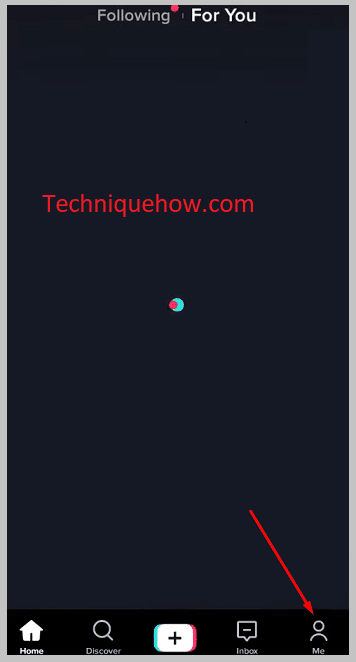
Click on it and you will reach your profile page. Over there, you will get all your posted videos from day one to date.
Step 2: Tap on the Video
After reaching your profile page, the next task you have to do is to find the video you want to delete.
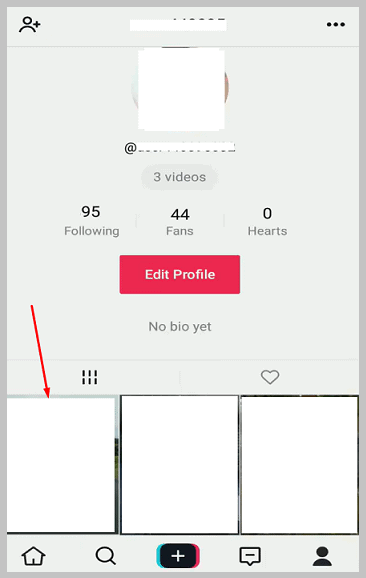
Under the ‘playlist’ section all your posted videos are arranged according to the date of posting.
Scroll the playlist and find that video.
After finding the video, tap on it and open the video.
Step 3: Click the Three-dots
Open the video that you want to delete. On the right side of the video, you will see a few options one below the other.
From there, you have to click on the “Three dots” one. You will get this option in the last position from the top.
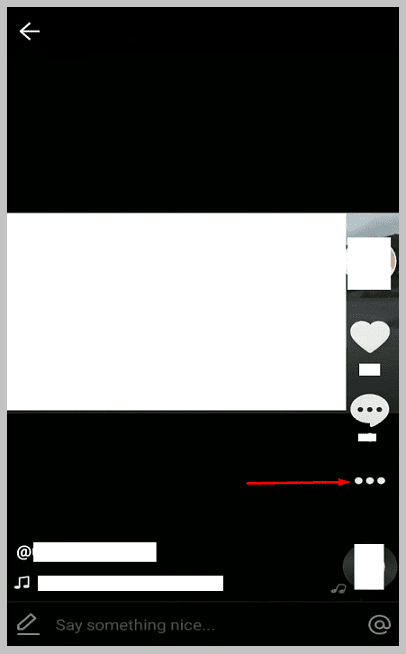
When you will click on the “Three Dots”, a box full of different options will pop on the screen from the bottom.
There you will get an option to delete this video from your account.
Step 4: Scroll Left to Right & Tap ‘Delete’
Now, in the popped-up box, you have to slide your fingers from left to right to get the “Delete” option.
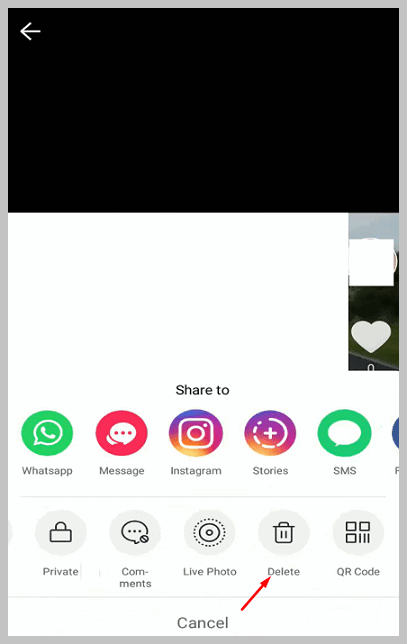
So, scroll your finger horizontally, from left to right, and tap on the “Delete” option.
Thereafter, a warning notification will come up on the screen, stating, “Delete this video?”. Tap on “Delete” to confirm your decision.
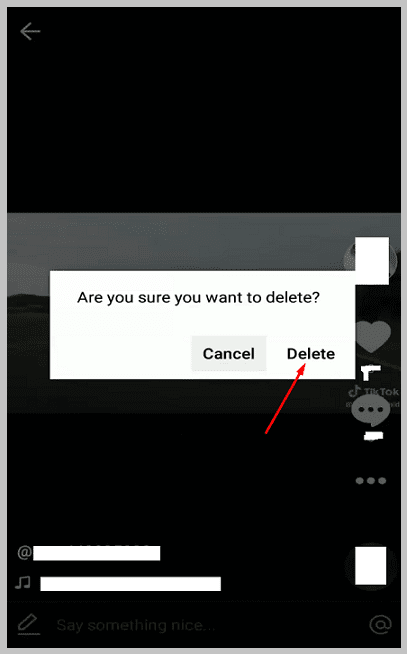
The moment you will hit the second “Delete” That video is forever gone from your TikTok.
Alternative Ways to Delete All TikTok Videos:
The only direct, as well as an alternative way to delete all your TikTok videos at once, is by deleting your TikTok account.
In accordance with, which is not a very great idea. Deleting TikTok just to remove all the posted videos at once, is really a matter to give a second thought.
If deleting all the videos from your account is the case, then instead, you can delete the videos one by one, it would not take a lot of your time.
Well, let us discuss the steps to delete your TikTok account-
Step 1: Open TikTok and tap on “Me”
First of all, open the TikTok app and log in to your account.
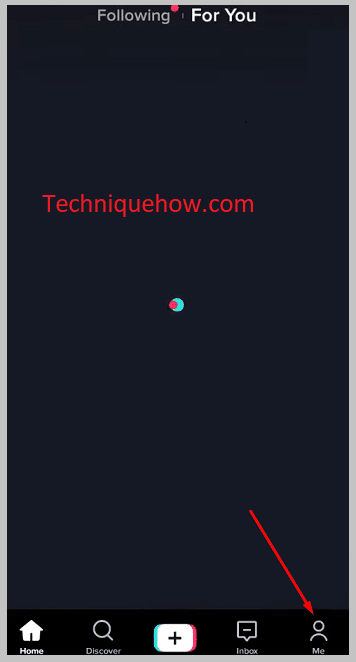
After that, tap on the “Me” option, placed in the bottom right corner of the screen.
Step 2: Click on “Three Dots” and select > “Manage accounts”
With the “Me” option you will reach your ‘profile page’. In the top right corner, you will see the “Three dots” on that page.
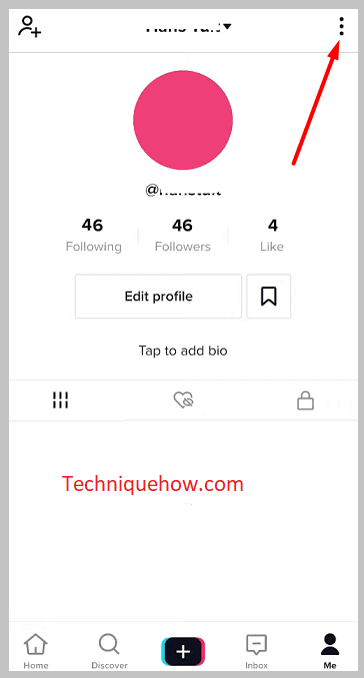
Click on “Three Dots” and the “Settings & Privacy” section will appear on the screen.
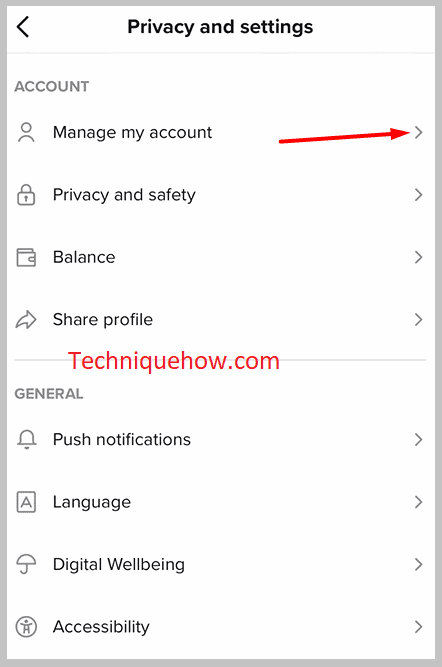
From there, select > “Manage accounts”. Under this section, you will get the options to make changes in your account and also to ‘delete the account’.
Step 3: Choose > “Delete account” and complete the process
Next, on the “Manage account” section, choose > the “Delete account” option and then, click “Continue” on the “Delete account” tab.
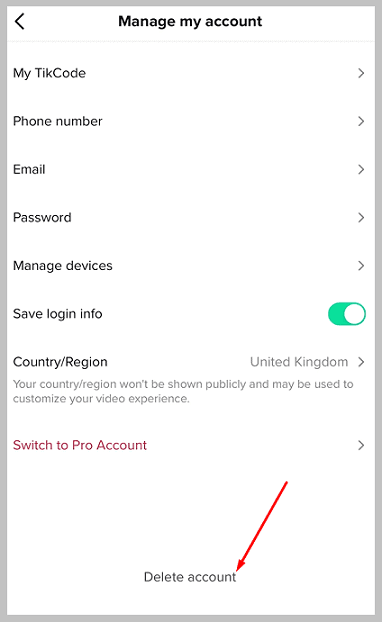
Thereafter, you have to go through a small verification process.
Next, tap on “Continue with Google” on the “Verify your account” page and click “Continue” on the pop-up message.
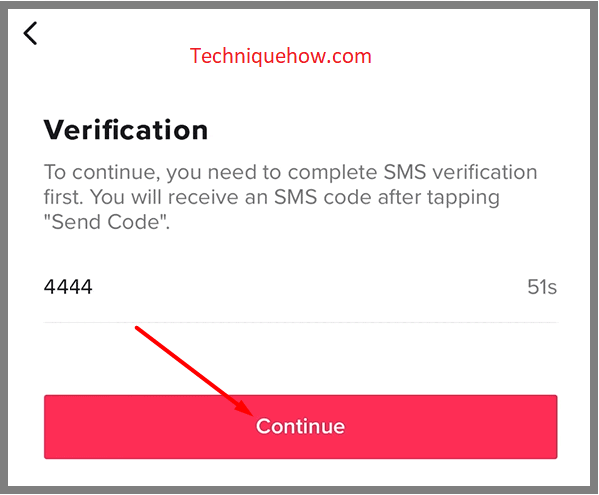
Once again, tap on > “Delete account”, confirm > ‘Delete’ and you are done.
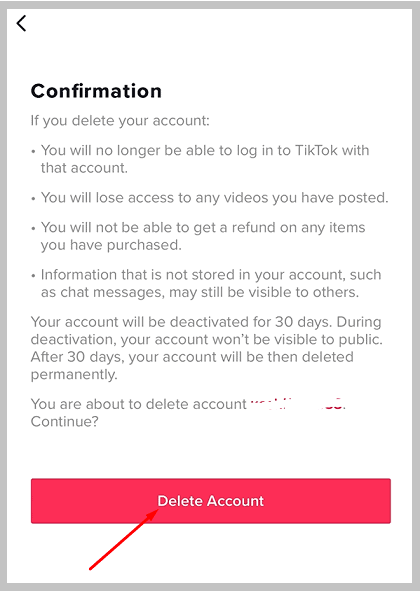
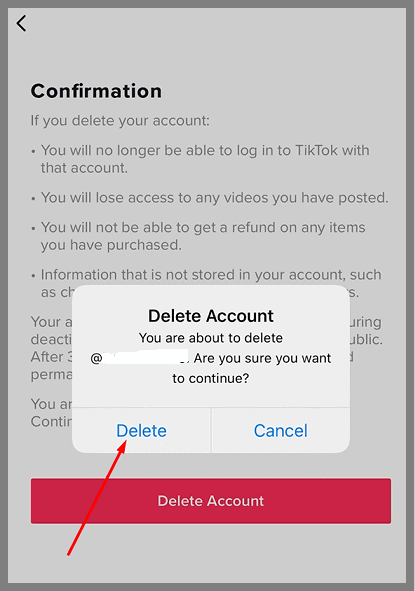
What happens when you delete a TikTok video:
Following are the after-effects of deleting a video from your TikTok account:
1. This deletes likes on videos
When you will delete a video from your account, everything associated with that video such as likes, comments, etc, will also go off. Most of the likes on the videos will go away, which will directly affect your total likes count on the profile page.
On the profile page, alongside the followers and following count, the total likes count is also displayed.
Hence, if you delete any video from your account, it will simultaneously delete the likes of that video which ultimately will decrease the total likes count.
2. Profile reach goes Down
Each video you post on TikTok from your account has a different type of reach and strength impact on TikTok and viewers respectively.
And when you delete a video, this will definitely affect your profile reach, which can go down as well.
Hence, you should think twice before removing any video from your account.
3. Saved by others still stay there
Even after deleting the video from your account, it will stay with some people.
It will stay with the people who have downloaded that video or have screen-recorded it.
