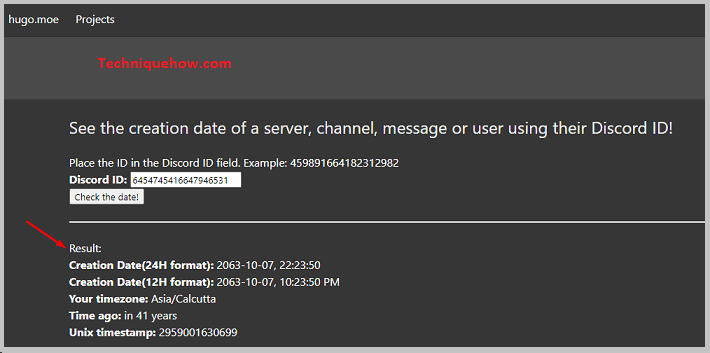✎ Key Takes:
» You can use Discord Age Checker tools to find the date of creation of your Discord account.
» You have to copy your Discord ID. Enter your ID in the “Enter Discord ID” section and tap “Check the Date”.
Discord Account Age Checker Tools:
You can quickly check your or others’ Discord Account Creation Date by using some online Discord Age Checker Tools.
If you are using Discord on a PC, tap the home button from the top left corner. In the “Direct Messages” section, open any of your friends’ chats, then right-click on the profile picture and get the “Copy ID” option. Now you can proceed to check your Discord Account Creation Date.
Discord Age Checker by Hugo:
You can quickly check your or others’ Discord Account Creation Date from the “Hugo. moe” website. Here are the steps to using this tool.
🔴 Steps To Follow:
Step 1: First, open your Google browser and search for “discord age checker by Hugo,” then click on their official website or click on the link “https://hugo.moe/discord/discord-id-creation-date.html“.
Step 2: You have to enter the person’s unique Discord ID in the “Discord ID:” box whose account creation date you want to know.
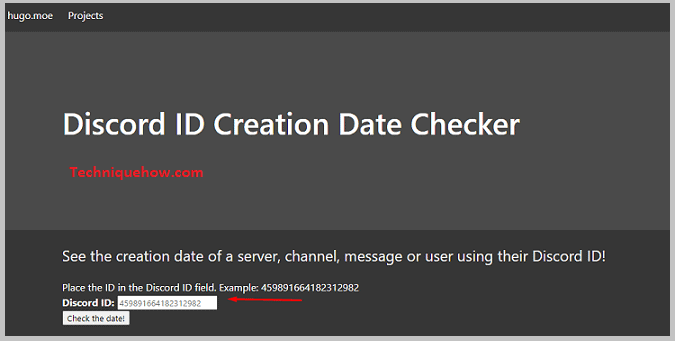
Step 3: Below this box, you can see another box: “Check the date!” Click on the option.
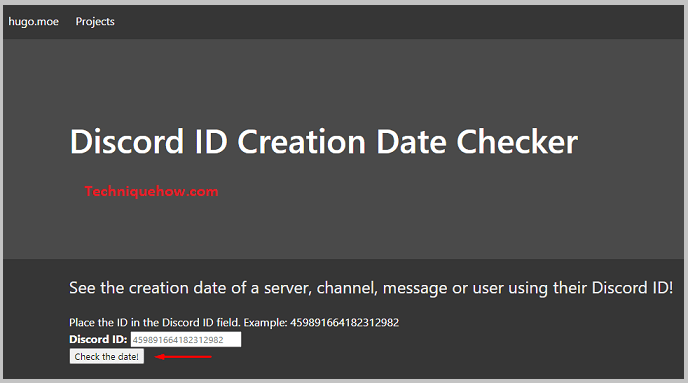
In the “Result:” section, you can see the details like “Creation Date,” “Your timezone,” “Time ago,” and “Units timestamp.”