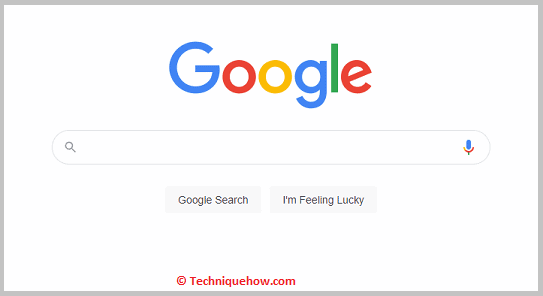✎ Key Takes:
» If you want to identify the person behind a fake WhatsApp account, check the profile’s display picture, About information, or engage in a conversation.
» Additionally, Google searches can help find the identity of the person owning the fake number.
Contents
How To Trace Fake WhatsApp Number:
You have to try the following methods below to trace who is behind a WhatsApp number:
1. Checking the WhatsApp DP
To find out who’s behind a fake account of WhatsApp you need to first be sure whether the user’s account is fake or not. Check if the user’s display picture has a random photo on it or if he has added a generic picture to his profile.
The fake profiles on WhatsApp don’t add actual photos as their display picture but use downloaded photos to fool others. If you see that the profile uses a fake profile picture such as a picture of a celebrity or any random object, then it’s a clear indication that the account is fake.
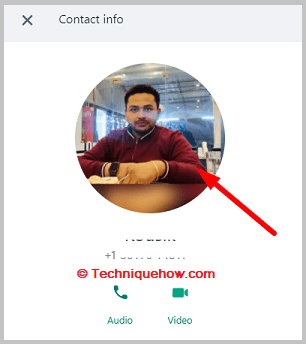
However, if you find that the user has added a picture of any organization or a company logo as his profile photo, and is pretending to be an employer of the organization, you need to check it on Google and see if the company is fake or real. Verify the company’s number with the WhatsApp number of the user.
2. Check Bio Information
Another indication of a fake account is a bank or empty bio section. If you suspect that a WhatsApp number is fake or is pretending to be someone else, check the bio or About information of the WhatsApp number. Mostly when it’s a fake account, you’ll find that the user doesn’t have any bio or information added to his profile.
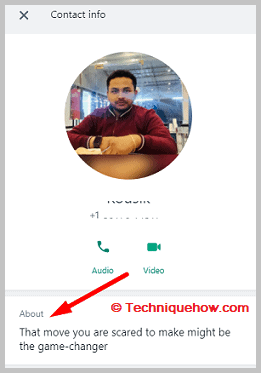
However, you may also find fake information in the bio section such as information about any fake organization, or tracking links.
These links have spyware associated with them. You should never click on any of these links attached to a fake account’s bio information. Report and block the user once you get to be sure that it’s a scam account.
3. Ask the Person Directly
You can chat with the WhatsApp account that you suspect to be fake to find his real identity. You need to initiate the conversation with the user but be careful to not reveal any private information about yourself.
He will try to scam you by asking you about your bank account details, social security number, credit card information, address, location, etc.
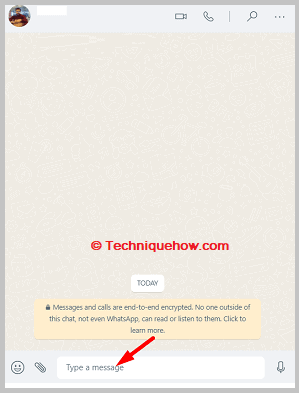
You should not provide any of your confidential information to the user but you need to try to trick him into telling you if he’s holding someone’s name or not.
You should neither click on any links that the user will send you nor install any apps that he will ask you to do. Moreover, after you’re confirmed that the user is a fraud, report the account and block it.
4. Search on Google
You need to enter the fake WhatsApp number on Google and then click on the search button to get the results. In the results of the Google search, you’ll be able to find the name of the person who owns the number to which the fake WhatsApp account is linked.
In the Images section of the results, you might be able to find the owner’s picture too.