✎ Key Takes:
» You can find a phone number on LinkedIn by checking the user’s profile bio or the About details section, where some users may provide their contact information.
» You can just look at the “Contact info” option by clicking on the three dots icon on the profile page, which may lead you to the associated website. Explore the website thoroughly, especially for company or founder details, including a phone number.
Contents
How To Get Phone Numbers From LinkedIn:
You have the following methods to try:
1. Profile Bio Section
If you’re looking to find the phone number of a LinkedIn profile, there is a good chance that you’ll be able to find it on the profile bio itself. LinkedIn profiles are mostly used for professional purposes which is why the phone numbers and email addresses are provided on the bio of the profile which is used by other audiences of the user to contact him or her for business purposes.
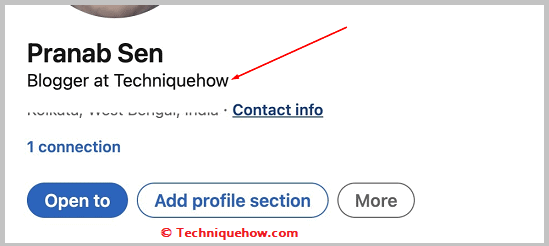
But sometimes you may not find the phone number in the user’s bio, however, you’ll need to scroll down the user’s profile page, and then you’ll get the About header. Click on it and you’ll be able to see his description where you might find his phone number too.
2. Find Whois info
If you can’t find the phone number of a LinkedIn profile in its bio or its about section, then you need to find the website of the user that’s linked to his LinkedIn profile to visit it. Most LinkedIn profiles have a website associated with them.
The website belongs to the company or the user whose phone number you’re trying to find. Therefore, if you visit the website and go through it properly, you’ll be able to find the company’s or the user’s phone number in the contact details section.
🔴 Steps To Follow:
Step 1: Open the LinkedIn app.
Step 2: Then log in to your LinkedIn account.
Step 3: You need to search for the user and click on his name from the results to go to his profile page.
Step 4: Next, you need to click on the three dots icon.
Step 5: Click on Contact info.
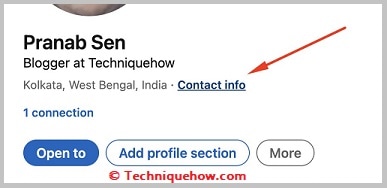
Step 6: You’ll be able to find the user’s website link. Click on it.

Step 7: Click on Open to visit it. Check the website and see if you can find the user’s contact information.

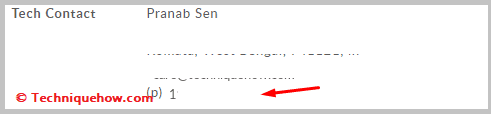
3. Ask the Person By Message
If the user has a personal profile or you cannot find the phone number in the profile bio, then you have to ask the user for his phone number by sending a message on LinkedIn as you don’t have other choices left via which you can get it.
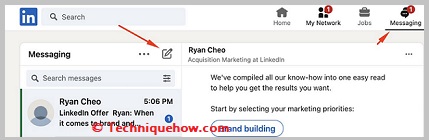
You need to go to his LinkedIn profile page and click on the Message button to send messages to the user. While composing the message, you need to keep in mind that the language of the text should be convincing and you need to be very clear about your reason for asking for the user’s phone number from him.
If the person shares his phone number with you, you’ll be able to get the phone number to contact him via phone.
How to get contact info from LinkedIn without a connection?
You can still get information about a LinkedIn user if the user is not your LinkedIn connection by using a reverse lookup tool.
Tools such as Social Catfish, Spokeo, BeenVerified, etc can help you find the user’s personal and background information if you search for the person by his username.
