When you see only the Follow button on someone’s Facebook profile, it’s natural to wonder if something is wrong. In reality, Facebook’s design makes this distinction intentional. The difference between friendship and following exists to help users control connection types and manage privacy.
Several conditions can cause the Add Friend button to disappear, like if the profile is in Professional Mode, it will show the Follow button over Add Friend at first to promote growth and monetization.
However, the account restrictions may block the feature temporarily if the system detects unusual activity. Some people use Pages, which don’t allow friends at all, and others adjust privacy settings to limit requests to mutual friends.
These five explanations form the backbone of Facebook’s connection system, and understanding them helps remove confusion when you can only follow someone.
Why Can I Only Follow Someone On Facebook?
It often surprises people when the Add Friend button disappears, replaced only by Follow. Facebook does this gradually; the platform’s design separates personal connection from public engagement through features that depend on privacy settings, professional mode, account restrictions, page setup, or friend limits.
1. Profile in Professional Mode
Professional Mode transforms a personal Facebook profile into a creator-like space. It allows users to keep their existing friends while introducing a new option for followers. Once enabled, the profile functions more like a hybrid of personal and public identities.
The “Add Friend” button may still exist, but it is often secondary or hidden. The Follow button becomes the default because the profile is now designed for wider engagement.

This mode allows users to earn through Reels, in-stream ads, and stars while tracking audience growth through analytics. It’s ideal for creators, freelancers, and influencers who want to maintain authenticity without switching to a Page. The user can still post privately for friends, but share most content publicly for followers.
If you see only Follow on someone’s profile, it might be because they turned on Professional Mode. They want engagement, not necessarily personal friendship. This doesn’t mean you’re restricted; it means they’ve shifted their profile purpose from private to semi-public.
2. It is a Facebook Page
Sometimes, the profile you’re trying to connect with isn’t a personal profile at all but a Facebook Page. Pages operate differently because they’re designed for businesses, public figures, and creators. The Page format uses the follower model rather than mutual friendships. This means you can only follow or like the Page to see its updates, but you cannot add it as a friend because Facebook doesn’t allow personal connections with Pages.
If you notice the profile includes a blue checkmark or identifies itself as a public figure, brand, or community, then it’s a Page, not a personal profile. Facebook created Pages to separate personal and professional identities. This design lets influencers, artists, and companies reach large audiences without friend limits. Pages can also access Meta’s Business Suite, which provides analytics, monetization options, and post management tools unavailable to standard users.
For you, that means the Add Friend option won’t exist because a Page isn’t built for personal connection. You can still interact through reactions, comments, and messages if allowed. This setup provides creators and brands with more reach while protecting their privacy.
3. Due to Privacy Settings
Privacy settings often explain why you can only follow someone instead of adding them as a friend. Facebook allows users to control who can send them friend requests. The key setting—“Who can send you friend requests?”—lets users choose between “Everyone” and “Friends of friends.” If someone selects the latter, you’ll only see the Follow button unless you share mutual connections.
This setup helps users protect their space from unwanted or unfamiliar requests. They can still allow followers to view their public posts, which keeps their visibility flexible. It’s also useful for people who want to maintain a smaller, more personal network.
You can still follow such a profile to see public posts or send a message if their inbox is open. Should your mutual network change or they adjust their settings later, the Add Friend option may reappear.
4. Friends Limit Hit
Facebook imposes a strict limit of 5,000 friends per personal profile. Once this cap is reached, the system automatically removes the ability for anyone else to send a friend request. Instead, people can only follow that account. This limitation ensures that Facebook profiles remain manageable and personal, preventing them from turning into massive public platforms.
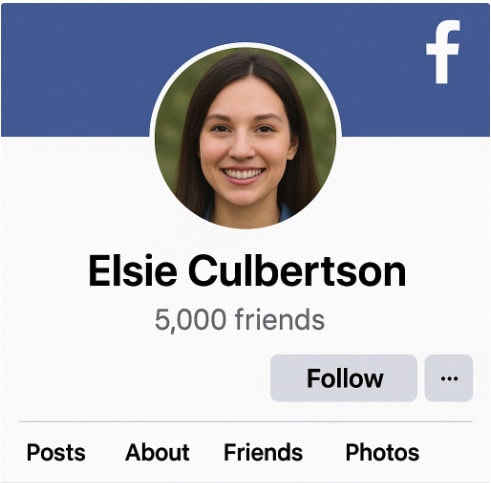
When someone reaches this threshold, the Add Friend button vanishes, replaced by Follow. This change allows others to stay updated on public posts without forming a mutual connection. For users who attract large audiences—like artists, educators, or public speakers—this often happens naturally. They can still communicate publicly with followers, but private interactions remain limited.
If you notice a person’s friend count maxed at 5,000, that’s the clear reason you can’t add them. Facebook encourages such users to either switch to Professional Mode or convert their personal profile into a Page. Both alternatives remove the restriction while maintaining a follower model.
5. Manual Account Restrictions (optional)
When Facebook detects unusual account activity, it temporarily restricts certain features, including the ability to send friend requests. These restrictions exist to protect users from spam or potential abuse. If your account or the other person’s account is under one of these restrictions, the Add Friend button may disappear, leaving only the Follow option. Facebook’s automated system triggers this when you’ve sent too many requests in a short period, or if a large number of your requests go unanswered or rejected.
This restriction helps maintain the quality of connections by discouraging excessive friend requests to strangers. It prevents misuse of the feature and keeps the platform safer for everyone. Sometimes, the restriction is brief, lasting only a few hours, while in other cases, it may continue for several days until your account’s behavior normalizes. Facebook generally notifies users if such limitations occur.
To confirm whether this is the reason, you can check your Support Inbox for alerts about restrictions. You can also clear old pending friend requests that haven’t been accepted. Waiting a few days before sending new requests can reset your reputation with the system. If the issue persists, you can reach out to Facebook’s Help Center for review.
Friend Request Vs Following On Facebook:
The main difference is the limitation of interacting with the profile. You will find the facts below on what it means in both cases:
➡️ Friend Request:
If someone sends you a friend request and you accept their request, then you both agree indirectly that you know each other.
As soon as you accept the request, both of you end up following each other. Friends on Facebook are people whom you know personally, and through one of your friends, are called mutual friends.
➡️ Following on Facebook:
Followers are those people who take an interest in following you even though they are outside of your real-life circle.
Facebook has an option for everything; you can control your profile just by clicking on the buttons.
You can always set limits for who should follow you.
📲 On the Settings & privacy page, click on ‘Followers and public content’.
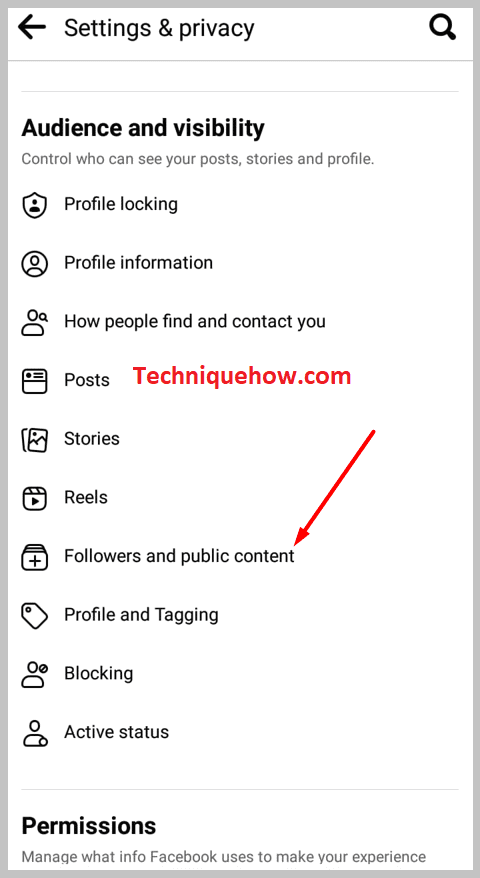
📲 In the very first row, you find the ‘Who Can follow me’ option.
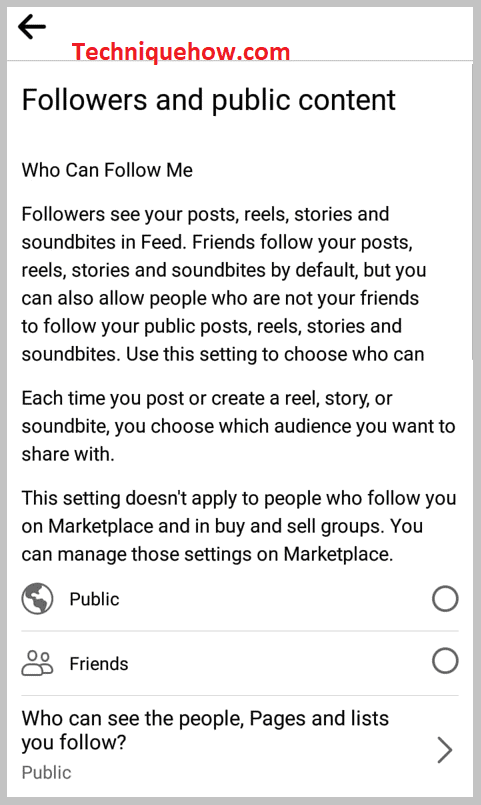
📲 There are two options for that: ‘Public’ & ‘Friends’.
If you have set the settings as ‘Public’, then anyone whose friend request you have ignored or rejected can follow you unless and until you block them.
➡️ Changing who can change Friend requests:
Go to Settings & Privacy → Privacy Settings.
Find “Who can send you friend requests?” under How people find and contact you.
Choose Everyone or Friends of friends.
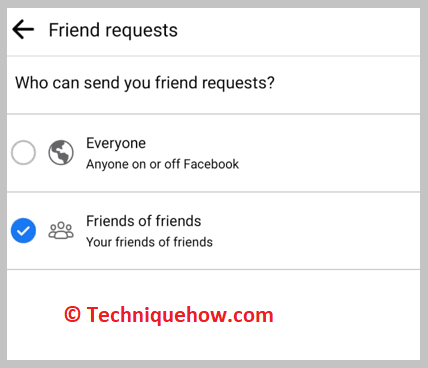
What does it mean when you follow someone on Facebook but are not friends?
When you follow someone on Facebook without being friends, it means you can see their public posts and updates in your feed, but you do not have mutual access to each other’s private content. Following is a one-way connection, unlike friendship, which is a two-way link. This feature is designed for people who want to stay updated on someone’s posts, such as influencers, public figures, or creators, without sending a friend request.
If a profile has the “Follow” option visible, it means the person has enabled public following. When you click “Follow,” you’ll see posts they share publicly, including text updates, photos, videos, or Reels. However, any private or “friends only” content will remain hidden unless they add you as a friend. Following does not give access to messaging privileges or friend-only details like birthdays, relationship status, or tagged posts.
This system allows users to balance privacy with reach. For example, a journalist or creator might want thousands of followers to engage with their content without adding everyone as a personal friend. Similarly, you can have followers yourself if you make your posts public or enable Professional Mode on your profile.
In short, following someone without being friends is a lightweight way to stay connected to their public activity. You can unfollow anytime to stop seeing their updates, and they won’t be notified. It’s ideal for when you’re interested in someone’s content but prefer not to share your own private posts in return.
Frequently Asked Questions:
No. The Follow option only appears when a user allows it under Privacy → Public Posts → Who Can Follow Me. If it’s turned off, you’ll see only the “Add Friend” button or no option at all.
Followers only see your public posts, not those shared with “Friends” or custom lists. If you post something visible to “Friends Only,” followers outside your friend circle can’t view it. The post audience always controls visibility, even for followers.
Yes. Go to Settings & Privacy → Privacy → Public Posts → Who Can Follow Me and select “Friends.” This disables new followers; however, existing followers remain until removed manually, ensuring only your approved friends can see your future updates.

