✎ Key Takes:
» You can find the free virtual number apps for WhatsApp on both Android and iOS, by signing up and taking a quick trial.
Contents
Best Free Virtual Number Apps For WhatsApp:
Let’s dive into more detailed steps on how to do this and the links to get these apps.
1. 2nd Line – Second Phone Number
You can use the 2nd Line online app to get the free virtual number.
◘ Just pay $9.99/month and enjoy its features.
🏷 How to Get a Virtual Number:
To get access to the free Virtual number,
Step 1: First of all, install the 2nd Line app.
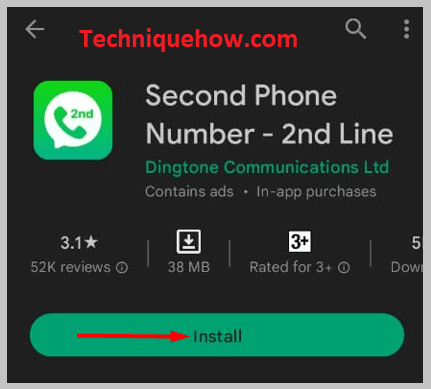
Step 2: Register yourself on the app by entering your email ID and password.
Step 3: After registering yourself, allow for all the permissions asked by the app.
Step 4: Click on the ‘Setup‘ button. Once you click on the ‘setup‘ button, you will get a list of phone numbers.
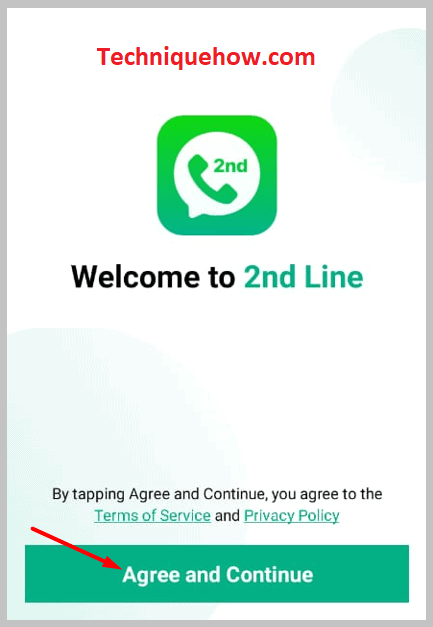
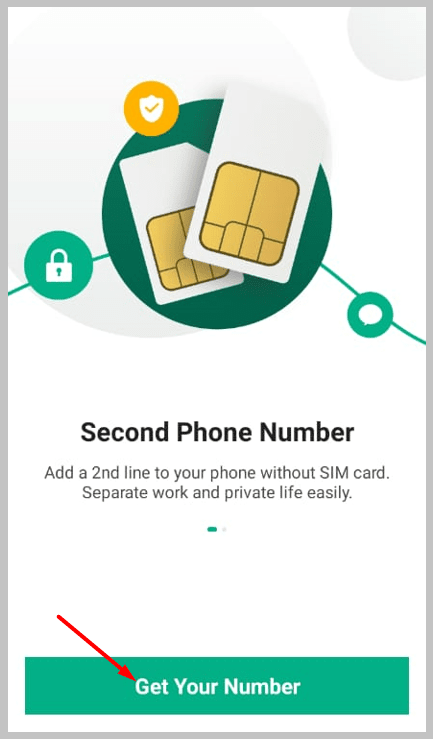
Step 5: Select one number and then tap on the ‘Continue‘ button. If you do not see phone numbers available, provide the code of your area which will help you get other numbers.
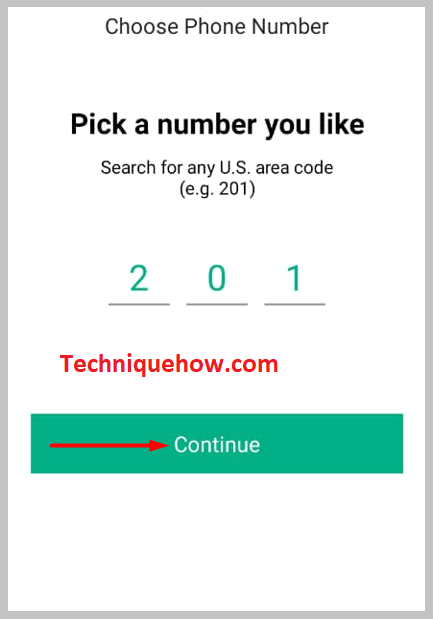
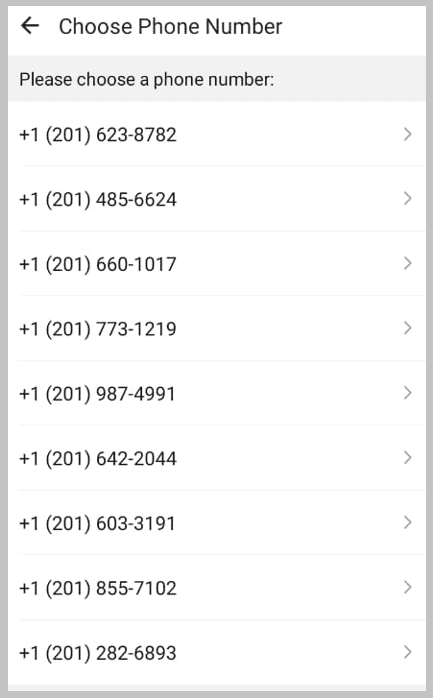
Step 6: When you are done selecting a phone number, you can use this number for making calls and sending text messages to your friends and colleagues.
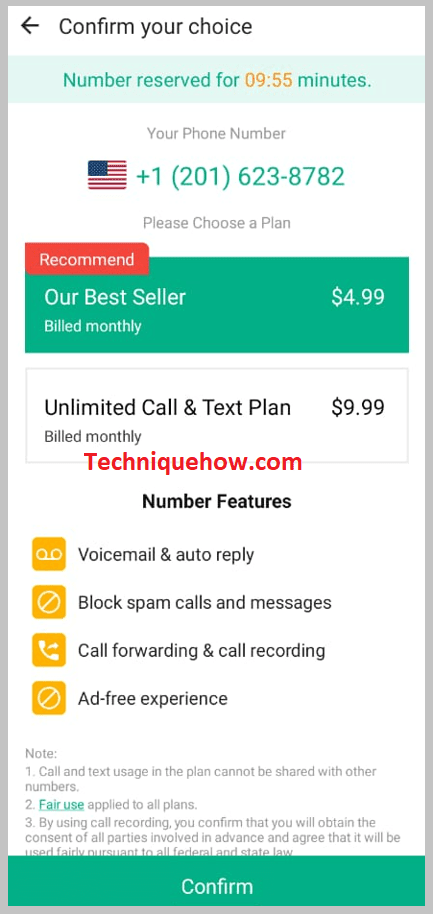
⭐️ Signing Up on WhatsApp:
◘ Now once you have the virtual number, download and install WhatsApp.
◘ Copy your generated number from the 2nd Line app and enter the copied phone on WhatsApp.
◘ You have to enter the contact number and select the country from where your virtual number is.
◘ Then next select the ‘Call’ option to get your number verified and once done you are good to go.
2. Grasshopper (US & Canada Only)
Grasshopper is the software available with a free trial that you can use to get a virtual number and register your WhatsApp.
◘ Supports both Android and iOS devices. Free 7-day trial is available and you have to pay $26/ month for premium features.
🏷 Register on Grasshopper:
To register on Grasshopper to get the free virtual number,
Step 1: First of all, open the official website of the Grasshopper site.
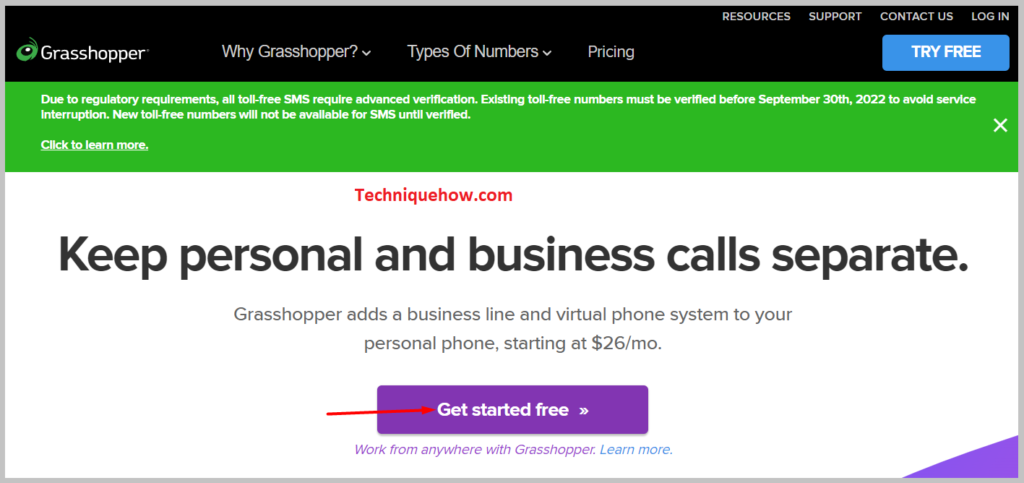
Step 2: The next step is to select a number for yourself.
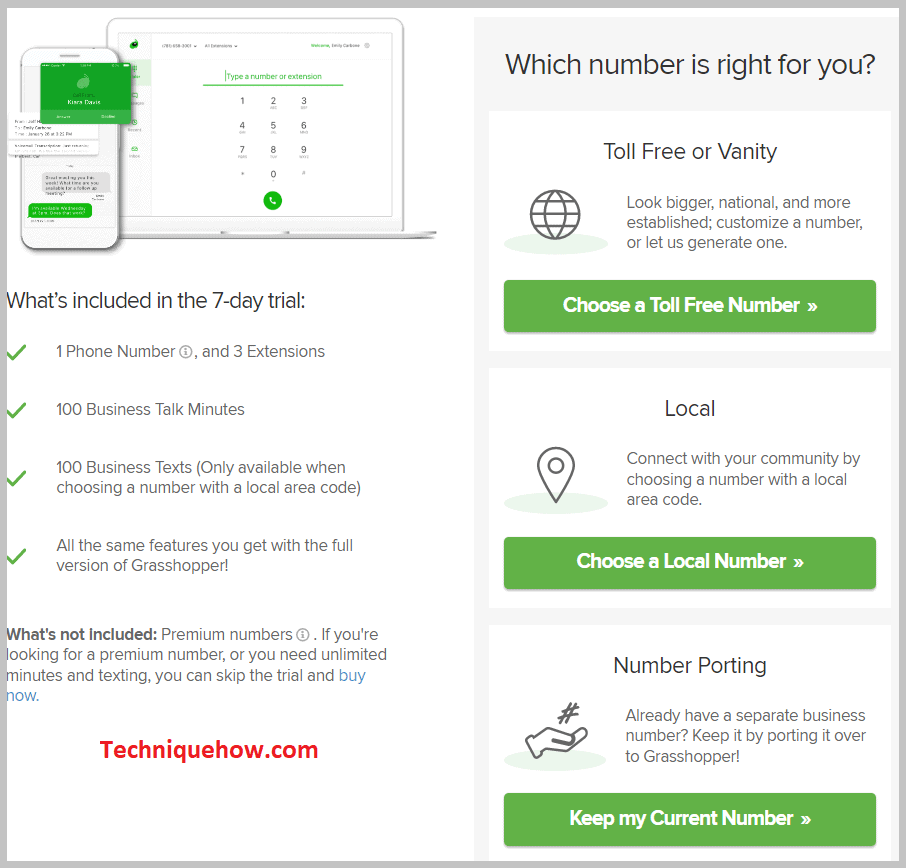
Step 3: Now once you have selected a number, choose a plan that suits you.
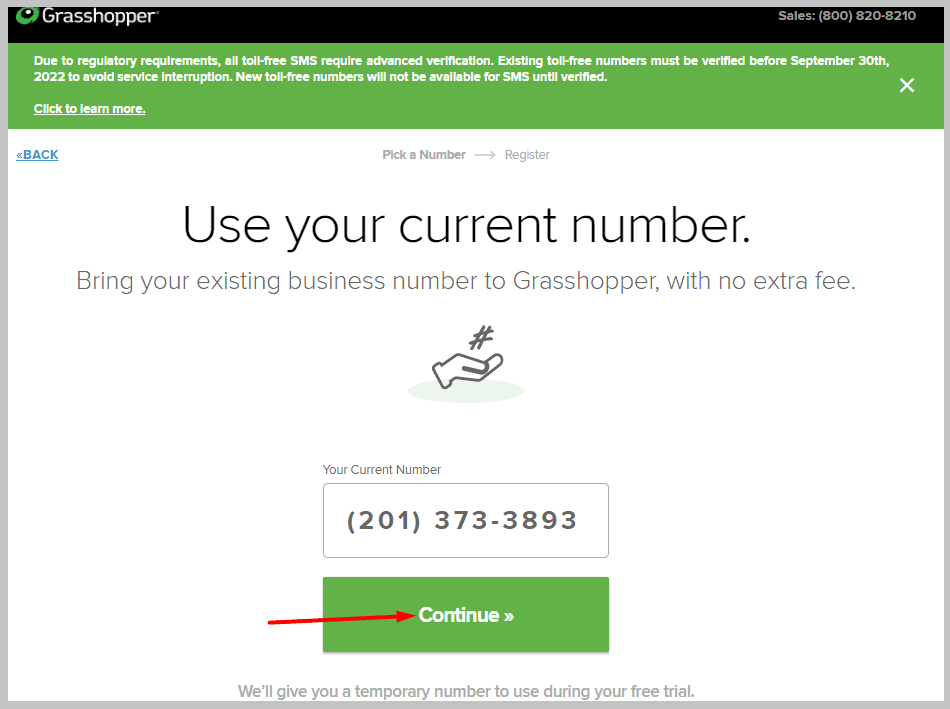
Step 4: Download and install the app on your device.
Step 5: The last thing that you have to do is link your current mobile number so that you can start messaging and calling using Grasshopper.
⭐️ Signing Up for WhatsApp:
◘ Once you have the virtual number ready, uninstall your previous WhatsApp and reinstall it again.
◘ Enter your virtual number and proceed with the verification process. You will not receive an OTP on this virtual number, wait for the session to expire, and then select the ‘Call me’ option for verification.
◘ Enter the verification code received over call on your new WhatsApp account.
◘ Start using your WhatsApp account as usual.
3. Hushed – 2nd Phone Number
Hushed is the best iOS app that you can use in order to get a free virtual number and register the WhatsApp,
◘ Offers flexible prepaid and postpaid plans or offers a 3-day free trial.
🏷 How to Register on the App:
Step 1: First of all, you have to install the Hushed app on your iPhone or iPad.
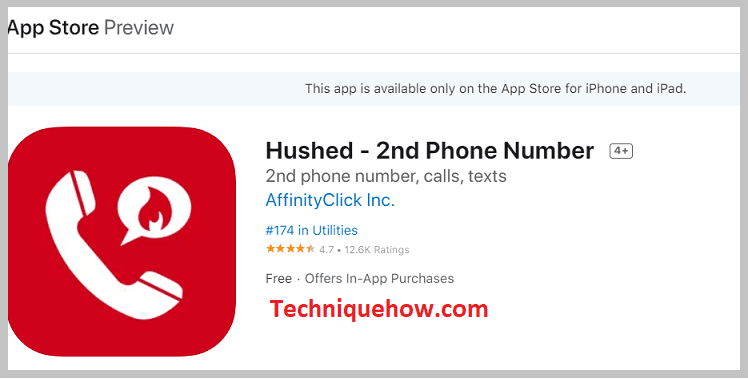
Step 2: Create an account using a valid email ID and password.
Step 3: Agree to all the ‘Terms & conditions’ asked by the app.
Step 4: Purchase a plan that suits you to get an alternative number.
Step 5: Now, click on the ‘Get the new number’ button and select your country.
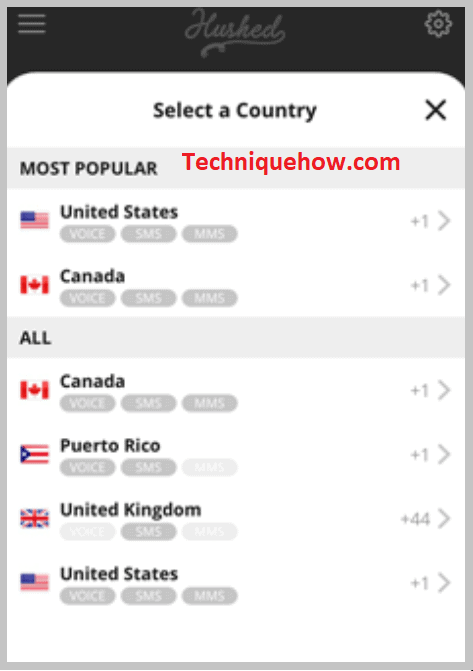
⭐️ Signing up for WhatsApp:
◘ Now once you have your virtual number, download and install WhatsApp.
◘ While registering for the WhatsApp account, provide this new virtual number as your contact number, select your country, and then proceed with the verification process.
◘ Wait for the OTP session of verification to expire and then tap on the call me option to make sure that your verification is completed.
◘ Once you are done with the verification process start using your new WhatsApp account registered with the virtual number.
4. Wabi App
If you’re on your Android device, you can use this app to get the free virtual number for WhatsApp verification.
◘ Gives you a 24 days trial pack.
◘ You just need to pay $4 monthly to avail of premium services.
🏷 How to Register on WhatsApp:
To get access to the virtual number on this app,
Step 1: First of all, install the Virtual Number for WhatsApp on your Android.
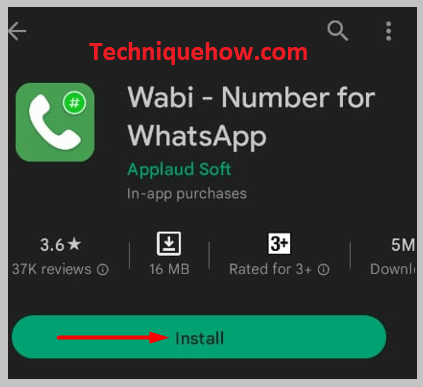
Step 2: This app works only when you have a WhatsApp business account. Open the app and click on install WhatsApp Business.
Step 3: The next step is to select a virtual number. Select your country code and then select the virtual number of your choice.
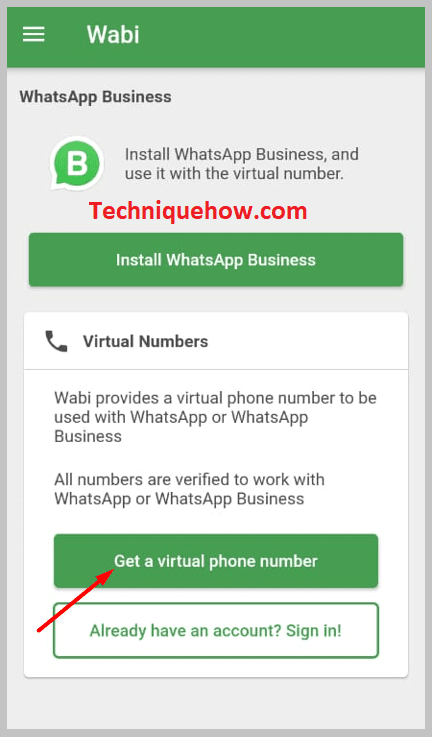
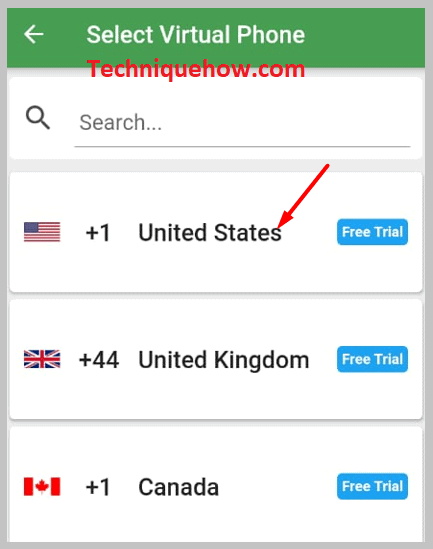
Step 4: It is not necessary that the number you get in a free trial might work. In such a situation you may have to buy a plan.
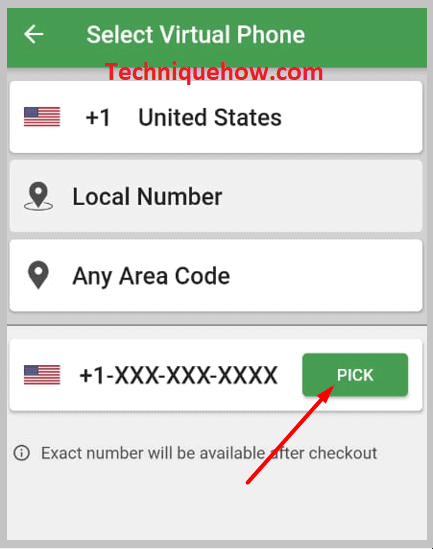
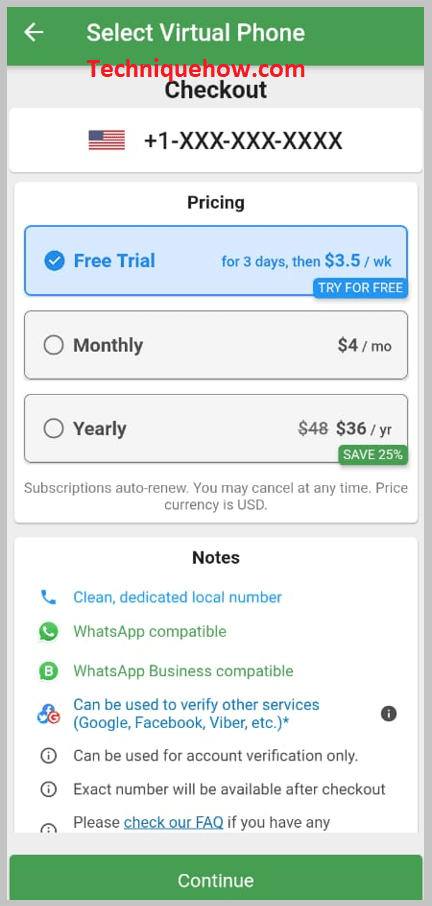
You can use the UK numbers to get fake WhatsApp and use it for your purpose.
⭐️ Signing up for WhatsApp:
◘ Make sure that you have installed the WhatsApp business app.
◘ Open the WhatsApp business app and enter your virtual number here to proceed with the verification process.
◘ Select the country and enter the virtual number.
◘ Wait for the call option to appear as soon as it does, and click to proceed with the verification process. Complete the process to make your WhatsApp business account ready.
