✎ Key Points:
» You can monitor someone’s online status on Viber by checking the user’s online status from the chat section.
» Also, you can send a message to the user and wait for a reply to know if the Viber contact is online.
Contents
How To Know If Viber Contact Is Online:
You can know this from the following things below to know:
1. Checking Online Status
To know if someone is online on Viber, you can check their online status. First, download the app from the Play Store and sign up for an account; after creating an account, permit that to access your contact’s call logs and other permissions if required.
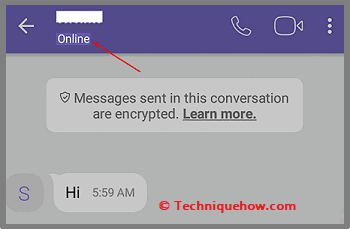
At the bottom of the screen, you can see three options: Chats, Calls, and More. Go to the Calls section and open the contact whose online status you want to know, and under his contact name, you can see his online status.
You can also open the Chats section and from that section, open the person’s chat, and at the top of the screen, you can see the person’s online status.
2. Send a message and wait for a reply
By sending him a message and waiting for a reply, you can determine when the person is online on Viber, but for that, you have to be online a maximum of time and also have to turn on your notification for Viber. From your phone’s Settings, turn on the Viber notifications and log in to your account.
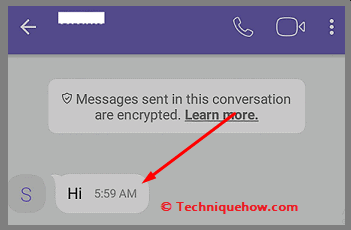
After that, you will land on the Chats section, there, open the chat of the person whose online status you want to know and send him a message.
If the person is online, he may reply immediately, or if he is not online, then you have to wait until he is online. If the person replies, he is online, but it does not mean he is offline if he is not replying.
Frequently Asked Questions:
1. How to know if someone is actively chatting on Viber?
To know if someone is actively chatting on Viber, you must monitor the person’s Viber profile. Open your Viber account and go to the Chats section, and you can count the timing of his online. As long as the online status is showing under his name, you can say he is actively chatting on Viber, it may not always be accurate, but it can happen.
2. Does Viber show online while on call?
No, Viber does not show online while on a call. You can call him anytime on Viber, but you can not say whether the person is online. If he receives your call, he is online; otherwise, you can not tell him about his online status.
