✎ Key Takes:
» You can tell if someone has read your Yahoo Mail by noting their response; however, receiving a reply doesn’t guarantee they’ve read it, and non-replies don’t necessarily mean they haven’t viewed it.
» If interested, contact Mailspring support for a trial or use the free version to see if it meets your needs for obtaining Yahoo Mail read receipts.
Contents
How To Enable Read Read Receipts In Yahoo Mail:
One way to check if your email is received by a recipient or not is to set up the read receipt. You can turn your Windows desktop into setting up Yahoo mail there.
Whenever the recipient opens your email notification will pop up, with the help of the notification you can check the date and time when your recipient opens your email.
🔴 Steps To Follow:
Step 1: First, you make the Yahoo credentials ready to sign in on the desktop email (outlook Desktop). Make sure you get the App password ready from the Yahoo Mail ‘Account settings’.
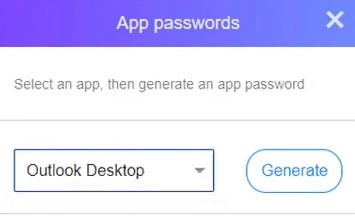
Step 2: Now, hover over the ‘Add account’ on your Windows 10 desktop and select login through the ‘Other’ type.
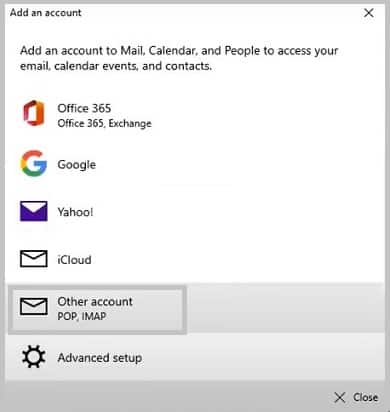
Step 3: Next enter all details for login i.e. Yahoo username, App password (that was generated), and Name, etc into the login details panel.
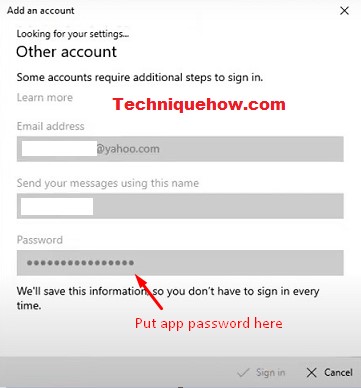
Step 4: For turning on read receipt, from the ‘Menu’ select ‘Options’ in the ‘Tools’. Then from the ‘Email options’ under the ‘Preferences’ icon tap on the ‘Read receipt’ option to start tracking.
That’s all you have to do to set up this Yahoo Mail on your desktop.
How To Start Yahoo Mail Tracking:
There are many email tracker tools available like Mailspring and others that can help to track the email when it was read or how many times.
1. Mailspring
Mailspring is the best tool that can track the read receipt of your Yahoo Mail and you can do this very easily just by following a few steps. Mailspring is available for both Windows OS and macOS platforms.
As Yahoo doesn’t have an inbuilt feature of getting a read receipt, there are various alternatives. Mailspring is among the alternatives if you want to know the steps to use this tool. Let’s check these:
Step 1: Firstly, you need to download Mailspring on your desktop, it’s free.

Step 2: For setting up an account, you need to give your mail ID and password and then tap continue.
Step 3: Once the account is made you can turn on the ‘Read Receipt’. For that select read receipt which is located at the bottom.
Step 4: Now you will see the Mailspring is attached to every email at the top bar. On clicking the icon you can see when and how many times the email was opened.
That’s all you’ve to do to track the email and this method is fully 100% effective that tested with the Mailspring Pro (costs only $8).
2. MailTrack Tool for Read-Receipt
Mailtrack is another alternative for getting read receipts. The tool is easy to use and simple and offers various email trackings. But, this is available in form of a Chrome extension that tracks Gmail users’ activity when someone opens it. This is the same as Mailspring does.
On the free version, you can do a lot more tracking-like features and more. All you have to do is get the extension on your Chrome and start using it directly from the email platform website.
Just follow the steps:
Step 1: First, install the MailTrack extension on your Chrome browser.

Step 2: Next, log in with your credentials and allow permissions to MailTrack by entering your mail ID and password.
Step 3: Once the permissions are set up and it’s ready to use, just try to compose a mail.
Step 4: Now, at the bottom turn on the read receipt feature to track the email. For that tap on the options tab and then turn on the read-receipt request.
Step 5: Finally, once the person opens the email you will get notifications for that receiver who opens up your mail.
That’s all you’ve to do with the MailTrack tool to track the email.
Does Yahoo Mail provide an inbuilt feature to Track Email Activity?
The feature of read-receipts and tracking is very essential and Yahoo Mail does not have that for some privacy reasons. Although, it is possible with other third-party tools. With the help of these features, you can track all details like when the recipient opens your email, and which links he clicks, and once you get to know this you can send recipient reminders for your next email.
But, Yahoo Mail does not provide this feature to get a read receipt or track the sent email. The feature is not in-built, but various alternatives are available to easily track and get the Yahoo read receipt.
Tools like Mailspring & MailTrack.io can make this possible for you.
