✎ Key Takes:
» You can hide your WhatsApp online status while chatting by blocking the person you want to ignore.
» To display an old date instead of showing ‘Online’ while chatting, but be cautious as replying to messages may still reveal your online status.
» Adjust the default settings to hide your last seen status from people, not on your contact list, providing a consistent level of privacy.
How To Hide WhatsApp Online Status While Chatting:
There are some ways by which you can show yourself disconnected on WhatsApp regardless of whether you are on the web.
1. Turn on Airplane Mode & Reply
Putting on Airplane mode is simply the most ideal approach to escape from the web. When you’re hiding your online status you just need to make sure that you’re opening chats while not on WhatsApp.
Like, even if you open WhatsApp but have no internet then it is considered as ‘Not Online’ as the WhatsApp server would not get you.
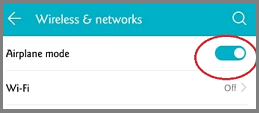
🔴 Steps To Follow:
Step 1: First of all, go to settings on WhatsApp.

Step 2: Open the Wireless and network option.
Step 3: Turn the Airplane mode on.
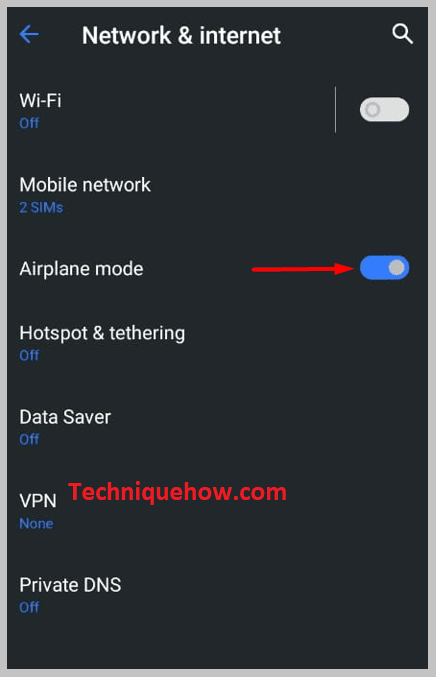
Note: You can miss any important message while keeping your smartphone in Airplane mode, as it turns off the whole network of your phone. No calls, no texts.
2. Blocking the person on WhatsApp
If you do not want any particular contact on your phone to outreach you, then you can always block this particular contact.
It will certainly stop them from sending you any texts also they cannot see you online while opening the chat.
3. Disabling Last seen: Changing to Nobody
Well, this is one of the most common ways to hide from your WhatsApp contact while still getting all the text and notifications.
It does not stop any notifications but can reduce them to some extent.
🔴 Steps To Follow:
Step 1: Go to settings.
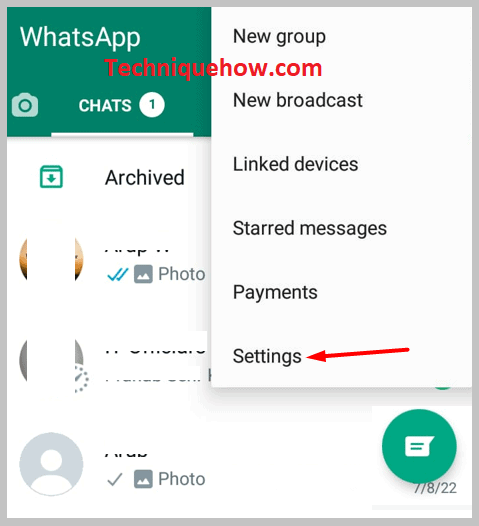
Step 2: Tap on Account.
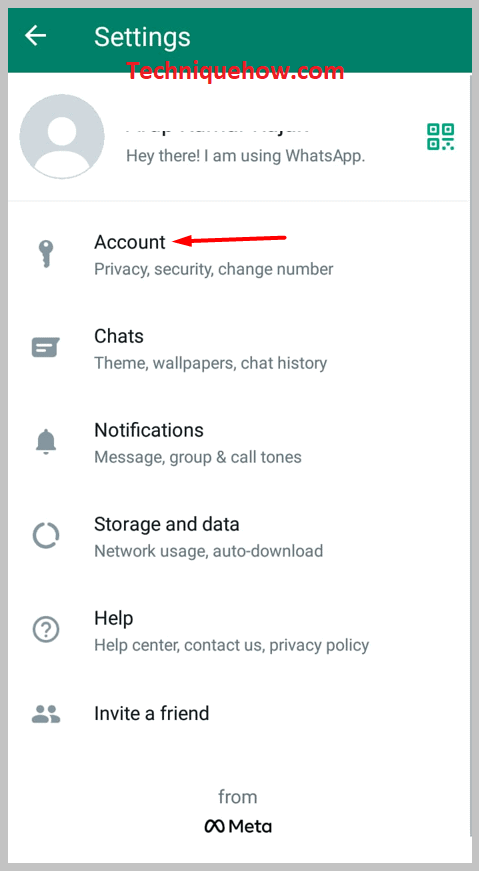
Step 3: Tap on Privacy.
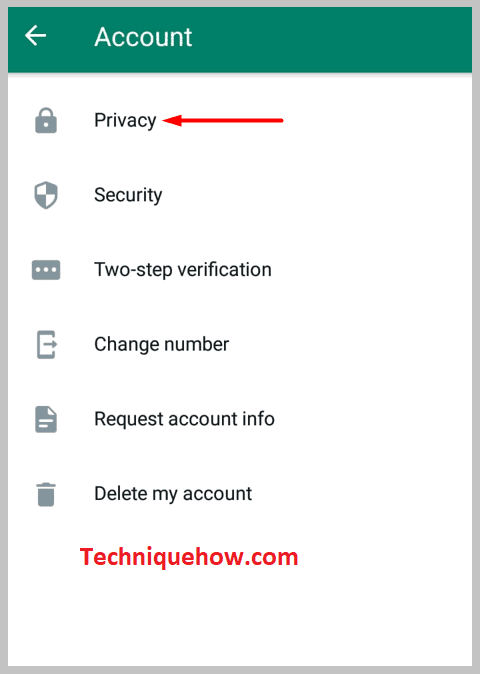
Step 3: Tap on Last Seen.
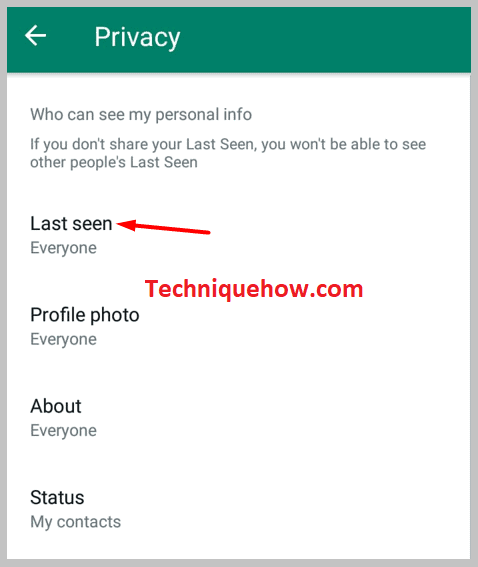
Step 4: Set it to Nobody.
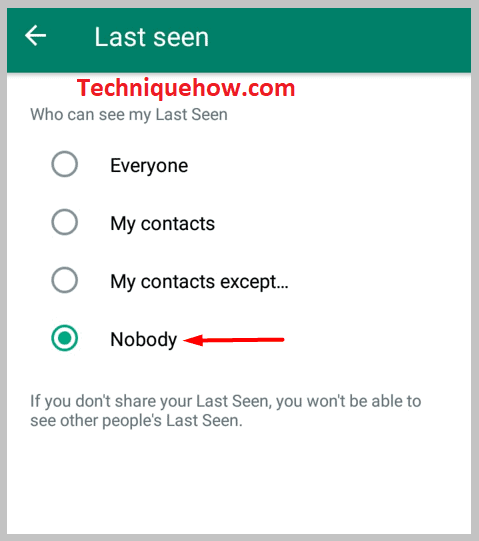
Note: This setup would not let others see the last time you were active but might see the ‘Online’ status still on chat while he is online.
4. Swiping OFF Read Receipts
This step actually all about the ticks on sent messages and if someone tracks you by seeing the seen messages then these steps are useful.
One tick for the sent message, double for delivered and the ticks turn blue when they are read. But you can still hide, by turning off the read recipient in the privacy setting of your WhatsApp.
🔴 Steps To Follow:
Step 1: Firstly, go to settings.
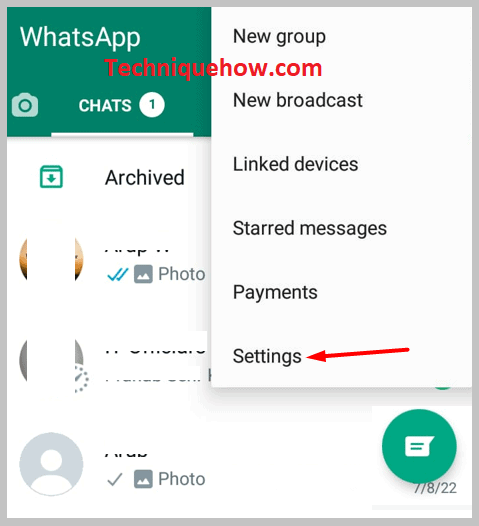
Step 2: Then, tap on Account.
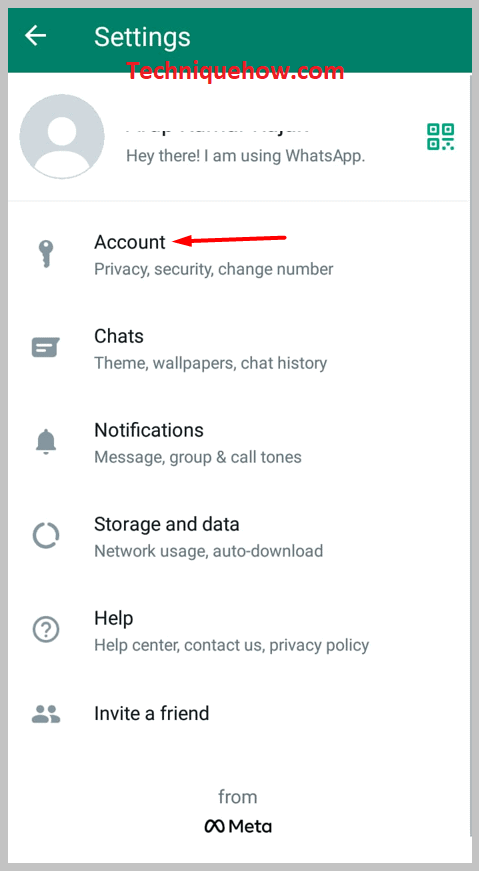
Step 3: Now, tap on privacy.
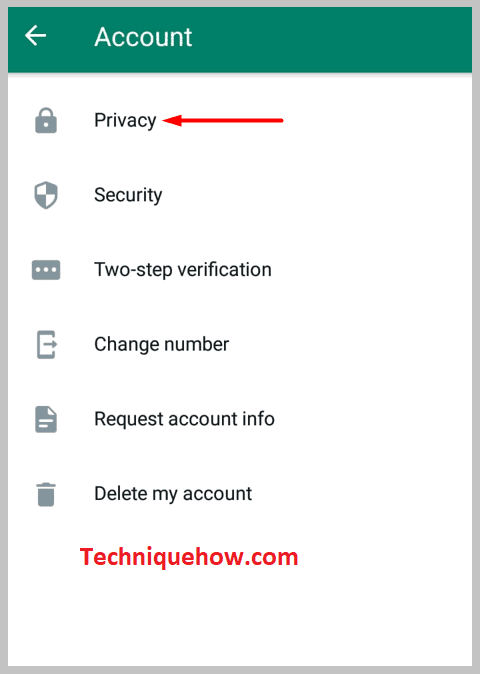
Step 4: Lastly, turn off the “Read receipts” option.
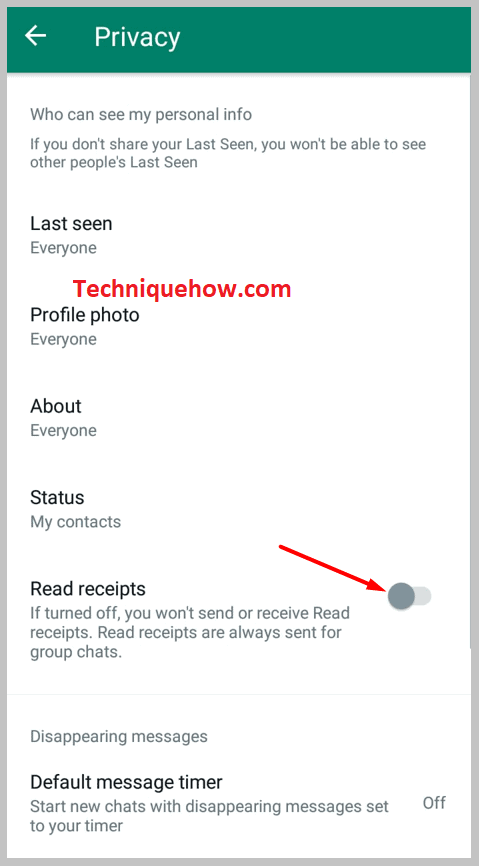
5. Hiding Status and DP
People often check the status and DP of a WhatsApp contact which gives us an idea of their activity.
Wherefore, if you remove the display picture you can easily create an illusion that you are away and do not what to receive any text or notification.
🔴 Steps To Follow:
Step 1: Go to settings.
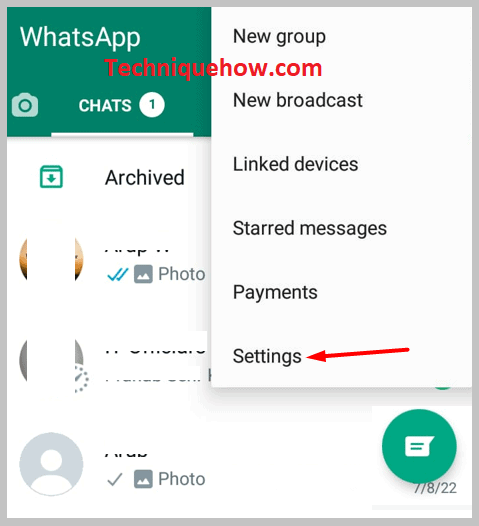
Step 2: Tap on Account.
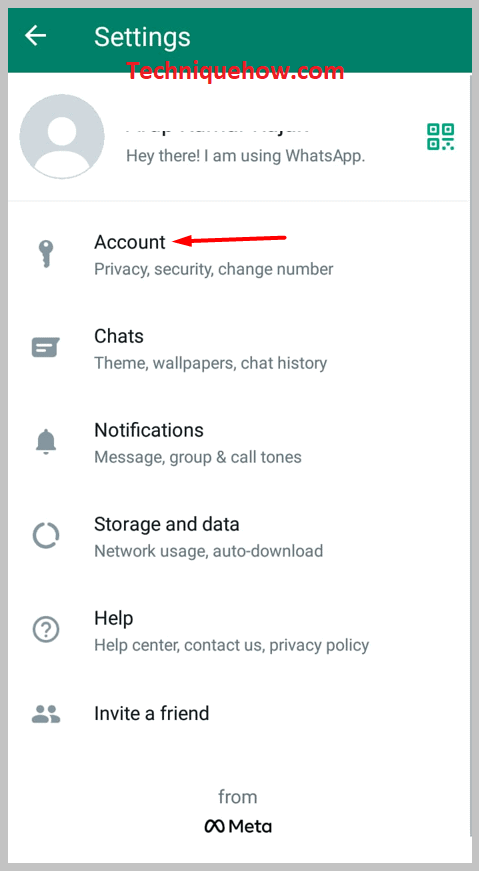
Step 3: Tap on Privacy.
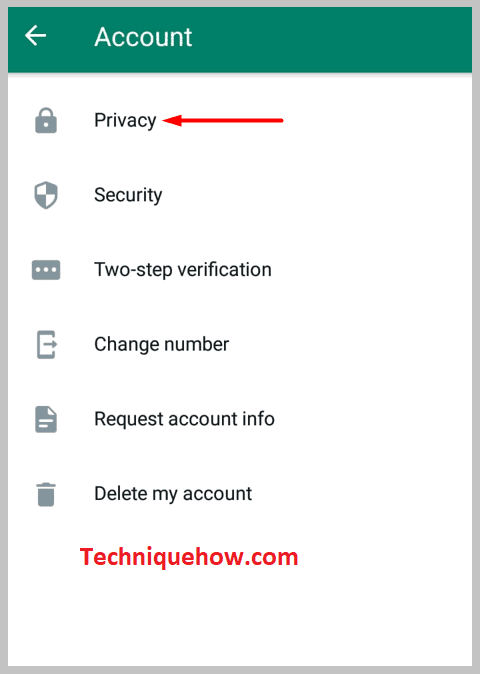
Step 4: Select the Profile picture option and tap on Nobody & set the status to ‘My Contacts’ only.
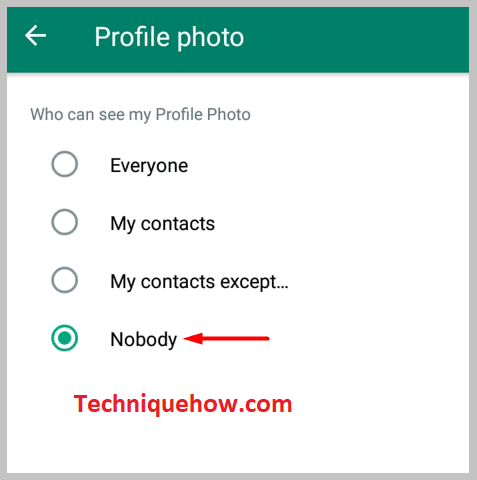
How To Appear Offline On WhatsApp On iPhone While Chatting:
Well, there is no such special way to make yourself offline on an iPhone apart from the above-mentioned common ways.
However, one can easily appear offline with a quick tweak in the WhatsApp settings, here’s how:
Go to:
🔴 Steps To Follow:
Step 1: First open the WhatsApp ‘Settings‘.
Step 2: Go to the Account Settings.
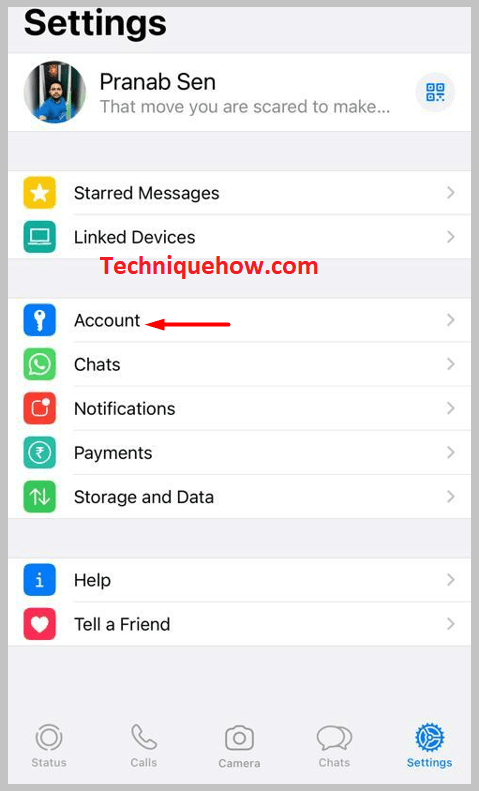
Step 3: Tap on Privacy.
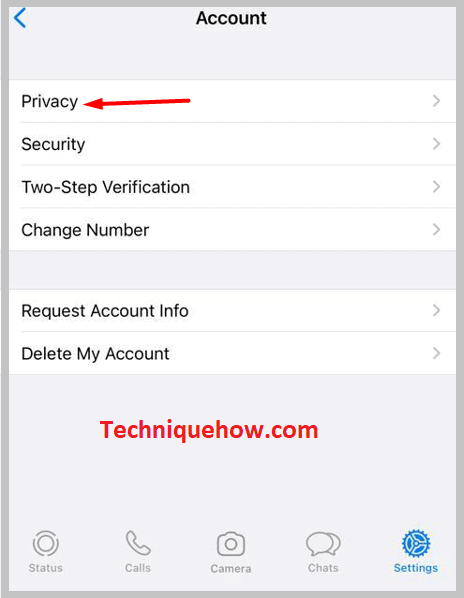
Step 4: Then again tap on Last Seen.
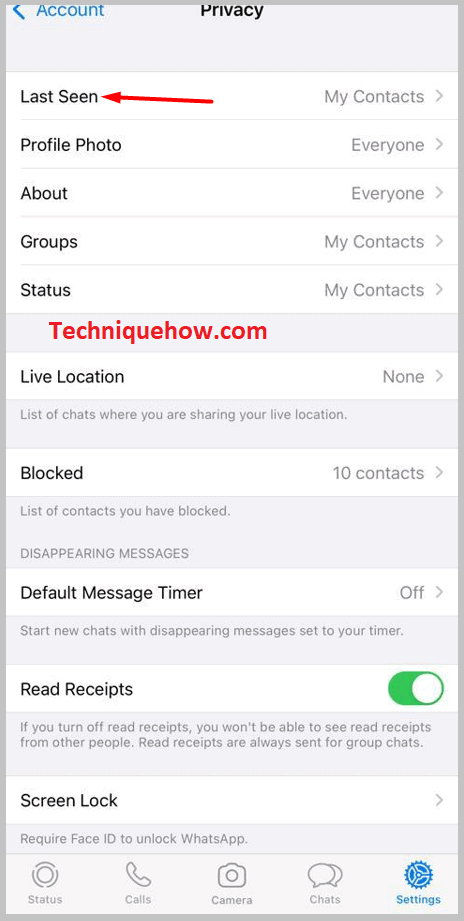
Step 5: Turn off the Last Seen Timestamp option, and choose Nobody.
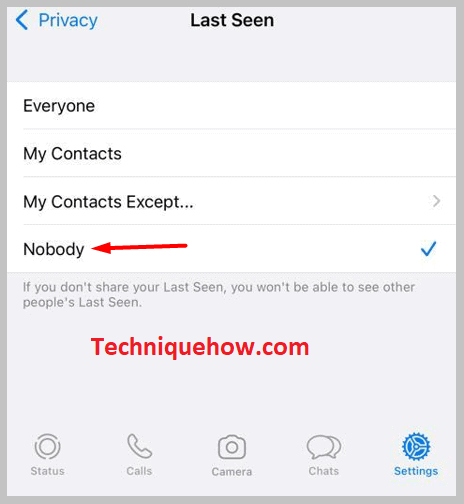
This is more like turning off the Last seen and still, you are able to chat and exchange words. However, this also helps you achieve an escape and at the same time work on the application.
Note: You can also reverse the same by turning on the last seen Timestamps option.
How To Hide ‘Typing’ Stamp On WhatsApp:
You can hide your Last seen, active status but what would you do if people can still see your typing? Possibly you may not be aware of this tweak but you can also hide typing on WhatsApp on your iPhone.
There are basically two ways, the first one to achieve this:
- Turn off your internet connection.
- Send you messages.
- Instead of ticks, you will find a clock icon.
- Now, turn on your Internet connection.
As soon as you turn it on, your message will be sent and no one can see you “typing”.
