✎ Key Points:
» You can find new Snapchat friends through mutual connections and location-based suggestions, as the app analyzes your added friends and suggests others with shared connections.
» You can also try using Snapchat’s friend suggestion settings to control the recommendations you receive.
Does Snapchat Suggest Friends Based On Location?
If you and another user are in the same area or frequently visit the same places, Snapchat may suggest them as potential friends.
If you notice that Snapchat’s location-based friend suggestions are not accurate or you’re uncomfortable with the feature, you can easily disable it. Simply go to your Snapchat settings, find the “Who Can…” section, and adjust the settings for friend suggestions based on location.
Also, if you prefer not to share your location with Snapchat at all, you can choose to disable location services for the app in your device’s settings. By doing so, Snapchat won’t have access to your location information and won’t be able to suggest friends based on that.
How does Snapchat suggest friends:
These are the following things you need to look at that suggest friends:
1. Based On Location
Another way Snapchat suggests profiles to users for recommendations and suggestions is by seeing the profile location.
Location-based profiles are shown in your suggestion section so that you can find the profiles of the users who are in the same area as you.
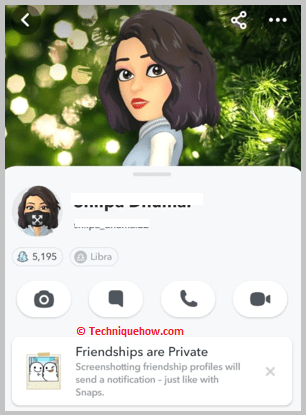
Snap map records and updates your profile location continuously on Snapchat which is why Snapchat keeps track of your profile location. In the Quick Add section, it shows some profiles that are from the same city, or same locality, or area.
This is shown with an assumption that given the fact that the location of these profiles is closer to one another, you might know each other or have an interest in knowing each other more.
You may find the profiles of your neighbors, flatmates, or school friends shown in the suggestions section. It indicates that the suggestions are shown based on the location of your profile. You can choose to add the user or ignore the suggestion if you wish to do so.
2. Your Added People
You may wonder how the recommendations of your Snapchat profiles are shown. Snapchat doesn’t follow a specific method to recommend or suggest to people to add but there are a few different ways that it uses. First of all, is friends of friends.
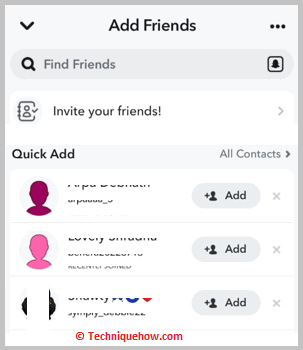
If you’ve recently added some users on your Snapchat, then Snapchat keeps a record of your activities and shows you a list of their friends as a recommendation to you for adding them.
It suggests the names of the friends of the user whom you’ve added assuming that you might know them in real life or you’re connected with them.
Even if you’ve accepted a few friend requests in the past few days, Snapchat will recommend some names as a suggestion of adding them by assuming that they might be connected to you too.
3. People on Group Chats
You will also see that on the suggestions list Snapchat will suggest you the names of the people with whom you’re in the same groups. Often you’re added to Snapchat groups by others where there are unknown or unadded members too. Snapchat keeps track of all the groups that you’re added to and it keeps a record of your group activities.
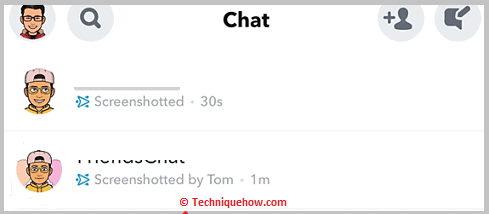
When you’re added to a group where some members are not on your friend list, Snapchat immediately recommends those profiles in the suggestions section so that you can add them to your Snapchat account and be friends with them. Here the Snapchat algorithm follows an assumption that when you’re in a group with some people, you may want to know each other more or want to check each other’s profiles or stories on Snapchat which is why it recommends you add the user on Snapchat.
All the users with whom you’re added to a group don’t need to be your friends on Snapchat, or you don’t need to add them on Snapchat if you don’t want it, however, Snapchat does make it easier to do so by recommending the profiles to us.
Another way in which a Snapchat profile recommends a profile is by shared interest. It will recommend the profile of those users whose interests are similar to yours. When you have similar interests, the Snapchat algorithm assumes that you might want to know each other more which is why the profile is recommended to add.
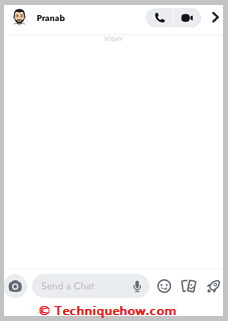
You may find your school friends’ or college friends’ profiles in the recommendations list which means that you have the same interest or similar profile information which is why it is being shown as a suggestion. You may find some unknown profiles in the suggestions list but you don’t need to follow all those people.
5. Through Your Snapchat Contacts
When you upload your device contacts on the Snapchat app, it gets synced on the app and then the accounts that are connected to those contacts get displayed in the suggestions list.
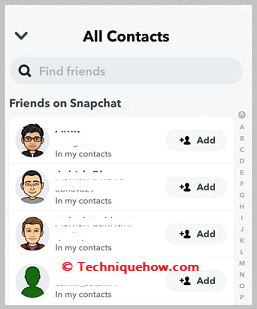
As these contacts are on your device, it is assumed that you know the user or you’re connected to them which is why the profile is recommended to you so that you can easily add the user without having to go through the trouble of searching and finding him all over again.
This helps you find the linked profiles of the contacts that you’ve saved on your device.
Frequently Asked Questions:
1. Why does Snapchat suggest friends to me?
Snapchat suggests friends help you connect with people you might know or have mutual connections with. It aims to make it easier for you to expand your social circle and connect with others on the platform.
When you have someone’s contact number saved on your device phone book, and you’ve uploaded the contacts on your Snapchat profile, you’ll be able to get the linked profiles associated with the contacts in the Quick Add section.
When you choose to not add someone on Snapchat, despite having their phone number, the user becomes a suggestion on Quick Add and stays there until you add or remove him. This is called hidden friend suggestions.
3. If someone is on my Quick add am I on theirs?
There is a good chance that you’re also on the user’s Quick Add section especially if you’ve turned on the Quick Add feature so that others can find out on the Quick Add section. If you’re a mutual friend, have the same location, or share the same interests, there is a good chance that you are also in the Quick Add section of the user.
