✎ Key Points:
» You can access your old Instagram stories by logging into the app, visiting your profile, and tapping on the three-line icon to access the Archive option.
» You can use the Archive page by scrolling up to locate the desired old story, then click on it to view it. Save it by clicking the three dots icon and selecting “Save Photo” or add it to profile highlights for others to see.
Contents
How To See Your Old Stories On Instagram:
There are some methods that you can try to find old Instagram stories:
1. From the Instagram archive
Follow the steps below:
Step 1: Open Instagram profile page
You can see the old stories or your Instagram profile from the archives of your account. In the archives, all the old stories are sorted according to dates. Here are the steps you need to follow to see old Instagram stories.
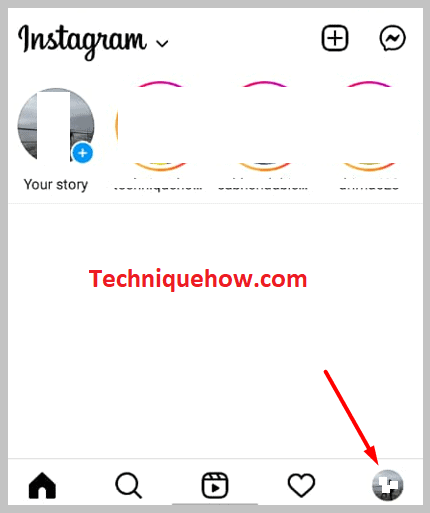
You need to open the Instagram application on your phone and make sure that it’s updated. But if not, then you’ll need to first update the application and then begin with this process.
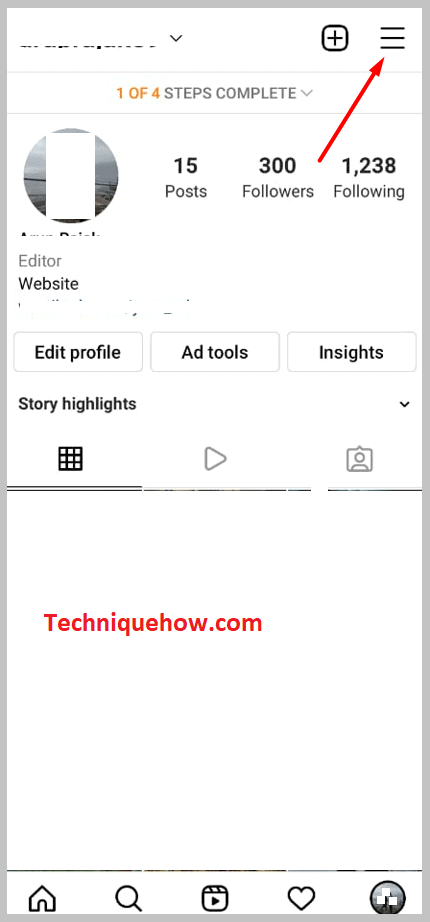
After you open the Instagram application, log in to your account using the correct login credentials, and then you’ll be taken to the homepage of your Instagram account. From the homepage, click on the small profile picture icon to head on to your profile page on Instagram. On the top right corner of the profile page, you’ll be able to see the three-line icon. Click on it.
Step 2: Go to Archive > Stories archive
After you click on the three-line icon on the profile page, you’ll be displayed with a set of options. From the list of options, you’ll be able to find the option Archive in the second position.
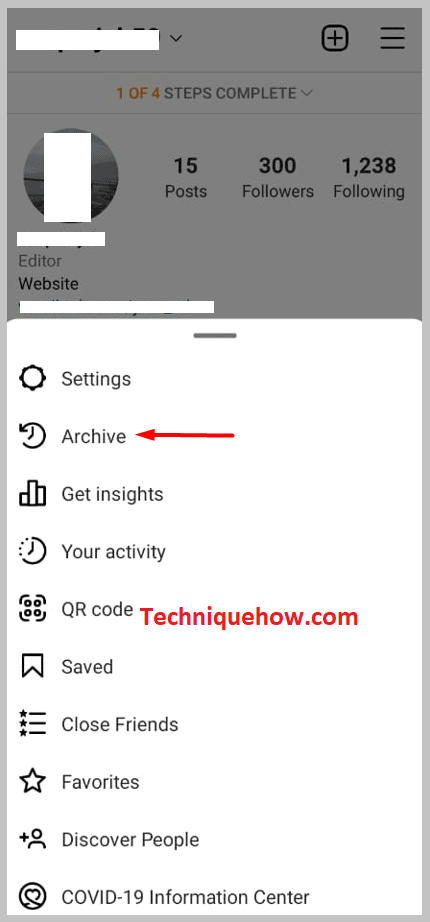
You’ll need to click on the Archive option to get into the Archive section of your Instagram profile. You’ll be taken to the Stories Archive page on Instagram where you will see the old stories placed one after another and sorted according to dates.
On the Stories Archive page, you need to scroll up the page to view the older stories.
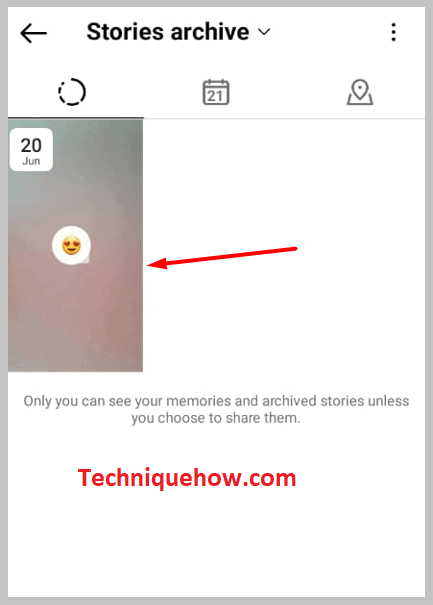
Therefore, scroll up the page to find the story that you want to see.
You can swipe left to the next column to see the stories on a calendar. Scroll up the list of months on the calendar, and you’ll be able to see the old stories placed on their particular dates.
Step 3: Click on a story to view and the SAVE PHOTO
After you locate the old story from the Archive Stories section on Instagram, you need to click on the story to view it. As the story appears on your screen, you’ll need to look at the bottom section of the screen, and there you’ll find three different icons.
You need to click on the three dots icon and it will provide you with a set of options. From the set of options, you need to click on the Save Photo option to save the old story, that you’re viewing, on your device Gallery.
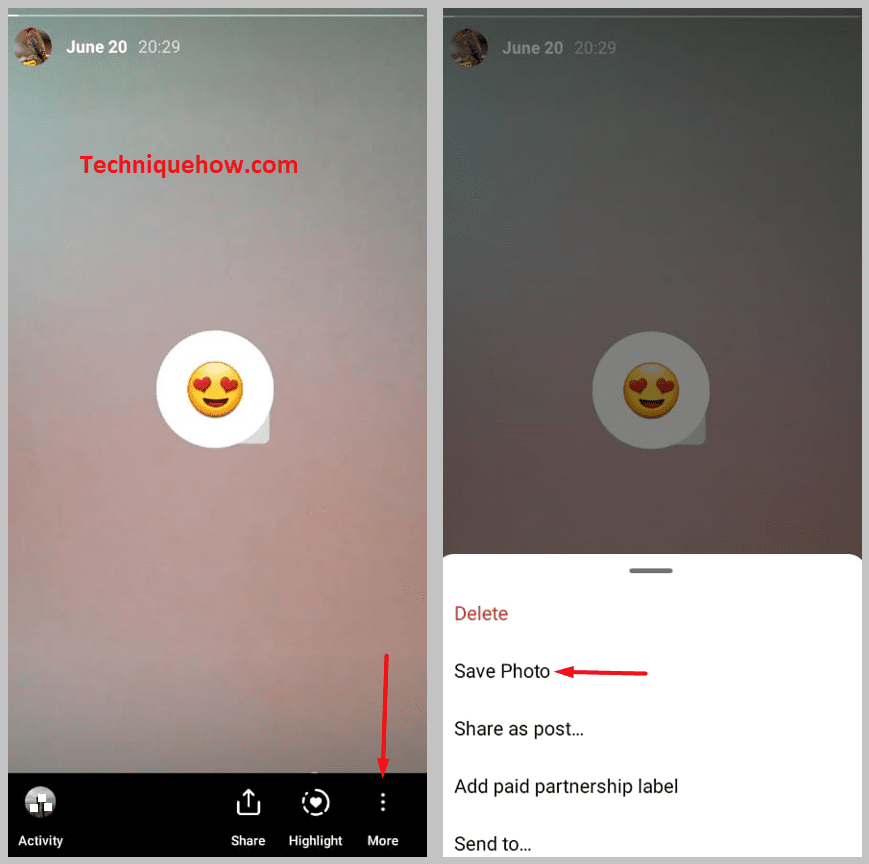
You’ll be able to get other options like Share as post, Send to, etc. If you want to post this old story on your Instagram feed, you need to click on the Share as Post option.
But if you want to share it with other users who are on your Instagram followers list, you need to click on Send to and then click on the Send button next to the name of the user to whom you want to send it.
You can also add your old stories to the profile highlights by clicking on the Highlight button below your stories.
2. Form Profile Highlights
The profile highlights on Instagram can help you find the old stories of other Instagram users. When a user highlights his old stories on his Instagram profile, it’s visible on the profile page of the user.
Therefore, if you want to see the older stories of some users, you need to go to the profile page of that particular user on the Instagram app and then swipe the highlights on the profile to find the highlighted old stories.
The user may have highlighted the story you’re looking for or may have not. Therefore it’s totally up to the user to decide which stories to highlight so that even after the stories expire, they stay on the profile as highlights.
Here are the steps to follow to find the highlights on the profile:
🔴 Steps To Follow:
Step 1: Open Instagram and log in to your account.
Step 2: Search for the user by clicking on the magnifying glass icon and then entering the user’s name on the search bar.
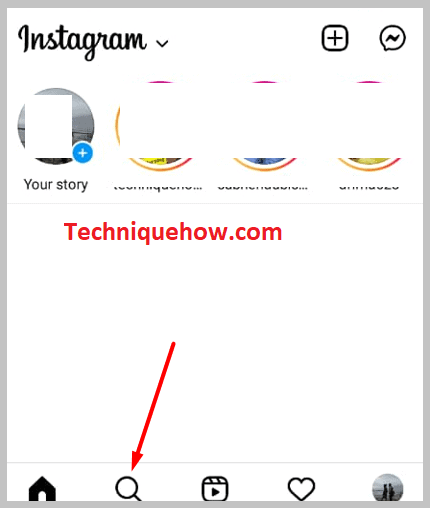
Step 3: From the result list, you need to click on the user’s profile and get into the profile page of the user.
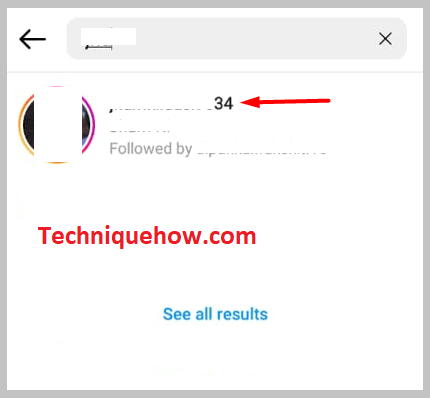
Step 4: Just above the post section on Instagram, you’ll be able to see a chain of round pictures. Those are the profile highlights.
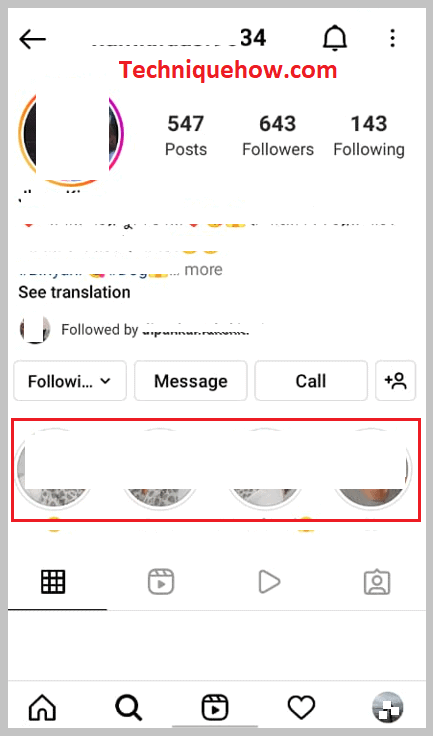
Search and find old stories by clicking on each of the highlights and seeing them.
NOTE: If not found in the highlights there is no other direct way
Only if you’re lucky enough, you’ll be able to find the old story you’re looking for in the highlights. The stories that are set as highlights on Instagram are mostly the special ones. However, many users highlight all their stories on their profiles so that they can be seen by followers anytime.
You need to check all the existing highlights on his profile to find the ones you’re looking for.
As it’s totally up to the user which story to set as a highlight, you may not find the ones you’re looking for if the user has not highlighted them on the profile. If it’s the case, then there’s no other direct method that you can use to find the old stories of other users on Instagram.
🔯 Alternative Method: Screenshot Instagram images
Also you can try these:
1. Check the screenshots in your gallery
Often people screenshot stories that they like or find interesting. Screenshots have been a prominent way to store images so that you can find them in your gallery when needed. If you’re a person who screenshots every important thing or important Instagram story then you may have taken a screenshot of the old stories on Instagram you’re looking for. Therefore, go to your device’s gallery and open the Screenshots folder. Scroll down to see if you find the old stories there or not.
2. Instagram images
Instagram provides the Save story to Gallery option to the user which is particularly very helpful as whatever story you post from your Instagram account gets automatically saved on your device’s gallery.
Therefore, if the Save story to Gallery button has been enabled on your Instagram profile, then there is a good chance that you’ll find all the old stories in the Instagram folder of your Gallery.
Thus, if you want to check your old Instagram stories, you need to open a gallery on your device and then get into the Instagram folder. Scroll down to see the older stories that are saved there.
