✎ Key Takes:
» You can log in to Paramount Plus on a computer or phone by visiting the Paramount Plus login page and clicking on the “Sign In With Paramount+” button.
» Also, use your email address and password associated with your Paramount Plus account. Click “Continue” to access the Paramount Plus home screen with all available content.
» If you’re using a mobile device or tablet, download the Paramount Plus app, tap “Sign In With An Account,” and enter your login credentials to enjoy the content on your device. For TV users, install the Paramount Plus channel, click “Sign In With An Account,” and enter your email and password to access content on your TV hassle-free.
How To Login Paramount Plus:
You can try the following steps below:
🔴 On Browser:
Step 1: Go to the Paramount Plus login page.
Step 2: Click on the “Sign In With Paramount+” button.
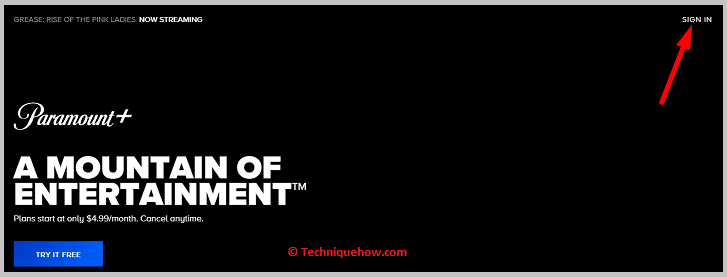
Step 3: Enter the email address associated with your Paramount Plus account.
Step 4: Enter the password for your account.
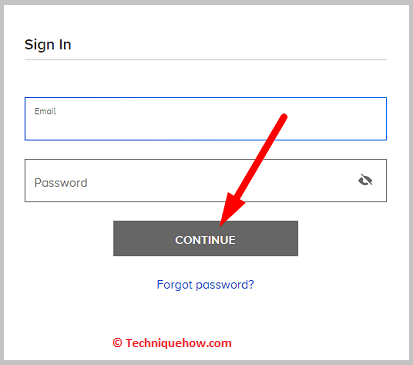
Step 5: Click on the “Continue” button.
Step 6: Once logged in, you will be taken to the Paramount Plus home screen where you can access all the content available.
🔴 iPhone or Android:
Step 1: Download the Paramount Plus app from the App Store or Google Play Store.
Step 2: Launch the Paramount Plus app.
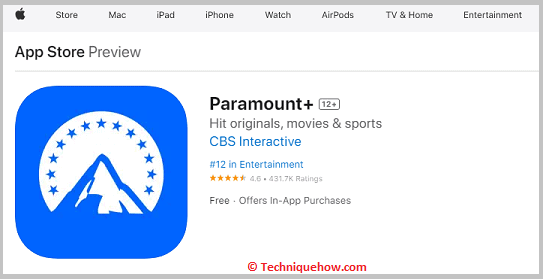
Step 3: Tap on the “Sign In With An Account” button.
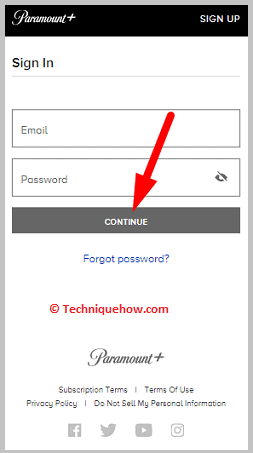
Step 4: Enter the email address associated with your Paramount Plus account.
Step 5: Enter the password for your account.
Step 6: Tap on the “Sign In” button.
Step 7: Once logged in, you will be taken to the Paramount Plus home screen where you can access all the content available.
🔴 Apple TV/Android TV:
Step 1: Install and launch the Paramount Plus channel on your TV.
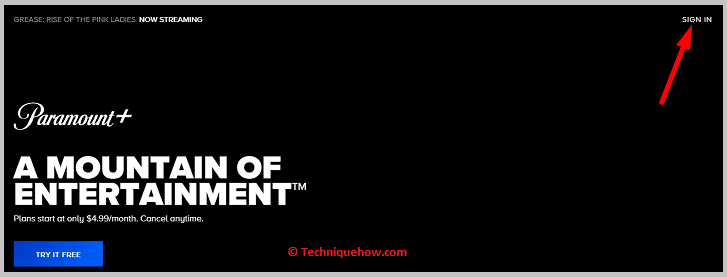
Step 2: Click on the “Sign In With An Account” button.
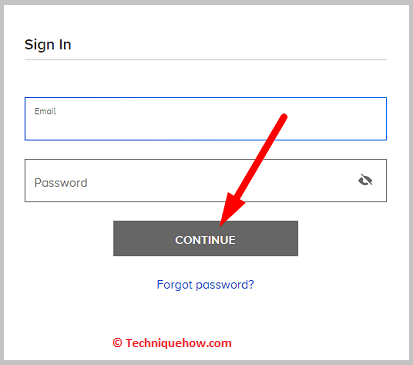
Step 3: Enter the email address associated with your Paramount Plus account.
Step 4: Enter the password for your account.
Step 5: Select the “Sign In” button.
Step 6: Once logged in, you will be able to access all the content available on Paramount Plus through your TV.
🔴 Roku:
Step 1: Install and launch the Paramount Plus channel on your Roku device.
Step 2: Select the “Sign In With An Account” button.
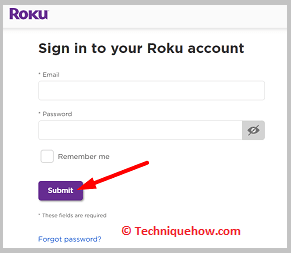
Step 3: Enter the email address associated with your Paramount Plus account.
Step 4: Enter the password for your account.
Step 5: Select the “Sign In” button.
Step 6: Once logged in, you will be able to access all the content available on Paramount Plus through your Roku device.
Paramount Plus Login Not Working – Why and Fix:
These are the following reasons and fix for this are explained:
1. Check Internet Connection and Restart Modem
Step 1: Ensure that your device has an active and stable Internet connection to access the Paramount Plus login page.

Step 2: Restart your modem and device to ensure that any network-related issues are resolved.
2. Make Sure you’re using the correct Email & password
Step 1: Check that you’re using the correct login credentials associated with your Paramount Plus account.
Step 2: If you’ve forgotten your login details, you can use the “Forgot Password” option to reset your password.
3. Supported browser
Step 1: Paramount Plus currently supports Chrome, Safari, and Firefox.
Step 2: If you’re using an unsupported browser, switch to one of the supported browsers.
4. Use Incognito Mode
Step 1: If you’re using Google Chrome, try logging in to Paramount Plus using Incognito Mode.
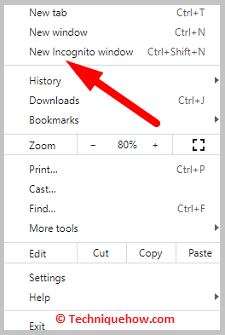
Step 2: This will disable any extensions or cookies that may be causing login issues.
5. Update the Paramount Plus app
Step 1: Ensure that you’re using the latest version of the Paramount Plus app if you’re using an older version.
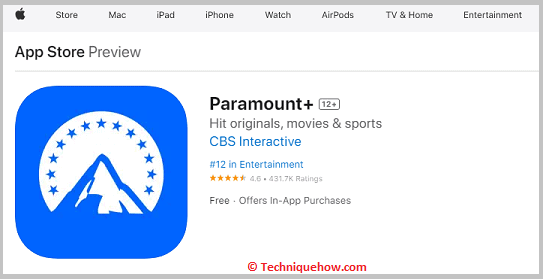
Step 2: Updating the app can resolve any compatibility or login-related issues.
6. Clear your browser cache
Step 1: Clearing your browser cache and data can delete any stored cookies or login information that may be causing login issues.
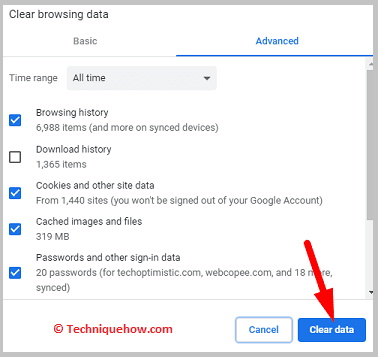
Step 2: After clearing the cache and data, try logging in to Paramount Plus again.
7. Delete and Reinstall the Paramount Plus app
If none of the above steps work, consider deleting and reinstalling the Paramount Plus app to remove any corrupted or damaged data that may be causing the problem.
