✎ Key Points:
» You can poke someone on Facebook by logging into your account on the desktop, accessing the “Pokes” section through the link facebook.com/pokes, and either searching for your friend or scrolling through the suggested list to hit the ‘Poke’ option.
» On the Facebook app, to poke someone navigate to the “Notification” tab, click the “Search icon” to find “Poke,” and select it under “Facebook Shortcuts” to see the list of friends with the “Poke” option.
» If you see any issues, make sure to double-check your friend’s name in the search bar or explore the “Pokes” section on the desktop link for a comprehensive list of people who have poked you.
What is Poke on Facebook:
Poke On Facebook is just sending a notification that ‘You poked him’ without messaging or mentioning him anywhere. The person you have poked, may or may not send you messages in return, this is normally done when someone missed your messages to reply.
In other words, Poke means a reminder, you send to your friend on Facebook, for replying to you or checking out your messages.
To poke someone, you simply have to go to the “Poke” tab on Facebook, there you will see the list of names of all your Facebook friends with the option to “Poke” in front of their name. To “poke”, click the poke option, and instantly a notification will be sent to the person.
How Can I Poke Someone On Facebook on PC:
There is a handy option on Facebook to “Poke” someone. Let us see the steps for ‘poking someone on Facebook on PC’.
1. Open: facebook.com/pokes on your Browser
Firstly, on your PC, open a web browser, log in to your “Facebook” account, and on the other browser tab, go to the given link: https://www.facebook.com/pokes.
This link is for the ‘Facebook Poke’ section, directly taking you to the Poke tab.
When you open this link, you will see the names of your Facebook friends in two sections.
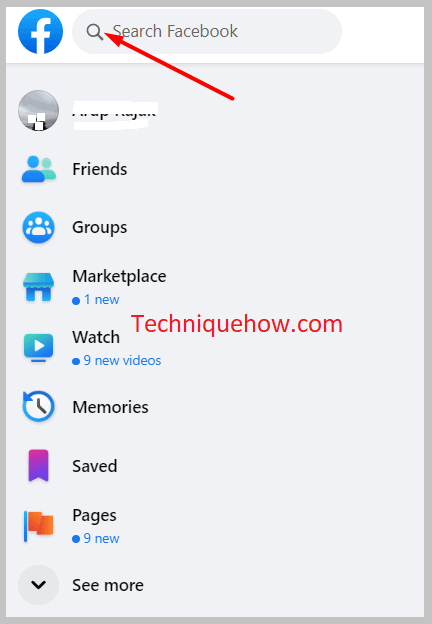
The first upper section is of “Pokes”, which displays the list of names that “have poked you”. Whereas the second section is “Suggested Poke”, which will show the names of all your Facebook friends, to whom, you can poke, anytime you want to.
2. Search for that friend to poke (or from listed ones)
Now, in order to poke someone, first, you have to find them on Facebook. Well, this time Facebook has made some things easy for you, that is, on the poke tab, you can either type the name of the person in the given ‘search box’ or scroll the suggested poke list to find. Both ways are effective, however, the first one, i.e., ‘type in the name of the person in the search box is recommended.
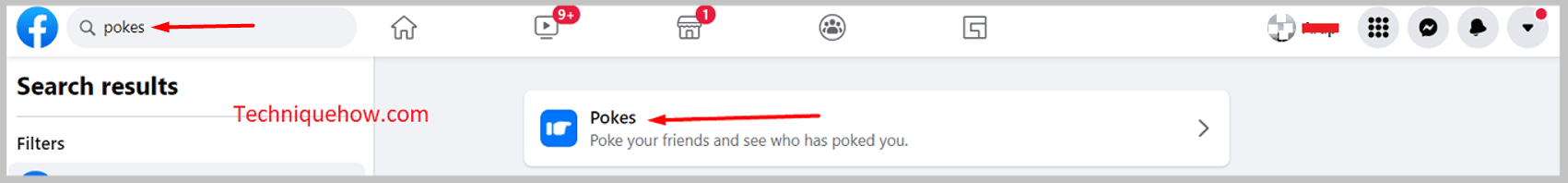
Hence, to search, click on the search box, given at the top, and right the name, and simultaneously, you will see the search result below the box.
When you type the name of the person on the search box, the results will appear just below the box, with the option to ‘Poke’ on the right end of the name.
To send a poke, click on the “Poke” option in the blue box in front of the person’s name.
Or you can also, click on that person’s name from the list, and from the displayed option list, select > Poke. And a poke notification will go to that person’s Facebook account.
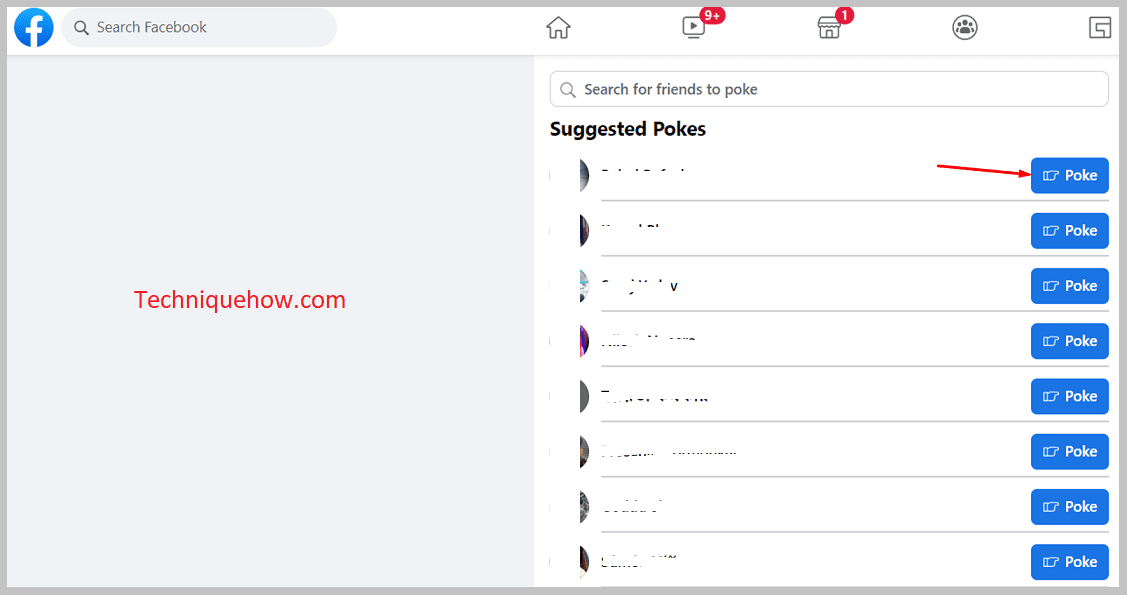
The user would be notified instantly that you’ve poked him.
The moment you hit the “Poke” button, instantly, a notification will be sent to that person, that > “__ has poked you!” with the date and timing below.
Also, if that person wants, he/she can poke you back, by hitting the “Poke Back” button given in front of your name.
With this, you will get to know that the person has received the notification that you poked him.
That’s all. The process to poke someone using a PC is simple and short.
How Can I Poke Someone On Facebook App:
The process to “poke” your friend on Facebook is almost the same for PC systems and mobile devices. However, let us walk through the steps to poke someone using the Facebook app, follow the steps given below-
Step 1: Open Facebook and Search Pokes
On your mobile device, open the Facebook app and log in. Now, go to “Notification Section” and click on > “Search Icon”.

In the recently updated version of Facebook, there is no direct option for “Poke” or to “poke someone”, you have to search for it on the search bar. Next, once the search bar will get open, type “Poke” and from the results, under “Facebook shortcuts”, & tap on “Pokes”.
Step 2: Tap on the Pokes shortcut
From the search, open, the “Pokes” tab, and there you will find the list of all the names of your Facebook friends with the option to poke. Also, you can search and find your friend, and then hit the “poke” option to send a poke notification.
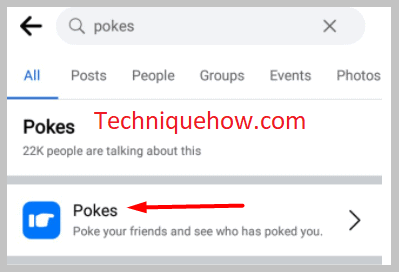
You can even, scroll the list and find the person you want to poke. But tying the name in the search box is quicker than scrolling the list.
Step 3: Find Friends & Tap on the ‘Poke’ Button
On the search result, you will see the person with the option to send a poke at the end of the name. To poke, hit the “Poke” button. The moment you will press the poke button, a notification saying, you have poked him/her will be sent to the person and they will come to know about you.
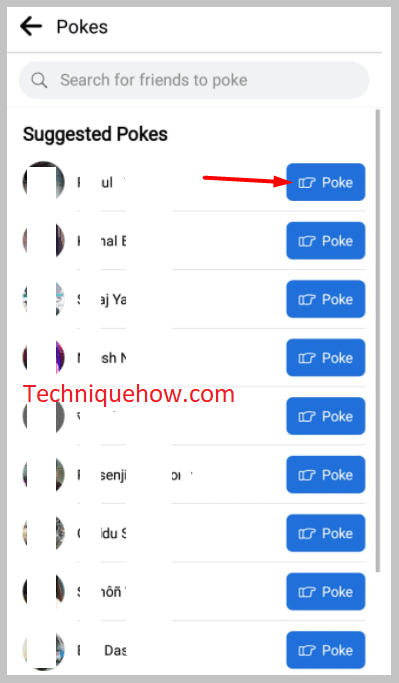
They can also poke you back if they want. In the notification bar, at the end of your name, they will be given an option as “Poke Back”.
