✎ Key Points:
» To see the oldest liked videos on TikTok, you’ll need to click on the Heart-eye icon on the TikTok profile section.
» You can double-tap on a video to like it or you can simply click on the heart icon on the right side of the screen to like videos on TikTok.
How To See Your Oldest Liked Videos On TikTok:
You can try the following methods below to see the oldest liked videos on TikTok:
1. Sorting by Date: Oldest To Newest
You should use this method to see your oldest liked videos on TikTok. Just try the steps below:
🔴 Steps To Follow:
Step 1: First of all, open the TikTok app on your device.
Step 2: Then, go to your profile by tapping on the “Profile” icon at the bottom right corner.
Step 3: Next, tap on the three-dot menu icon (•••) at the top right corner of your profile page.
Step 4: Now, select “Likes” from the menu options and choose to sort the videos by date. This will display your oldest liked videos first.
2. From TikTok Liked Videos List
If you want to see liked videos on the TikTok application, you’ll need to follow the steps mentioned below:
Step 1: Open TikTok & log in
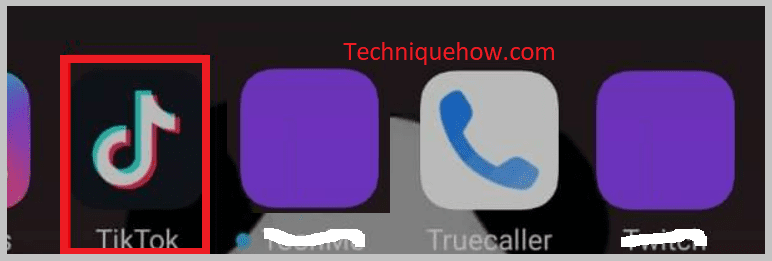
To check the liked videos, you’ll need to first head on to the Menu section of your device to find and click on the TikTok application.
When you’re opening the TikTok application, you need to make sure that your device is connected to a secure and stable network connection.
You’ll need to login into your account, to continue checking the liked videos of the account.
[You need to make sure you’re using the correct credentials to log in otherwise you won’t be able to log in to your TikTok account]
Step 2: Go to Profile
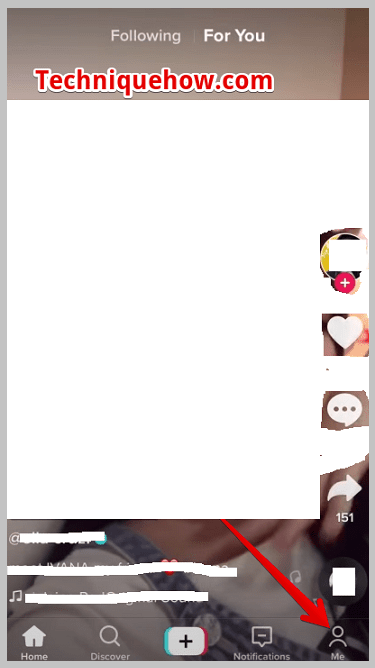
At the bottom of the screen, you’ll be able to see a set of options. On the extreme right corner of the bottom panel, you’ll be able to see the Profile icon. You’ll need to click on the Profile icon to proceed further with the process. It will take you to the profile page of your TikTok account.
Step 3: Tap on the heart-eye emoji
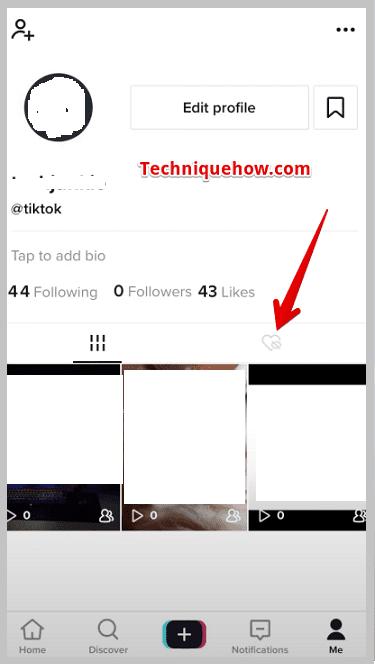
When you click on the Profile icon, you’ll be able to get into the profile page of your TikTok account.
Once you enter your profile page, you’ll be able to see and know about some of your account details.
In the middle of the profile page, you’ll be able to see a few icons. Among them, you will be able to see the heart and eye emoji buttons. This is the icon that you need to click on to see the videos that you’ve liked previously on TikTok using your account.
Step 4: Find Videos from the List
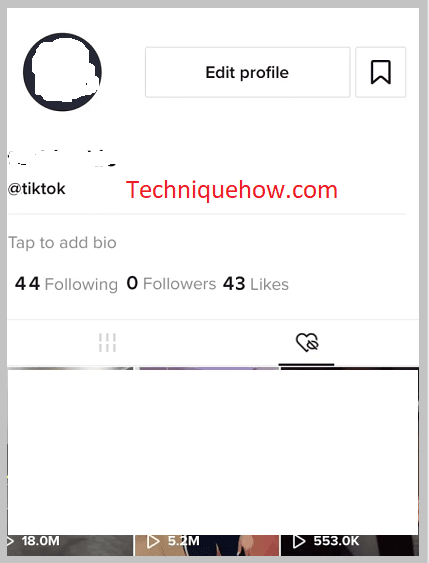
Once you click on the heart and eye icon on your profile page, you’ll find all the videos that you have previously liked on your profile.
All the videos that you’ve liked from your profile will be placed one after another in a grid view.
You need to scroll down and try to locate the video that you’re looking for and then click on it to view it again.
3. Using TikTok’s Web Version
Just you can use this method to see your oldest liked videos on TikTok. Just try the following steps below:
🔴 Steps To Follow:
Step 1: First, open a web browser on your device and visit the TikTok website.
Step 2: Then, log in to your TikTok account using your credentials.
Step 3: Next, navigate to your profile by clicking on your profile picture.
Step 4: Now, click on the “Likes” tab to view your oldest liked videos. You can scroll down to see more videos.
4. Search On Liked Videos List
You can try the following steps below to see your oldest liked videos on TikTok:
🔴 Steps To Follow:
Step 1: First, open the TikTok app on your device.
Step 2: After that, tap on the magnifying glass icon at the bottom of the screen to open the search page.
Step 3: Next, enter a keyword or the username of the video creator in the search bar.
Step 4: Finally, browse through the search results to find your oldest liked videos from that user.
I Was The First In The Video And Likes TikTok – Mean:
You will see that when you go to the “Liked Videos” section on TikTok, the videos are usually arranged in chronological order, with the most recent ones appearing at the top.
This could mean that if you were one of the first people to like a particular video, it would be located toward the bottom of the list. TikTok displays the videos in the order they were liked, so the first video you liked would be closer to the end.
When you see that the video you’re looking for is not easily accessible due to the length of your liked video list, there is a solution for this. You can try scrolling to the bottom of the list to find the earliest liked videos. However, this can be quite time-consuming, especially if you have liked a large number of videos.
Now, if you want a more efficient method to go directly to the first video you liked on TikTok, you can use a third-party tool or website specifically designed to help you navigate through your liked videos.
You will see that when you browse through your liked videos on TikTok, some videos may have a caption or comment saying “I was the first in the video and liked TikTok.” This is usually seen on videos that were posted by the uploaders themselves. This could mean that the uploader of the video is emphasizing that they were the first person to like their video on TikTok. It’s their way of showing excitement or pride in their content.
Frequently Asked Questions:
1. Why did the TikTok video disappear?
If any TikTok video disappears suddenly, you don’t need to panic or worry about it as there’s nothing wrong with your account or device but it’s totally from TikTok’s end. It must be experiencing major glitches which is why videos are disappearing. When this type of app glitches happens, the videos are stored by the server but they aren’t displayed on the profiles of the users.
It is usually fixed by the application itself within a few minutes or some hours. However, you can try to close the application and restart the device to see if it’s fixed or not.
Once TikTok fixes the issue or glitches, the user gets back their videos.
2. Can you see someone’s liked videos on TikTok private?
TikTok has been increasing the privacy of users each day. Although TikTok provides an option to see someone’s liked videos, however, if the user chooses to hide it, you won’t be able to see them anyway.
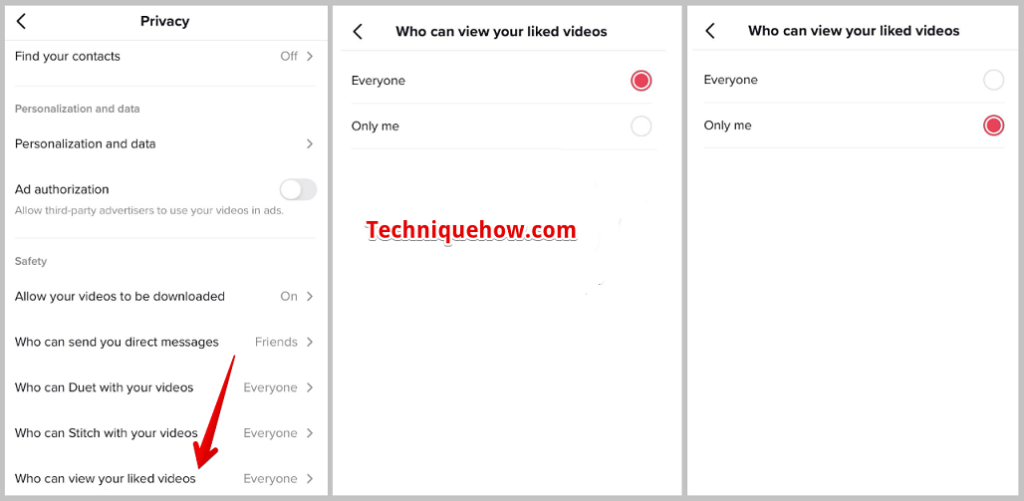
On TikTok, users can set the Who can view your liked videos to either Everyone or Friends. If you aren’t in the user’s Following list of the user, you won’t be able to view the person’s liked videos.
But this feature is disappearing from the application and TikTok hasn’t offered that to all users even in the first place.
If you cannot see the Who can view your liked videos option under the Privacy section, there’s no way you can turn it on now.
