✎ Key Points:
» To know if someone muted you on Instagram, you have to add the person to your Close friend’s list first.
» Now post a story and change the story settings to ‘Close friends’ which means only your close friends can see the story. Now, wait and check whether the person is on the viewer’s list or not.
Contents
How Do I Know If I Am Muted On Instagram:
Just like other social media platforms on Instagram, you can not say that you have been blocked by someone because no list will show you the person who muted you on Instagram.
In accordance with their privacy policy and guidelines, Instagram never reveals the name of who muted you but there are some stubble signs or you can say some peculiar technique by which you can determine who has blocked you.
1. Add Person to Close friend’s list
To determine who has muted you on Instagram first you can add the person to your close friend list and post a story on Instagram only for your close friends.
Then wait and check whether the person has viewed your story or not. If they have viewed your story then they didn’t mute you but if it is not then you have muted because the person who has muted you can not see your stories.
Step 1: Add the person to your close friend’s list
To add a person to your close friend’s list first open Instagram and log in to your account. Then click on your profile icon from the bottom right corner and enter it into your profile page. There at the top right corner, you can see the ‘Menu’ icon (‘three parallel horizontal lines’ icon) click on it and a pop-up will come from the bottom where you can see the option ‘Close Friends’.
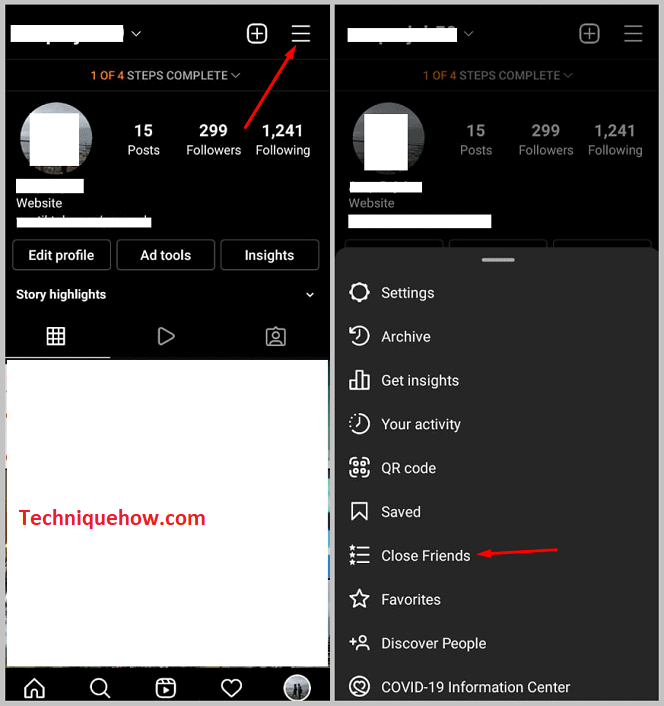
Hit the option and you will enter the close friend’s section now tap on your friend’s name whom you want to make your close friend and then tap on the ‘Done’ button, and they will be listed on your close friend’s list.
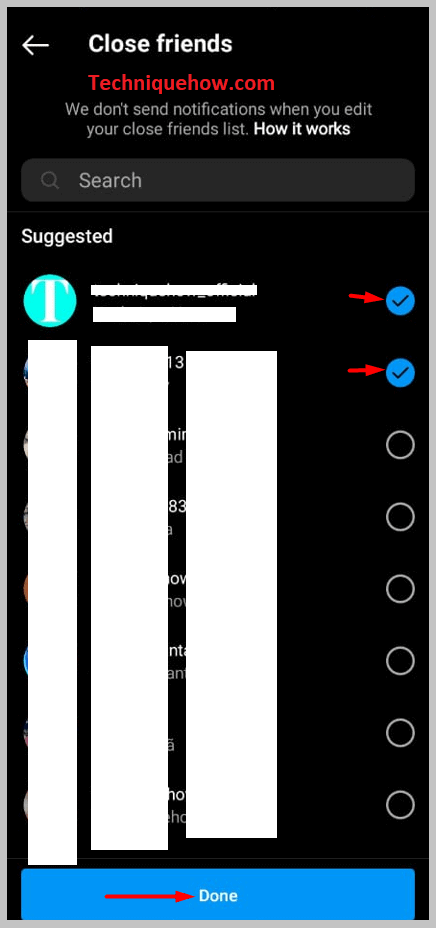
Step 2: Post a Story for Close Friends only
To post a story for close friends only first tap on your profile icon from the ‘Story’ section in the top bar or you can tap on the ‘+’ icon which is at the top right corner just beside the message icon.
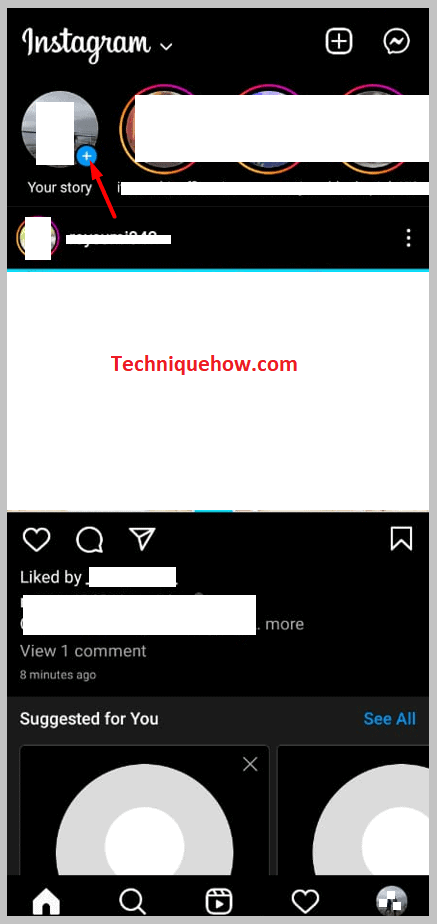
Then tap ‘Story’ and select a photo, video, or text whatever you want to share in your story then for photos you can see the ‘Close friends’ option at the bottom and tap on it, and for videos you can see ‘Next’ icon at the bottom left, tap on it and then select ‘Close friends’. After that in both cases, your story will be posted only to your close friends.
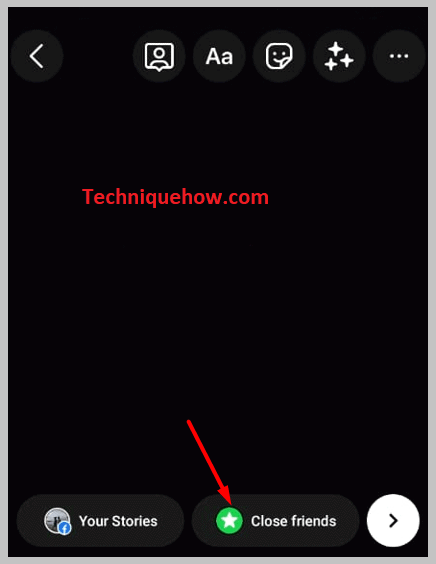
Step 3: Wait and check
Now, wait and check whether the person has viewed your story. If the person views your story then they didn’t mute you and if it is not then either they have no time to see your story or the person muted you.
Share your story repeatedly with your close friends to avoid the first case. You can update your list at any time and remove followers from the list. Also, people will not be notified when you add or remove them from your list. So you can do the same process multiple times for multiple users.
2. Post Stories Most Frequently
Instagram story is the place from where you can easily determine if someone has muted you or not. There are certain possibilities that the person does not have enough time to see stories or the person is inactive on Instagram.
So you have to do the process repeatedly because if the person does not mute you then you can see their name in any of your post’s viewers list. You just have to post stories every day and wait to see the viewers’ list after every 24 hours of posting the stories, do this as much as you can to find the person on the viewer’s list.
If you posted multiple stories over weeks/months and the person didn’t view your stories, then they might have muted your stories.
