✎ Key Takes:
» You can view and export Instagram following lists with the IG Follower Export tool on your PC by simply entering the target profile’s username.
» For viewing and exporting Instagram following lists, installing the IG Follower Export tool is the solution, allowing you to easily retrieve and store the data on your PC.
Contents
Instagram Following List Viewer Online Extensions:
Below is the list of the best extensions, with detailed steps & features.
1. IG Follower Export Extension
IG Follower export tool is a Chrome extension that allows its users to view and export their Instagram followers list. The extension also allows the users to extract the profile picture including the biography and public email ID.
🔴 Steps to View:
To view the Instagram following list,
Step 1: First, install the IG Follower Export extension on your chrome browser.
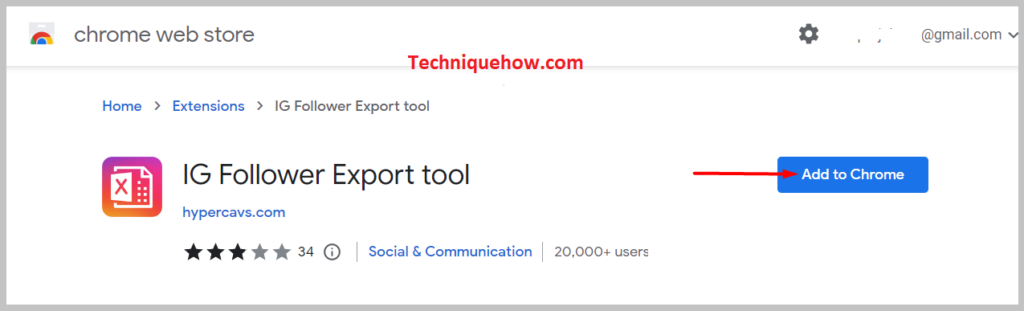
Step 2: Make sure you’re logged into your Instagram account.
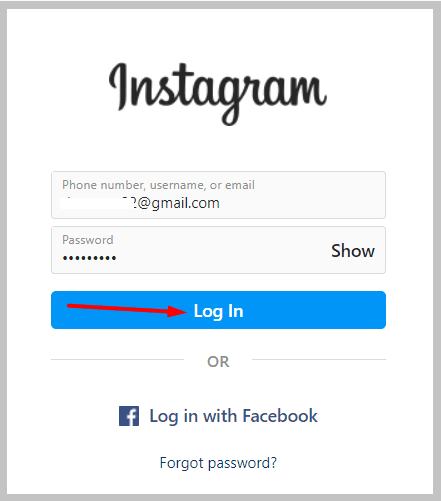
Step 3: Now that you are logged into your Instagram account search for the person whose Instagram data includes the followers, following the list you wish to extract into CSV.
Step 4: Once you have selected the user, select your export type and then proceed by clicking on the go button.
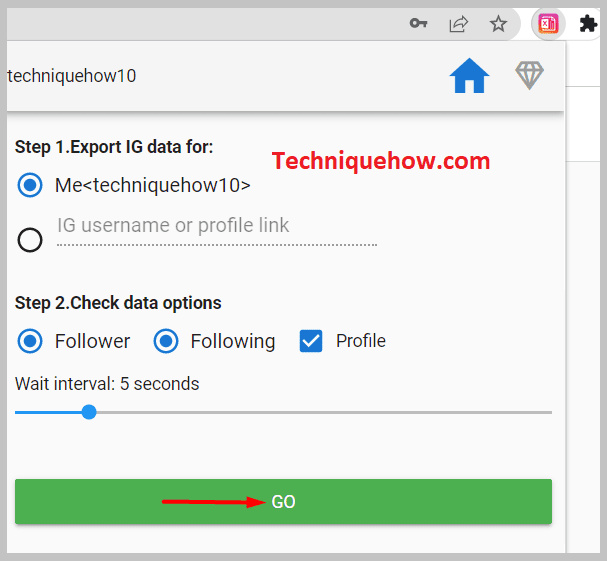
Step 5: After the data has been completely downloaded into your device click on the save button to save the downloaded file into a CSV file.
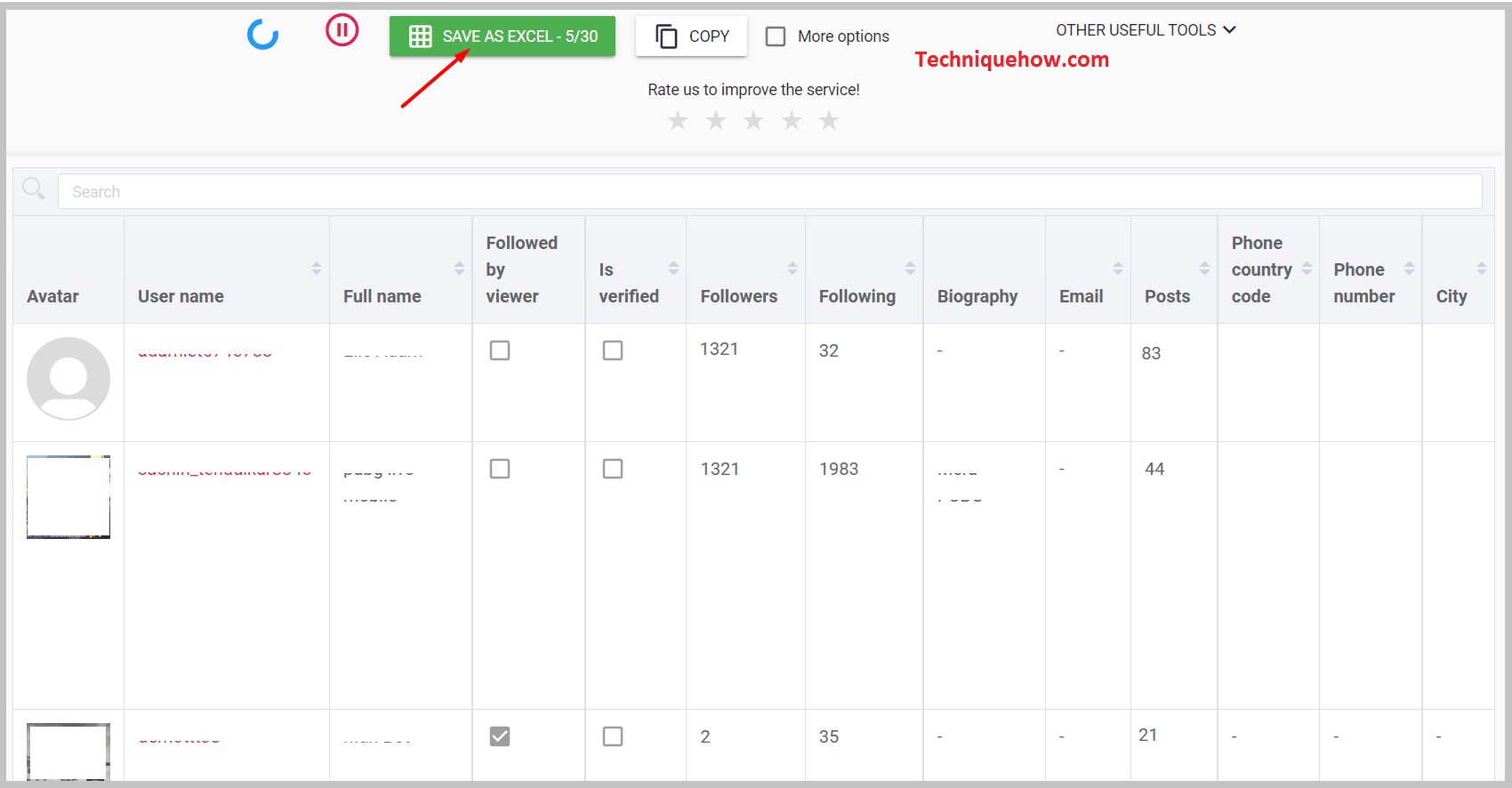
🏷 Exporting the Data:
- Launch the extension and login into your Instagram account with your login details.
- Search for the person’s Instagram following list you wish to view and export.
- Choose your export type which is CSV and then click on the go button.
- This will automatically download the entire list of people following your friend without actually visiting his profile and individually going through their following list.
2. InsExport – Export Following List
InsExport is a free Chrome extension using which you can export followers and the following list of users of any Instagram account.
🔴 Steps to Do:
To export the Instagram following list,
Step 1: First, install the InsExport Chrome extension on your Chrome browser.
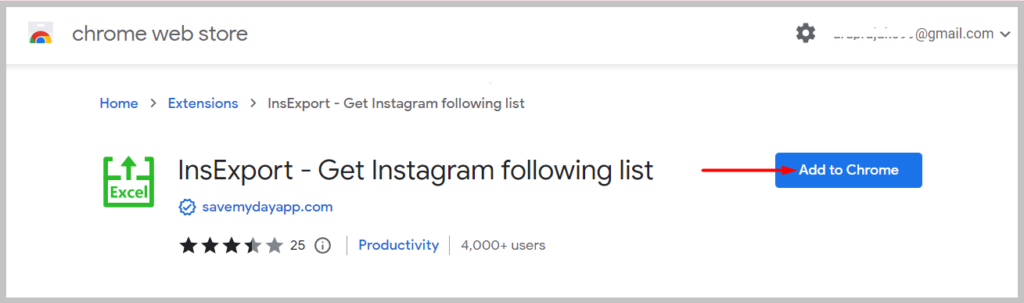
Step 2: Once you install the extension into your device, launch it on a new tab from your browser.
Step 3: When you open the extension page you will see a page showing ‘Enter Instagram Username’.
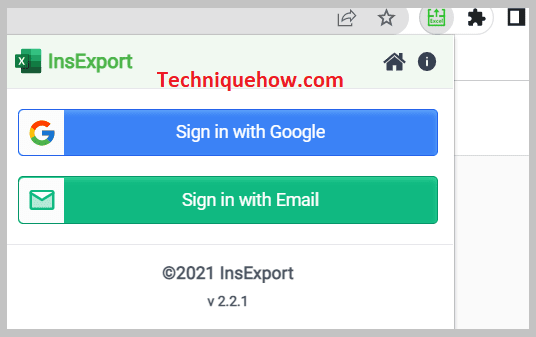
Step 4: You have to enter the Instagram username of the person whose follower or following list you wish to extract.
Step 5: Once you enter the Instagram username, click on the ‘followers’ or the ‘following’ option depending on what data you wish to extract, that is by selecting the export type.
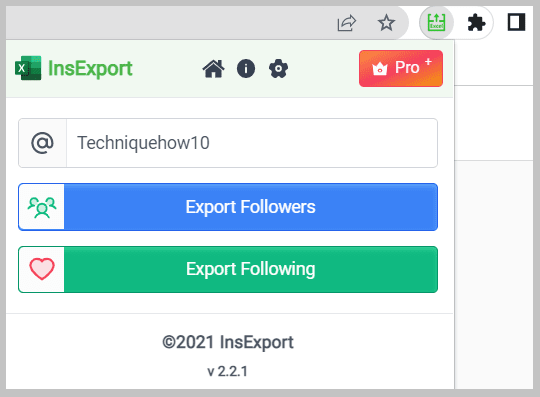
Step 6: When done with the selection of the export type, click on the Export button.
That’s all you’ve to do.
3. Helper Tools for Instagram – Extension
It allows you to export the followers and the following list of other Instagram users into Excel/ CSV. Not to forget that this is a safe platform that protects and maintains your privacy and security. This Chrome extension allows you to analyze different Instagram accounts.
🔴 Steps To Do:
To export the Instagram following list,
Step 1: First, install the ‘Helper Tools for Instagram‘ extension on your browser.
Step 2: Pin this extension on a new tab of your browser by clicking on add to Chrome option and then clicking the Add extension button.
Step 3: Click on the icon of the helper tools for the Instagram button on the toolbar to launch the extension.
Step 4: Click on the export type by selecting the ‘followers’ of the ‘following’ option buttons.
Step 5: Click on the ‘Get list of users’ button’ to get the entire list of followers and following.

This may take a few seconds to minutes depending on the number of followers or users on the following list on that Instagram account.
