✎ Key Points:
» You can notice Instagram stories not appearing in the feed, which might result from Instagram server issues, slow internet, zero followings, or the use of Music stickers.
» You can use a fast internet connection and ensure your phone’s “Date and time” settings are set to automatic synchronization. Navigate to phone settings.
Contents
How To Fix Instagram Story Not On Feed But On Profile:
There are some methods that you can try to fix the Instagram stories issue:
1. Fix ‘Date and time’ to Automatic
Syncing ‘Date and time’ with your device’s date and time are very important, otherwise, an issue like stories not showing up occurs.
What happens is, that when you change the date and time of your device and Instagram is not able to detect/sync, which is why due to the incorrect date and time, the story is not appearing properly on your timeline.
You can fix this, by setting ‘Date & Time’ to “Automatic”.
🔯 For iPhone:
Step 1: On your iPhone, go to “Settings”
Step 2: Next, scroll down to “General” and open it.
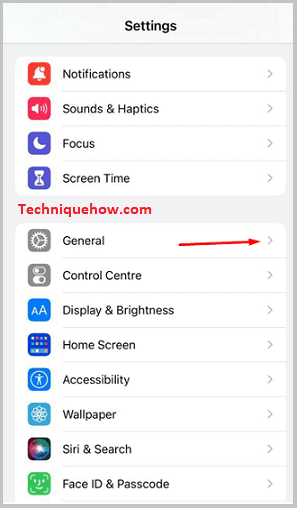
Step 3: Over there, select > “Date & Time” and enable > “Set Automatically”.
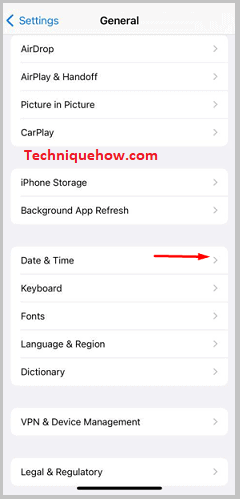
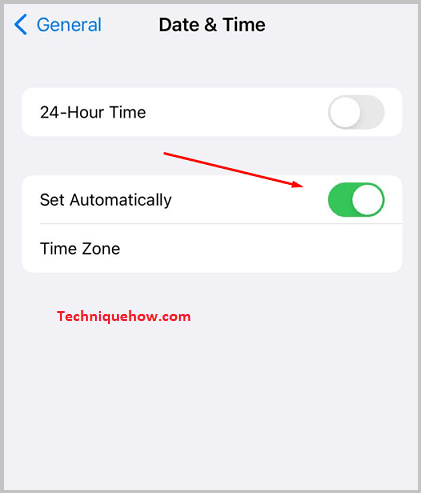
Now, refresh your device, and once again open Instagram and check stories.
🔯 For Android:
Step 1: On your android device, go to “Settings”.
Step 2: Next, tap on the “Search Settings” bar, at the top of the setting page.
Step 3: Type > “Date and time” and open the date-time section.
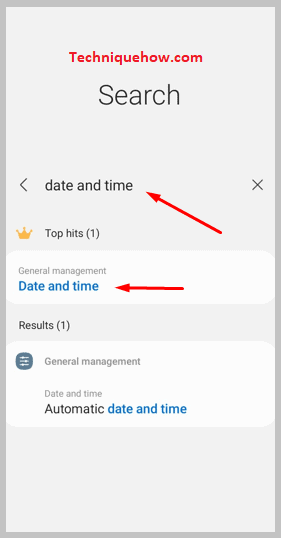
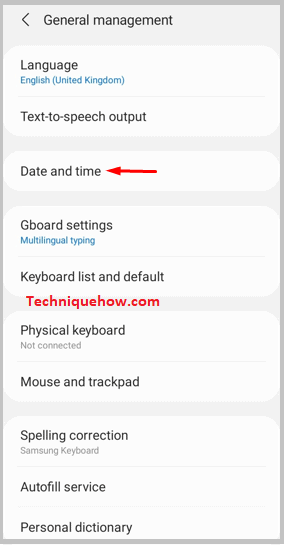
(Search is required because every android has a different “settings” menu, hence, search and go to the targeted section)
Step 4: On the “Date & Time” section, enable > “Set Automatic date and time”.
(Here, the option “Set time Automatically” might differ from device to device. Therefore, read the options carefully, and enable the option, which says, ‘Automatic’ date and time’)
Thereafter, come back, refresh your device and check the Instagram story.
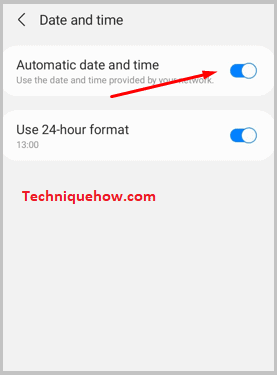
2. Clear Cache on Instagram App
Many times, the problem occurs due to the junk data accumulated in the app storage space. It is suggested to clear the cache of the app when some issue occurs with the working of the application.
To fix the issue of the story not showing up, try clearing the Instagram cache. For that,
Step 1: Go to phone “Settings”.
Step 2: Scroll down to “App Management”.
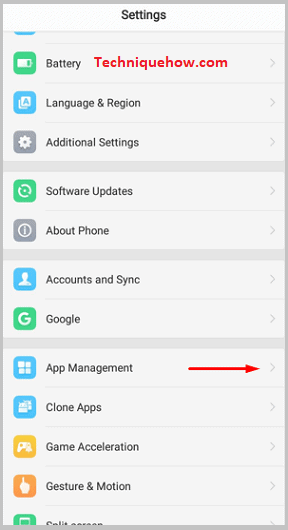
Step 3: Search for “Instagram”.
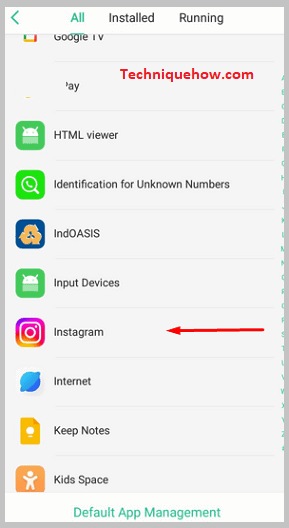
Step 4: Next, tap > “Clear Cache”.
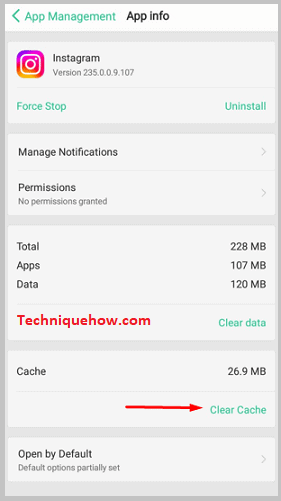
This option will clear all your unnecessary junk data and errors from your app which was creating problems in the functioning. Now, open Instagram, refresh the feed, and check the stories.
3. Move to Fast Wi-Fi Connection
Instagram will definitely trouble you if your internet connection is slow. For that, there is only one solution, and that is, to move to a fast network, such as “Wi-Fi”.
Wi-Fi is no doubt faster than mobile internet. Hence, try connecting to Wi-Fi and then checking the stories on your Instagram.
Instagram Story Not On Feed But On Profile – WHY:
There are some reasons why the Instagram story does not show up, let’s find those out:
1. Instagram is Down
Instagram down means that the Instagram server is not working, because of which no one around the world can operate Instagram.
This happens very rarely, like one time in a year, just for less than 24 hours. Whatever the reason for Instagram’s down, the team resolves it as soon as possible and the users start using it again, like before.
Also, sometimes the Instagram team intentionally turns down the server, when found a threat to the user’s data or something related.
Well, whatever the reason is for Instagram being down, it’s not at your end. Hence, nothing to worry about. You just have to wait for a few hours and it will be fine.
You can even check whether Instagram is down or not using this link: Downdetector.
2. Slow Internet Connection
The second reason for the Instagram stories not showing up is a slow internet connection. Everything that fully runs over the internet, would affect by the speed.
Thus, if the internet connection is slow, it will create issues in the smooth working of Instagram.
You would agree with the fact, that, Instagram requires a stronger network than WhatsApp and Facebook. You can chat on WhatsApp with the Kbps speed but not on Instagram.
Hence, if there is even a slight fluctuation in your internet connection, you will face difficulty in using Instagram.
For this, you can either fix your internet connection or switch to another connection, like WiFi.
3. You have no Following or Connections
If you do not have any followers or followings on your Instagram account, then no story will be shown on your account.
For the story to show up, or the posts and reels to come on your feeds, you have to follow some people like your friends, favorite celebrity, or influencers and bloggers. When you follow them, their story and posts will come up on your feed.
Thus, no following or connections means no stories.
4. Tried Instagram Stickers
It has been reported in a survey that, the music stickers and some gifs create an error in showing up of stories. This means if you have used the music stickers or gifs it will cause some errors because other stories are not showing up on your feed.
To resolve this issue, check and delete your story and thereafter refresh the timeline and see, if the story appears or not.
