✎ Key Takes:
» You can know if someone blocked you on Instagram by trying to view their story; if it’s absent from your feed, there’s a possibility you’ve been blocked.
» You can also use the search bar to look for their profile; if it doesn’t appear in the results, it’s another indicator of a potential block, though account deactivation or privacy settings changes could also be factors.
Contents
- How To Know If Someone Blocked You From Their Story:
- 1. If the Story is Not Showing Up
- 2. Search for their profile using the search bar
- 3. Try to view their profile from a mutual friend’s account
- 4. Use a different Instagram account
- 5. Check your DMs
- 6. Look for a “User Not Found” message
- 7. Try to follow them
- 8. Check their comments on a mutual friend’s post
- 9. Look for a “This Account is Private” message
- 10. Try to tag them in a post or story
- 11. Check their followers
- 12. Check the following list
- 13. Check your previous conversations
How To Know If Someone Blocked You From Their Story:
These are the following methods you can try to know if someone blocked you on your Instagram story:
1. If the Story is Not Showing Up
If you can’t see someone’s Instagram Story, they may have blocked you.
To check this, go to your Instagram feed and look for their story. If it’s not there, it could mean that they’ve blocked you.
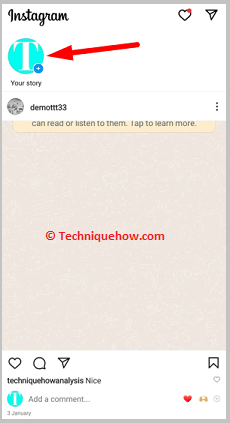
However, it’s also possible that they simply didn’t post a story or that their privacy settings have changed. To confirm whether or not you’ve been blocked, you may need to try other methods.
2. Search for their profile using the search bar
If someone has blocked you on Instagram, their profile won’t show up in your search results. To check this, go to the Instagram search bar and type in their username.
If their profile doesn’t appear, it could mean that they’ve blocked you. However, keep in mind that their account may have been deactivated or deleted, or their privacy settings may have changed.
3. Try to view their profile from a mutual friend’s account
You can also ask a mutual friend to check if they can see their profile. If your mutual friend can see their profile, but you can’t, it could be a signal that he has blocked you.
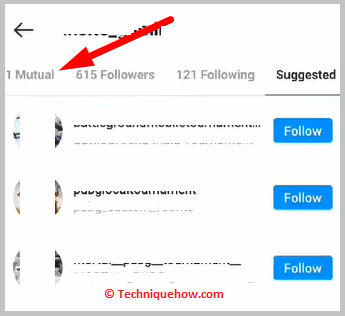
⚠️ This method isn’t certain, as it’s likely that their profile is set to private or that they’ve blocked your mutual friend as well.
4. Use a different Instagram account
If you think that someone has blocked you, you can try creating a new Instagram account and searching for their profile or story.
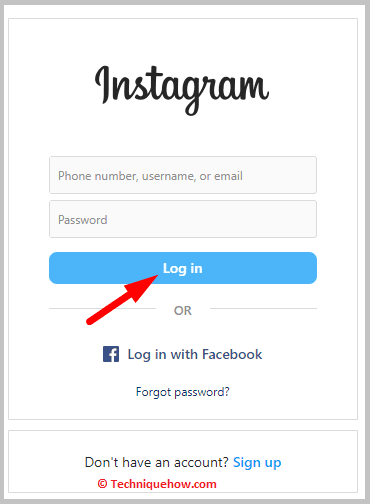
If you’re able to see their content on your new account but not on your original account, it could be a sign that they’ve blocked you. However, keep in mind that creating a new account just to check if someone has blocked you is a bit of hard work.
5. Check your DMs
If you’ve been blocked by someone on Instagram, your direct messages with them will vanish. To check if this has happened, go to your Instagram inbox and look for the conversation with the person.
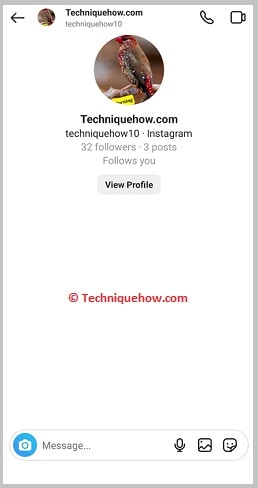
If the conversation has disappeared, it’s possible that they’ve blocked you.
6. Look for a “User Not Found” message
If you try to visit someone’s Instagram profile and see a “User Not Found” message, it could mean that they’ve blocked you. However, keep in mind that this message can also appear if the person has deactivated or deleted their account.
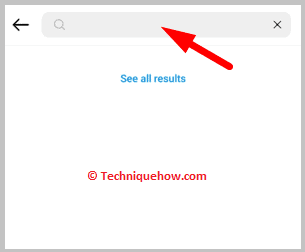
7. Try to follow them
If you try to follow someone on Instagram and are unable to do so, they may have blocked you. However, keep in mind that there are other reasons why you may not be able to follow someone, such as reaching Instagram’s follow limit.
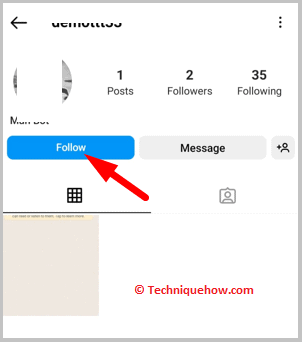
8. Check their comments on a mutual friend’s post
If you’re not sure if someone has blocked you, you can check their comments on a mutual friend’s post. If their comments aren’t showing up, it could mean that they’ve blocked you.
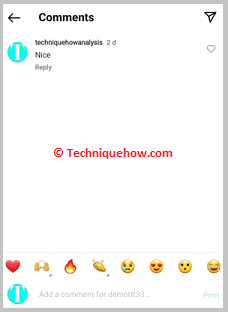
It’s also possible that they simply haven’t commented on the post yet.
9. Look for a “This Account is Private” message
If you try to visit someone’s Instagram profile and see a “This Account is Private” message, it could mean that they’ve blocked you. This message can also appear if the person has set their profile to private.
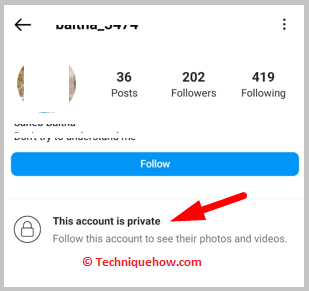
10. Try to tag them in a post or story
If you try to tag someone in a post or story and their username doesn’t appear, it could be a sign that they’ve blocked you. Although, this could also be a glitch or error on Instagram’s part.
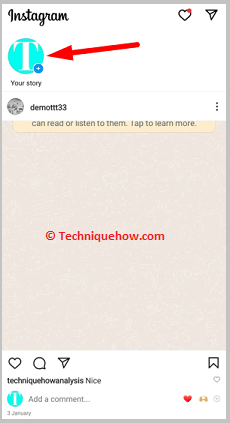
11. Check their followers
If you’re unsure if someone has blocked you, you can check their followers to see if your account is still listed. To do this, go to their profile and tap on their followers.
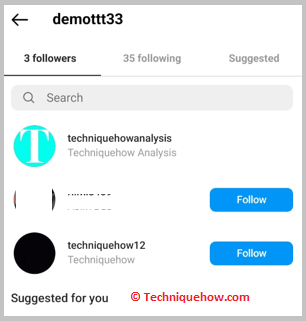
If your account isn’t listed, it could be a sign that they’ve blocked you. They may have simply unfollowed you or blocked you from seeing their follower list.
12. Check the following list
Similar to checking their followers, you can also check their following list to see if your account is still listed. To do this, go to their profile and tap on their following.
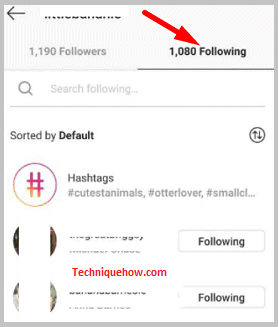
If your account isn’t listed, it could be a sign that they’ve blocked you.
13. Check your previous conversations
If you’ve had previous conversations with someone on Instagram and suddenly can’t find them, they may have blocked you.
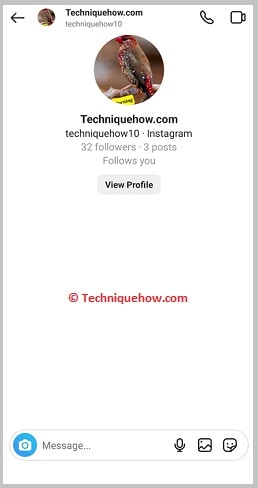
To check this, go to your Instagram inbox and look for the conversation with the person you suspect has blocked you. If the conversation has disappeared or you can’t message them, they may have blocked you.
