✎ Key Takes:
» You can tell if someone blocked you on Messenger by examining their chat availability; if it’s visible but you can’t send messages, you’re likely blocked.
» Also, you can use indicators like the absence of their profile picture, inability to open their profile, or initiating calls on Messenger to confirm a potential block.
Contents
If Someone Blocked You On Messenger, Can You Still See When They Are Active:
They will see these things explained below:
1. They Are Unable to message
When you block someone on Messenger, they will not be able to message you on Messenger. They may not see your post, but if they can find your profile, they can still not message you as per guidelines.
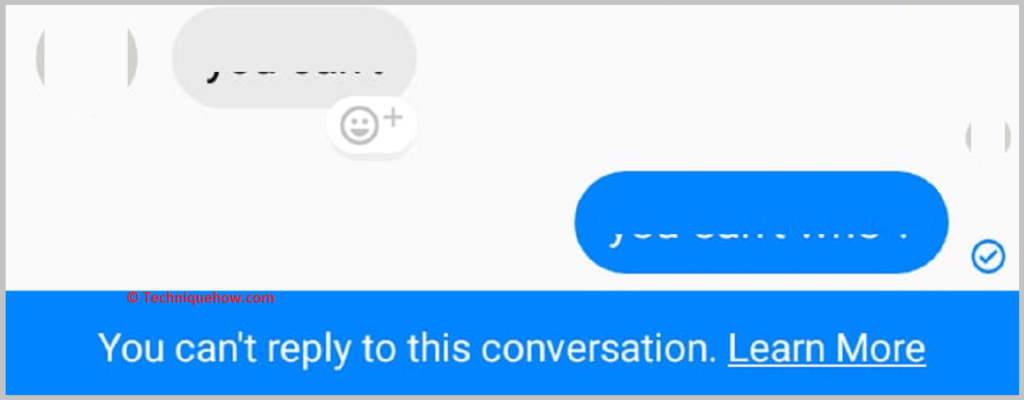
2. You can’t Send a Message to the person
If you block someone on Messenger, you won’t be able to send them messages or start a conversation with them.
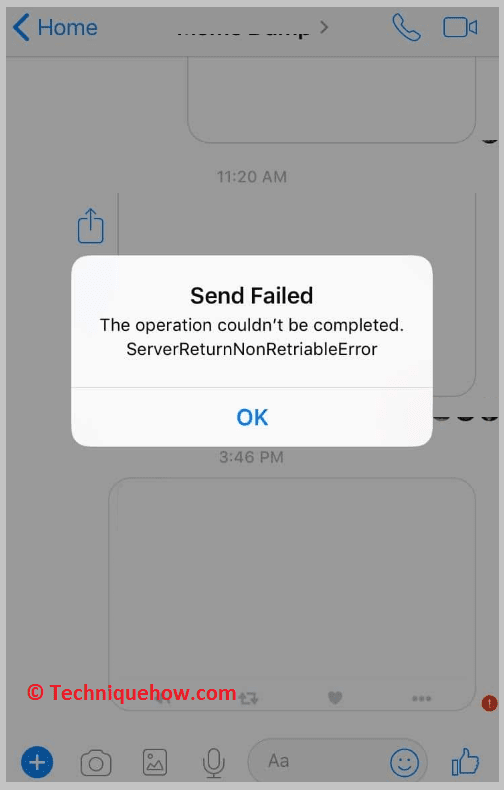
They also won’t be able to see your online status or any recent activity on the app. They won’t even see any of your past conversations with them. It will appear as if the account does not exist.
3. Still can see your Posts
If you block the person only on Messenger, not Facebook, he can still see your posts. He can not message you but can still react to your posts.
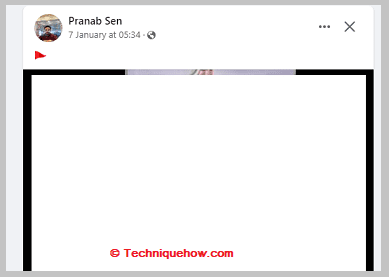
How To Tell If Someone Has Blocked You On Messenger:
You have to check these things below to know if someone blocked you on Messenger:
1. Open Chat and check if You Can Contact
If you suspect someone has blocked you on Messenger, one way to confirm is to try and open a chat with them. You are likely blocked if you cannot send them messages or initiate a conversation.

Additionally, if you cannot see their recent activity or online status, this is also an indication that you may have been blocked.
However, there are other reasons you might not be able to initiate a conversation or see someone’s stories on the app, such as if the person has deactivated their account or blocked you on their device.
If a person does not appear on Facebook Messenger for a long time, he may have blocked you, but it is not necessarily true every time. It could also signify that they have deactivated their account, turned off their device, or have their chat turned off.
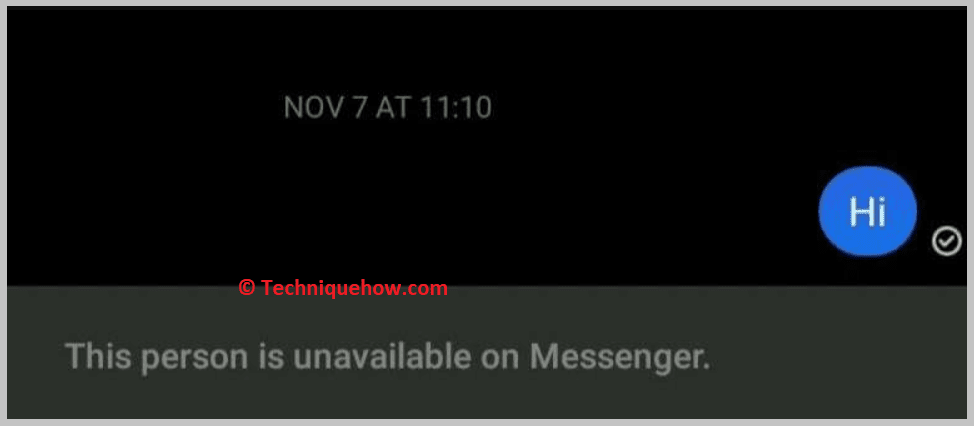
Send them a message to know if someone has blocked you on Facebook Messenger. You may have been blocked if it remains undelivered and you do not see the message read confirmation.
3. Check If the profile is not Opening
You can check their profile if someone has blocked you on Facebook Messenger. If you are unable to find their profile or you are unable to see their profile details, it may be a sign that you have been blocked. However, it is also possible that the person has deactivated their account or has their profile set to private.
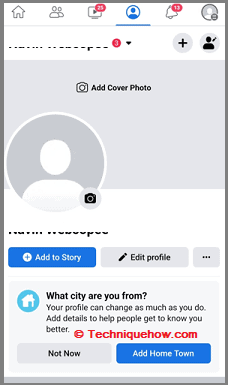
In this case, you will not be able to see their profile details even if you have not been blocked. You can also search for the person in a group conversation. If you cannot find their name or messages, it may indicate that you have been blocked.
It’s important to note that these signs may indicate that the user has deactivated their account or changed their privacy settings so that you can’t see their profile. So you should check his profile from different accounts to see if it is showing or not; if showing, that means you are blocked.
4. Try Calling the Person on Messenger
You can determine whether you are blocked by calling them through the app. If the call goes through and connects, you are likely not blocked. However, if the call does not connect and you see a message indicating that the call could not be completed or that the user is unavailable, it may be a sign that you have been blocked.
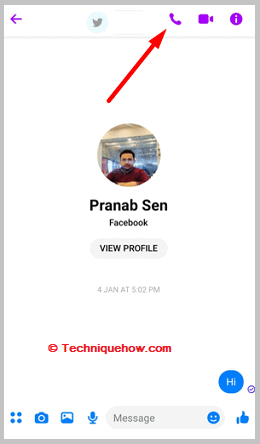
It’s important to note that there could be other reasons why the call could not be completed, such as the person’s device being turned off or not having an internet connection. Additionally, if the person has turned off or blocked your call, you will not be able to connect the call. Also, if the user has deactivated his account or changed his privacy settings, you can’t call him.
5. If Profile Picture is Not Visible
By checking their profile picture, you cannot determine if someone has blocked you on Messenger. But if you can not see someone’s profile picture from your account, but it is showing from other accounts, that means you are blocked.
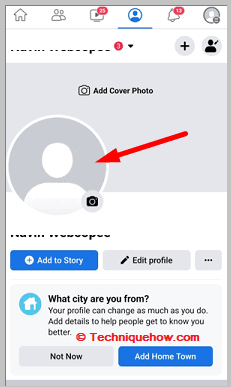
You can search for his profile on Facebook to check if his profile picture is showing or not. But to determine if you are blocked, besides inspecting the visibility of his profile picture, you have to check the other parameters mentioned earlier.
