✎ Key Takes:
» If someone has blocked your number without calling by sending a message through iMessage. If the message is marked as Delivered, you’re not blocked; however, if it doesn’t get delivered, it indicates a potential block.
» You can just use regular text messages on Android and wait for a reply. If you receive a response, you’re likely not blocked. Additionally, check on WhatsApp – a delivered and seen message confirms you’re not blocked, while undelivered messages suggest a block.
Note: If the person blocked your number on mobile then social media accounts are not blocked which are registered with that number.
How To Tell If You Are Blocked On iPhone Without Calling:
If you’re willing to find out whether someone has blocked your phone number you can try out the following techniques to do so:
1. Send a Message to the Number
Sending messages to the phone number will help you know if they’ve blocked your number or not. Although the technique works a little differently for Android and iOS, you can clarify if the user has blocked you or not by sending text messages to the number.
🔴 Step To Use iMessage (iPhone):
Step 1: Open the iMessage on your iPhone.
Step 2: Search for the user’s contact to whom you want to send a message and click on it.
Step 3: Compose a message in the chatbox and then send it. If the message gets delivered to the user, you’ll receive a Delivered sign under the message you’ve sent. It means that the user hasn’t blocked your phone number.
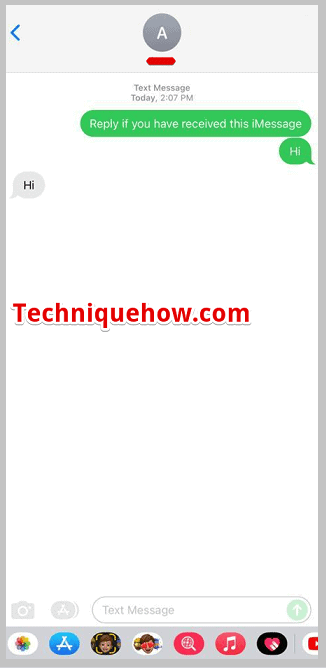
Step 4: If it doesn’t get delivered, then you should know that there’s a pretty good possibility that the user might have blocked your number.
2. Checking Message Delivery Status
You can use this method to check if your messages are being delivered. You can now try the following steps below:
Step 1: First of all, send a text message to the person you suspect has blocked your number.
Step 2: Then, just look for the delivery status of your message. It should typically show a “Delivered” or “Read” status if it was successfully sent.
Step 3: After that, if the message never shows a delivery status, or if it remains stuck at “Sent” or “Not Delivered,” it may indicate that the person has blocked your number.
3. Analyzing Message Behavior
You can analyze the behavior of the person you suspect has blocked your number. Just, try the following steps below:
Step 1: First, review your previous message history with the person.
Step 2: Then, observe if there has been a sudden change in their response patterns or if they have stopped responding altogether.
Step 3: Next, if you notice a consistent lack of response or a significant change in their communication behavior, it could be an indication that they have blocked your number.
4. Find WhatsApp and Send a Message
Another effective technique you can use is to find out if there’s any WhatsApp registered with that number. If you find any WhatsApp under that number, you can send messages there to check and find out if you’ve been blocked by that number.
If anyone blocks your phone number, your message won’t be delivered to their Whatsapp account. Even you won’t be able to contact that number via voice call or video call on WhatsApp.
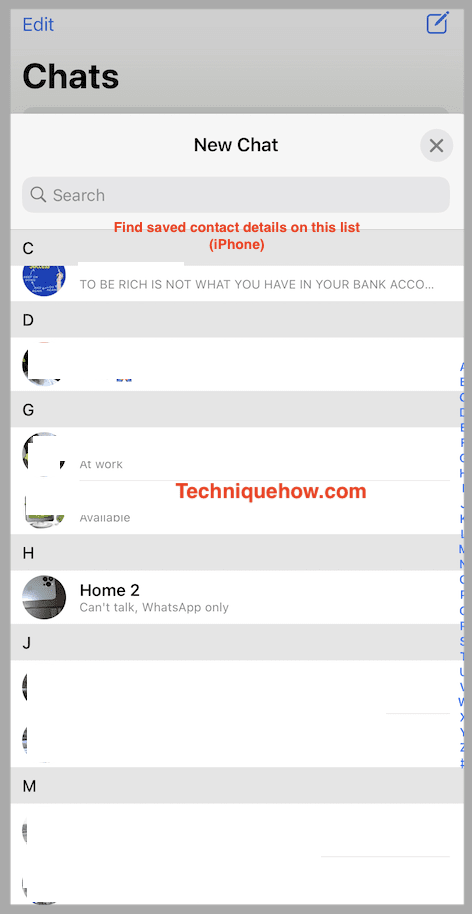
◘ You can find out if someone has blocked your phone number by messaging them on WhatsApp.
◘ If the message gets delivered to a particular number, you’ll be able to see the double grey tick mark next to the message and when the user sees the message the grey ticks will turn blue, provided the read receipt of the user is kept on.
◘ It indicates that you’re not blocked by the number. But if you find that your message isn’t getting delivered even after waiting for hours, and there is a single grey tick next to the message, it’s probably because the user has blocked your number.
This is one of the easiest and quickest ways of checking if someone has blocked your number. You just need to find if there’s any WhatsApp account registered under the number and send a message to check if it’s getting delivered.
Frequently Asked Questions:
1. How do you know if someone blocked your number on an iPhone?
If you are making a call but it is reverting to a busy tone then you can understand that the person might be on don’t disturb mode or he has blocked you.
2. Why Can’t I Call Someone from an unknown number?
If the person is on don’t disturb mode then he will not receive any calls from any numbers and if you are unable to call the person from unknown numbers then this might be the reason.
