✎ Key Takes:
» If your Twitter is being monitored or think it is hacked, check your account’s past logins and check if your phone has any malware.
» If someone is spying on your account, check your tweets’ impressions count, replies, and shares.
Contents
How to Know if Your Twitter is Being Monitored:
You can try the following methods to know if your Twitter is being monitored:
1. You Past Logins
If you want to check if your Twitter is being monitored or not, you can check the past logins of your account. If anyone has access to your account and opens it on any device, you can check it from your account by checking the past logins. If you are using Twitter on your phone,
🔯 For Phone:
1. Click on your Profile icon from the top left corner, click “Settings & Support”, and click “Settings and privacy”.
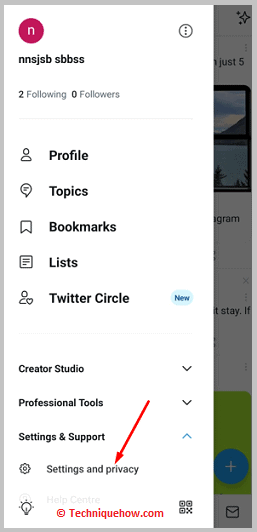
2. Now open the “Security and account access” section and select “Apps and sessions”; you can see your past and active logins here.
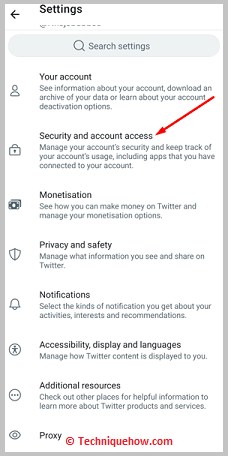
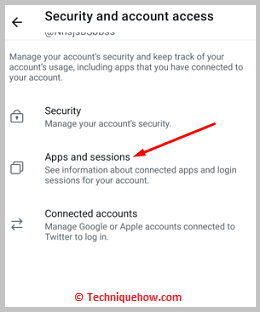
🔯 For PC:
1. Open your account and click “More” from the left side of your screen.
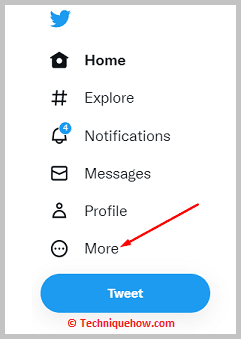
2. Tap “Settings and Support”, tap “Settings and privacy”.
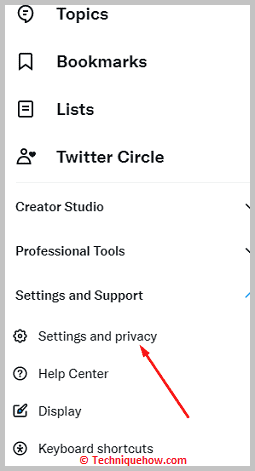
3. Select “Security and account access”, and check the “Apps and sessions” page.
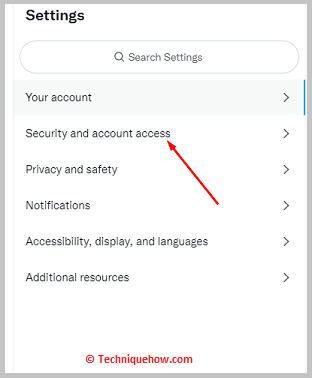
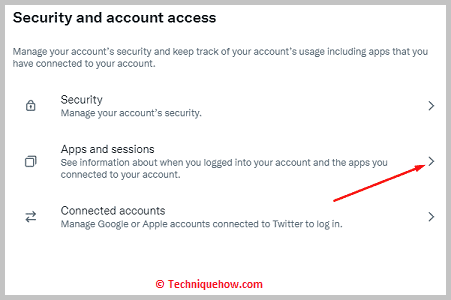
2. Your Phone May Have Malware
If you face unusual activities on your account, then it could happen if you have malware on your device. Sometimes if your device gets malware from any source, it will start functioning, and your device and apps will not work properly.
So make sure you do not have any malware on your PC or phone, and if you have, run an antivirus scan to check and kill it.
How To Tell If Someone is Spying on your Twitter:
You have to look at these things below:
1. You Would See Impressions Count on Posted Tweets
By checking the impressions count on posted tweets, you can tell if someone is spying on your Twitter or not. If someone is spying on your account, you would see instant impression counts of more than 1 in viewers’ analytics.
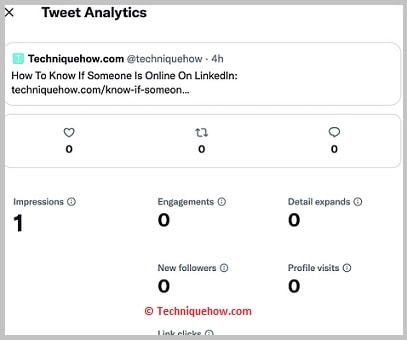
To check it, open the post you just published, click on the “View Tweet activity” option from the bottom of the post, and you will be redirected to a new window. There you can see impressions, engagements, detail expands, etc.
If someone monitors your profile, the person might reply to your tweets. If you tweet something energetic, those checking your profile might react, comment, or retweet your tweet.

You can say that someone is spying on your account if you see an instant impression on your tweets, meaning instant comments, likes, and retweets.
