✎ Key Takes:
» You can find a lost Snapchat contact by enabling Contacts permissions in your device settings, ensuring you can access your phone’s contacts within the app.
» You can try using the “Add Friends” feature on Snapchat by swiping down, tapping the ‘+ Add’ button, and exploring Quick Add options, making it easier to reconnect with the person accidentally unadded.
Contents
How To Add Someone Back On Snapchat If You Forgot Their Username:
There are some methods that you can try to add someone on Snapchat after you lose him:
1. Add his Contact & Find
Add someone you might have deleted by mistake from your Snap account. So, you can join them again from your phone’s contact list, and you need to give Snapchat access to that list.
To access contacts from your Snapchat:
🔴 Steps To Follow:
Step 1: Open your device’s Settings. It’s an app with a gear icon on your home screen.

Step 2: Scroll down and tap on “App Management”. You will find it under the device menu.
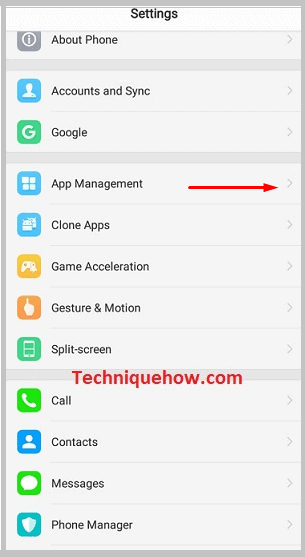
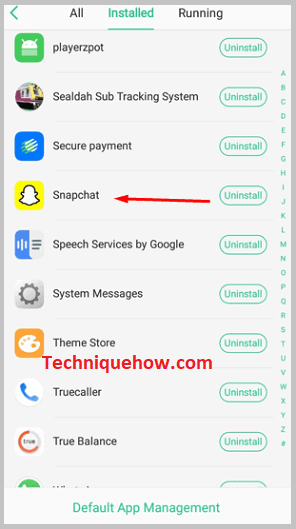
Step 3: Tap “Permissions”. There will be an option on the menu.
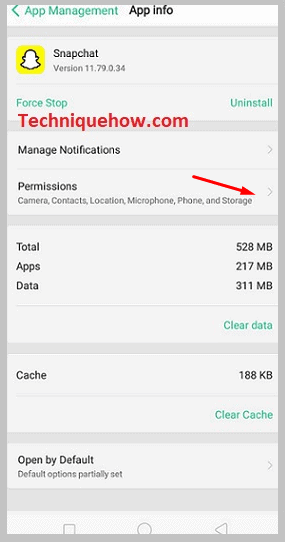
Step 4: You swipe the button next to “Contacts” to the “On” position. It will turn blue-green.
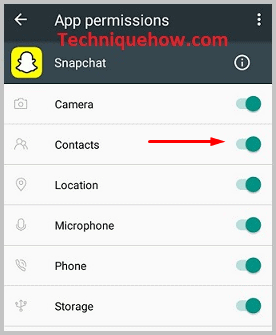
Step 5: Tap on the back arrow, it is in the upper-left corner. Now, Snapchat can access the contacts on your device. The device’s contact list is not the same as your address book. If you grant Snapchat the access it needs, you tap the “Contacts” tab instead of the “Add Friends” tab, and the app will display which contacts have their phone numbers linked to a Snapchat account. Now you can regain your friend’s account that you deleted by mistake.
2. Find from the Quick Add option
You can then add the phone number to your address book and use the “Add from Address Book” feature to locate them on Snapchat and add them as a friend again. This is the quick add option. To navigate this quick add option:
🔴 Steps To Follow:
Step 1: Open Snapchat. This now brings you to the camera view.
Step 2: Swipe down to open the User screen.
Step 3: Tap “Add Friends.” It’s near the center of the screen and has an icon that looks like a person with a plus sign.
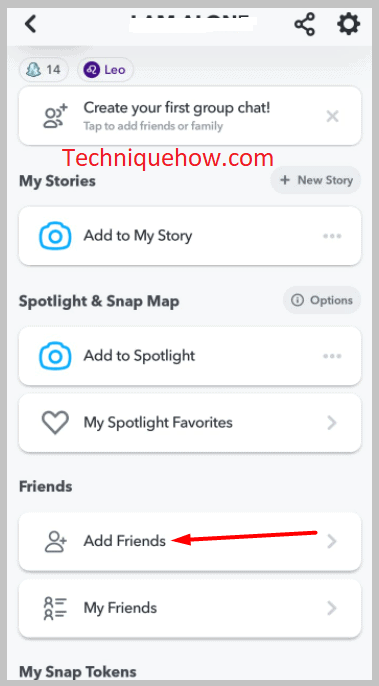
Step 4: Tap the ‘+ Add’ button next to a Quick Add user. You can also get to Quick Add by going to the Chat screen. It will be the blue-lettered heading under your friends’ list.
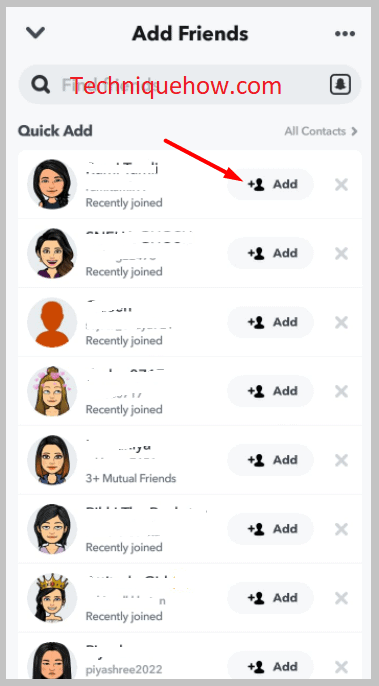
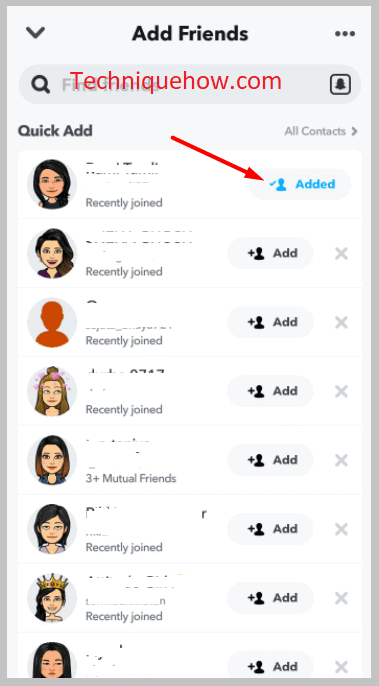
Step 5: If a Quick Add name has been added to your phone’s contacts, it will say “In My Contacts” underneath their name.
3. Asking Mutual Friend
You don’t remember a person’s Username, but another thing that can be helpful is that if you have mutual friends, you can ask for their Username or even their phone number and explain your problem. Once you regain their phone number or username, you can use these things to add the person you have deleted from your friend list.
‘I Accidentally Unadded Someone On Snapchat And Forgot Username’:
This issue may arise if you accidentally unadded someone on Snapchat and don’t remember their username.
It’s important to take note of usernames or save them in your contacts to avoid this issue.
Try searching for them in your chat history using keywords or partial usernames.
If you need an alternative fix, you can try asking a mutual friend if they have the person’s username or contact information.
So while it may be challenging to recover someone’s username on Snapchat, there are some strategies you can try to help you reconnect with them.
Why can’t you Find the Person with the Username:
There are some reasons why you would not be able to find a person with the username:
1. The person Blocked you
When you try and search for the person via their Username or full name, and they don’t come up in your search options, it might be that they have blocked you. You can do so by going to the Camera viewfinder screen and hitting the search button.
Try searching for the Username, and if you can’t find anyone with the Username, it’s because you might have been blocked. If you have been blocked very recently, you might even see the Username, but when you tap the add button, you will get a message saying, “Sorry! Couldn’t find Username.” One last way is to try sending a message.
If the contact you think has been blocked, you are already on your chat list, and you can try sending them a message. If you have indeed been blocked, your message will not be sent, and you will get a message saying, “Failed to send – Tap to try again”.
2. Snapchat Privacy Settings: The user limited his profile
If you don’t find someone’s profile, it might be that the person has limited his account to a private view where only the people they have chosen can see their profile. There is this option in your privacy settings where you tap the settings gear button in the Profile screen to open Settings.
Then Scroll down to the ‘Who Can…’ section and tap an option. Choose an option, then tap the back button to save your choice. Then even you can control who can see your profile.
3. Person No longer on Snapchat
The easiest way to know if someone has deleted their Snapchat is to search for them on the app. Go to the “explore bar” at the top and type in their Username. If you don’t recall it, try their real name or type something close to their Username. Names that correspond to what you entered will pop up on the results menu so you can find your friend among them. Two scenarios may happen:
✅ If their profile shows up, they haven’t left Snapchat. Therefore, chances are they’ve removed you from their friend list or just stopped being active on Snapchat. To see which one is the case, click on their account and check their Snapchat score.
✅ You won’t find their profile: If it seems like they’ve disappeared from the app, they’ve deleted their account or blocked you. To see which one is the case, you’ll need to search their name using another account.
4. The Username has been changed to a new one
Now you search for the name, and if the name does not show up and you know that the person has not blocked you, then it might be that they have changed their Username to another one, and you have not been informed yet.
If you have their number, you can ask them on other social media through which you might be connected. Then you can re-connect with their newly changed Username.
