✎ Key Takes:
» You can spot the “Undo” option on Instagram if you’ve accidentally deleted a comment, visible within a 5-second window after deletion.
» Try using the “Undo” button promptly to recover deleted comments, ensuring you act within the brief 5-second timeframe for a successful reversal.
» If you miss the 5-second window, consider reaching out to Instagram Support via the “Help Center” in your account settings, seeking assistance from the community for potential solutions.
Contents
How To Undo Deleted Comments on Instagram:
On Instagram, users, as well as the Instagram community, have the right to delete the comments on anybody’s posts if they violate them. Instagram usually delete offensive and abusive comment whereas the user does this because of personal reasons.
Let us learn some of the ways to recover deleted comments on Instagram:
1. Unhide All Comments App
You can use the ‘Unhide All Comments’ app to recover deleted comments on Instagram. This can help you regain access to comments that were previously hidden or removed from your posts.
🔴 Steps To Follow:
Step 1: First, go to the store and install the ‘Unhide All Comments’ app.
Step 2: Then, find the option labeled “Get Started” on the app.
Step 3: Click on “Sign In” and provide your Instagram account details to log in.
Step 4: Now, you can use the app’s features to recover deleted comments on Instagram. The app will scan your posts and reveal any hidden comments.
Step 5: You will find a list of your posts. Select the post from which you want to recover deleted comments. The app will display the hidden comments associated with that post.
2. The 5 Secs Undo Approach
The comments can be recovered if you hit the “Undo” button within 5 seconds of deleting them. If you have accidentally deleted any comments on Instagram, and it instantly came to your notice then you are a very lucky person. You can easily get that comment back by tapping on the ‘undo’ button.
But, if you missed it, it would not be possible.
🔴 Steps To Follow:
Step 1: Suppose, you are in the comment section of your Instagram posts and have by mistake deleted the comment.
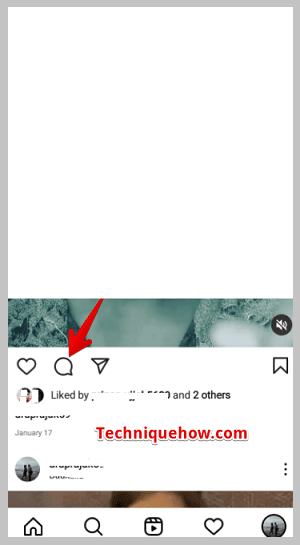
Step 2: Instantly, look towards the bottom of the same screen, on the extreme right corner you will see on “Undo” option. Hit it.
Step 3: The moment you will hit the undo option, the comment will come back to the original place.
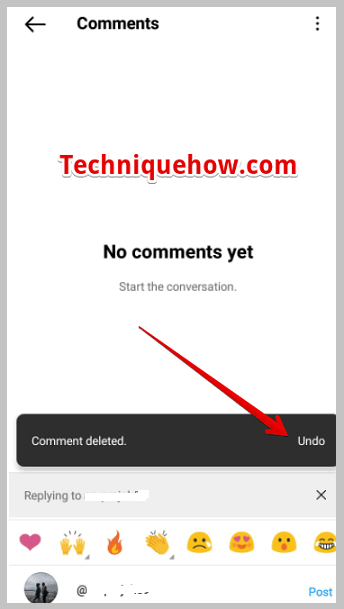
Make sure you are quick enough to complete this task within 3-5 SECONDS. Otherwise, this method would not be of any use to you.
3. Contact Instagram Support (After Unblocking)
Instagram Support is a kind of ‘helping desk’, where you can directly send a request message to Instagram for any type of problem. Similarly, for recovering comments, you can write a request message to Instagram support.
If the comment is available on their database, still after a certain period of deleting it or deleted by Instagram by mistake, they will help you to get it back.
🔴 Steps To Follow:
Let’s follow the steps:
Step 1: Open your Instagram and come to your profile page. Click on your profile icon at the right bottom and you will safely reach the profile page.
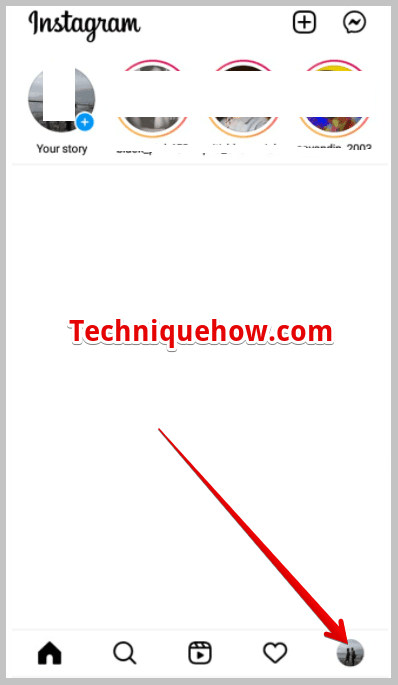
Step 2: On the profile page, you will see “three horizontal lines” in the right top corner. Click on it and then, click on “Settings”.
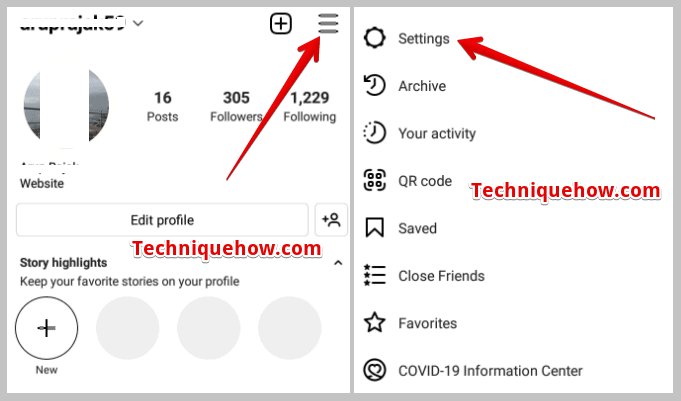
Step 3: On the Settings menu list, choose the “Help” option.
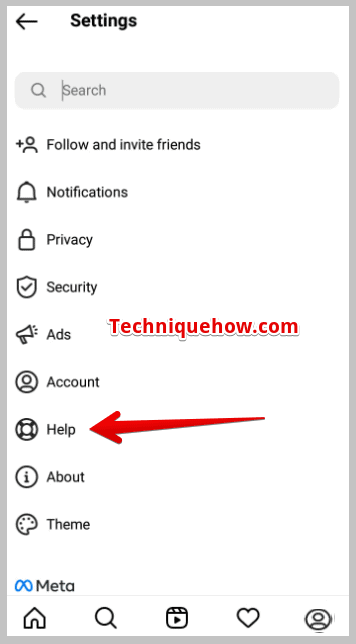
Step 4: Under the help section, select the “Help Center”.
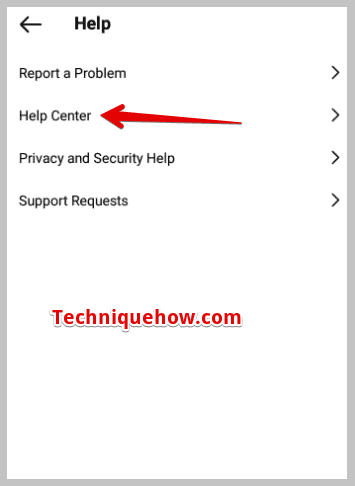
Step 5: Next, in the search area, type in your problem and click on the search options below.
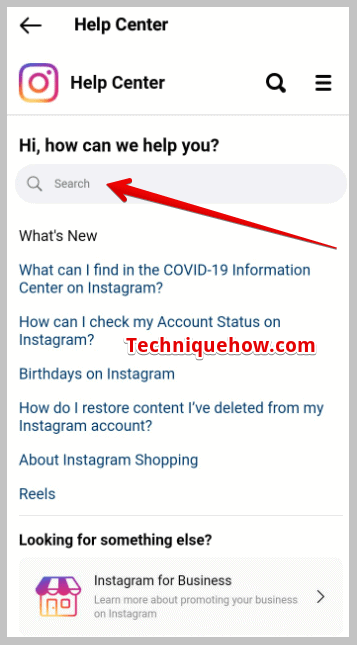
There you will get so many solutions, just choose from there.
4. Not, In Case You’re Blocked
The scenario would completely be different if you blocked the person who had made that comment. Because, once you have blocked any user from your account, the likes and comments made by him will also be removed.
And the major point to make a note of is, that even if you unblock that person, you won’t get that comment back. It is permanently gone.
Blocked means nothing can be done to recover the deleted comments as the comments you have posted are removed.
Can you Recover Permanently Deleted Instagram Comments & Likes?
Recovering permanently deleted Instagram comments is next to impossible. As it is completely gone from your account.
However, you can still try your luck. You can check from Google cache or any previous screenshot.
Google Cache will only work if you have deleted that comment from the Instagram web. Otherwise, if you could have used the Instagram app, then nothing can be done.
And in the case of the screenshot, it is luck.
