✎ Key Takes:
» You can recover My Eyes Only pictures on Snapchat by initiating contact with Snapchat support and navigating to the ‘passcode’ option to fill out a form with your username, mobile, email, and a description of the forgotten passcode issue.
» Also, using Snapchat++ to bypass the My Eyes Only passcode, allows you to access saved snaps or memories within the Snapchat++ app.
To bypass the My Eyes Only passcode on Snapchat,
Step 1: First of all, install the MOD of Snapchat which is Snapchat++.
Step 2: Now just open Snapchat and go to My Eyes Only on Snapchat++.
Step 3: Once it asks passcode, just tap on the ‘BY-PASS‘ button.
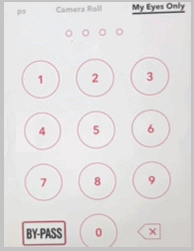
This option is if you forgot the passcode and see the memories.
How To Recover My Eyes Only Pictures On Snapchat:
If you have forgotten the My Eyes Only passcode from your Snapchat then there are several things that you can do in order to take action to protect your Snaps or memories saved under the section.
1. Ask Snapchat Team for Passcode
You better ask the Snapchat team about the issue if you forgot the passcode as if you reset the passcode you might lose all the My Eyes Only data from your Snapchat account.
If you have just lost your Snapchat My Eyes Only passcode then just open the Snapchat contact support form and explain your issue.
To get help from Snapchat Team if you have lost your passcode,
Step 1: First of all, you just go to the Snapchat support page.
Step 2: Then from the help category choose the ‘Passcode’ option and continue.
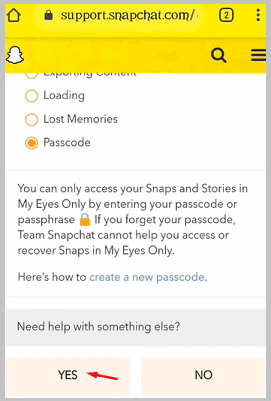
Step 3: Next on the form, provide details of your account, i.e. Username, mobile, etc, and explain the issue that you’ve forgotten your Snapchat My Eyes Only passcode and you want to recover the passcode without the data deleted.
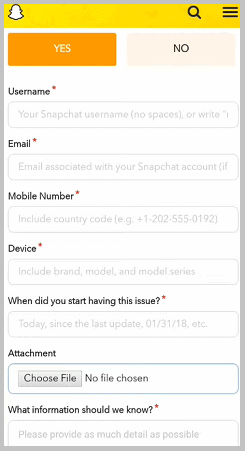
Step 4: Now, if something is possible, the Snapchat team will contact you over email and let you know the procedure.
That’s all you’ve to do.
2. Never Tap Forget Passcode
While using Snapchat or any other social media platform, there is a possibility that you might forget the passcode of your account or My Eyes Only on Snapchat.
If you forgot the My Eyes Only passcode,
◘ You will lose the memories and Snaps saved in the My Eyes Only section.
◘ If you reset all data will not be recoverable there. But, changing the passcode does not affect anything.
It’s found on the Snapchat website that by resetting the passcode, you would lose all data that are not recoverable.
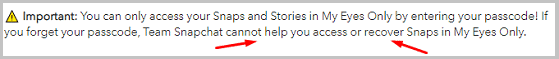
However, to retrieve your passcode you must never click on Forget passcode.
According to Snapchat, if you click on the button forget passcode somehow you will be able to retrieve your passcode but, you will lose all your memory related to Snapchat.
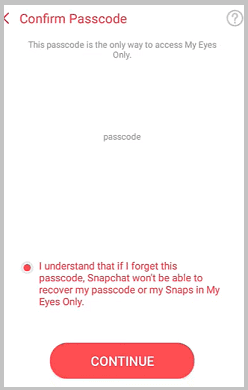
This memory will be in the form of your photos, videos, and many more. If you click on the forget passcode button then after just tapping your password will reset but simultaneously your memory will also wipe out from your account.
After losing your data or snap, Snapchat will not be able to solve your problem regarding retrieving data from your account because of My Eyes Only on Snapchat.
Your snap will be saved there and after resetting the passcode Snapchat has no way without your consent to check your data.
If you ever click on forget the password to recover your My Eyes Only, then you will lose all your snaps and videos which be a drastic loss to anyone. However, there is an option to recover your My Eyes Only passcode.
3. You can change the Passcode
There are more ways to change the passcode without losing your memory from My Eyes Only. The first thing you have is to click on the option and after that, you will get two choices that will pop up on your screen. One is the ‘Change Passcode‘ and another one ‘Forgot Passcode‘ to change the passcode, you have to simply select the Change Passcode option.
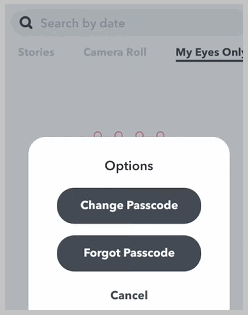
To change the passcode, you have to enter the previous password or passcode.
(If you forget your previous passcode then there will be no other option other than resetting the password.)
But, if you ever remembered your old password then a new screen will open on which the system will ask your old password what you have entered previously.
Lastly, you get an option to create your new password and after entering the old one, your ‘My Eyes Only’ account will be recovered.
4. Report Issue to Snapchat (From PC)
After selecting the option of forgot password then your complete data related to Snapchat will be wiped out from your account.
To recover the My Eyes Only pictures on Snapchat,
Step 1: The first thing you have to do is select the browser you are using and search the Snapchat Support website to fill out the form.
Step 2: After that, you have to select the first option to ‘Contact us’ from Snapchat support.
Step 3: Entering the contact us, a list will open on your screen which will ask “What can we help you with?” From that list, you will tick the option “My Snapchat Is Not Working”.
Step 4: After selecting, you will get numerous choices from the list but you have to select Memories.
Step 5: Then you will select the passcode option from the given list of “Which part of memories can help with?”
Step 6: Next, the system will ask you “Need help with Something Else” you have to click on the yes button and after that, enter your username, email, and phone number in the fourth option you have to enter the device by which you use Snapchat.
Step 7: Next, your issue will be asked to put the date from which you lost your picture.
In the next option, you have to write a detailed analysis of your problem. Lastly, a message will be visible “Your message has been sent! Thank you”. After that, all your data will be recovered by the Snapchat team within a few days.
Frequently Asked Questions:
1. How to Bypass My Eyes Only without a Password?
If you forget your My Eyes Only password, you won’t be able to see the pictures that are stored in the My Eyes Only section.
If you forget the passcode of the My Eyes Only section, you’ll be able to reset the passcode of the My Eyes Only section.
You need to click on Options and then click on Forget Passcode. You’ll need to enter the password of your Snapchat account to open your app’s My Eyes Only section.
2. Where to find Snapchat My Eyes Only Backup?
If you’re using Snapchat for the first time, here you’ll be able to know how to use Snapchat My Eyes Only to hide pictures from anyone else.
The snaps that you click on Snapchat after saving get stored in the Snaps section under Memories. You’ll be able to find your gallery pictures in the Camera Roll section.
3. Why is the ‘My Eyes Only’ Grayed Out?
If your Snapchat account has troubleshooting memory issues, you might find the My Eyes Only section is grayed out. You should always make sure that your data is securely backed up before you uninstall the application or log out of it.
Even graying out might happen due to lack of space or using an old version of the Snapchat application.
You can update Snapchat from the Google Play Store or App Store to get the latest version of Snapchat.
However, if it’s due to a lack of memory space, clean the space and free up some memory. After you fix it, the grayed-out screen will automatically get fixed and you’ll be able to see your locked snaps.
