✎ Key Takes:
» You can recover deleted Snapchat memories on your iPhone by accessing the Snapchat app, going to Settings > My Data, and submitting a recovery request with your email address.
» If you can’t find the memories through the app, check your device’s gallery album for potential recovery of deleted pictures.
Contents
How To Recover Deleted Snapchat Memories On iPhone:
There are a few methods that you should try to recover memories from Snapchat:
1. From My Data Archive
When you’ve deleted your Snapchat memories without any backup, you can still get them back by submitting a request to Snapchat. This is basically asking Snapchat to provide you with a file that contains all your Snapchat account data. It can be done from within the Snapchat app itself.
After you submit a request, Snapchat will start to prepare a file containing all your account data including the deleted memories and once the file is ready, it will send a mail to you with a link from where you’ll be able to download it. Once you download the file, you’ll be able to get back your lost memories.
🔴 Steps To Follow:
Here are the steps you need to follow to perform this method correctly:
Step 1: Open the Snapchat application and log in to your account using the correct login credentials.
Step 2: Next, you’ll need to click on the profile Bitmoji icon that’s at the top left of the screen. You’ll be taken to the profile page.
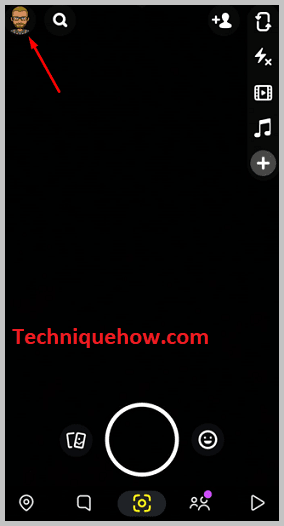
Step 3: Click on the Settings icon that’s at the top right corner.
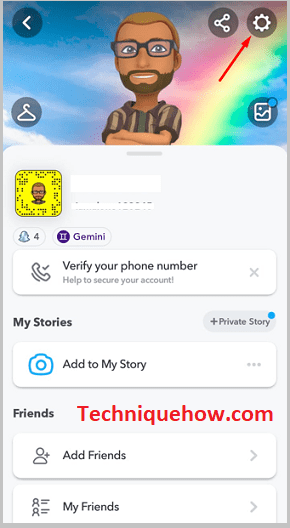
Step 4: Once you’re on the Settings page, you’ll need to scroll down the list to find the option My Data under the Account Action header.
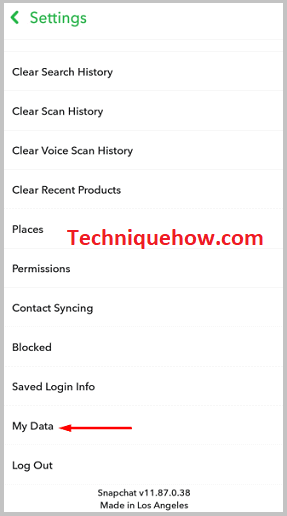
Step 5: On the next page, you’ll be asked to provide your login details again.
Step 6: Therefore, enter your username or email and the password then click on Log In.
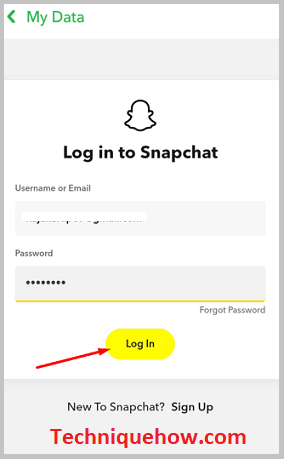
Step 7: You’ll be taken to the My Data page. It contains the names of the items that are included in account data.
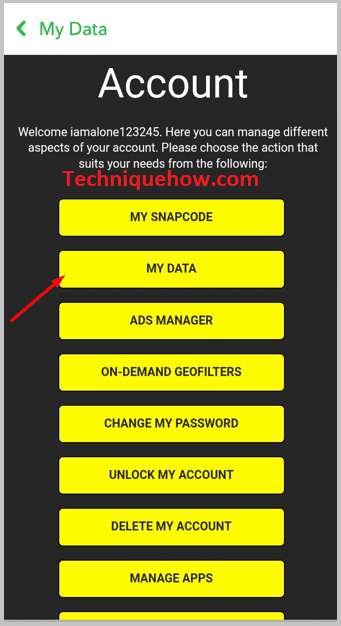
Step 8: Scroll down the page and enter your email in the first box. Remember you need to have access to this mail address to receive the exported data that Snapchat will send you.
Step 9: On the next box, re-enter the email address just to confirm it, and then click on Submit Request.
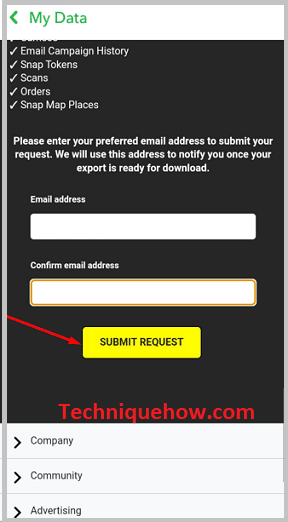
Step 10: After you’re done submitting the request, wait for a few days until you receive mail from Snapchat.
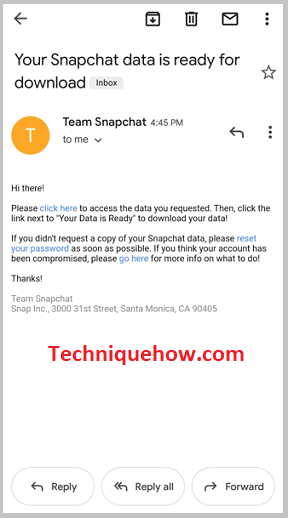
Step 11: Once the archive data is ready, you’ll be able to get an email.
Step 12: From the mail, click on the link to get directed to the My Data page, and then click on the Mydata.zip file to download it on your device.
2. Alternative Method: Look for It in the Gallery
If you have deleted or lost the memories from your Snapchat account, there are still some chances left that you may get them in your device Album. The snaps that you’ve taken on your Snapchat account are allowed to be exported to your device gallery. Therefore, if you’ve previously saved some of your Snapchat memories in your gallery, you may still have them over there.
In your gallery, you can still check in the ‘Recently Deleted’ folder to see if you’ve deleted the pictures that you uploaded to Snapchat or not. If you find the old Snapchat pictures in the deleted section, you can recover them.
You can also check the screenshot folder of your gallery because if you’ve ever taken screenshots of your Snapchat memories, you may get them there.
