✎ Key Takes:
» You can try to recover a permanently suspended Twitter account by verifying your identity, changing the password, or submitting an appeal to Twitter for assistance.
» Also, try to be aware that if the account is suspended permanently, creating a new account might be the only solution.
Contents
How To Recover A Permanently Suspended Twitter Account:
Once your Twitter account is permanently suspended there’s no way you can get it back even after appealing. But the only alternative solution you can apply to be able to use Twitter again is to create a new account using different personal information or any information about products or services.
As you are not allowed to create an account using the same information that you had used earlier when creating the previous account you need to use different information like another email, phone number, etc.
By following the mentioned steps create a second account on Twitter:
🔴 Steps To Follow:
Step 1: Open the Twitter application or visit the website.
Step 2: On the home page, you’ll see the option to Sign Up. Click on it.
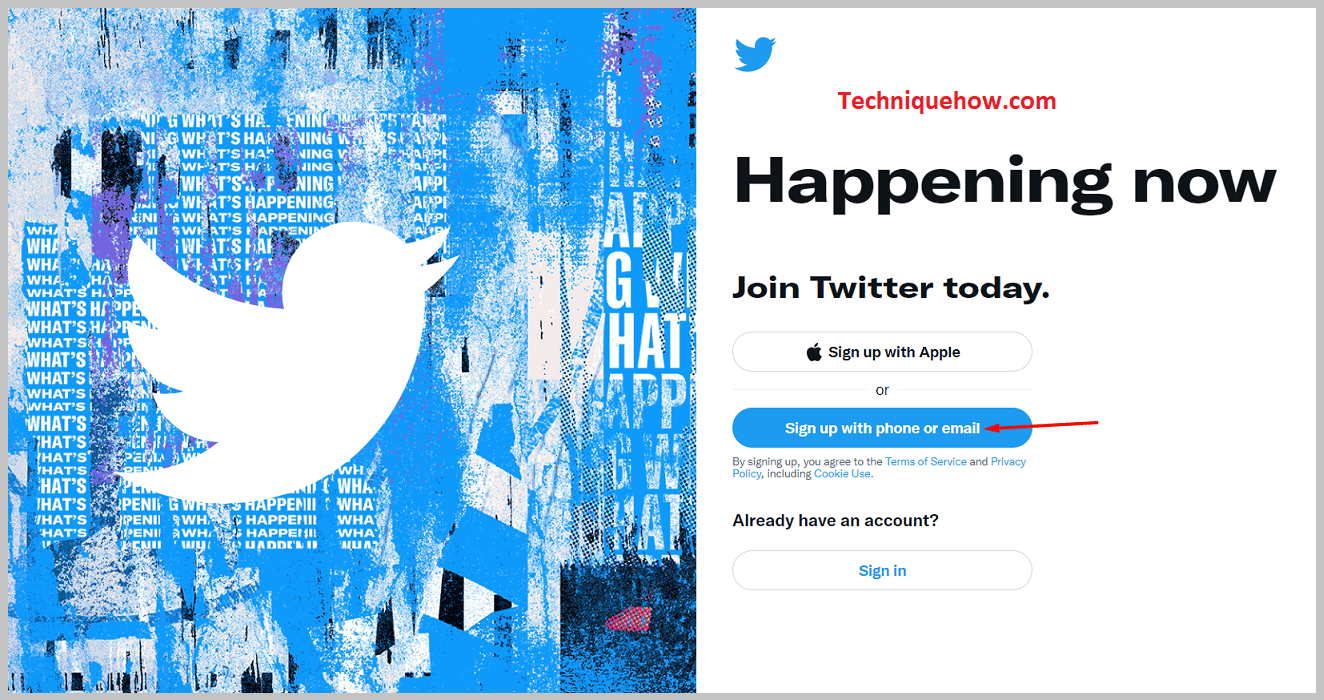
Step 3: Now on the Create Your Account page you need to enter your name.
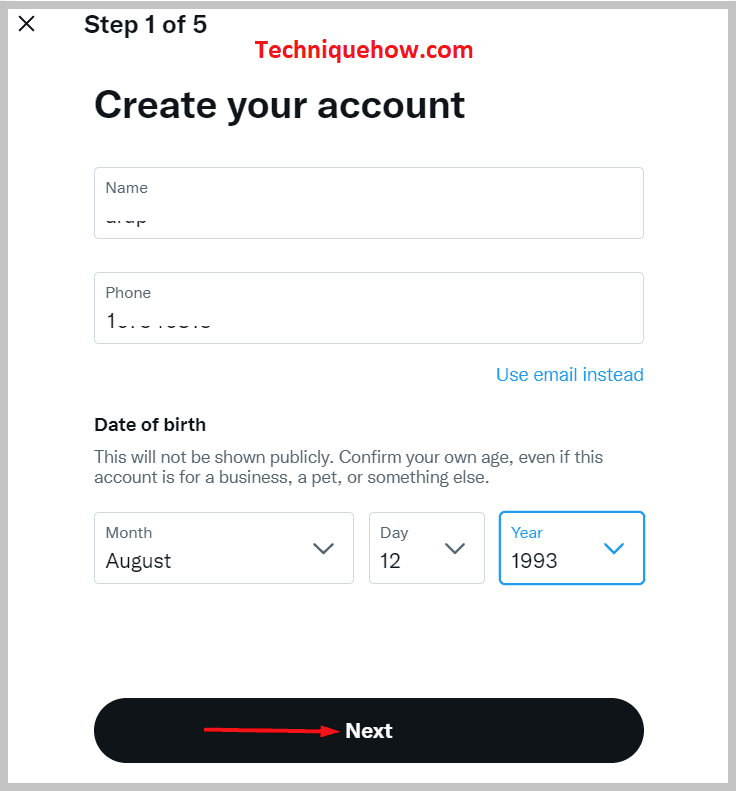
Step 4: Enter your correct phone no. and verify it or use an email address but not the one which was associated with the precious account.
Then, click on Next which you’ll find on the lower side of the form.
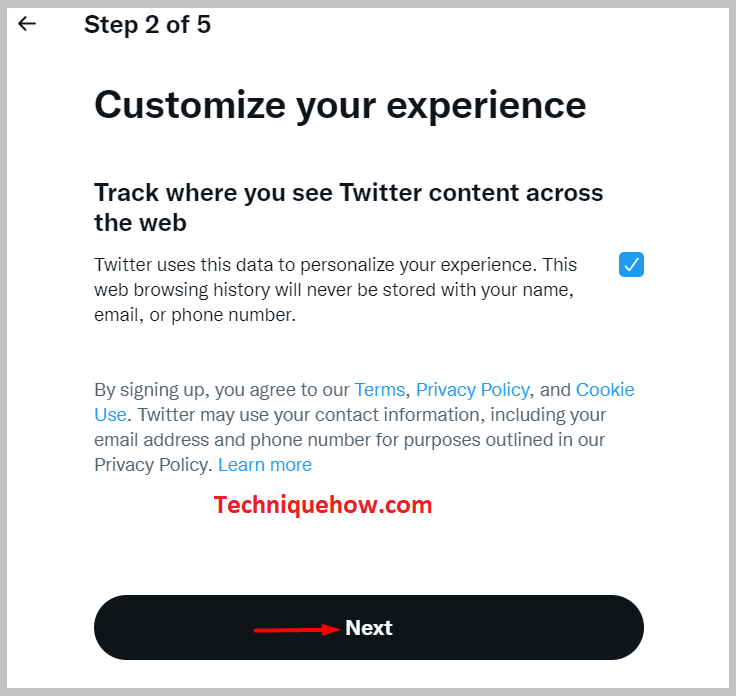
Step 5: Then tap on the Signup option which implies that you are agreeing with all the terms and policies of Twitter.
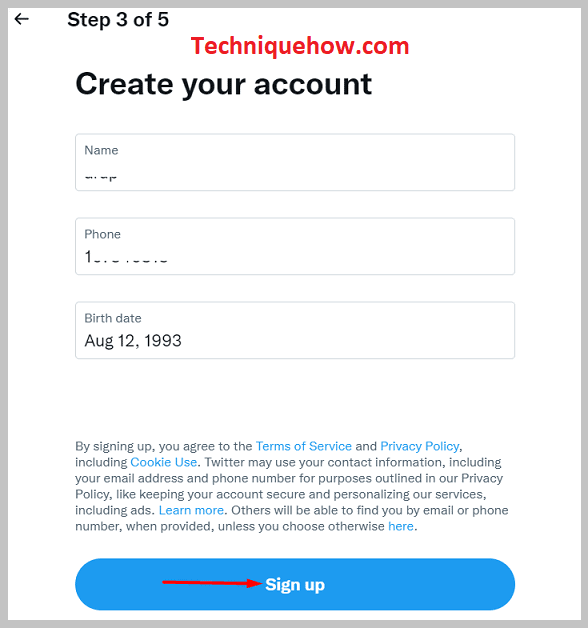
Step 6: Now verify the email or phone no. Using the code that you’ll receive as SMS or email ( whichever you have used to sign up) verify it.
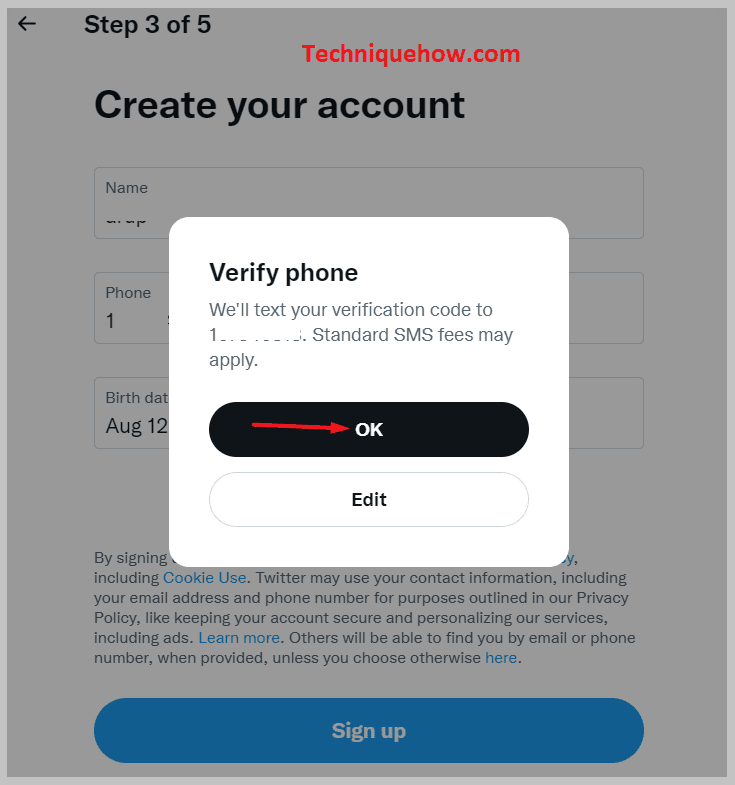
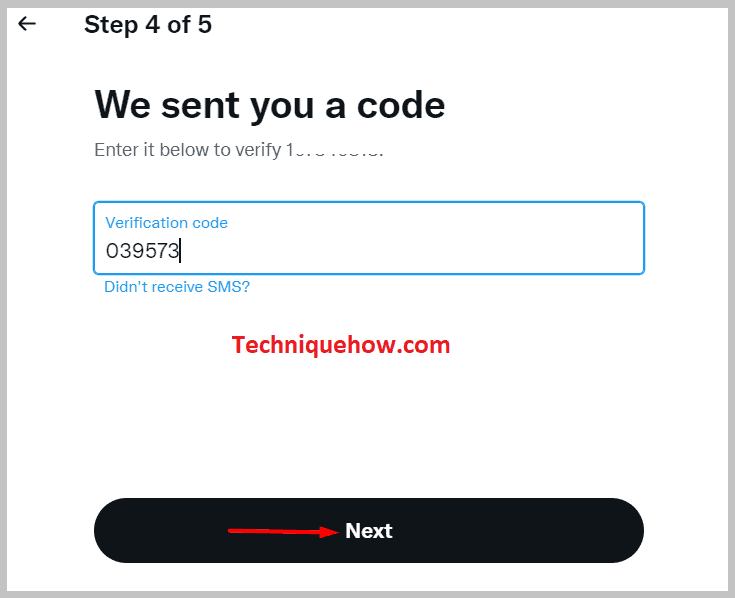
Step 7: Click on Next to continue. Now enter a strong password and confirm it and you’re good to use the account to follow people or for tweeting stuff.
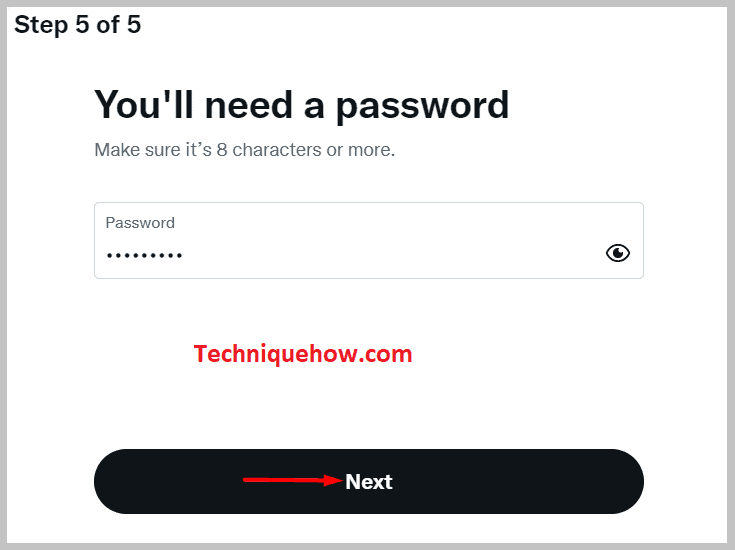
Why Does the Twitter Account Suspend:
To restore the Twitter account that is suspended you have two different ways to restore it for two different reasons:
1. For Suspicious Activity
If you’ve got a suspension from your account on the grounds of suspicious activity in your account you can recover it back by following some easy steps that are jotted down in the following points. You’ll get to know about all the details from the same.
🔴 Steps To Follow:
Step 1: For the first step, open the Twitter application on your mobile phone or you can visit the Twitter website.
Step 2: Now log in using your email or phone number and password and then click on Log in.
Step 3: If your account is suspended then you’ll see a message on your screen that your account has been locked due to suspicious activity and you need to verify.
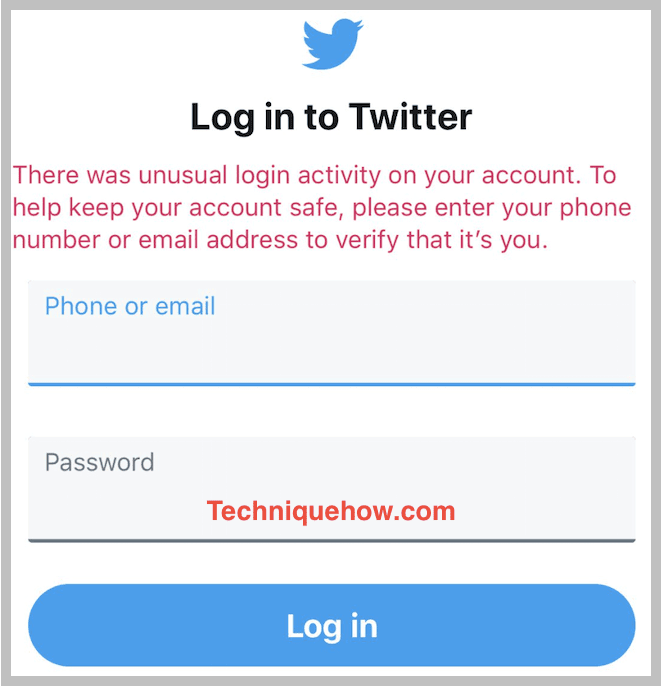
Step 4: You need to confirm and verify your account again to recover it by confirming your email and other personal information. Now, click on the Start button.
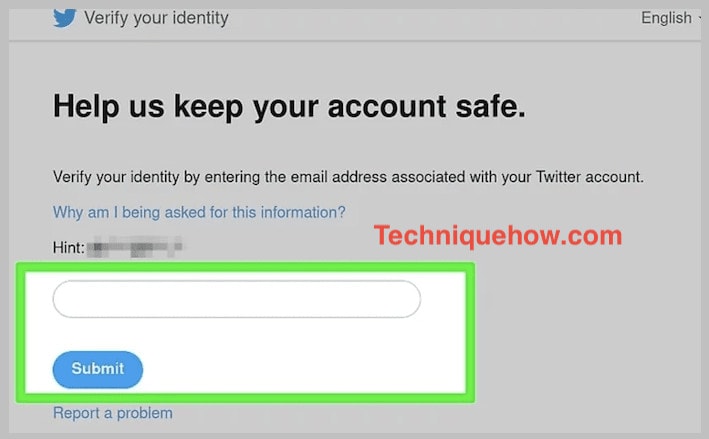
Step 5: Provide all the personal information and respond to a question promoting on the screen about your account correctly by following the instructions and then clicking Verify.
Step 6: Now you need to enter your email or phone number correctly which is associated with your account and Twitter will send you a verification code via email or SMS.
Step 7: Check for the verification code in the mail or SMS. You’ll find the code in bold which you can use to unlock your account. If you’ve not received the email in your inbox, check the spam, junk, or social email folder.
Step 8: Copy and paste the code to the Twitter verification page and click ‘Submit’.

Step 9: For the next step, it’s better to change your password.
You need to enter your current password. Then change it by entering a new password in the next line and confirming the new password to complete the verification.
2. For Violating Rules
If you’ve violated some of the rules of Twitter, they’ll suspend your account so you won’t be able to access it or log in to it. But you can appeal to Twitter for the recovery of your account.
It’s simple and you can do it by acting according to the l necessary steps that are being jotted down below:
🔴 Steps To Follow:
Step 1: First of all, open the Twitter application on your device or open the website from your desktop.
Step 2: Now login to your account using your credentials and then click on Log in to get into your account.
Step 3: You’ll find a message prompting on your screen about the suspension of your account or the limitation of your account feature.
Step 4: Now if you wish to recover your account fully you need to submit the appeal form by going to Twitter Help(https://help.twitter.com/en/forms/account-access/appeals).
Step 5: After getting on the site, first, you need to log in. To log in go to the right upper corner of the other and click Log in. Now log in using your account credentials.
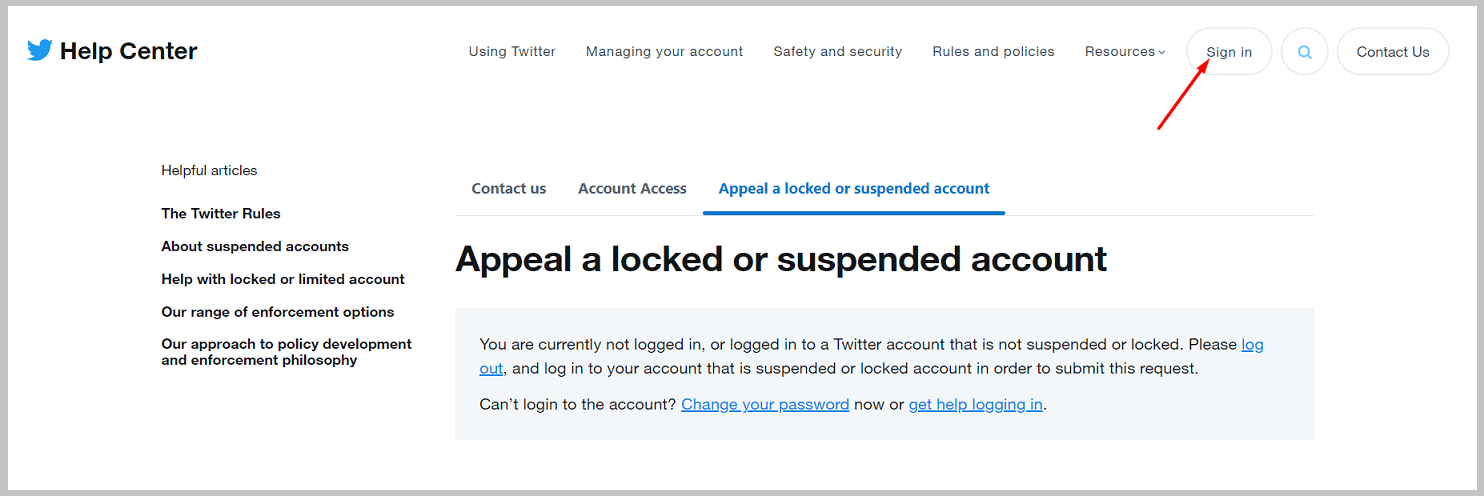
Step 6: You’ll find a form flashing on your screen on the following page.
Step 7: You have to select the issue you are facing. For that use the drop-down menu which you’ll find next to Where are you expecting this issue? to select a problem that closely fits yours.
Step 9: In the next box which is the Description box, clearly explain your issue. State in a polite manner why you should get your account back or if you haven’t violated any of the rules and they’ve made some kind of mistake.
Step 10: Then type your username in full in the next line.
Step 11: Provide them with an email address that they can use to communicate with you.
Step 12: Type or enter your correct phone number if you wish to do so in the next box.
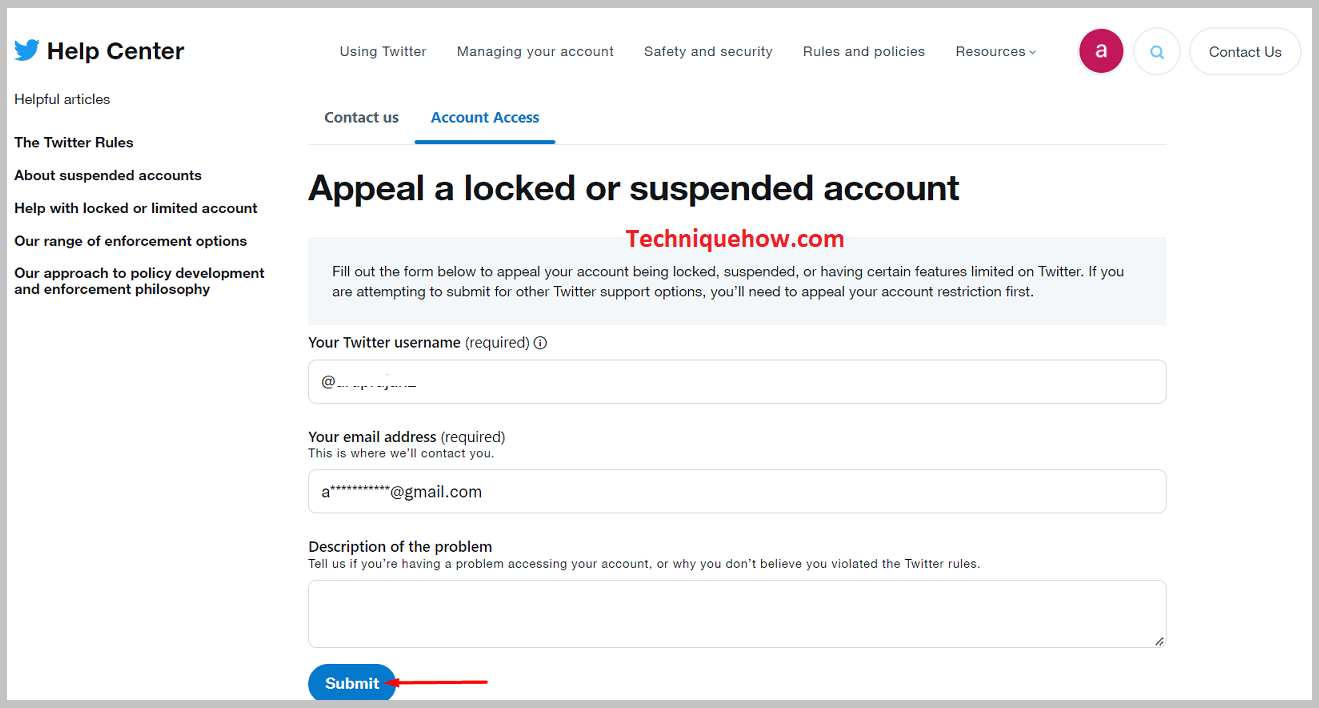
Step 13: Now after all these boxes are filled up you need to submit the form by clicking on Submit.
3. Twitter Account Permanently Suspended
The most severe enforcement action that Twitter takes against the violation of rules or some other kinds of notorious activities is the permanent suspension of the Twitter account. Once Twitter has permanently suspended your account you won’t be able to restore it. On the grounds of violation of Twitter’s terms and service, they suspend accounts permanently.
Twitter doesn’t inform the user about which particular tweet caused the violation of the terms but they do inform about the terms that the user has violated and that their accounts cannot be restored. The suspended account will be removed from the view of the world and the violator will never be able to create another one with the same personal information.
