✎ Key Takes:
» You can easily check potential scams or unwanted calls by using tools like TruepeopleSearch, or TruthFinder.
» You can proactively check and verify details for unknown phone numbers, which ensures you can trust incoming calls and avoid potential scams. Just make sure to regularly update these apps for the latest database information and stay vigilant against fraudulent activities.
Contents
How To Check If My Number Is Spam:
You can try the following methods to check if my number is spam:
1. Using TrapCall App
TrapCall It can unmask the blocked callers meaning when you get calls from someone who doesn’t have caller ID; then you can simply decline the call.
You can block unwanted callers, it can automatically block spam calls, and you will get a live caller ID of unwanted callers.
🔗 Link: https://apps.apple.com/us/app/trapcall-reveal-no-caller-id/id877286524
🔴 Steps To Follow:
Step 1: Install the app, activate it and purchase your subscription on your App Store.
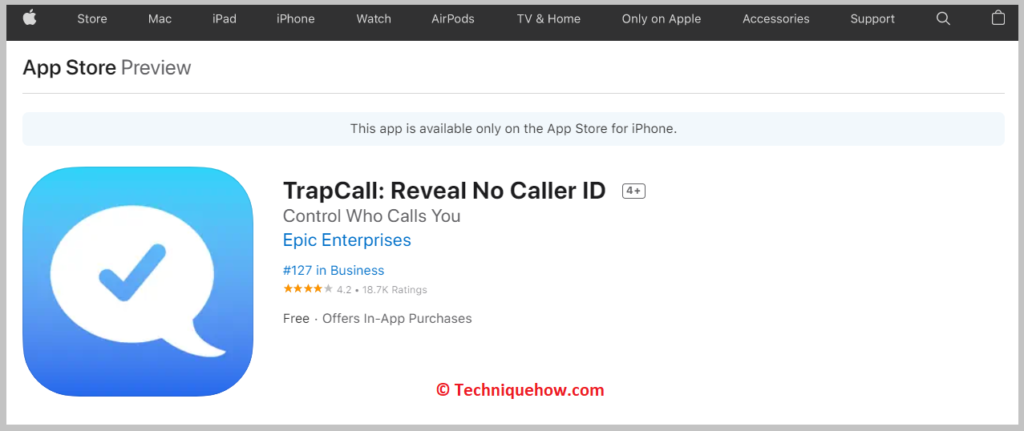
Step 2: After purchasing their subscription explore their features and set it up based on your needs.
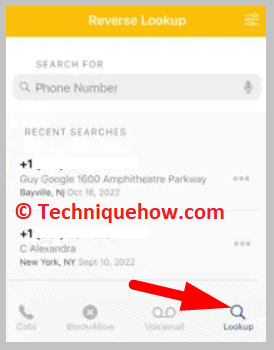
Step 3: Now you can identify the numbers when you receive calls from them and also search their numbers on the app to check who is behind the number.
2. Whoscall – Caller ID & Block
Whoscall provides the feature to identify incoming and outgoing calls and also detect unknown calls and block them.
🔗 Link: https://apps.apple.com/us/app/whoscall-caller-id-block/id929968679
🔴 Steps To Follow:
Step 1: Use this link or search it on your App Store to download the Whoscall app.
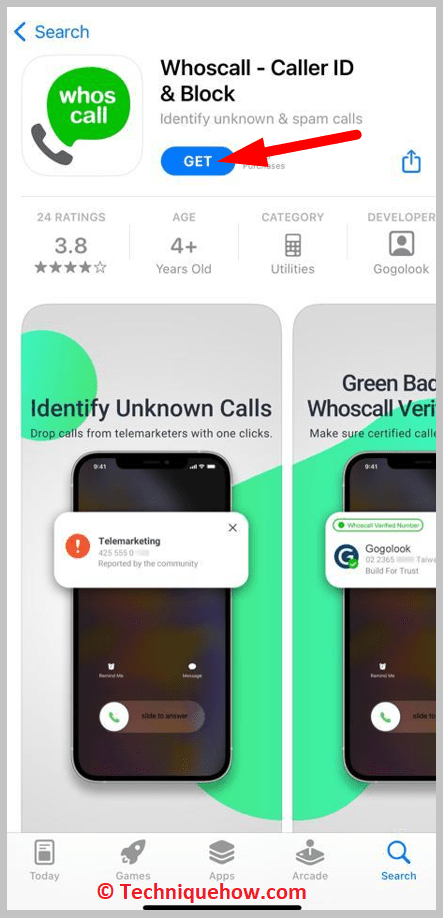
Step 2: After installing the app, you can use its features; the Whoscall verified user’s call comes with a green badge, whereas the spam calls come with a red badge.
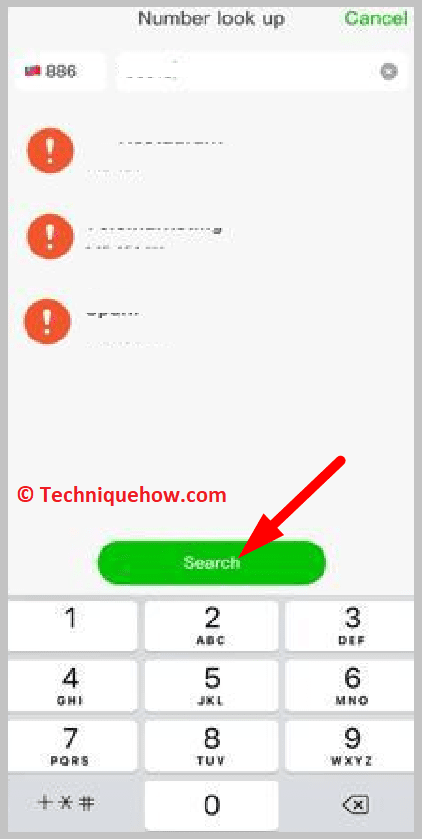
You can also search for unknown numbers to check who is the owner of this number.
3. TruePeopleSearch Tool
Another useful and effective application is TruePeopleSearch. This app needs the user to add the unknown number whose caller ID the user wants to know. It’s very effective to provide all the informational details including the name of the owner of the number, along with the name of the city, state, and zip code.
🔴 Steps To Use:
Step 1: Open the TruePeopleSearch website.
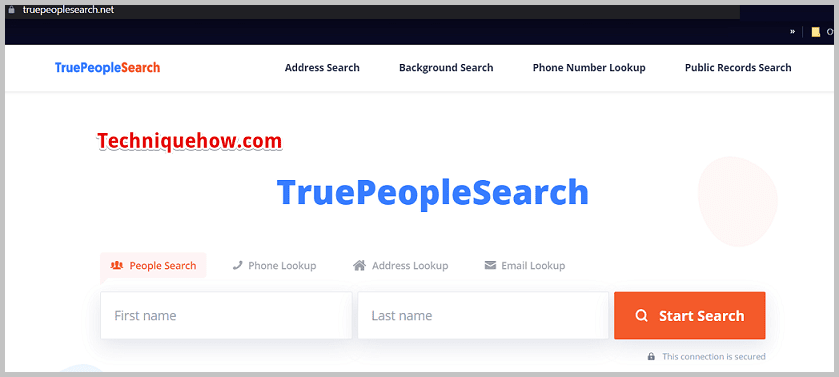
Step 2: You’ll be able to see two different options People Search and Phone Lookup.
Step 3: Click on the right one, i.e. the Phone Lookup option.
Step 4: Enter the number in the search box by pasting it after copying the number.
Step 5: Next click on Start Search to start searching for the ID of the owner of the number.
