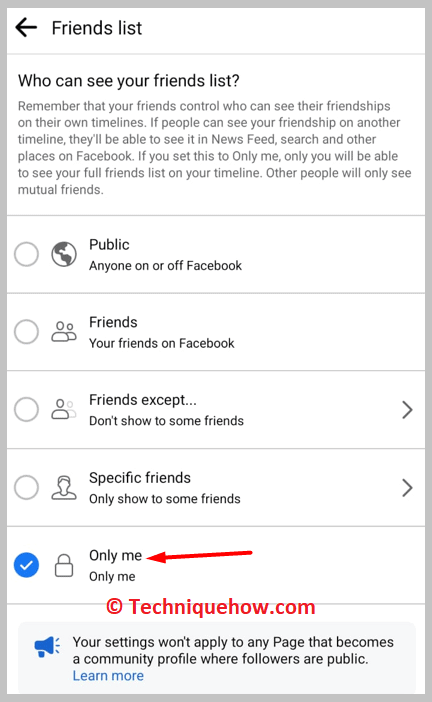✎ Key Takes:
» You can view mutual friends on Facebook by adding the user to your friend list and, once accepted, checking their profile for the number and names of shared friends.
» Also, you can use the People You May Know section or explore university, city, or college pages to discover mutual friends.
» It may indicate the user has a private friends list, blocked or been blocked by common friends, or set their friend list visibility to “Only me.”
How To See Mutual Friends On Facebook:
You can try the following methods to see mutual friends on Facebook:
1. Add As a Friend
To see mutual friends on Facebook, you need to first add the user to your Facebook profile as a friend. Most of the time, the profiles on Facebook are locked or the friend list is hidden due to privacy settings set by the owner of the account which only allows the friends of the user to view it.
Therefore, you’ll need to search for the user on Facebook. From the search results, click on his profile and open it.
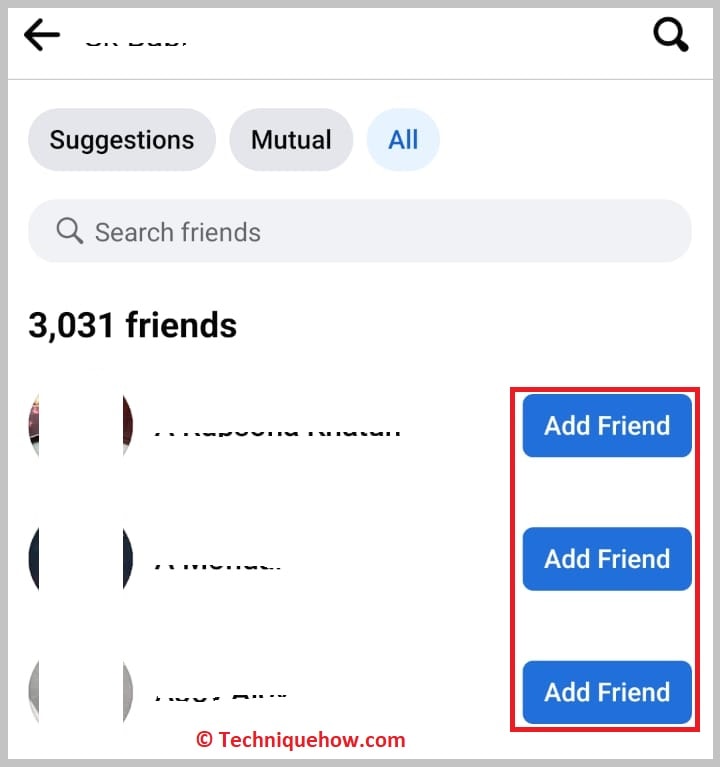
You’ll be able to see the blue Add Friend button. You’ll need to click on it and then the friend request will be sent. Once the user accepts your request, you’ll be able to find or see the number of mutual friends and their names from the user’s profile.
On the user’s profile, you’ll find the Friends headers under which it will tell you the number of mutual friends. If you click on the See all friends button, you’ll be able to see the mutual friends list
2. Check Friends List
You can check your own friend list on Facebook and find out how many mutual friends you have with each of them. You need to log into your Facebook profile using the Facebook application and then you need to click on the three lines icon. Next, click on your profile name and you’ll be taken to your profile page.
You’ll need to scroll down and click on the See All Friends button to check and see your friends list on your Facebook profile.
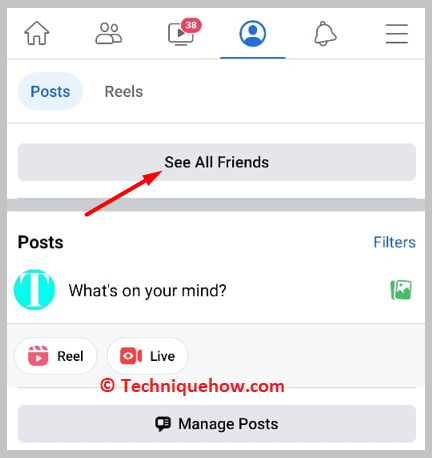
It will show you the whole friend list. Below each of the names of the friends, you’ll find the number of mutual friends you have with them. You can click on the Recent button at the top of the friend list to see the friends whom you’ve recently added to your profile.
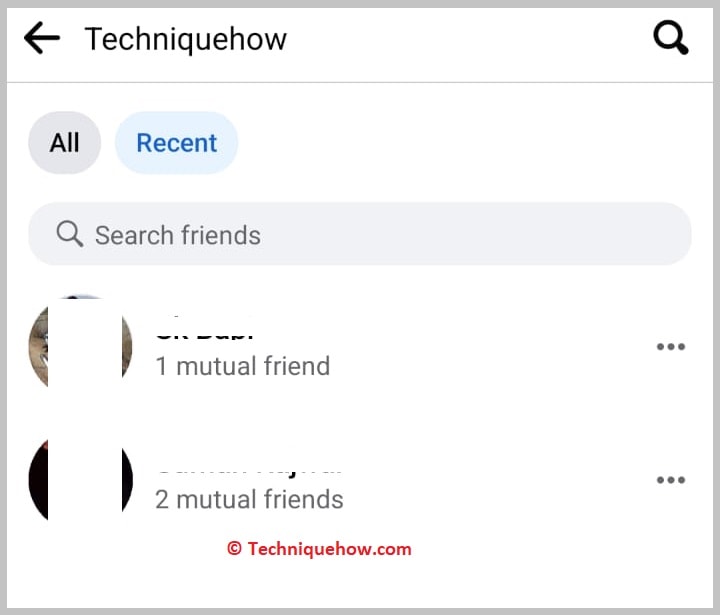
3. People You May Know Section
Another way you can check your mutual friends is by checking the People You May Know section. In this section of Facebook, you’ll find the list of users whom Facebook recommends for you to be friends with as your interests or mutual friends are common with them.
These people are also from the same city as you’re in or may belong to the same school. Facebook recommends these suggestions based on friends of friends too.
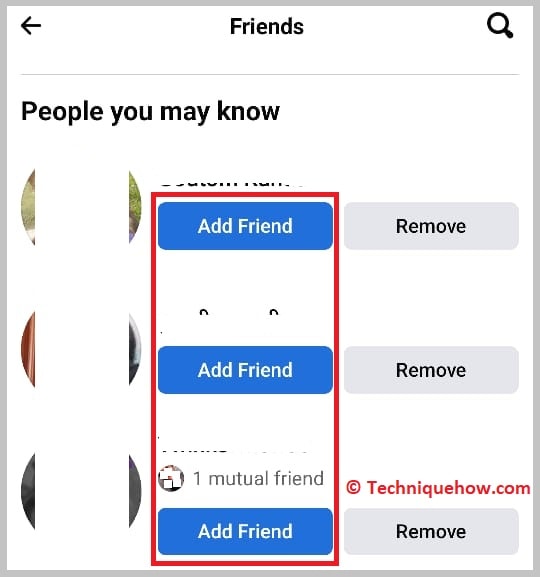
Therefore, you need to open the Facebook application and log into your Facebook account. Then click on the People icon next to the Home icon on the top panel. It will take you to the People You May Know section where you’ll be able to see the people with whom you have many mutual friends on Facebook. You can add them to your friend list by sending friend requests.
4. Check Common University & City
If you want to find mutual friends, you can also search for a common University, city, or working place to see or check the users you have liked the page. Those users belong to the same University or workplace and you may know them too.
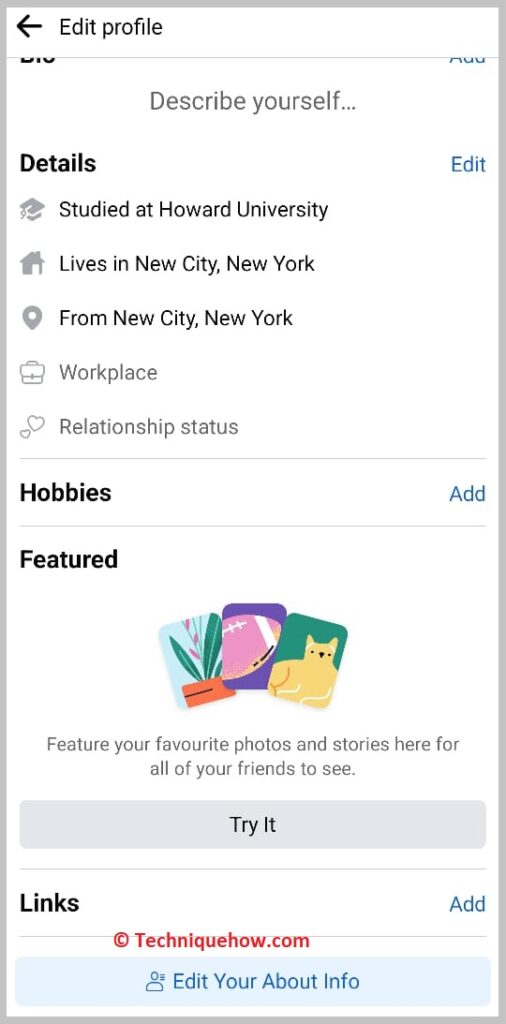
If you’re looking to find someone from your city or workplace, just enter the place name in the search box on Facebook, and then it will show the results. Swipe through the categories and you’ll be able to see the Places category at the end. Click on it.
It will show you the pages related to the place you’ve searched for. Click on a result to open the page and you’ll be able to see and find the profile picture of those friends who have liked the page. You can also check the comments on the page’s post to see if you can see any mutual friends’ comments on it or not.
Why Do Mutual Friends on Facebook not show:
These might be the reasons:
1. There Are No Mutual Friends
You may not find any mutual friends on a friend’s account. If you try to see the mutual friends on their account you’ll find the message that says No mutual friend to show.
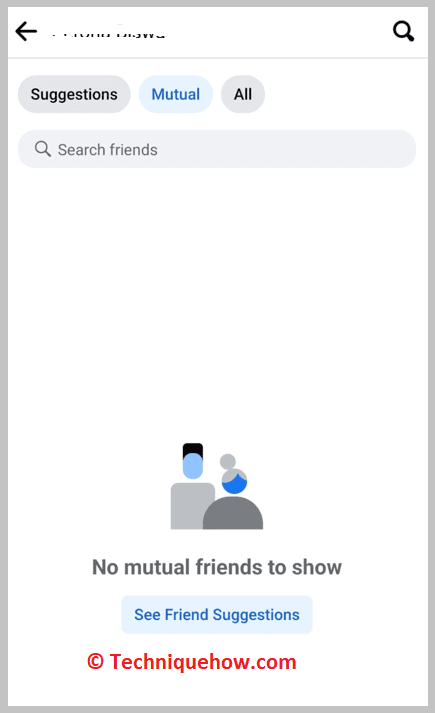
It means that the user doesn’t have any common friends with you. It may not be very usual to you but you may be looking at someone’s profile who’s from a completely different background or is not related to you closely which is why the user doesn’t have any common friends with you.
The common friends on Facebook are mostly from the same workplace, school, or university. But if you’re looking at someone whom you’ve met online or is not related to your family or real friends, there is a good chance that the user won’t have any mutual friends with you.
2. The Person Made his List Hidden
When you’re unable to check the friend list of any user on Facebook the user may have hidden his entire friend list so that it can only be seen by him.
Facebook allows users to hide their friend list if they don’t want others to see it by changing their privacy from Settings. In this case, you can only check the user’s friends if the user changes his privacy and allows others to view the friend list.
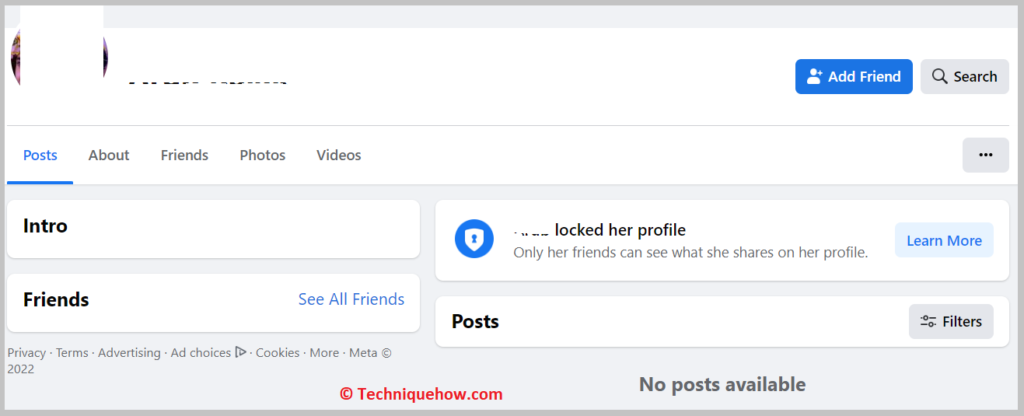
It’s also possible that the user has locked his profile on Facebook which is why the friend list is not visible and so are the mutual friends. In that case, you’ll need to add the user to your friend list to check the mutual friends and the entire friend list.
3. Mutual Friends Blocked you
If you’re not seeing any mutual friends on someone’s profile, there is a good chance that the mutual friends have blocked you on Facebook which is why their names or profile is not available or visible to you. When someone blocks you on Facebook, you won’t find their profile on Facebook anymore, until the user unblocks you again.
It’s also possible that you’ve blocked the person who happens to be the user’s mutual friend which is why you’re not being shown with any mutual friends on the user’s profile.
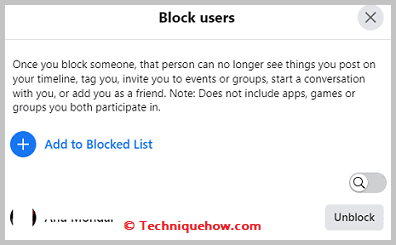
You need to check the block list and unblock the one whom you think is related to the user so that you can find out and see the user’s mutual friends.
Why Friend request accepted but not showing in the friends list:
If you’re not able to check someone’s friend list even if the user is on your friend list or you’ve added the user, it means the user has hidden the friend list so that it can only be visible to him. He has set the privacy of the friend list as Only me so that it can be visible to the owner of the account only.
🔴 Steps To Follow:
Step 1: Open the Facebook application.
Step 2: Log in to your account.
Step 3: Click on the three lines.
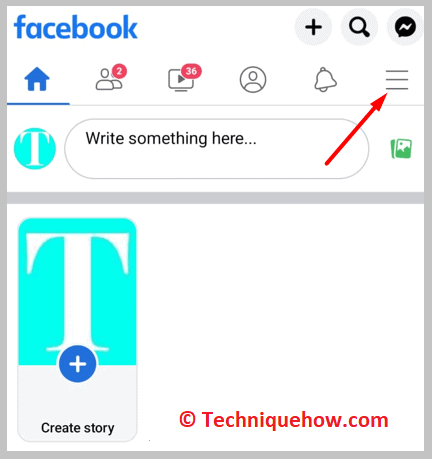
Step 4: Scroll down the page.
Step 5: Click on Settings and privacy.
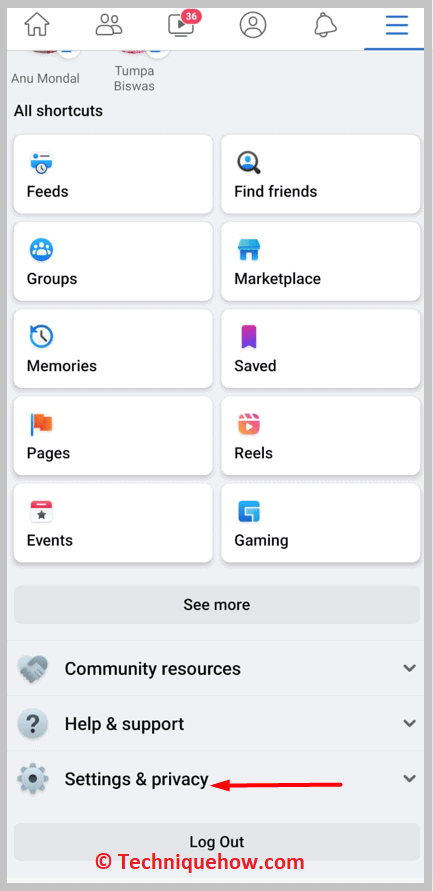
Step 6: Then click on Settings.
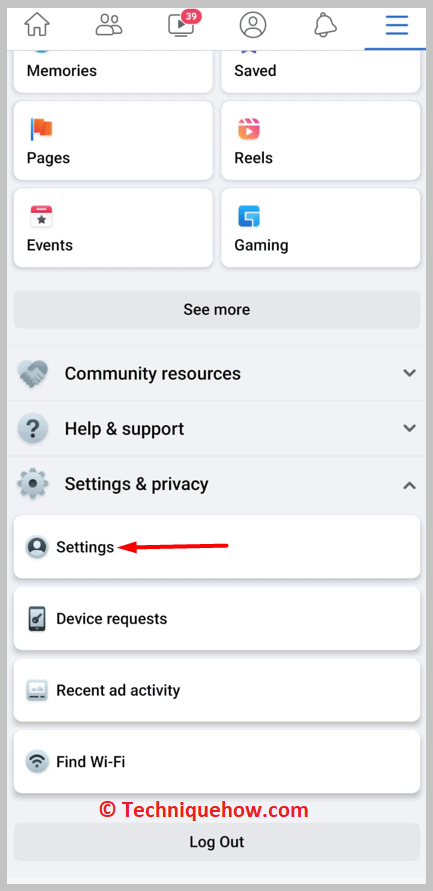
Step 7: Click on How people find and contact you?
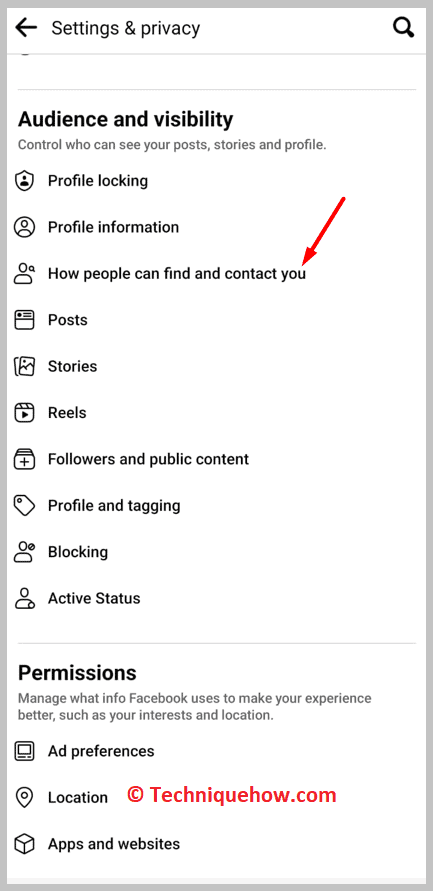
Step 8: Then click on Who can see your friend list?
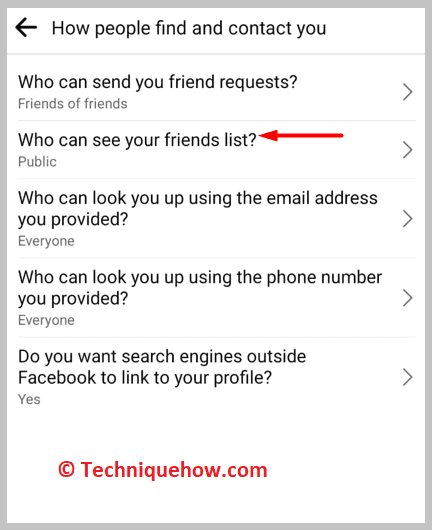
Step 9: Click on Only me.