✎ Key Takes:
» You can indirectly see someone’s Snapchat friends by adding them to your friends, leading to mutual friend suggestions on Quick Add.
» You can just ask the person or using their phone to view Snapchat friends is a direct solution to see their connections.
Contents
How To See Someone’s Friends On Snapchat:
As mentioned, there is no sure sort of direct way to see someone’s Snapchat friend list, however, is one way out, where you can make a guess.
1. From Quick Add Section
If you look at the quick add section, you will see the people who are mutual friends.
The logic is that when you add someone on Snapchat, you become friends with that person and can send them messages or snaps.
Also, that person’s friends are suggested to you on Quick Add, thus you can assume, that some of those people who are coming to you as a suggestion are the person’s Friends.
Step 1: Add the person
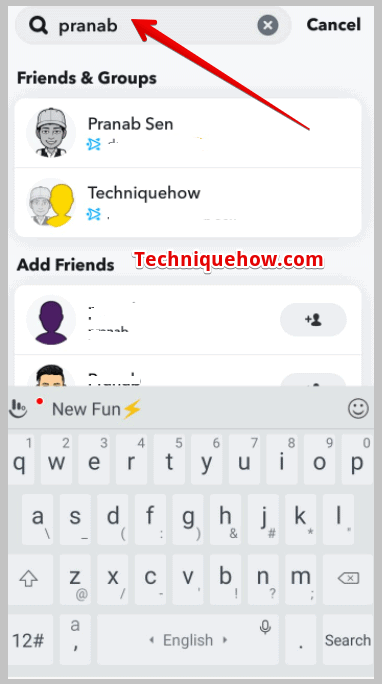
First of all, add the person whose friend list you wish to find. Add the person means, add him/her as your friend on Snapchat.
Open your Snapchat, on the search bar type in the username of that person, and add him/her.
When you add them on your side, they will receive a request, saying, Xyz added you as a friend, if you add you back on Snapchat then you’re now “friends” with the person on Snapchat.
The other person must add you back. Otherwise, you won’t be having any access to any of their profile-related things.
Step 2: Go to Add friends
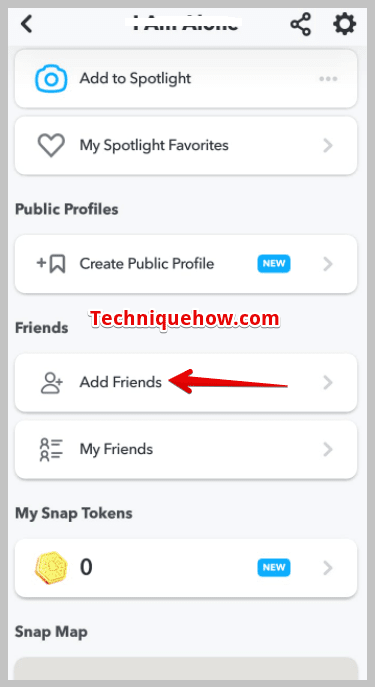
Once you added the person and he also added you back, the next move you have to make is, to go to your “Add Friends” section after 24 hours.
When you open your Snapchat, the first thing that appears on the screen is the camera. On the same camera/ home page, at the top, you will find a head-shoulder icon with a “+” symbol on it, that is the ‘Add friends’ option. Click on it and head to that section.
Under the ‘Add friends’ section, you will see two columns. One is “Added me” on the top and the second is “Quick Add”.
In the former is a column you will find the list of people who have added you on their Snapchat, a kind of friend request list whereas, on the other section, there is a list of people in your contact or mutual friends of your Snapchat friends appear as a suggestion list.
Step 3: Look at the Quick Add List
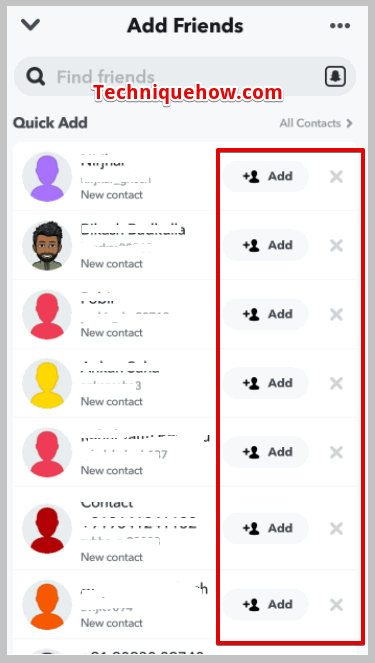
Now, on the ‘add friend’ section, come down a little and click on “Quick Add”.
Over there, scroll down and check the list. You will get to know the people on your friend’s friend list.
This is the method to check someone’s friend list on Snapchat through the guess that those might be the people on your friend’s friends list.
2. Open From His Snapchat (With Permission)
If you are the type of person who is not at all interested in going through such tricky methods, then the only way out left is to go and get that person’s phone.
🔴 Steps To Follow:
Step 1: Go to the person whose friend list you wish to see and ask him to give you their phone or if not phone, then login credentials.
Step 2: Open Snapchat, and click on the “avatar”, on the extreme top left corner of the screen a cartoon face-like profile picture.
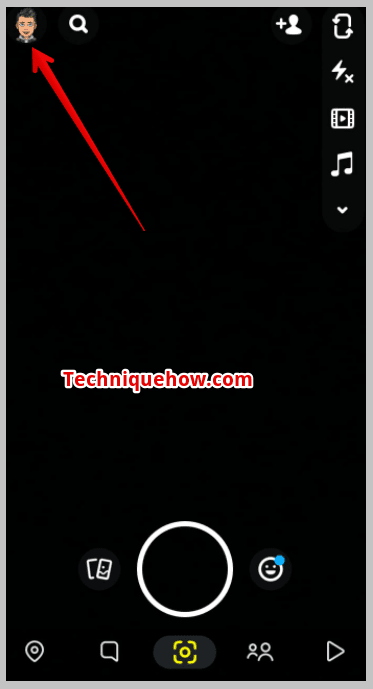
Step 3: On that page, scroll down a little and you will see an option as, “My Friends”, tap on it, and the whole list will appear in front of you on the screen.
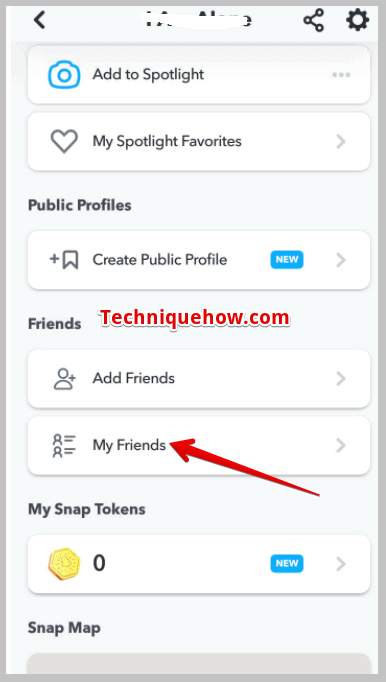
Scroll, roll, and see the friend list. Done!
Who Can See My Friends on Snapchat:
Only you can see your friends list on Snapchat. Unlike other social media platforms, Snapchat doesn’t allow any other user to check their friend list. It’s private. You won’t be able to check others’ friends’ lists on Snapchat either.
Only if a person has your device with him or has your Snapchat account login details, the user can log in to your Snapchat account to check your friend list.
How It Is Ordered Snapchat Friends List Order:
Your Snapchat friend list is ordered based on your interactions with your friends. The ones with whom you interact more are placed at the top of the list and the people with whom you interact comparatively less are placed at the bottom.
The top ones are the friends from whom you send and receive the most snaps in a day. The bottom ones on the list are the ones to whom you sent and received very few snaps.
