✎ Key Takes:
» If someone is missing from your follower list, try searching for their profile on Instagram.
» It suggests they might have deactivated, blocked you, or deleted their account, resulting in their removal from your ‘Followers’ list.
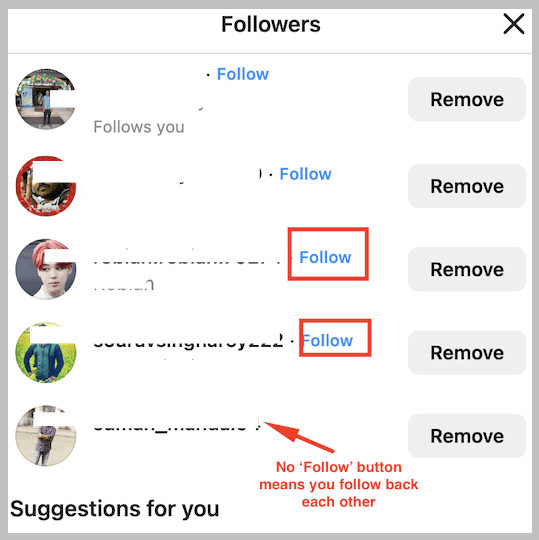
Contents
How To See Who Doesn’t Follow You Back On Instagram:
There are many methods that you can follow to check if someone unfollowed you on Instagram.
1. Know if Someone is Unfollowed on Instagram
If you want to know whether someone unfollowed you then you must look into the list and if someone disappeared then you can be sure of that.
Now, to know if someone has unfollowed you,
🔴 Steps To Follow:
Step 1: Open your Instagram account on your mobile phone.
Step 2: Tap on your profile icon shown down in the lower right corner.
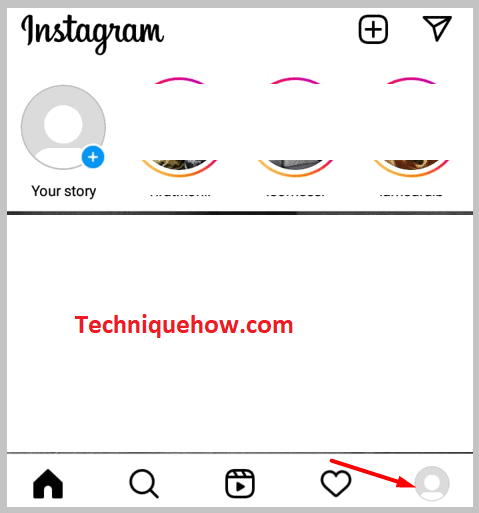
Step 3: Once you open your profile, just next to your profile picture you can see options like ‘Posts‘, ‘Followers‘, and ‘Following‘.
Step 4: Tap on the ‘Followers‘ option.
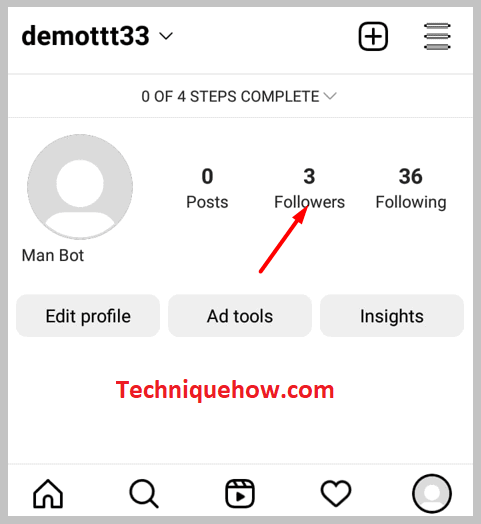
Step 5: Now you can either scroll down and see if the person you are looking for is there in your follower list; if not, then that person must have unfollowed you.
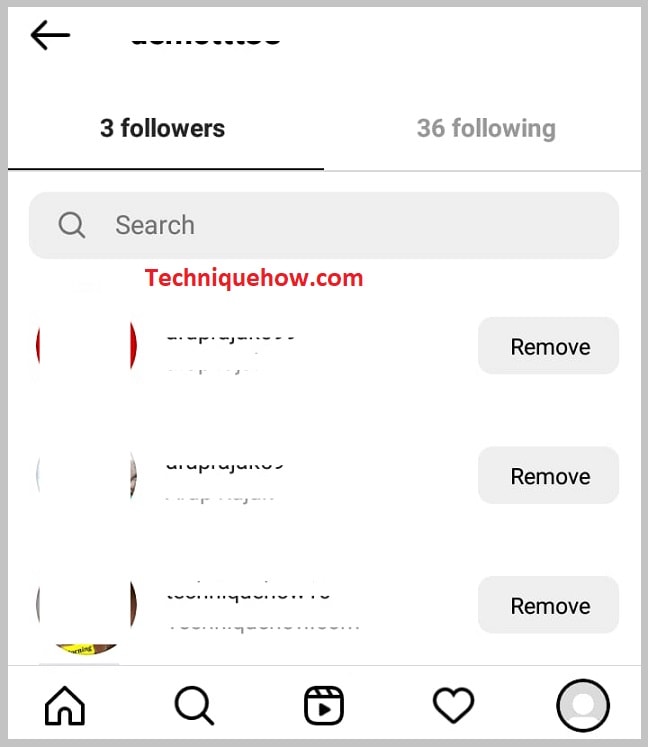
You can simply type the person’s name you are looking for on the search bar, open their profile, and search for your name, it is not found that the person must have unfollowed you.
2. Using your Instagram app on Mobile
Just find it through the Instagram app then you can be sure if someone has really disappeared from your Instagram followers list.
🔴 Steps To Follow:
Step 1: First of all, open your mobile Chrome browser.
Step 2: Visit the official website of Instagram.
Step 3: Log in to your account by entering your login credentials.
Step 4: Click on the profile icon on the top right of the page.
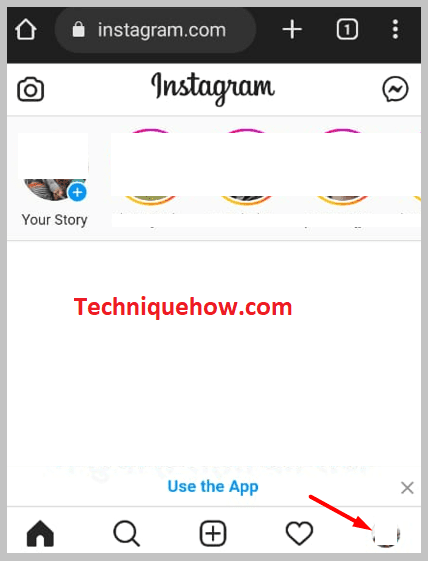
Step 5: Click on ‘Followers‘. The list of your followers is displayed on your screen.
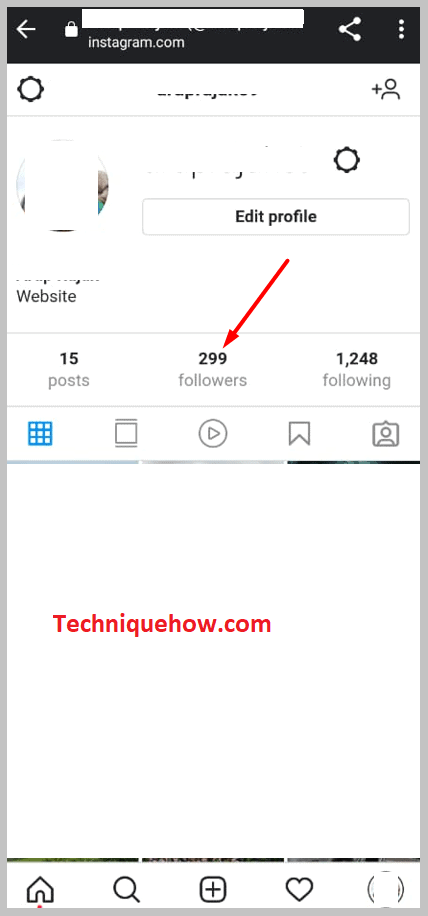
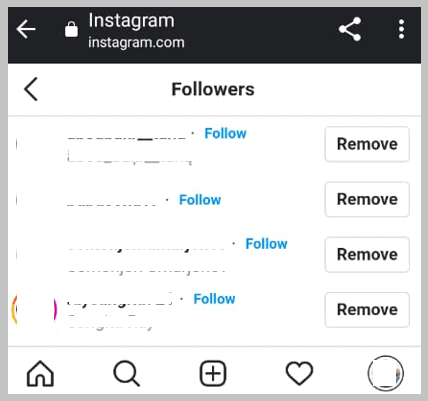
You can search for that name, but it is not there the person must have unfollowed you.
Who Doesn’t Follow Me Back On Instagram On PC:
If you’re on your computer then you can easily look at the follower list and from there you can tell if someone is missing from the list and unfollowed you.
To find out if someone unfollowed you on Instagram from a PC,
🔴 Steps To Follow:
Step 1: Open your browser on your computer.
Step 2: Visit the official website of Instagram (www.instagram.com).
Step 3: Log in to your Instagram account by entering your Instagram login ID and password.
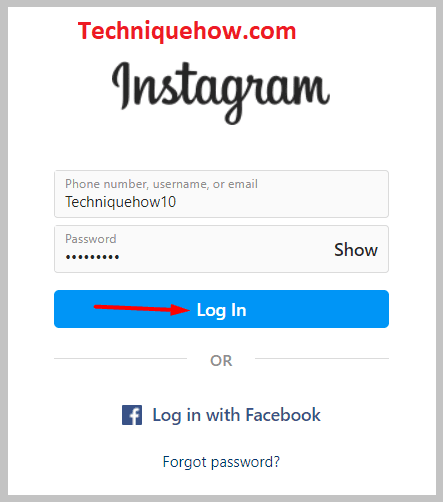
Step 4: Once you are logged into your account, click on your profile icon on the top right corner of the page.
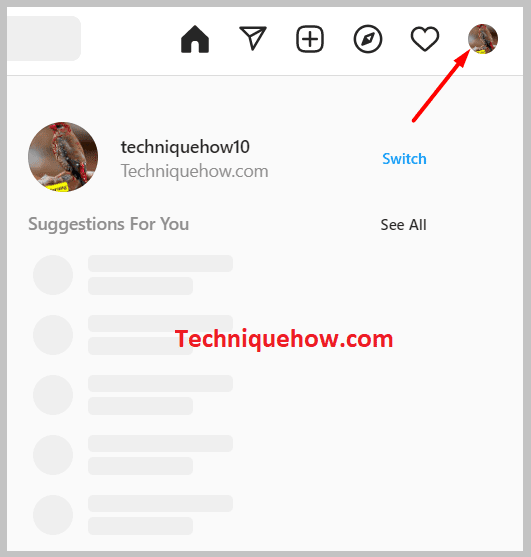
Step 5: Click on ‘Followers‘, and locate the profile of the person.
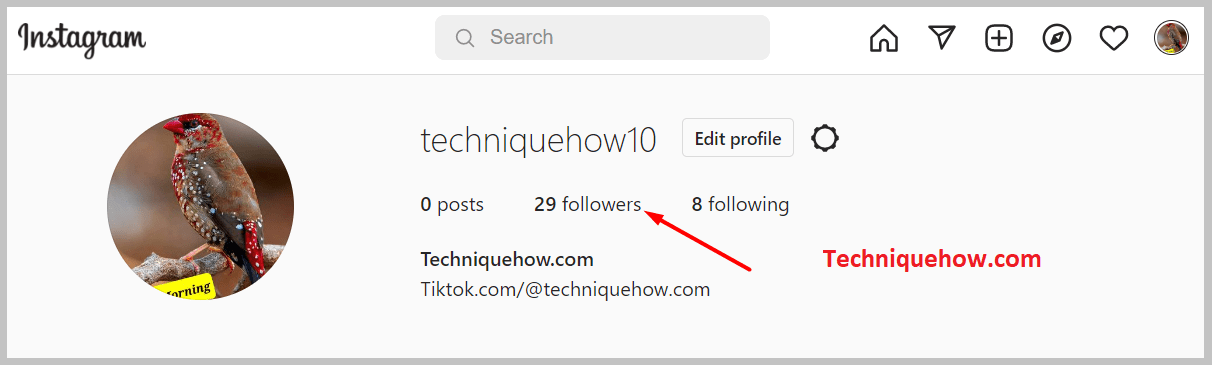
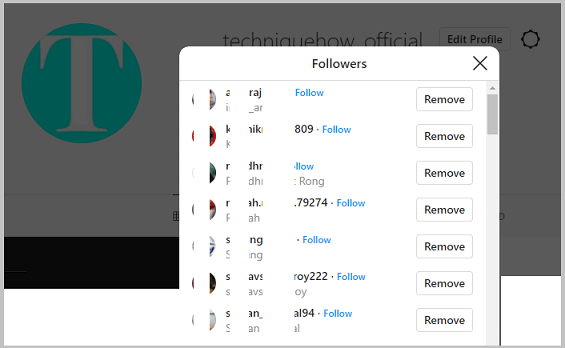
If you don’t find it here, it means that person has unfollowed you on Instagram.
Step 6: If you want to save time, simply just type the name of the person on the search bar of the ‘Followers’. If the username you have entered is not shown, that person has unfollowed you.
