✎ Key Takes:
» You can send messages to multiple unsaved numbers on WhatsApp by accessing the ‘Wa.me’ link and entering the respective phone numbers with country codes.
» Also, Using the Dialer app for WA, allows you to send messages without saving the numbers first, streamlining the process for multiple unsaved contacts.
» However, If you need to reach several unsaved numbers efficiently, consider using apps designed to navigate to the chat section of those numbers not saved in your contacts, ensuring a hassle-free messaging experience.
Contents
How To Send Bulk WhatsApp Message To Unsaved Numbers:
Yes, if you just send such messages or files to any other person on your contacts then it’s possible to forward the same to that unsaved number, and in that case, the number should be on your chat, and does not matter if it’s not saved.
NOTE: If you’re sending WhatsApp messages to unsaved numbers and if the person already had sent you messages or called you then that possible to send further messages to such a number.
But, that might be a reply or call back and you would not see any number in your contacts if you are sending a new file or chat.
There is also an easier way to send WhatsApp messages to unsaved numbers using the Wa.me link,
To send WhatsApp messages to unsaved numbers,
Step 1: First open your Chrome browser and type wa.me/the_number_with_country-code. Example: wa.me/+1811631VVVV
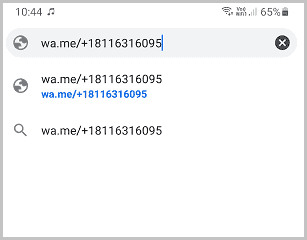
Step 2: It will show the option to start the chat, tap on the ‘CONTINUE TO CHAT’.
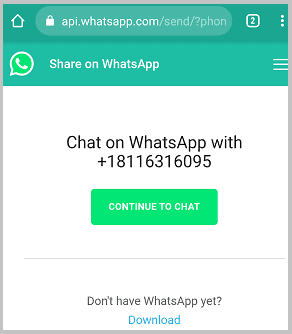
Now, you can send a message to that number without saving it on your phone.
That’s all you have to do.
Apps to Send WhatsApp Messages to Unsaved Numbers:
There are many apps available to send messages to unsaved numbers, listed a few ones below:
1. WA Dialer App
This is the dialer app where you can put the number to which you want to send the messages and in this way, you can send messages on WhatsApp without saving the number.
To send WhatsApp messages to unsaved numbers,
Step 1: First of all, install the Dialer For WhatsApp app on your mobile.
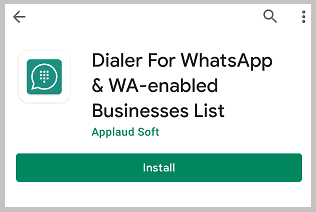
Step 2: Now tap the number you want to send a message with the country code.
Step 3: After typing the number just tap on the ‘WhatsApp icon’ option.
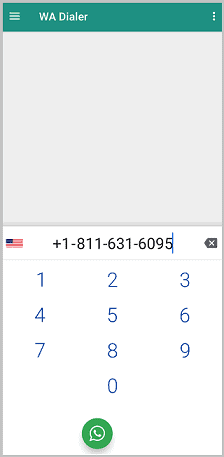
This will directly open the chat with the number where you can send the messages.
That’s all.
2. Easy Message
Step 1: Download and install the Easy Message: Text without saving the phone number to your device from your App Store.
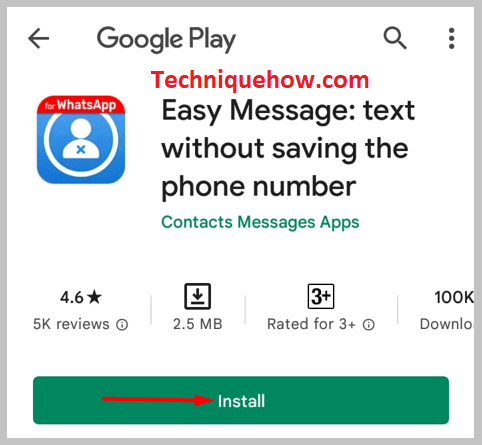
Step 2: Enter or just copy-paste the contact number you want to send a WhatsApp message to.
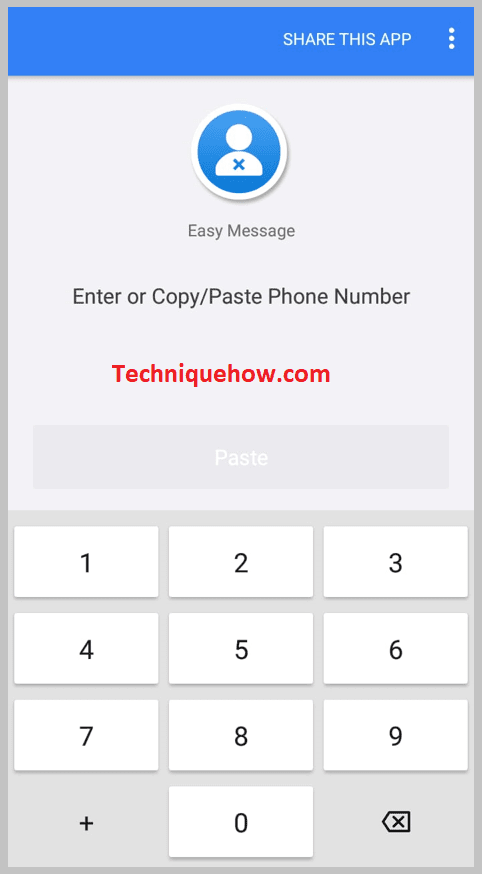
Step 3: Tap on ‘ Start Chat in WhatsApp’.
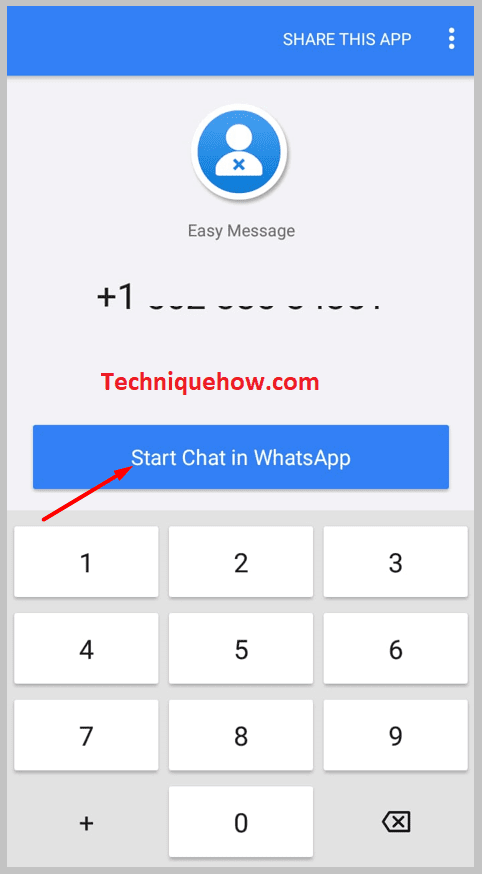
Step 4: You will be directed to your WhatsApp account with a new chat screen with the contact number you have entered.
Step 5: You can start chatting with the person without saving their contact number.
How to Send 1000 messages at once on WhatsApp:
You can send bulk WhatsApp messages to multiple unsaved numbers at once. It becomes tedious to send messages individually when you have to share the same WhatsApp message.
To send bulk WhatsApp messages to multiple unsaved numbers,
Step 1: First of all, download and install the ‘Clicker for Whatsapp’ apk on your mobile.
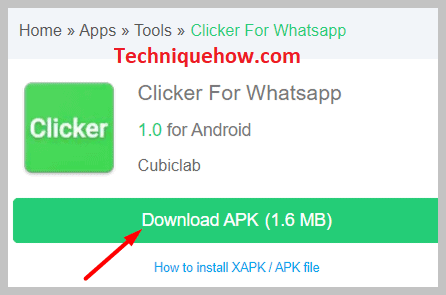
Step 2: Now, enter your messages and contact number to send a message.
Step 3: Enter the number of times you want to send the same message, ex. 1000.
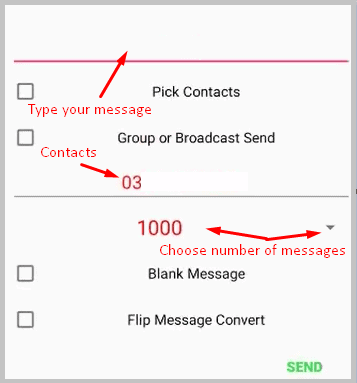
Step 4: Finally, tap on the ‘SEND’ button to send the WhatsApp messages in bulk.
Now, in that way, you can send blank messages as well by entering just the number and can send messages up to 10000 at once to any number. You can pick a contact from your contact list as well.
How to Send Bulk WhatsApp Message:
Want to send bulk messages without saving the contact number using WhatsApp, follow these simple steps.
Step 1: On your browser on the URL type WhatsApp web.
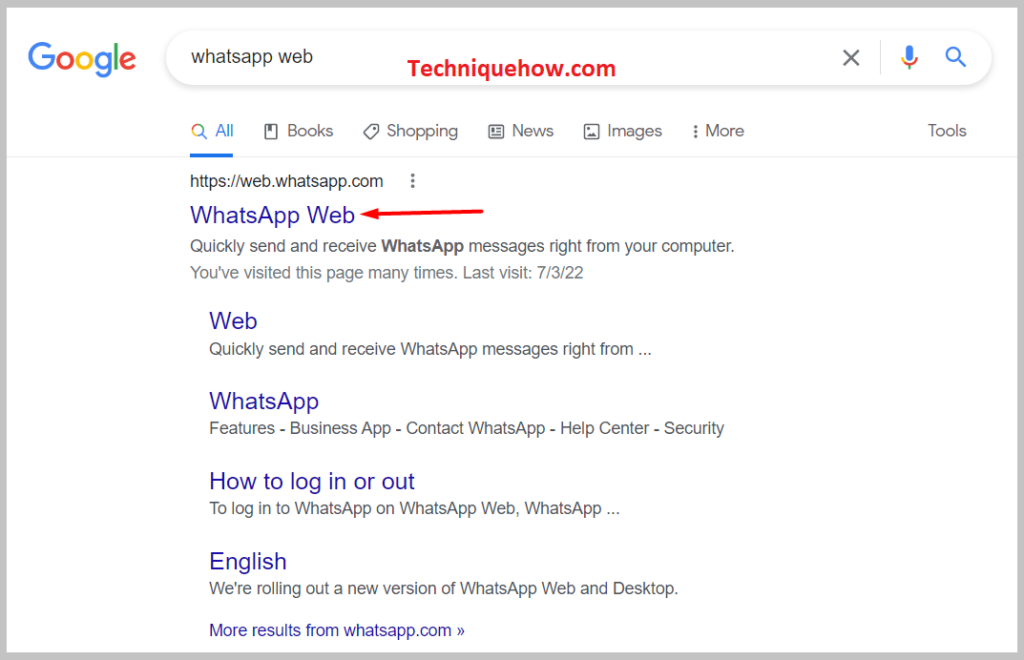
Step 2: Click on the link to WhatsApp web.
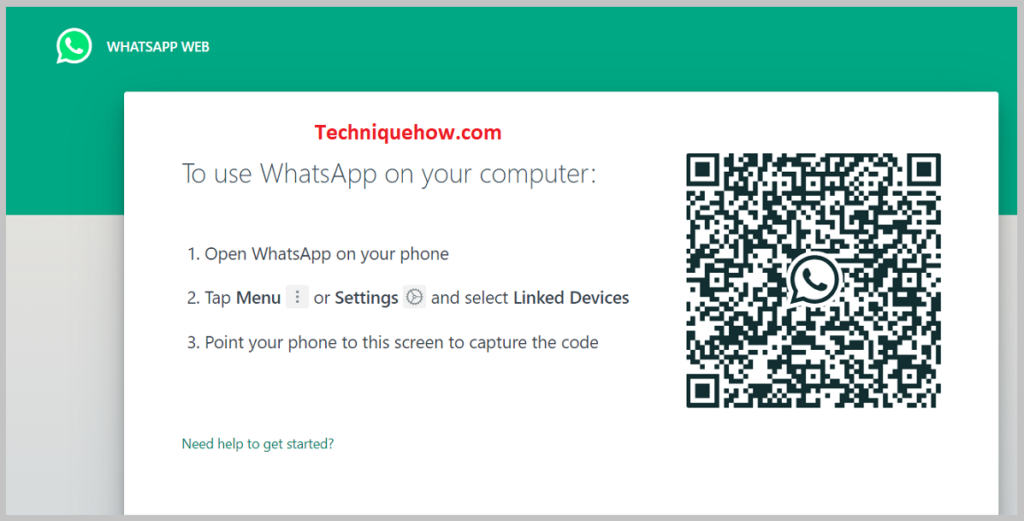
Step 3: You will be directed to a page that shows a QR code.

Step 4: Now open your WhatsApp account from your mobile phone and tap on the three dots in the top right corner, there you will see ‘WhatsApp Web’. Tap on it.
Step 5: Scan the QR code to open your WhatsApp account on your personal computer.
Step 6: Click on ‘Open Application Menu’>’More Tools’ >’Extensions for Developers’. Search, download, and install any WhatsApp bulk sender. Go back to your WhatsApp web. Click on the logo of the extension and a pop-up will appear.
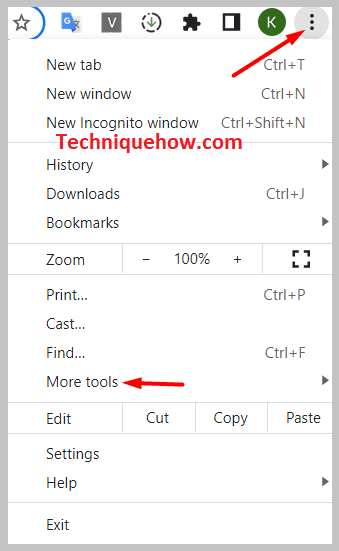
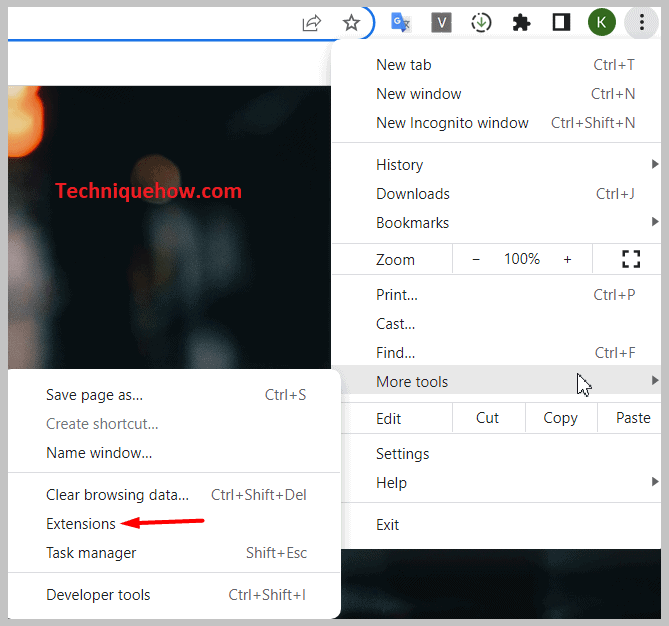
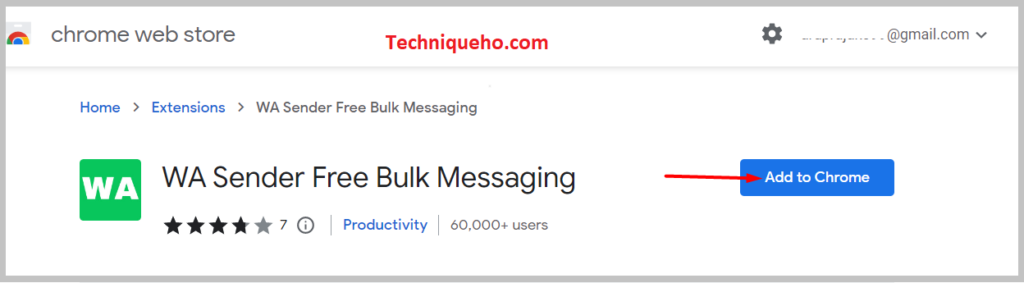
Step 7: Enter the contact numbers of the people you want to send messages to. The contact numbers of every individual should be separated from the other with a comma.
Attach any file that you have and then type the message that you have to send to the receivers. Click on ‘Send’.
