To put someone else’s Instagram story on your story, you can repost the story in which you’re tagged. You need to open the Instagram application, and then click on the message icon at the top right corner.
Then click on the chat that has the Mentioned you in a story notification on it. Click on the Add to Your Story option and then click on the Send button to repost the story.
You can also share someone else’s Instagram story with other users on Instagram by clicking on the paper airplane icon at the bottom right of a story and then clicking on the Send button next to the name of the user to whom you want to send it.
Contents
How To Put Someone Else’s Story On Your Story:
Try the following methods:
Follow the steps:
Step 1: Open Instagram and click on the ‘message icon’
If you’re looking to share someone else’s story on Instagram, you can do that very easily by following a few methods. However, if you want to add someone else’s story to your story, you can only do that when the user has mentioned you in the story.
The steps mentioned over here will help you know how to repost others’ stories on your Instagram story.
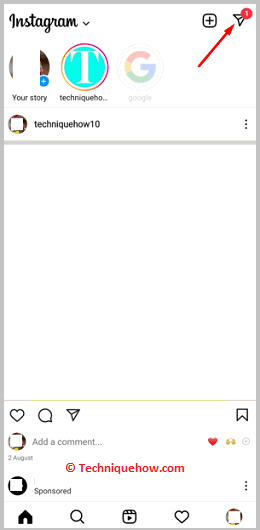
Before you begin with the steps make sure that your Instagram application is updated to its latest version. Then open the Instagram application and then log into your account by entering the correct username and password. After logging in you’ll be taken to your Instagram homepage. Look at the top right corner. You’ll be able to see the message icon. Click on it.
Step 2: Find the tagging notifications
After clicking on the message icon you will be taken to the message section of Instagram where you’ll be able to see the chat list. You need to find the chat of the person who has the tagging notification.
When someone mentions you on their Instagram story, you will be able to receive a tagging notification about it in the chat section. The notification will say Mentioned you in a story. You’ll need to find and open the chat window.
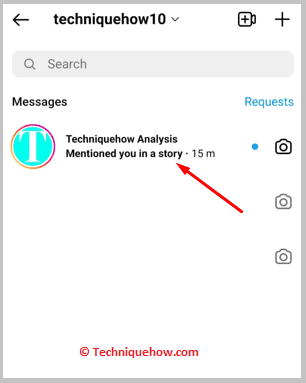
Step 3: Click on ‘Add to Your Story’ and click ‘Send’
After opening the chat window, you’ll be able to see the previous chat with the user and below that, you’ll find the story, in which he has mentioned you, in a little box. As the person has mentioned your profile on the story, you’ve received a notification about it. Below the story box, you’ll be able to see an Add to You Story option. You need to click on it and then click on the Send button to send the story on your profile.
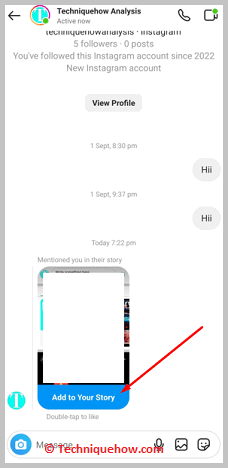
Step 4: It will be on your Story
The story will be uploaded to your Instagram profile and it will be visible to your followers. But you need to know that if the user does not tag you on a story, you won’t be able to get the Add to Your Story option nor will you get the message notification about it. In that case, you’ll need to follow some other methods to share the story.
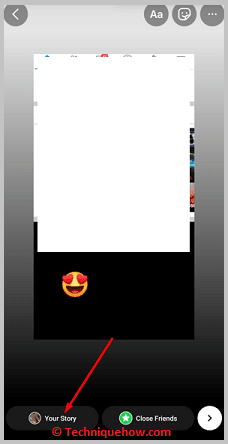
2. Send a Story to Your Friends
Follow the steps:
Step 1: Click on ‘Story’ & Open
If you see an interesting story, you might want to share it with your friends or some followers on Instagram. Instagram allows you to share the stories of others too. Here are the steps you need to follow to do that.

You need to open the Instagram application. If you’re not logged in, you need to log in to your Instagram account by entering the username and password. Then click on the Login button to get into your account. You’ll be taken to your homepage. At the top section of the homepage, there is the story section. You need to click on the story that you want to view to open it.
Step 2: Click on the “paper airplane” icon
After opening a story, you can swipe to the left or to the right to see the stories beside it. If you find that you want to share the story with someone else, you need to click on the three-dots icon which is located at the bottom right corner of the story screen.
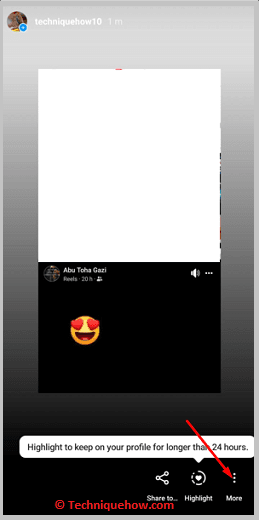
Next tap on the ‘Send to..’ option.
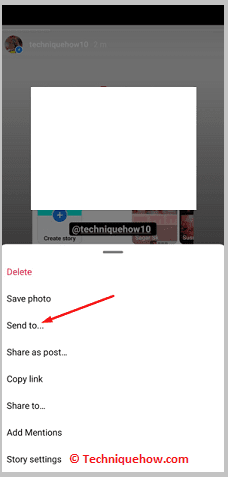
Step 3: Choose people & click ‘Send’
As soon as you click on the paper airplane icon, you’ll be shown a list of people. These are the people with whom you can share the story. You need to scroll down the list and choose the user with whom you want to share the story. After you’ve chosen, you need to click on the blue Send button next to the user’s name to send the story.
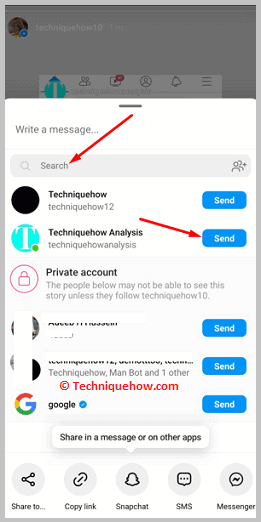
If you want to send any kind of message along with the story, just type the message on the box that says Write a message before clicking the send button. Then the story will be sent to the user along with the message. You can share the story with more than one user. You need to click on the Send button next to all those users one after another with whom you want to share it.
Instagram allows users to share any Instagram story to other platforms also. Here you’ll find the steps to do that easily. You need to keep the app updated and then open the Instagram application. Next, you need to log in to your Instagram account if you’re not logged in.

You need to enter the login credentials on the login page and then click on the Login button. Then, on the homepage, you’ll be able to see the stories at the top of the page. You need to click on the Instagram story which you want to view to open it.
On the top right side of the story, you’ll be able to see a three dots icon placed vertically. You need to click on the three dots icon and then immediately you’ll be brought with a few options from the bottom.
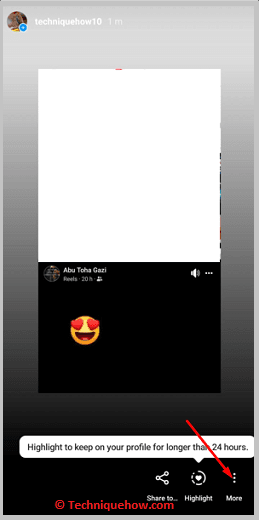
Sharing stories that you like helps users to stay connected with people and have healthy discussions about certain topics.
From the options displayed, you need to go to the third option,i.e click on the Share to option as you want to share the story on other apps or platforms.
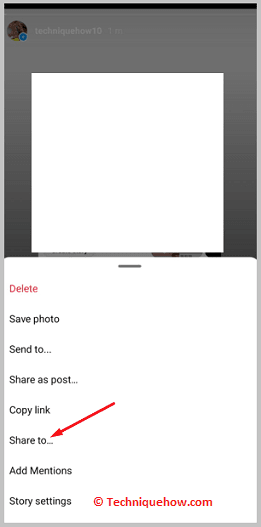
Often we see things on Instagram that we may want to share in your WhatsApp group or status which is when the Share to button comes into use.
Once you click on the Share to option, you’ll be shown a list of apps on which you can share the Instagram story. Under the Share via header, you’ll be able to find many apps like WhatsApp, Message, Email, etc. You need to choose the one on which you want to share the story and then share it.
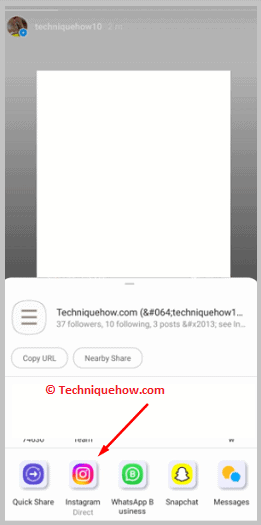
If you want to make your Instagram stories shareable to all, you need to switch off the private mode of your profile. When you’re in private mode, your stories are only visible to your followers.
Your followers won’t be able to share your story with the people who don’t follow you. Therefore, it can decrease the reach of your stories. You can make your profile public to make your story shareable and viewable to all.
Here are the steps you need to follow to do that:
🔴 Steps To Follow:
Step 1: Open the Instagram application and log in to your account by entering the correct username and password.
Step 2: Then, you need to click on the profile picture icon at the bottom right corner.
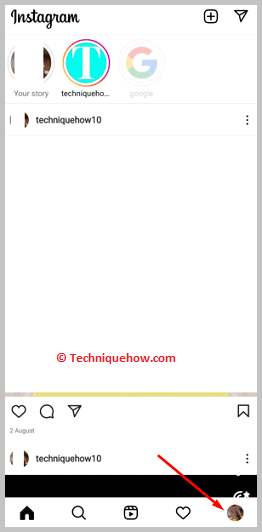
Step 3: You’ll be taken to the profile page. Click on the three lines icon and then click on Settings.
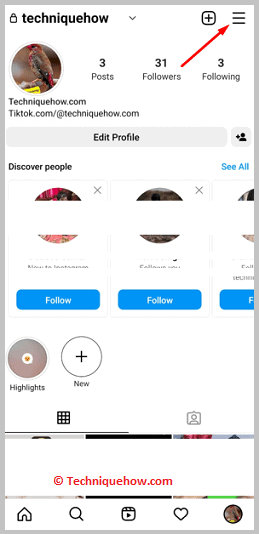
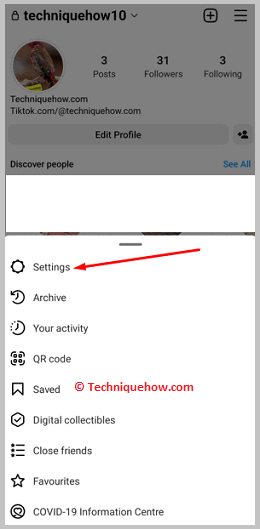
Step 4: Next, you need to click on Privacy from the options displayed under the Settings list.
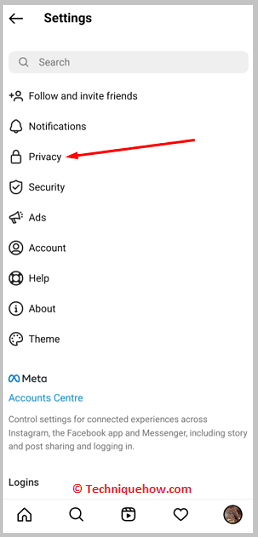
Step 5: You’ll be taken to the Privacy page. You’ll be able to see the Private account option at the top of the list.
Step 6: Swipe the button next to it to the left to switch off the private mode.
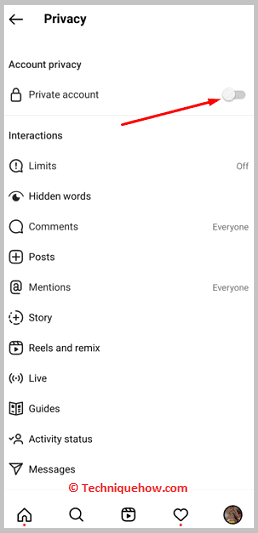
Conclusion:
Sharing someone else’s story on Instagram is easy, the simplest way is by sharing it directly to your story if you’re mentioned, followed by sending it to friends or sharing it with other apps.
Frequently Asked Questions:
You can share the Instagram story of others on Facebook too. You need to click on the three dots icon that’s on the top right side of the story.
You need to click on the Share to option and then click on the Newsfeed option with the Facebook icon to share the story on your Facebook feed. If you want to share it with your Facebook groups you can also click on the Your groups’ option with the Facebook icon.
2. Why can’t I repost a story in which I’m tagged?
Instagram stories last for twenty-four hours. If you’re tagged in a story, you can repost the story on your Instagram story, but you need to do it within twenty-four hours, or else the story will expire. After the story expires, you won’t be able to repost it anymore.
Also Read:
- How To Find Who Is Behind A Fake Instagram Account
- 29 Best Hashtag Apps To Get Trending Hashtags
- How To Tell If A Celebrity Instagram Is Real
- How To Find An Instagram Account By Phone Number
- How To Find Instagram User Information
- What Does It Mean By Instagram Blank Profile Picture
- How To Put Someone Else’s Story On Your Story
- How To Recover Permanently Deleted Instagram Account
