✎ Key Takes:
You can use the Grabify tool as a Snapchat IP Grabber by shortening an interesting link using the tool and generating a unique shortened link, allowing you to discreetly track IP addresses.
Snapchat IP Puller Tools:
You can try the following tools:
1. IPLogger
⭐️ Features of IPLogger:
◘ This essential AI tracking tool has many features like a URL checker, image checker, IP tracker, etc.
◘ Creating a short link allows you to easily track the target person’s location in real-time without facing any problems.
🔴 Steps To Use:
Step 1: It’s best if you have a URL that you shorten; Choose attractive and exciting news or video links, as this ensures that the person clicks on it.
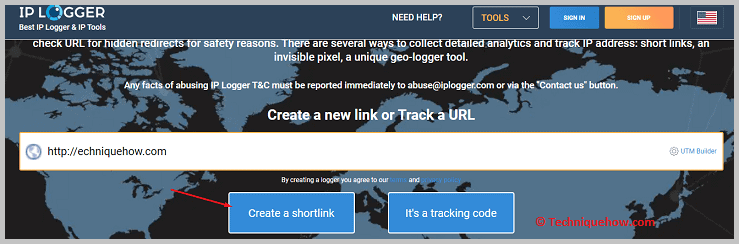
Step 2: Go to the IP Logger web page, enter your chosen URL in the box provided, and they will generate a short link and tracking code.
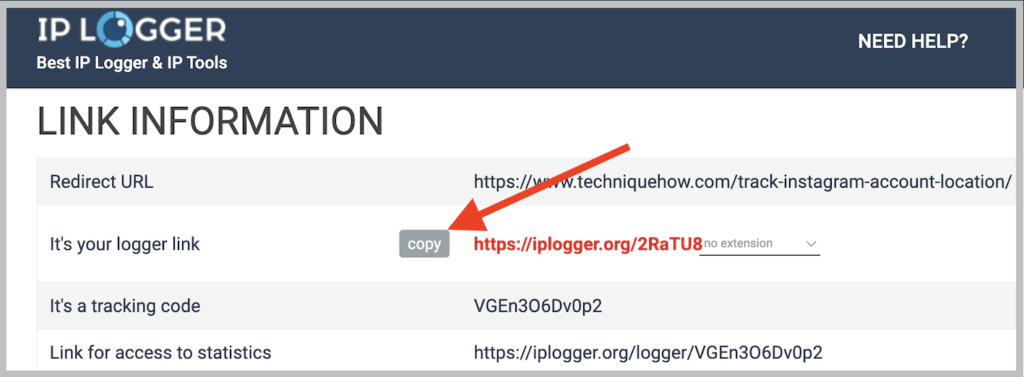
Step 3: Open your Snapchat account, send him the short link and wait for him to click on the link.
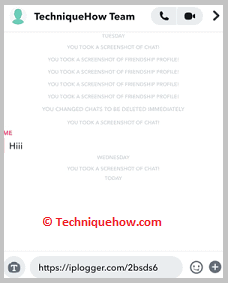
Step 4: If he clicks on the link, go back to the IP Logger page, enter the tracking code you got earlier and tap the “This is a tracking code” option, and you can track his IP addresses.
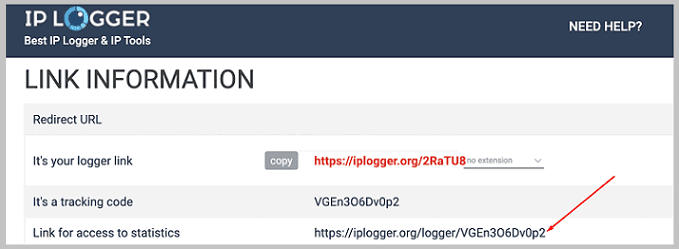
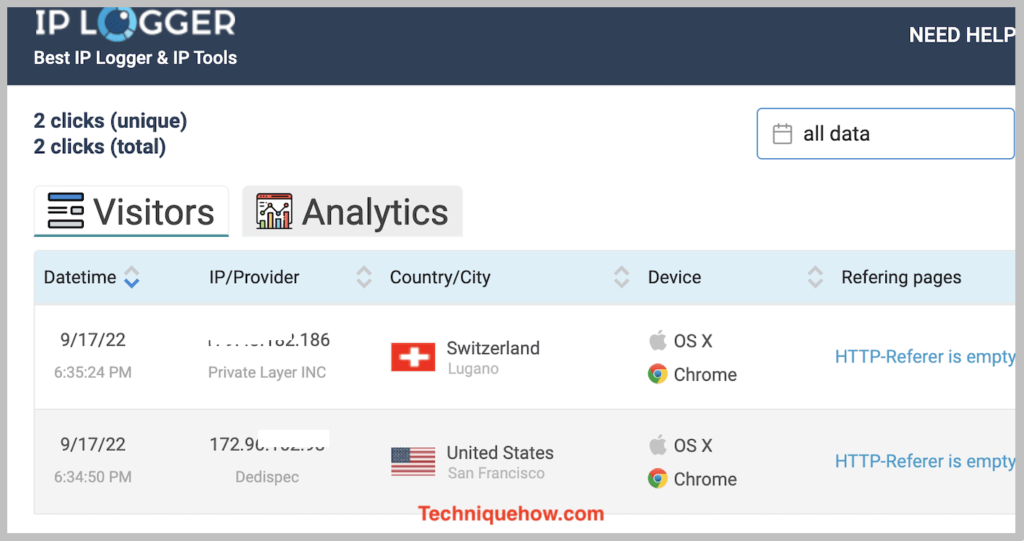
2. IPlocation.Net
⭐️ Features of IPlocation.Net:
◘ You will get the country name, city location, country code, and ipv4 and ipv6 details.
◘ It provides a 100% accurate country location and user-friendly UI design.
◘ It has no malware in the browser, so you don’t have to worry about the details.
🔗 Link: https://tracker.iplocation.net/
🔴 Steps To Use:
Step 1: First, you need a link that you can use to shorten; make sure the selected link is attractive and able to attract users.
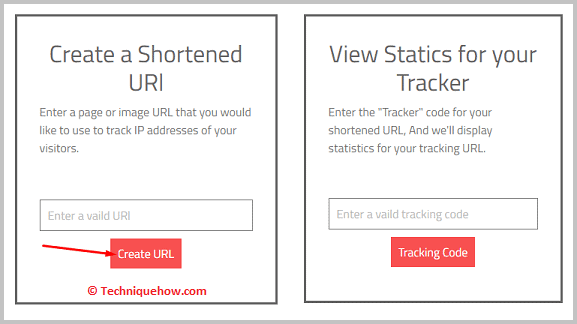
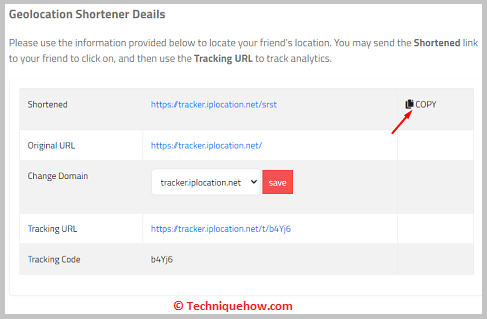
Step 2: Open the IPlocation.net website in your browser, paste the link into the box, and tap Generate URL. After getting the short link, send it through a Snapchat message to the target person and get clicks from him.
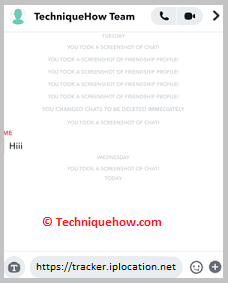
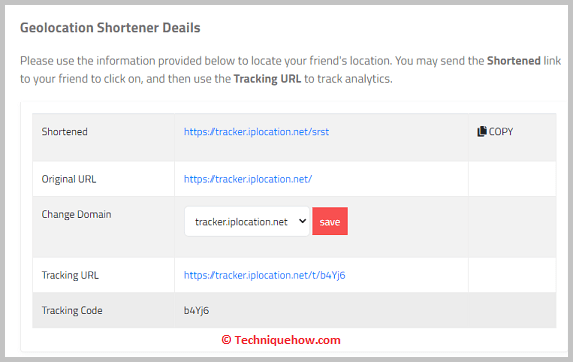
Step 3: Now, go back to the page and enter the tracking code you got while creating the link, and you’re done.
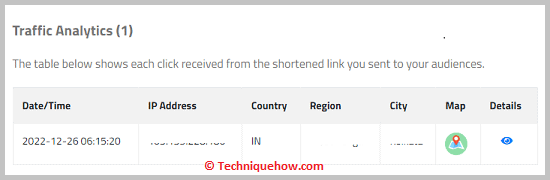
3. IP-Trap
⭐️ Features of IP-Trap:
◘ They provide steps to create a short link from the BAIT page, which is helpful for users.
◘ If you receive threats and harassment through email, Facebook, or online platforms like TikTok, you can track his IP address from here and take action against him.
🔗 Link: https://ip-trap.com/
🔴 Steps To Use:
Step 1: Open the Ip-trap website, scroll down the page and click on the “Open Your Unique Bait Page” option from the bottom left corner.
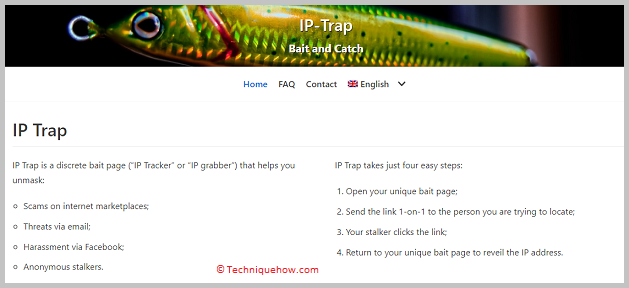
Step 2: After clicking on it, they’ll generate a free short link, send the link to that person via a Snapchat message, and wait for their reply.
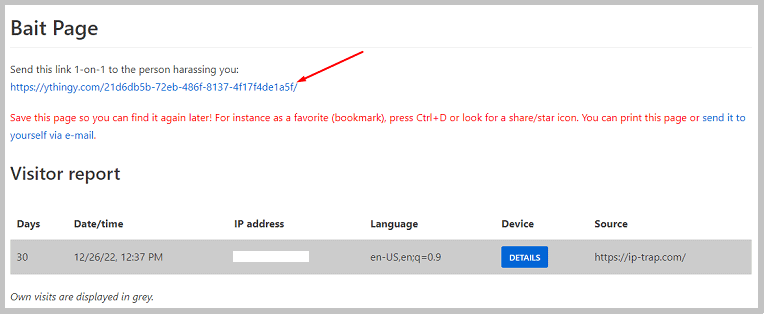
Step 3: It would be best if you replaced your free trial by upgrading your plan, and you can start tracking people’s IP addresses.
4. Bitly Tracking
⭐️ Features of BitlyTracking:
◘ This paid AI tool helps you customize links to your brand, create a short link, etc.
◘ It has advanced analytics and tracking QR code features.
◘ You can extend your reach by using their link-in-bio feature.
🔗 Link: https://bitly.com/
🔴 Steps To Use:
Step 1: Open the Bitly browser, and after scrolling the page, you will see a box where you can shorten a link.
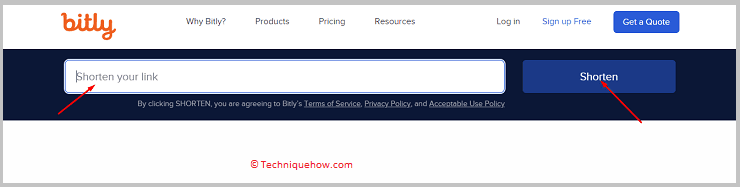
Step 2: Choose an interesting link that people will like to click and paste in the box and tap the “Shorten” button to shorten a link.
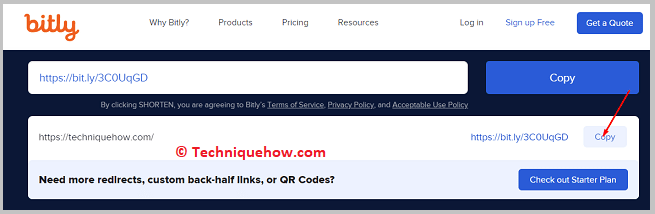
Step 3: Send the link to the person via a Snapchat message, get clicks, and track their IP address.
How To Find Snapchat User’s IP:
You have mainly two ways to track someone on Snapchat:
1. Using Grabify Tool
You can use the third-party online tool named Grabify IP Logger to track the IP address of any Snapchat user.
Step 1: Open the Grabify tool
Grabify tool is a third-party online tool that can help you with finding the IP address of a Snapchat user. You’ve to search for Grabify IP Logger on Google to get into the official website of the Grabify tool.
Grabify has a super simple interface and is free to use. Therefore you don’t need to register or sign up as it’s a free tool, but you can use it anyway without registering or creating an account in it.
You can use this tool to find the IP address of any Snapchat user.
Step 2: Enter any URL to short
After you’ve entered the official website of the Grabify tool, you can start to use it to shorten your link.
As Grabify is a link shortener tool that records the IP address of any user who clicks on the shortened link, you’ll have to find an interesting article and video that anyone would be interested to watch or read and then copy the link of it.
This link will be the bait to make any Snapchat user click on it so that you can find the IP address of the Snapchat user.

On the Grabify tool, you’ll be able to find the white input field box on the homepage that says Enter a valid URL or tracking code.
You’ve to paste your copied link into the box. Then click on the option Create URL to shorten the link.
Step 3: Send the URL to the Snapchat user
When you click the Create URL button it will immediately generate a new link by shortening the link that you’ve pasted in the input box.
This shortened link that the tool has generated will act as bait, clicking on it will record the IP address of any Snapchat user.
You’ll also see a tracking code by which you’ll be able to find out the IP addresses of the users who have visited the link. You need to remember the tracking code for later use.
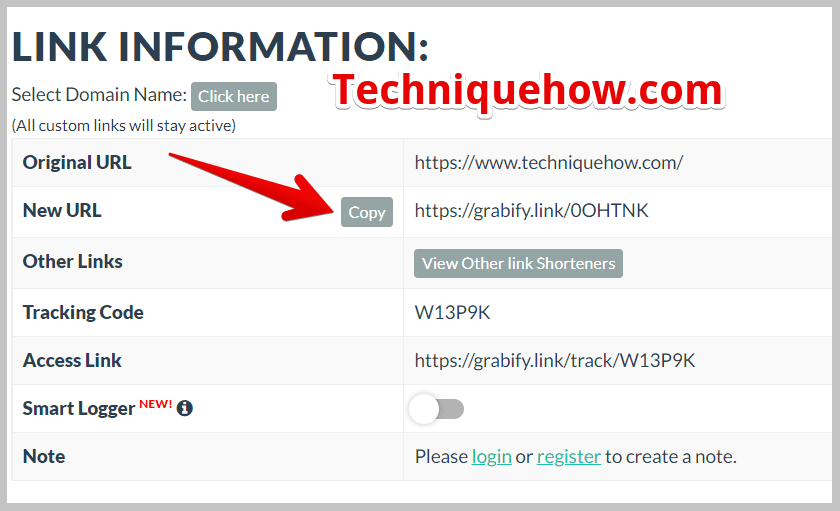
You’ll be able to copy this new link generated by the Grabify tool and then open the Snapchat application and swipe right from the camera to enter the Chat section of Snapchat. You’ve to click on the chat of those users whose IP address you want to know and then paste the shortened link and send it to them as a direct message.
As soon as users click on the link to visit the video or article that’s associated with it, the request first goes to Grabify without the user knowing about it to log his details or IP.
Step 4: Get the Access link to Check logs
As soon as the Snapchat user clicks on the shortened link you’ve sent him, the request will go to the Grabify tool, the tool will immediately record the IP address of the user. You need to check for the IP address of the users who have clicked on the link, but before that, you’ll have to wait a few minutes to let the users visit the link.
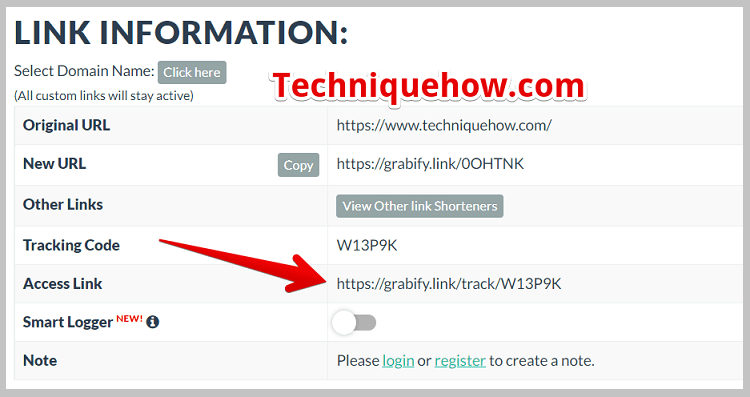
After a few minutes, the user clicked the link, you’ll have to open the Grabify tool and get to the homepage. Then enter the tracking code on the white input provider box that was generated a while ago by Grabify along with the link to see IP logs. Then you’ve to click on the Tracking Code button to get the IP addresses that clicked on the link.
Step 5: Displays the IP address who clicked
Clicking on the Tracking Code link, you’ll see a whole list of IP addresses displayed that have clicked on the shortened link to visit the content. Grabify records the IP address of each user who clicks on the shortened link to view the content.
Therefore, now you’ll be able to track and know the IP address of all the Snapchat users who have clicked on the shortened link that you’ve sent.
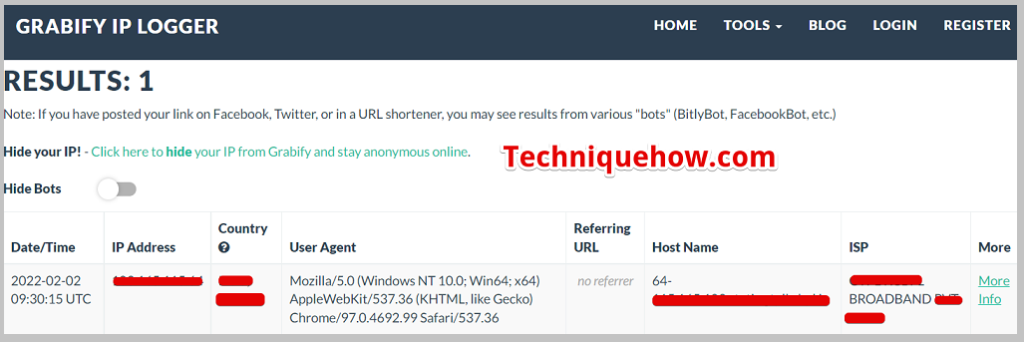
On the result list, along with the IP addresses of users who have clicked on the link, you’ll also be able to know about the location, user agent, operating system, and other important information about all of them.
2. From Snap Map
You can also use the Snap Map of the Snapchat application to know about the location of your Snapchat friends. It’s an inbuilt feature of the Snapchat application that enables any user to see the location of his or her friends.
The Snap Map feature of Snapchat will show you the current location of your friends when you click on the bitmoji of your friends that’s displayed on the Snap Map.
The steps below have all the details that you need to perform:
Step 1: Open the Snapchat application.
Step 2: You’ll be able to see a panel of options at the bottom of the camera screen.
Step 3: On the bottom left, there’s a location icon which is the Snap Map icon. You need to click on it to enter the Snap Map.
Step 4: On the Snap Map, you’ll be able to see the Bitmoji of your Snapchat friends along with your own Bitmoji.
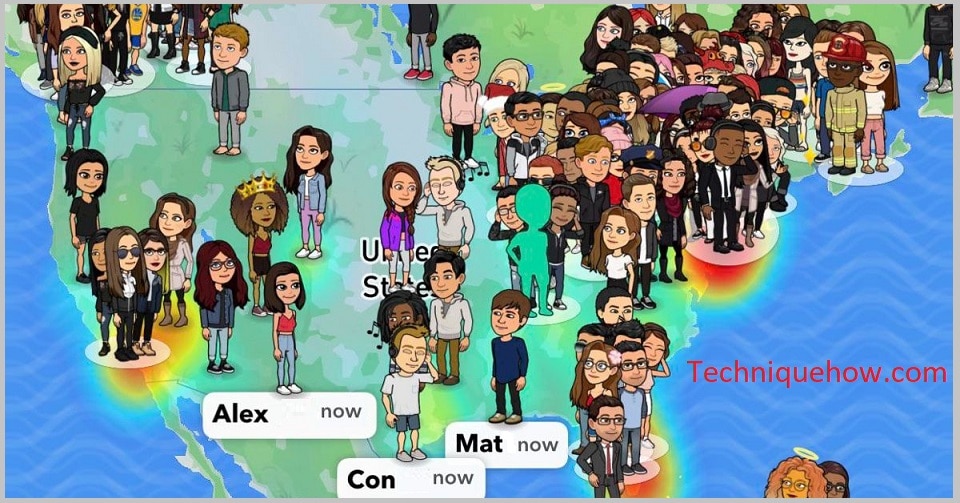
Step 5: On each of the Bitmoji, there’s the name of the user displayed on it.
Step 6: You need to click on the Bitmoji whose location you want to know and you’ll be able to see his or her current location area.
