✎ Key Takes:
» You can share private stories on Snapchat without including everyone in your friend list. Snapchat lets you have the control to share your stories with some limited people and not every one of them who are on your friend list.
» You just need to get into Snapchat, then after going to your profile page, you have to select the names of the friends with whom you want to share your private stories by clicking on the Private Story option which you’ll find right next to the My Stories headline.
» Confirm it by clicking on the Create Story option which you’ll find in blue color once you’re done ticking the name of the selected audiences.
That’s it, now you can post stories without letting everyone on your friend list have access to it.
Contents
If You Make A Private Story On Snapchat With One Person Will They Know:
If you’re only allowing a person to view your Snapchat story and the rest of your Snapchat friend doesn’t have access to view it, it would appear to that person just like any other Snapchat story.
He won’t be able to know that you have added him to a private Snapchat story of yours.
Can People See Who Is On Your Private Story On Snapchat?
If someone has added you to their private story, you will be able to see that you’re a part of it. However, other people who are not on the private story cannot see who else is on it.
The membership of a private story is kept confidential and only the creator of the private story and the selected participants can see who is part of it.
You can create your own private story and choose specific friends to add to it. This way, only those selected friends will be able to see the content of the private story.
If You Make A Private Story On Snapchat:
You will notice these things:
Question 1: Will Others Know?
After posting a story on Snapchat privately by selecting a few friends, you may wonder whether other friends or the non-selected ones may come to know about it or not.
You can be relieved to know that when you post a private story on Snapchat by selecting a few friends, others won’t know that you’ve posted a private story via any kind of notification. It will appear to them that you’ve not updated any story.
However, if any of the selected friends inform your non-selected friends about your latest Snapchat story or provides a screenshot of your story to someone whom you’ve not allowed to see, then the non-selected friend will be able to know about it.
Therefore, when posting a private story, make sure to share it with friends whom you trust or who are very close to you.
Question 2: Will Others See the Story you posted?
When you post a story on your Snapchat account privately, there’s no way that others can see it. By posting a story privately, you’re only enabling a few selected friends from your Snapchat friend list to view the story.
The story will only appear on the selected friends’ Snapchat profiles and will have a purple padlock icon on it so that they can be aware that it’s a private story that they’re viewing.
As the story wouldn’t appear to other friends it will not be visible to any non-selected friends directly. But if any of the selected friends screenshot your story to share it with others, then others will be able to see your private story. The non-selected person won’t directly see it as a story but as a snap from a screenshot.
Snapchat Hiding Tools:
You can try the below tools:
1. Snapchat Phantom
If you want to make private stories on Snapchat it’s better to use the Snapchat Phantom tool as it is designed with story-hiding features. This is an extension of the original Snapchat app so you’ll need to have the original Snapchat app installed and logged in on your device.
The Snapchat Phantom app is available for free but you won’t get it on the App Store directly. You need to download it directly from the web and then install it on your iOS device.
As this is an extension of the original app, you’ll be able to get many more features along with the original features of Snapchat.
🔗 Link: https://archive.org/download/SnapchatPhantom10.20.1
🔴 Steps To Use:
Step 1: You need to first download the Snapchat Phantom app.
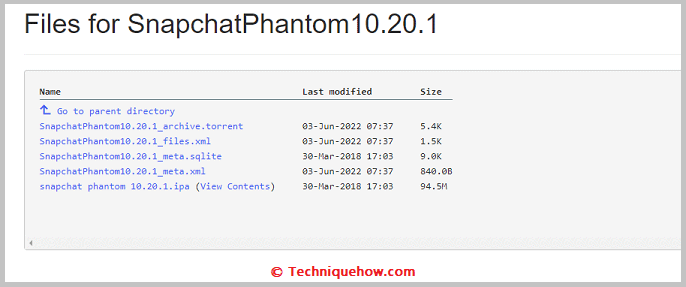
Step 2: Install it and then you need to open it.
Step 3: Enter your Snapchat login details and then click on Login to get into your Snapchat account on the Snapchat Phantom app.
Step 4: Then you need to click on the profile bitmoji icon.
Step 5: Click on + New Story.
Step 6: Then click on New Private Story.
Step 7: Select the friends with whom you want to show the story.
Step 8: Click on Create Story after naming it.
Step 9: Then you need to click on your story name from the My Stories list and post a story by taking a snap or using Snapchat memories.
2. Snapchat ++
The Snapchat++ app is a modified version of the Snapchat application. This app is built with many hiding story features and lets you edit your Snapchat story even after you’ve posted it. It’s a free mod app that lets you get more features and benefits than the original Snapchat app.
You can use this Snapchat++ tool on both Android and iOS devices. But this mod version of not available on the Google Play Store or App Store so you’ll need to directly download it from the web and install it on your device to use it. Snapchat++ needs you to connect your account to it so that you can make private stories on it to post on your Snapchat account.
You can use this app to change the story’s privacy and customize it even after you’ve posted the story already.
🔗 Link: https://buzzinbiz.com/download-snapchat-apk/
🔴 Steps To Use:
Step 1: Download the Snapchat application.
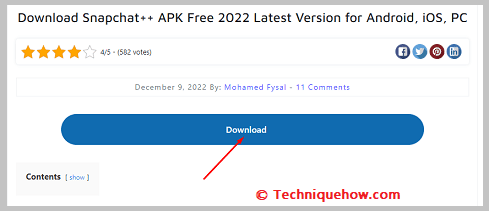
Step 2: Then you need to install and open it.
Step 3: Next, you can choose to log in to your account with the password or without the password just by entering your Snapchat username.
Step 4: Then you need to click on the Bitmoji icon from the top left.
Step 5: Click on +New Story.
Step 6: Then you need to click on New Private Story and select users to whom you want to show the story.
Step 7: Name it and click on Create Story.
Step 8: Then click on your story name from the My Stories list and select a snap for your story.
Step 9: Post it and it will be hidden from those who selected to view the story.
