✎ Key Takes On Spotting Fake Profile:
» You can identify a fake LinkedIn profile by checking for incomplete information, fake names, or mismatched profile pictures, typically visible on the profile page.
» You can also check the completeness of the profile, the number of connections, and the authenticity of shared information as indicators to spot fake profiles on LinkedIn.
Contents
How to Spot a Fake LinkedIn Profile:
You have to look at these things to find out fake LinkedIn profiles:
1. Incomplete Profile Details
If you’re looking to spot a fake LinkedIn profile, you need to look for certain signs and indications. When a profile is fake you’ll find that it will have a complete profile which means that the profile will probably not have any proper bio or its details would be incomplete.
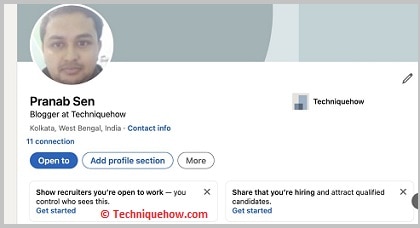
When a profile is fake the scammer generally has a certain aim of fooling a group of people or scamming somebody which is why they don’t pay much heed to how their profile looks but leave it with very little or no proper information.
You’ll also find it may not have a proper name or a proper picture of the owner itself either.
2. Too Fewer Connections
Another clue or indication that can help you find out whether a LinkedIn profile is fake or real is by looking at its connections.
If you see the user has a very high or a good amount of connection on his LinkedIn profile, you don’t need to be suspicious of the profile anymore as only genuine profiles have a high connection.
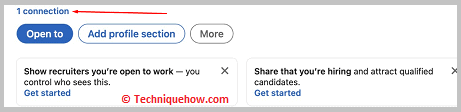
However, if you find that the user has very low connections or too few connections, that should raise your suspicion because fewer connections are an indication of a fake profile.
When a profile is fake, the user doesn’t want others to add to it because they may be able to find out that the profile is a fake one and report it.
3. Suspicious Work or Activity
Another way of finding out if any account of LinkedIn is fake or real is by finding its account activities or work. If the information that’s provided about the user about his work appears suspicious to you, you can search about it and find out if it’s a real job or a fake company.
You can also check other activities of the profile to find out if it’s normal or if it’s to trap people into thinking that it’s a real profile. Even you need to check the posts of the user and find out if the user posted certain links and asked the audience to click on them or not.
These activities are suspicious. You should never click on links about which you’re not aware, especially on a profile that looks suspicious.
4. Low Engagement
When you find a LinkedIn account has a significantly low engagement rate it’s a sign of a fake account. If it doesn’t have any or too few posts on its profile it means that the account is not very active or has much engagement on LinkedIn. It’s probably used for sending fake messages or to trick people into falling into the traps of scammers.
If you ever find any messages from any LinkedIn account that ask you about your confidential information such as your bank account details, credit card details, or other information that you’re not supposed to share, block the profile immediately and never fall for the trap of telling your information to them.
You also need to know that if a LinkedIn user messages you to click on a link, never click on the link as it can be a way of tracking your details or information.
