✎ Key Takes:
1. You can spot a fake profile on Twitter by looking at the information in the Twitter bio; genuine profiles usually have more complete details.
2. You can check for any promotional links in the bio as a red flag for scams, and be careful if an account has a low tweet count.
There are some steps you must take to find who is behind fake Twitter.
Contents
How To Spot A Fake Profile On Twitter App:
You can just look at these things below to spot a fake profile on Twitter:
1. Twitter Bio Looks less Information on It
Twitter is a safe and secure platform but there are many fake accounts with bad intentions trying to scam people which is why you should always be aware of how to differentiate between a genuine and a fake account.
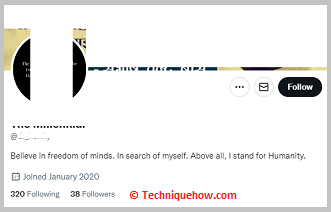
The first thing that you’ll need to notice is the bio of the Twitter profile. If you find that the bio of the Twitter account is not very informative but contains barely any information about the Twitter account, it means that the profile is not real but fake.
If you find that the bio has several details about the user that state his schooling or employment, it means that the profile is real.
2. Promoting Spam Links on Bio
Another indication of a Twitter account being fake is that it has a promotional link attached to its bio to trick users into clicking it.
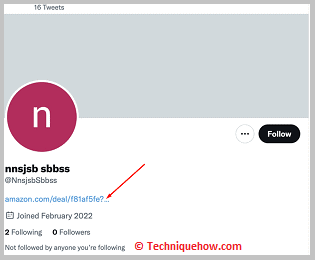
These links can install spyware or malware on your device and can steal your information from your device. Therefore never click on any link that is attached to a bio of any random Twitter profile.
You’ll be able to see that below these types of bio, there will be a message for you that says to click on the link and visit the content but don’t do that instead you need to block the profile and report it so that it can be banned on Twitter.
3. Fewer Tweets on Profile
The profiles that are genuine on Twitter have many tweets on their profile as those profiles are generally very active on Twitter.
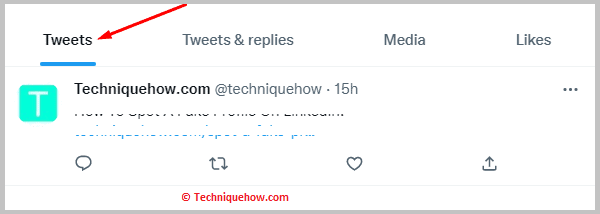
But the profiles that are fake or not primarily don’t have many tweets on their profile. As these profiles are used for scamming people you’ll be able to find that these profiles don’t engage in much activity.
4. Tweets that Promote Something
You can also go through the tweets of the profile to find out what it promotes or what kind of tweets the user posts on his account. Twitter accounts that are not fake or genuine have tweets that are of the owner’s interest.
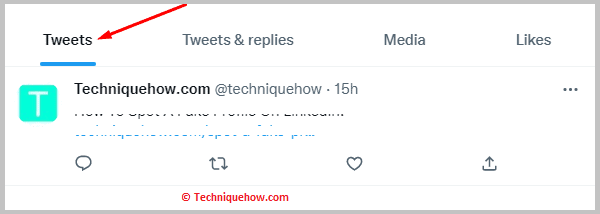
But when a Twitter account is fake, it always tries to scam people by posting promotion links as tweets. You should not visit these links as they can be tracking links too.
5. Followers are Random and Fake too
Another way to find out if a Twitter account is real or not is by checking the names of its followers. You’ll need to go to the Twitter profile and then check the followers’ list to see if the followers are real or fake.
If all the followers have just random username which doesn’t make any sense or have no display pictures you’ll be able to know that those are not real followers but the user has bought it to make his account look believable and real to others.
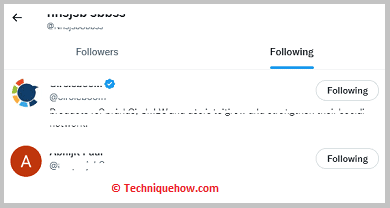
Conclusion:
The bottom line is, that spotting a fake profile on Twitter can be done through simple indications. Firstly, check through the bio – if it lacks information, it might be a red flag. Additionally, watch out for promotional links in the bio, as fake accounts often use these to mislead users.
Also Read:
- How to Reverse Image Search on Twitter
- Twitter Private Profile Viewer | Private Profile Unlocker
- How To Find Out Who Is Behind A Fake Twitter Account
- How To Search Twitter Users By Name
- How Many People Have Blocked Me On Twitter
- Reverse Twitter Username Search – Tools
- How To See Private Twitter Accounts
