✎ Key Points:
1. Personal accounts don’t let people see their stories unless you follow them on Instagram. So, you have to follow them to see their story. If someone blocks you, you can’t see their story.
2. You need to log in with your account to see someone’s story or you will only see their Instagram pages.
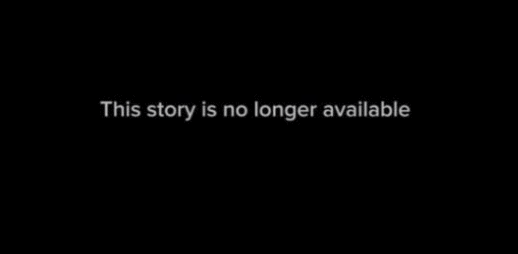
Instagram has a 24-hour timeline for each story. If you do not see it within this time, you will miss it. Again, if the uploader deletes the story, you will not see it.
Contents
This means that the story you’re trying to view is currently not accessible. If you notice this message, don’t worry, it’s not a problem specific to your account.
The most common solution for this is to wait for a while and try again later, as the issue could be temporary or due to a technical glitch.
On Instagram, there are some reasons why you might not be able to add this to the story.
These are the following things that could mean in this ‘This Story Is Unavailable Instagram’ issue:
1. You Are Not Following the Person
The first reason you can’t see someone’s story is that you don’t follow them. This does not happen every time but in the case of private accounts.
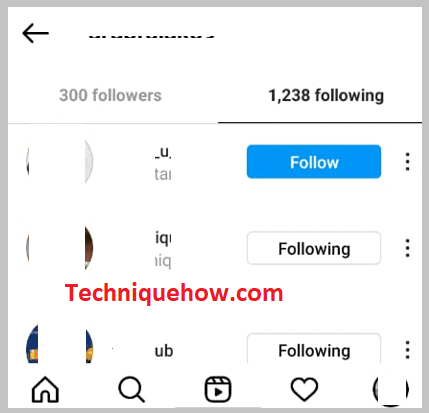
Instagram usually lets you see the story of someone you have not followed, but if that person switches their account from public to private, you will not see their story and it will go away when you try to see it.
Many people keep their accounts private for their privacy, so you just have to follow the person and the staff will be unlocked.
2. Maybe Uploader Blocked You
The second reason someone’s story is no longer available is that you have been blocked by that person from seeing their story. If someone blocks you, you will not be able to see their story unless they unblock you.
Talk to your other Instagram friends about whether someone has blocked you because Instagram doesn’t tell you that someone has hidden you from their story. If they see the person’s story and you can’t, you’ve been blocked.
You can also create an instant fake account to see if they have blocked you or if they have stopped sharing stories. Just because you can’t see someone’s story doesn’t mean they blocked you.
3. Story Meanwhile Deleted or Expired
The most common reason you can not see someone’s story is because they have deleted it or it’s expired. If one user deletes their story from Instagram, others will no longer be able to find or view it.
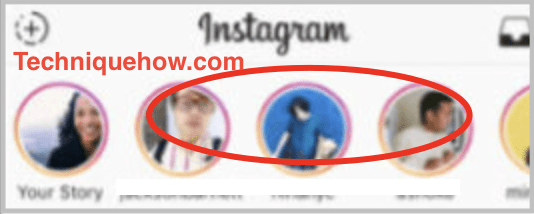
You can see the story before deleting it, but if the story is in your timeline at the moment of deletion, then the place of the story will be black. Instagram will also send you a message “This story is no longer available”.
If you refresh your Instagram page after someone has deleted their story, the story will no longer be visible in the story section. Another reason the story may not be available is that it has crossed 24 hours.
Because Instagram stories will disappear within 24 hours of posting. So, if you aren’t able to see someone’s Instagram story in 24 hours, you won’t see it anymore.
4. Temporary Instagram Server Error
There are also some possible reasons why you can’t see someone’s story. That is a server issue. No website server can avoid server problems. Instagram users also encounter this server error. It usually does not allow you to access the website.
You may face these problems if you have internet problems or server traffic. If you refresh the page, your problem may be solved. If that does not work, come back later and see if it’s okay now or not. If it is not loaded instantly, then there is a bug.
You can try the following methods below:
1. Clearing App Cache and Data
You can use this method to fix the issue of a story being unavailable on Instagram. Try the following steps below:
Step 1: First of all, open Settings on your mobile device.
Step 2: Then, just navigate to the “Apps” or “Applications” section.
Step 3: After that, find and select Instagram from the list of installed apps.
Step 4: Finally, tap on “Storage” or “Storage & cache” and choose the options to clear the app cache and data.
This will remove temporary files and reset the app, potentially resolving the issue.
2. Using Instagram Support
You can try this method by reaching out to Instagram Support directly.
Step 1: First, search for Instagram Support to find their official contact channels.
Step 2: After that, contact Instagram Support through methods like email, online form, or social media.
Step 3: Next, explain the issue of the “story being unavailable” and follow any instructions or troubleshooting steps provided by the support team.
3. Updating Instagram App
You should use this method to ensure that your Instagram app is up to date. Just try the steps below:
Step 1: First of all, open the app store on your mobile device.
Step 2: Then, search for Instagram in the app store.
Step 3: Next, if an update is available for Instagram, tap on the “Update” button to install the latest version.
4. Checking Internet Connection
Just use this method to make sure you have a stable internet connection. Just go with the following steps below:
Step 1: First of all, check if you have a working internet connection on your device.
Step 2: Then, simply try opening other websites or apps to verify the internet connectivity.
Step 3: Next, if the internet connection is unstable, try switching to a different network or resetting your Wi-Fi router.
Conclusion:
The bottom opinion is that when you see “This Story Is Unavailable Instagram,” it could mean a few things. Maybe you’re not following the person, they’ve blocked you, or the story has been deleted or expired.
Also Read:
