✎ Key Takes:
» You can check someone’s activity on Bumble by monitoring changes in Distance, indicating both online presence and activity.
» Also, such as checking for profile updates, following the “New Here” badge, or directly messaging to determine if the user is actively engaging.
How To Tell If Someone Is Active On Bumble Location:
There are some ways to tell if someone is active on Bumble through different options, let’s dive in:
1. Check for Changes in Distance
By seeing the change in distance, you’ll be able to see whether someone is active on Bumble or not. If you find that the distance of a user is changing continuously, it’s because he or she is on the app and is moving around.
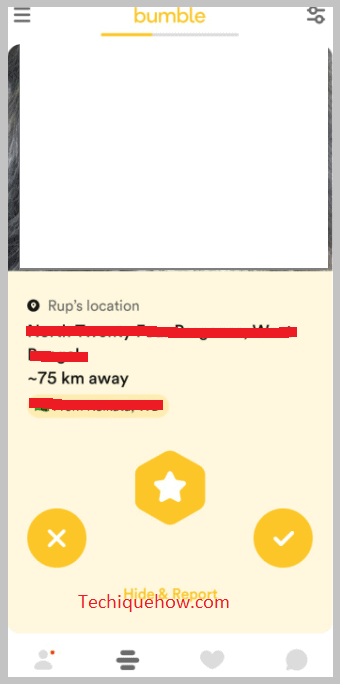
Bumble updates one’s location when the application is open or running in the background. Therefore, if the user is opening the app at the same time as traveling somewhere, the location would change continuously.
If someone has put their profile on Snooze mode, you’ll be able to know about that from the designated away status until he or she turns it off.
Furthermore, you should always remember that on Bumble, they consider an account to be inactive if it hasn’t been online in 30 days or more. Therefore, anyone who wants to keep their profile active and be on the swiping list, must not stay offline for 30 days.
2. Look At His Profile
Another way to check someone’s online status is by seeing the recent changes in his or her profile. If you’ve messaged someone and didn’t get a response, you can open the person’s profile to see the new changes that have been recently made.
If you find that there’s no new change in the profile, then it’s for sure that the person most probably hasn’t been online on Bumble since the last time. However, if you find a change in the profile picture, bio, or other few modifications recently, then you’ll be able to know that the user has been online on Bumble and not replied to you.
If you have a screenshot of his profile, then compare it and find out whether it has had any recent changes or not.
3. Send Him a Message
As there’s no direct way to see someone’s online status on Bumble, you should never be scared to send a message to the person whose online status you want to know.
You can either ask the person directly whether he’s online and available for a chat or you can simply send any random message to the user. If you get a quick and immediate response from the person, it’s most probably because the user is online.

This is the easiest way to check on someone to see whether he’s currently active on Bumble or not because it solves the problem right away as well as makes the bond between the two persons stronger which is the ultimate aim of Bumble.
4. See the Profile Badge
On Bumble you can no longer see if someone is currently active as it has removed the feature. However, you can be sure that the user whose online status you want to know, is new to Bumble if you get to see the New Here badge on his profile.
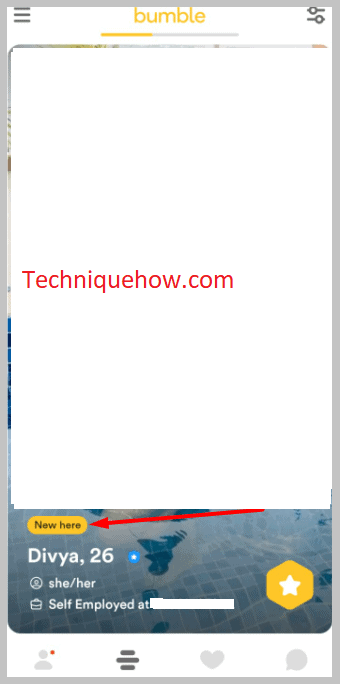
This doesn’t tell you the active status of the user directly, but it can help you know that it’s not an old or inactive account.
However, the New Here badge is only displayed for the profiles that are new on Bumble and isn’t displayed for the old but active accounts.
Furthermore, there’s no way you can swipe an inactive account by mistake as it gets removed from the swiping list. Inactive accounts are automatically removed by Bumble from the swiping list if they aren’t opened for more than 30 days.
What does ‘~’ mean on Bumble location?
On Bumble, you may often see the ‘~’ sign which means approximately. Bumble is a location-based app that shows the location of all users. Therefore, while it measures the distances, it uses the ‘~’ sign to imply that the distance measured and shown on the Bumble profile is not an exact one but it’s approximately the same.
If the user doesn’t open the application in several days, you might not be able to see his or her location. This happens in cases where the user is traveling from one place to another and has been denied location access.
Moreover, when someone is in Snooze mode, Bumble can’t record his or her location.
Frequently Asked Questions:
1. How to find someone on Bumble you swiped left?
You need to click on the arrow that is on the top left corner of your screen to get back the profile that you’ve swiped left on Bumble.
Often while swiping on Bumble, you may accidentally swipe left on someone whom you want to swipe right, however, you don’t need to worry as on Bumble you get to reconsider a profile as many times as you want.
2. Does your Bumble profile stay active if you delete the app?
No, if you delete or uninstall the Bumble app, your profile won’t get deleted. It stays on the Bumble server and your account shows up to others’ on Bumble.
If you reinstall the Bumble app, you can log into your profile again to use it from where you left and it will stay unaffected. Bumble doesn’t erase any data from your account even when you’re inactive.
3. Does Bumble Show When You Are Online?
No, Bumble doesn’t show the online status of its users. It has recently deleted this feature to increase the privacy of the users. Unlike many other social media apps or dating apps connecting people together, Bumble doesn’t have a feature where it can show a green indicator to let someone know about others’ online status. The most it does is display a New Here badge for the new accounts on Bumble.
Although being able to see the online status of other users is kind of helpful in some situations, it sometimes hampers the right to privacy of many people. As online status is often misused by stalkers and creepers so Bumble makes it harder for them to track you.
