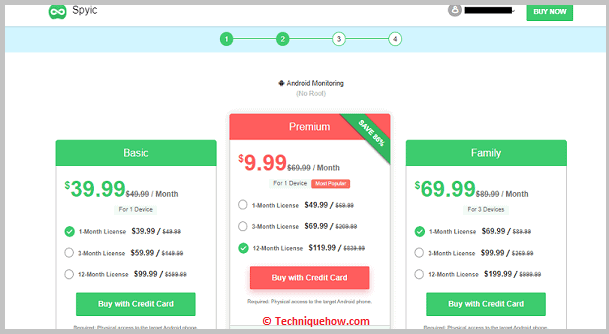✎ Key Points:
» To track someone’s online status on TikTok use the Flexispy tool, which gives accurate results quickly.
» You can also use mSpy to track your child’s online status on social media platforms.
Contents
TikTok Last Online Checker:
You can try the following methods/tools below to see when someone was last active on TikTok:
1. Flexispy Tool
Flexispy concentrates on messaging and monitoring all audio streams and can record phone calls, WhatsApp calls, Facebook calls, Hangout and LINE calls, etc.
◘ You can also check messages and call logs of any social media platform.
🔗 Link: https://www.flexispy.com/
🔴 Steps To Follow:
Step 1: Open the Flexispy website on your browser, select the plan suitable for your budget, and purchase it.

Step 2: You will get your login credentials, license ID, and other details in your email when you plan.
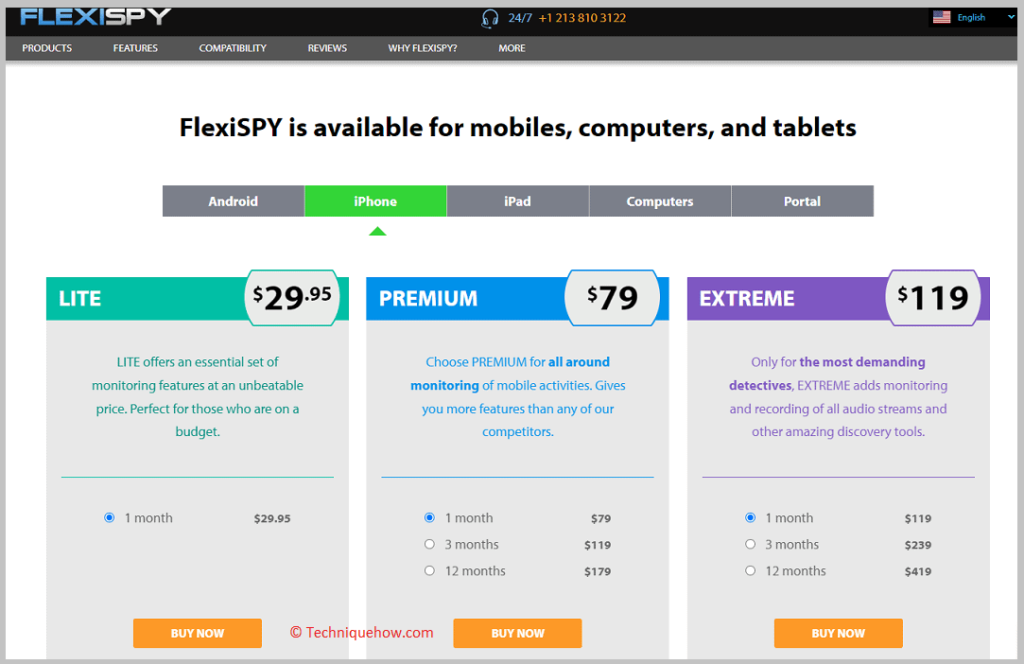
Step 3: Turn off the Play Protect option on the targeted device, and let the phone download apps other than the Play Store from Settings.
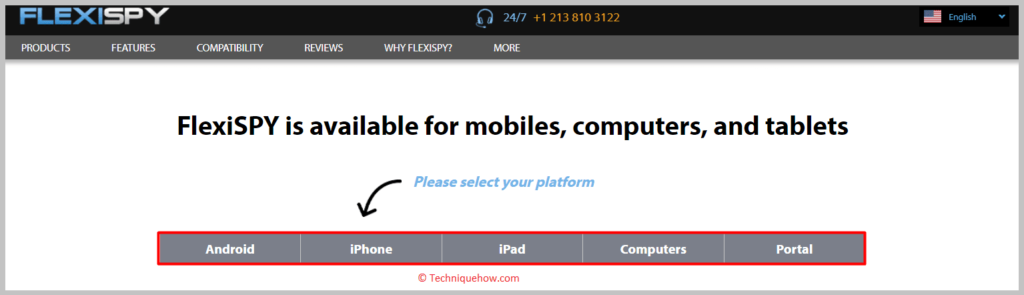
Step 4: Open your browser, download the apk file of Flexispy, enter the license ID, activate the app, give all the permission to the app, and hide it.
Step 5: Open your device, go to the Flexispy portal, log in to your account, open the dashboard, and you can track the targeted person’s TikTok account and check when he was last online.
2. Using mSpy
mSpy can track any social media profiles and text messages for Facebook, Instagram, Snapchat, etc.
You can monitor your child’s phones, especially for parenting control.
🔗 Link: https://www.mspy.com/
🔴 Steps To Follow:
Step 1: Go to the official page of mSpy, sign up for an account, and buy a plan that supports your budget.

Step 2: Turn off the Play Protect feature from the Google Play Store app and download the mSpy installer from the Chrome browser.
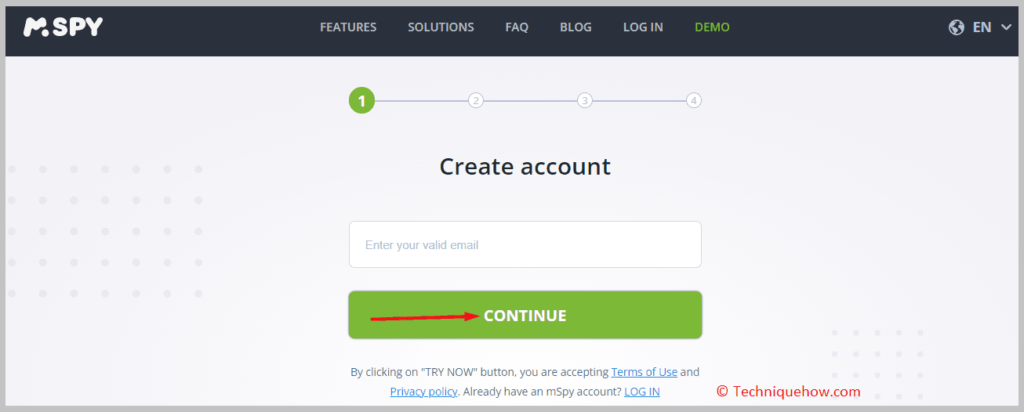
Step 3: After completing the installation, monitor the targeted person’s TikTok account and see their last online status.
3. SiteOwl Tool
SiteOwl provides real-time installation reports, organizes customer information from social media platforms, and reports device-level issues.
🔗 Link: https://play.google.com/store/apps/details?id=com.ThreeSixtyIntegrated.SiteOwl
🔴 Steps To Follow:
Step 1: You must install the app on his phone to track anyone’s TikTok account.
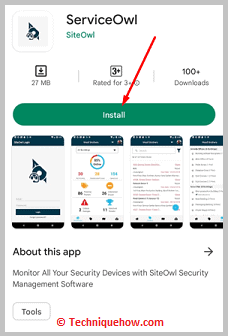
Step 2: Open the Play Store, search for SiteOwl or ServiceOwl and install the application.
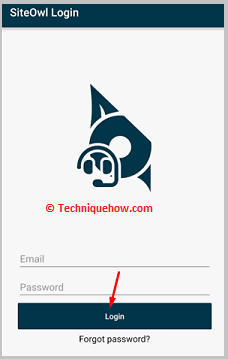
Step 3: Create an account, set everything, and hide the app from his phone. Now start monitoring his TikTok account from your phone.
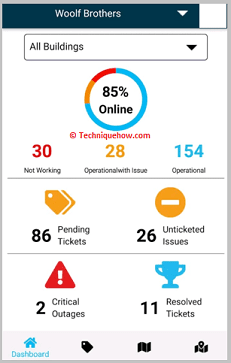
4. Using iSpyoo
Using iSpyoo, you can access all information directly from your Control Panel.
You can check the detailed route history within a specified period.
🔗 Link: https://ispyoo.com/
🔴 Steps To Follow:
Step 1: Buy the subscription plan of iSpyoo from the official iSpyoo page.
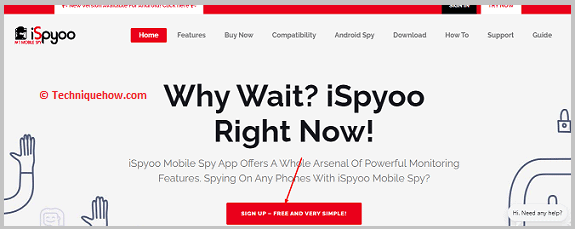
Step 2: Install the app on the targeted phone from Play Store or App Store and log in to your paid account.
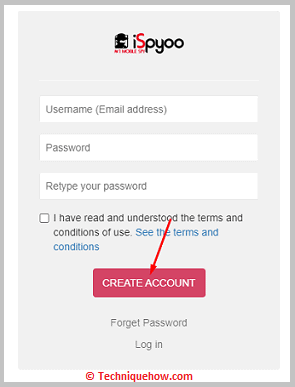
Step 3: Now start monitoring and tracking the targeted person’s TikTok details.
5. Aispyer Tool
Aispyer will help you to track TikTok activities with every detail.
You can track TikTok videos, accounts, profiles, and the location of contacts with easy steps.
The tracked TikTok content will be saved in the cloud.
🔗 Link: https://www.aispyer.com/
🔴 Steps To Follow:
Step 1: Open your browser and search for the Aispyer TikTok last online tracker and go to the official page of Aispyer or use this link https://www.aispyer.com/ to go to that page.
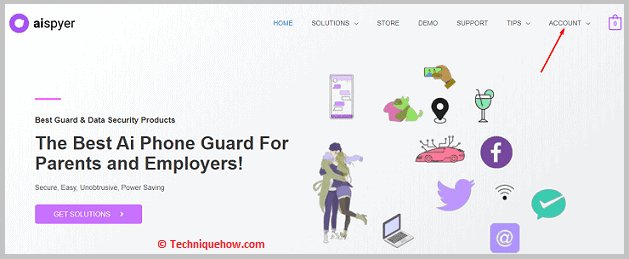
Step 2: Create an account on the Aispyer webpage and install the application on the targeted device.
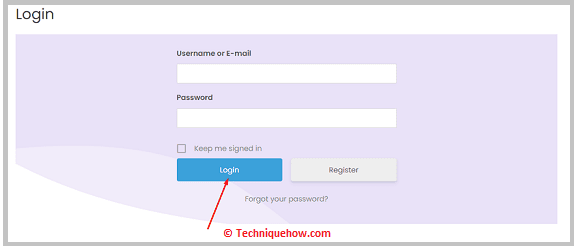
Step 3: Now you can start monitoring from another device, especially for checking the last online status of someone’s TikTok account.
6. Spyic Tool
Using Spyic, you can see incoming and outgoing calls on your phone.
You can track social media like Facebook, Instagram, Snapchat, TikTok, etc.
They will prepare a list of your most popular contacts.
🔗 Link: https://www.aispyer.com/
🔴 Steps To Follow:
Step 1: Open your Chrome browser, search for Spyic, create a free account, and buy their paid plans to start tracking.
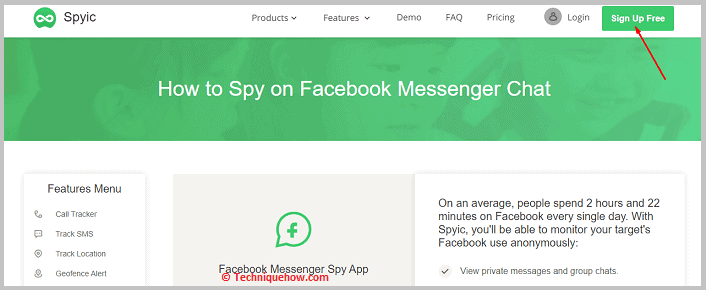
Step 2: Now install the Spyic app on the targeted device and hide it.
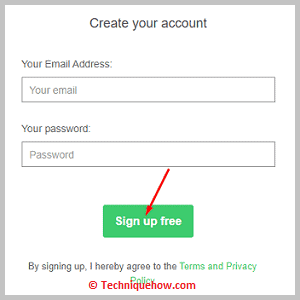
Step 3: Start monitoring the person’s TikTok account details from your phone.