✎ Key Points:
» You can track Skype calls by checking the Recent tab in your account’s call list and accessing the View Call History button.
» To track the IP address, use tools like Grabify IP Logger to create a tracking link, have the user click it, and access the recorded IP address for monitoring purposes.
Contents
Skype Location Tracker:
You can use the Grabify IP Logger tool to track the IP address of any Skype user. Grabify is a free tool, so you don’t need to create an account to use it. The tracking link of Grabify can help you find the IP address as well as the host number, user agent number, etc.
Below you’ll find the steps to follow to perform this method easily:
Step 1: Copy a link and paste it on grabify IP Logger
You need to first copy the link to any article or video that is interesting enough to grab others’ attention.
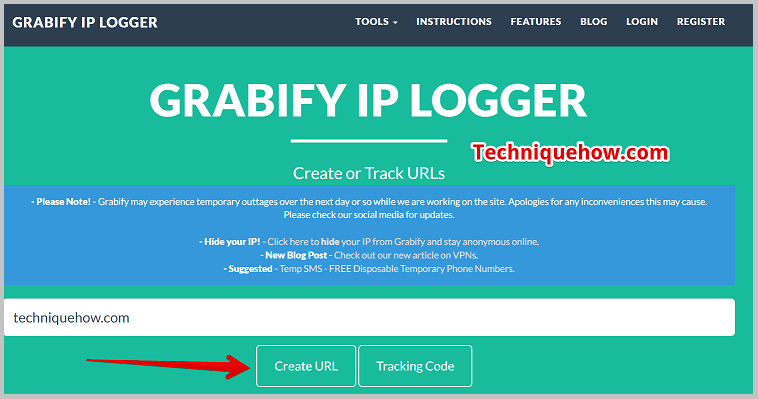
Next, from Google, open the Grabify IP Logger tool. Then, you need to enter the copied link into the input box and then click on the Create URL button.
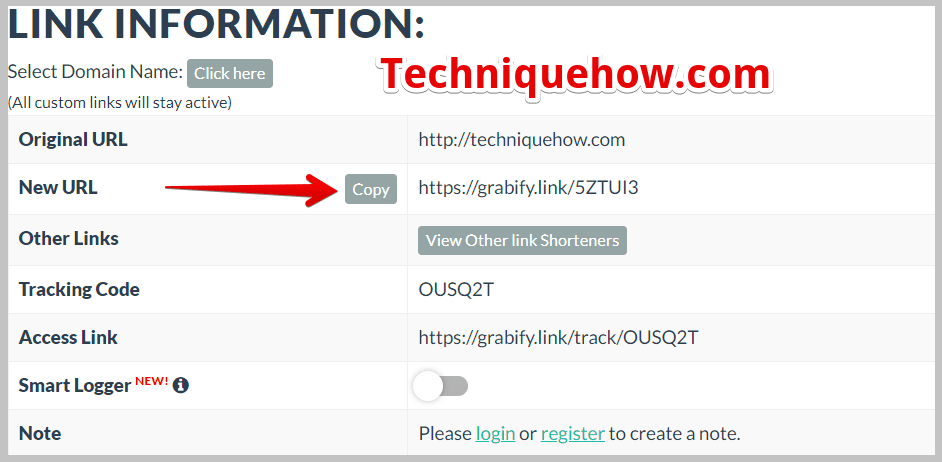
Next, you need to agree to the terms and conditions to get to the next page.
Step 2: Shorten the link and send it
You’ll be presented with the Link Information page where you’ll be able to find the shortened URL.
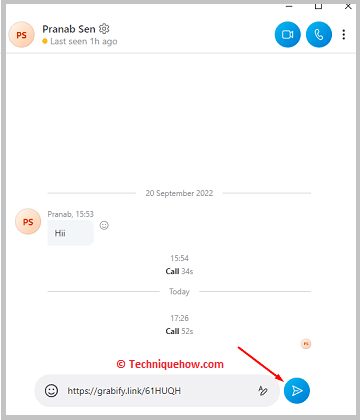
You need to copy the new shortened URL to your clipboard. Then open the Skype app and then log in to your Skype account. Next, you need to send the shortened link to the user whose IP address you’re trying to track.
Step 3: Ask the user to click on the link you’ve sent
Once you’ve sent the shortened URL to the Skype user, you need to type a message asking the user to click on the URL to check out the interesting video or article associated with it.
Wait for the user to click on the link. As the user clicks on the link, immediately Grabify will record his IP address and will direct him to the content associated with the link.
Step 4: Access the tracking link to view the results
You need to open the Grabify IP Logger tool and access the shortened link to view the results. You can also use the tracking code to check the results.
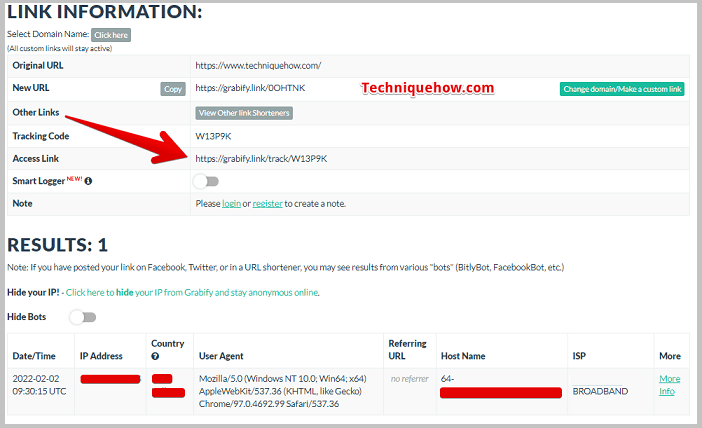
In the results, you’ll be able to see the user’s IP address, date and time of clicking the link, host number, user agent number, country, etc.
You can also use the IPLogger tool to track the IP address of any Skype user. This is a free tool that allows you to shorten a tracking link to send it to other users. Below, you’ll find out the steps to use IPLogger for tracking the IP addresses of any Skype user.
How Can I track Skype Calls:
You have the following methods:
1. From Call History
If you’re trying to track Skype calls, you can do it very easily by viewing the call history of your Skype account. But to view the call history, you must have a subscription to Skype and you must log into your account to check out the call history where you’ll find the numbers and the details of the calls sent and received.
However, you should know that Skype only keeps track of the Skype to Skype calls. It doesn’t keep track of the calls made to other non-Skype users.
Here are the steps to need to follow to track a Skype call:
🔴 Steps To Follow:
Step 1: Open Skype. Next, you need to log in to your Skype account by entering the login credentials correctly.
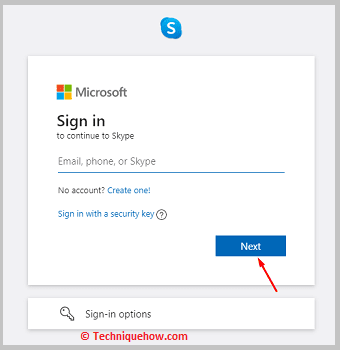
Step 2: Then, you’ll be able to see the list of calls on your screen. This list includes all the calls that you’ve received or sent no matter whether you’ve accepted or rejected them.
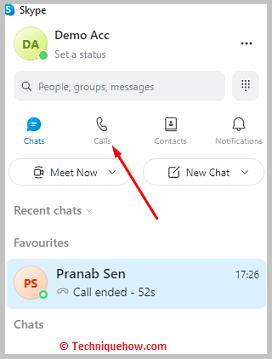
Step 3: You’ll need to click on the Recent calls option to proceed.
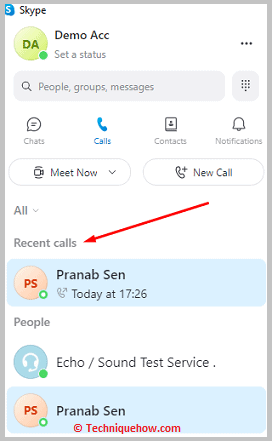
Step 4: You’ll be able to find and see the recent chats and calls you’ve sent and received on your Skype account.
Step 5: Next, you need to click on All to View Call History or all the calls made from your Skype profile.
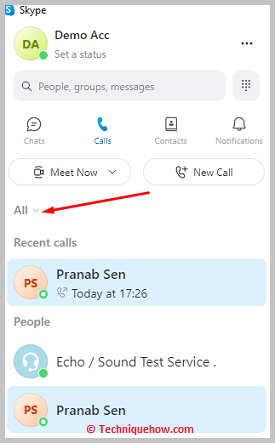
Step 6: You’ll get to see both accepted and rejected calls in the list. There you’ll also see the duration of the calls.
2. Track Skype Number on TrueCaller
You can also use Truecaller to find the caller ID and other details of a Skype number. TrueCaller app is available to be downloaded on both iOS and Android from the App Store or Google Play Store respectively.
You can either go to the premium version or you can use the free version of TrueCaller.
You just need to input the Skype number of the TrueCaller input box and it will immediately show the name of the user to whom the number belongs. You need to click on it to see other details like the country of the user, etc.
🔴 Steps to use TrueCaller:
Step 1: Download and install the TrueCaller app.
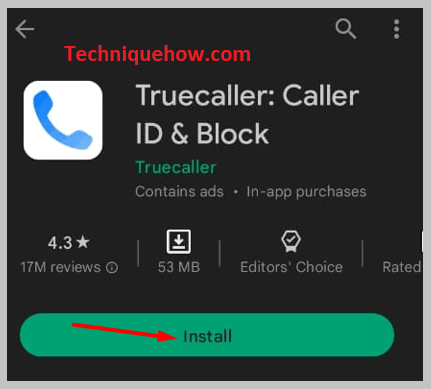
Step 2: Register your profile.
Step 3: Then, you need to enter the Skype number into the search bar.
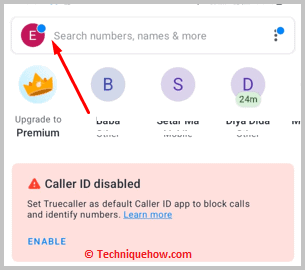
Step 4: In the results, you’ll see the name of the owner of the number.
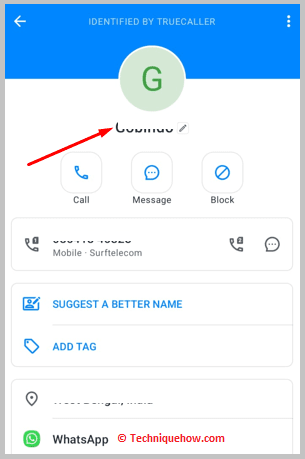
Step 5: Click on it and you’ll also see the state and country of the user from where he belongs.
How to Monitor Employees’ Skype Chat Conversations?
If you’re trying to monitor the employee Skype chat conversation, you need to log in to the Skype account and check the call history of each account separately.
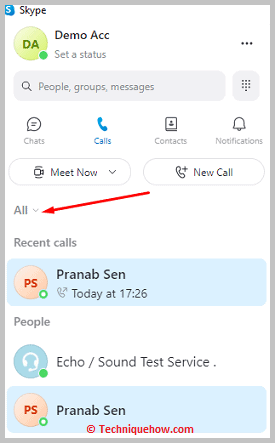
Companies can check and monitor the employee’s Skype account activity from the control center to check the duration and destination of Skype calls. But in that case, the members must permit access so that the information can be checked.
