✎ Key Takes:
» You can track Venmo payments by accessing the Me tab in the Venmo app and downloading the account statement through the Download CSV button.
» You can use the payment history feature on both the Venmo app and web account, ensuring to check for a deducted amount and a ‘Complete’ status to confirm if someone received your payment.
Contents
Can You Trace A Venmo Payment?
You can track the payments that you make on Venmo. When you send money to someone on Venmo, it gets listed on the Venmo history. If you want to track the payments that you have sent, you need to go to the Me tab of your Venmo account and then check all the payments that you’ve made.
You can even check the account statement of your Venmo account to know the transactions that you’ve made. To check the statement of your Venmo account, you need to use a web browser to log into a Venmo account.
Then you need to click on Statement and then download it as a CSV file by clicking on the Download CSV button.
How To Trace A Venmo Payment:
Try the methods below to trace any Venmo payment:
1. Your Money will be Deducted
When you want to know if someone received your Venmo payment or not you need to check if your money has been deducted from your bank account or not.
When you send money to someone the amount gets reduced and deducted from your bank account and you get a message notification from your bank which states to you the amount that has been deducted.
It means that the user has received the money and the message is a confirmation of it. If you didn’t get a message from your bank about the confirmation, check the account balance of your bank account from the bank app and see if the amount is reduced.
You can also check the transfer history from the bank app to know whether the money is deducted or not.
2. Check Venmo Payment History
On the Venmo app, you can check the Venmo payments history to know if the money that you’ve sent to the user has been successful or not.
If it shows Complete in the transaction status then you can be sure that the money has been received by the user to whom you’ve sent it.
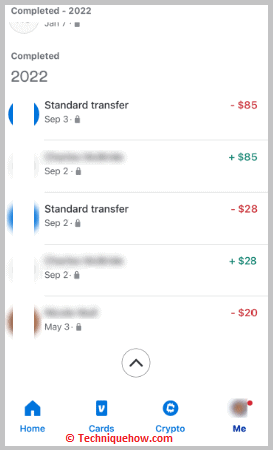
When you send the money, you’ll be able to see the amount deducted in red and it will have a minus sign before the amount as the amount has been deducted from you. You’ll be able to check the date of the transfer from the Venmo history too.
How To Check Venmo Payments History:
Follow the methods below:
🔯 On PC:
When you need to check the Venmo payments to know about the transactions that you’ve made, you can use the web to check the history. Below are the steps that you need to use to check the transaction history on Venmo:
🔴 Steps To Follow:
Step 1: Open the website of Venmo.
Step 2: On the top right corner of the screen, you’ll be able to find the three lines icon.
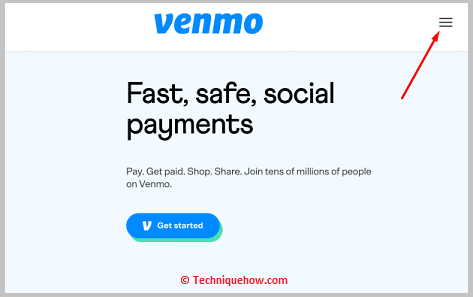
Step 3: Then, you need to click on the Login button at the bottom and then you’ll be taken to the next page.
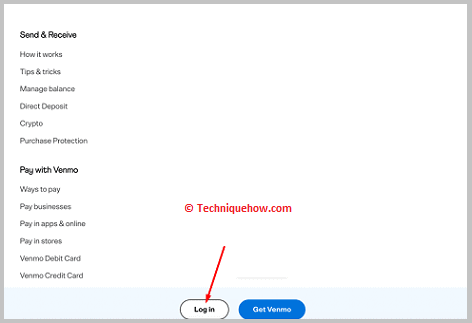
Step 4: On the next page, you need to enter the login credentials correctly to log into your Venmo account
Step 5: If you put the login details wrong you won’t be able to get into your account.
Step 6: After getting into your account, you will be able to see the person icon at the top of the page.
Step 7: You need to click on the person icon.
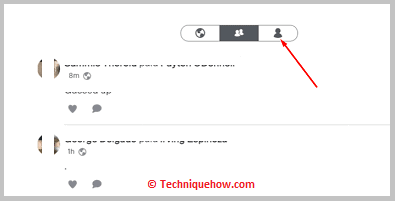
Step 8: Then you can check the transaction history on the page.
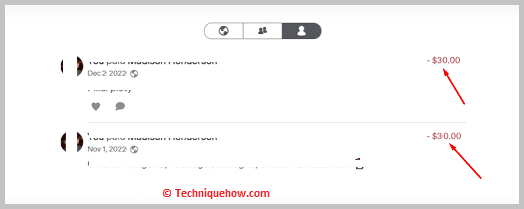
🔯 On Mobile:
You can also check the Venmo history on the mobile app of Venmo. Make sure that you have a strong internet connection to load the history and the Venmo app should be updated to its latest version.
The steps that are jotted down below have all the details that you need to follow to check the Venmo history on the Venmo app.
🔴 Steps To Follow:
Step 1: You need to open the Venmo app.
Step 2: Next, you need to click on the Me icon that is located at the bottom right corner of your screen.
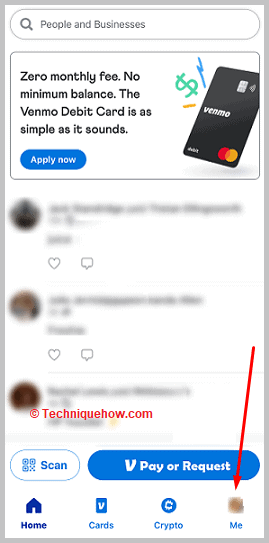
Step 3: On the next page, you’ll be able to see the transaction history.
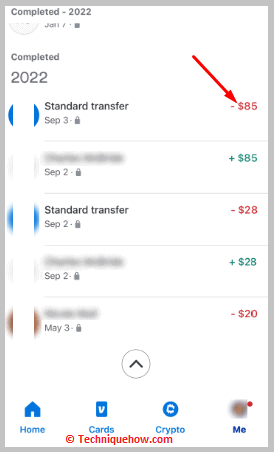
Step 4: You need to scroll down the page to see the older transactions.
Step 5: On the right side of the screen, you’ll be able to see the amount that has been received or deducted.
Step 6: The red amounts with a minus symbol are the ones that are sent by you to someone else.
Step 7: You can click on any particular transaction to check its details.
Step 8: If the status says Complete, it means that the transaction was successful.
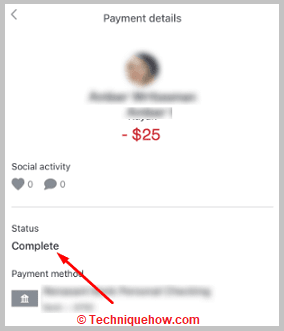
Will the IRS track Your Venmo transaction?
The IRS will not track the transactions that you’re making on Venmo and it doesn’t apply taxation rates to your Venmo transactions.
No individual transactions on Venmo are charged or tracked by the IRS as recently there has been a miscommunication and misunderstanding among Venmo users which led to some of them thinking that the IRS tracks transactions.
But it’s not true. Every time you make a transaction with any friend or family member it’s free of tax and you don’t get charges for using the Venmo platform separately.
Tracking the transactions of all individual users is not legal and the IRS never does it when it comes to PayPal, Venmo, or other third-party transactions.
