✎ Key Takes:
1. You can start a reverse Twitter username search using tools like InfoTracer, Orbitly, Social Catfish, Instant Username Search, or Spokeo by entering the username and clicking on the Search icon, and find details like age, criminal records, pictures, date of birth, email, and phone number.
2. Using the reverse lookup tool, can help verify the authenticity of a picture, check the user’s location, and discern if the image is genuine or manipulated.
Contents
Twitter Reverse Lookup Tools:
You can try the following tools below to reverse lookup:
1. InfoTracer
InfoTracer is the best reverse lookup tool that you can use for finding information about any Twitter profile. This tool is free of cost.
You can check the latest tweets and the oldest tweets by arranging or sorting them on his profile.
InfoTracer also provides information such as the email of the user, age, date of birth, criminal records, etc.
🔗 Link: https://infotracer.com/
🔴 Steps To Follow:
Step 1: Open the tool.
Step 2: Click on Username.
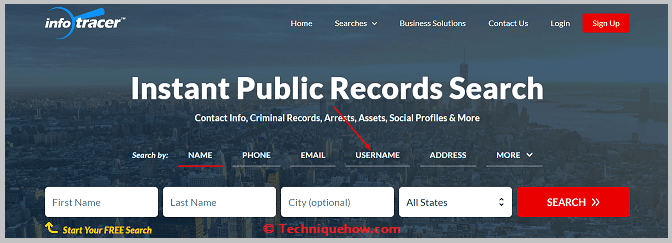
Step 3: Next, you need to enter the Twitter profile username in the search box.
Step 4: You need to enter the username in the tool’s input box and then click on the red SEARCH >> button.
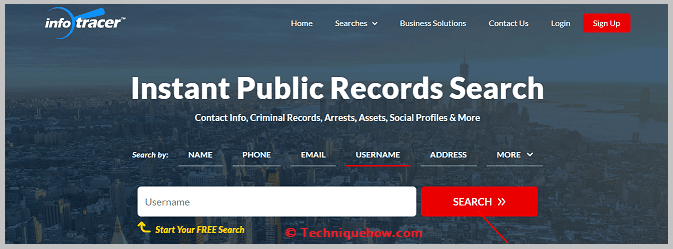
2. Orbitly.io
You can also use the Orbitly tool to lookup at Twitter profiles. This tool needs you to create an account before you use it. Although it also offers a demo plan for a limited period. It has over fifteen billion users from all over the world.
You can find the user’s email, and phone number as well as links to other social media profiles.
🔗 Link: https://www.orbitly.io/reverse-lookup/twitter
🔴 Steps To Follow:
Step 1: Open the tool from the link:
https://www.orbitly.io/reverse-lookup/twitter
Step 2: Then you need to click on the Try now for free.
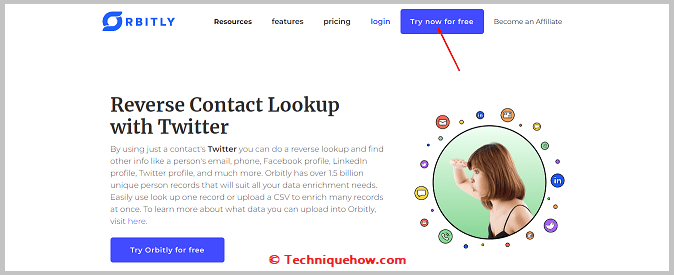
Step 3: You need to sign up for your account by entering your name, and email and creating a password.
Step 4: Re-enter the password. Click on the Sign Up button to create your account.
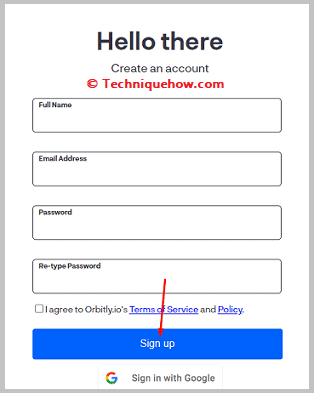
Step 5: Activate your account by buying a plan.
Step 6: Enter the username in the input box.
Step 7: Then click on the Search button.
Step 8: You’ll be able to find the user’s information.
3. Social Catfish
Social Catfish is another promising tool that you can use to find the online identity of any Twitter user. This is a free web tool that you can use to find the details of any Twitter profile.
🔗 Link: https://socialcatfish.com/reverse-username-search/
🔴 Steps To Follow:
Step 1: Open the tool from the link:
https://socialcatfish.com/reverse-username-search/
Step 2: Then you need to enter the username of the user in the input box.
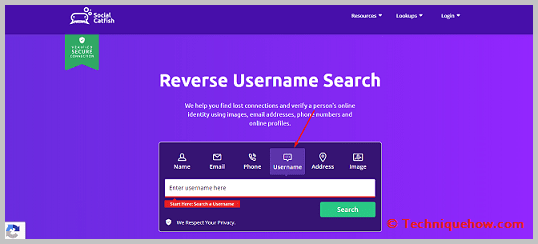
Step 3: Click on the green Search button.
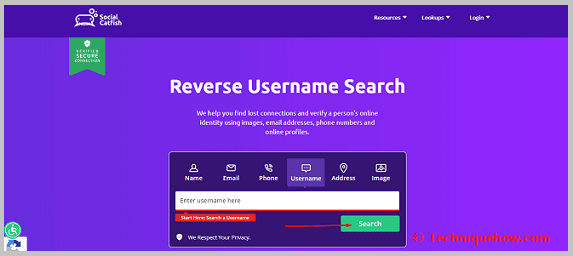
Step 4: You’ll be able to find the user’s details in the results.
4. Instant Username Search
Instant Username Search is a reverse lookup that you can use to find the public details available about Twitter profiles. It can be used free of cost.
🔗 Link: https://instantusername.com/#/
🔴 Steps To Follow:
Step 1: Open the tool.
https://instantusername.com/#/
Step 2: Then enter the username in the search bar of the tool.
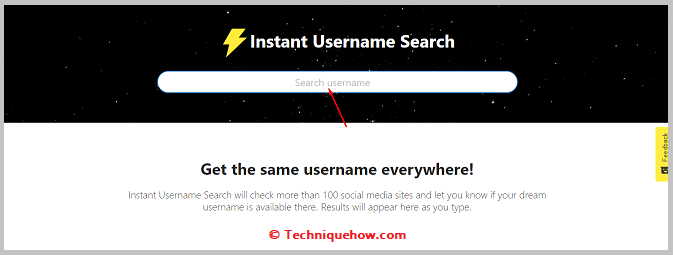
Step 3: Search for the details of the user.

Step 4: You’ll be able to find the user’s details in the results.
5. Spokeo
Spokeo is a very popular and demanding tool that lets you find out every tiny detail about any Twitter profile. This tool can be used free of cost.
🔗 Link: https://www.spokeo.com/
🔴 Steps To Follow:
Step 1: You need to open the tool.
https://www.spokeo.com/
Step 2: Enter the username in the input box that is placed.
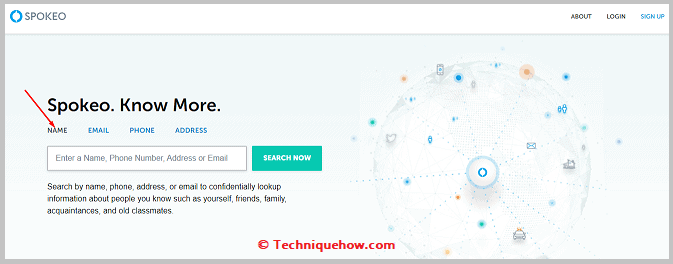
Step 3: Click on the SEARCH NOW button.
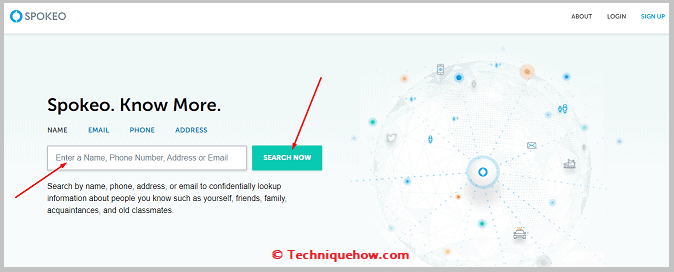
Step 4: You’ll be able to find the user’s information in detail.
Twitter Image Reverse Lookup:
Try the below tools:
1. CamFind
CamFind is a useful app that you can use to find Twitter account details using its profile pictures.
This app is available to be downloaded from the Google Play Store and App Store.
⭐️ Features:
◘ You can find the image’s details to know the user’s real name.
◘ You will get to know the user’s country and state.
◘ It will help you find the current location of the user.
◘ You can track the IP address of the user’s device.
◘ It lets you find the user’s contact information such as email addresses and phone numbers.
🔗 Link: https://camfindapp.com/
🔴 Steps To Follow:
Step 1: Open the app after downloading it.
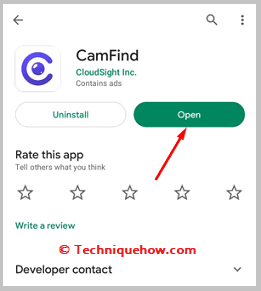
Step 2: Click on Skip Tutorial.

Step 3: Click on Allow Location.
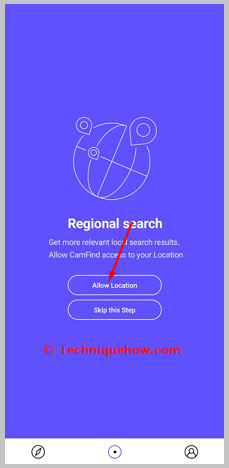
Step 4: Click on Continue.
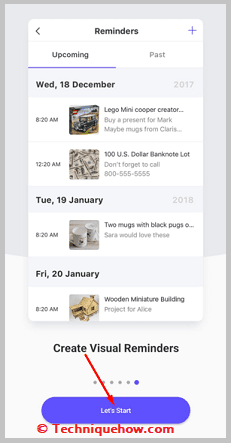
Step 5: Then you need to click on the album icon.
Step 6: Choose the location from where you want to upload pictures.
Step 7: Then you need to select the saved picture of the user from the gallery to upload it.
Step 8: You’ll be able to find the details of the picture.
2. Photo Sherlock
Photo Sherlock is a very popular tool that can be used for finding the details about any picture. You can use it for knowing the profile details using a user’s profile picture.
⭐️ Features:
◘ It can find out whether the picture is fake or real.
◘ You’ll be able to know the user’s real name by scanning the picture.
◘ It can match the picture to find similar pictures.
◘ You can get to find other details of the user such as date of birth, age, past criminal records, etc.
◘ You’ll be able to get social media profile links by scanning the picture too.
🔗 Link: https://photosherlock.com/
🔴 Steps To Follow:
Step 1: Open the tool from the link:
https://photosherlock.com/
Step 2: Click on DROP IMAGE HERE.
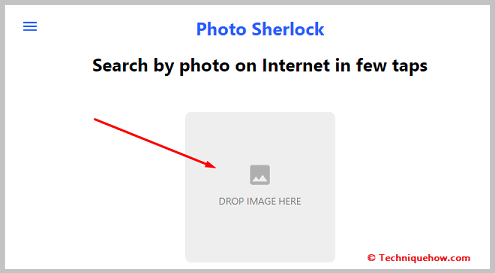
Step 3: Select the location from where you want to choose an image.
Step 4: Then select the user’s image by clicking on it.
Step 5: The image will be uploaded and you’ll need to click on the blue Search icon.
Step 6: The results will be displayed on the next page.
3. Dupli Checker
Another trusted tool called Dupli Checker can also be used for finding the profile details of a user from its profile picture. This tool provides two kinds of input methods. You can either input the URL of the image or upload the image on the tool to find its details.
⭐️ Features:
◘ This tool lets you find whether the profile picture is fake or real.
◘ You can find similar images of the user.
◘ You can check the date of upload.
◘ You can get to know the age of the user.
◘ It lets you find the date of birth and zodiac sign.
◘ You can check and scan the image to find past criminal records.
◘ It shows past tweets too.
🔗 Link: https://www.duplichecker.com/
🔴 Steps To Follow:
Step 1: Open the tool from the link.
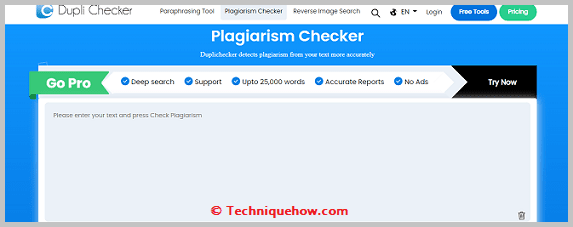
Step 2: Click on the blue Upload button.
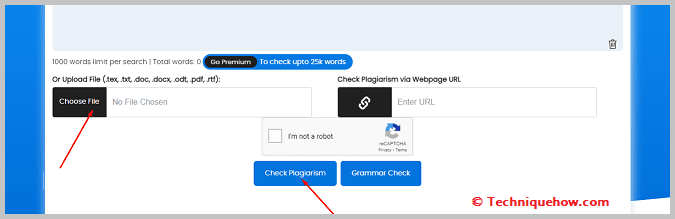
Step 3: Then you need to choose the saved image of the user that you want to upload by clicking on it.
Step 4: The image will be uploaded.
Step 5: Click on Done from the top right corner.
Step 6: Then click on Search Similar Image.
4. TinEye
TinEye is a very demanding tool when it comes to reverse photo lookup. You can use it for getting to know the Twitter profile details of any user as well as get to know about them from the available public records.
⭐️ Features:
◘ It shows similar photos of the user.
◘ You can find past criminal records.
◘ It helps you get the social media profile links of the user’s other account.
◘ You can see the user’s location and find his email address.
◘ You can get to know his phone number.
◘ You’ll be able to find his family details too.
🔗 Link: https://tineye.com/
🔴 Steps To Follow:
Step 1: Open the tool TinEye.
Step 2: Click on Upload and choose Files.
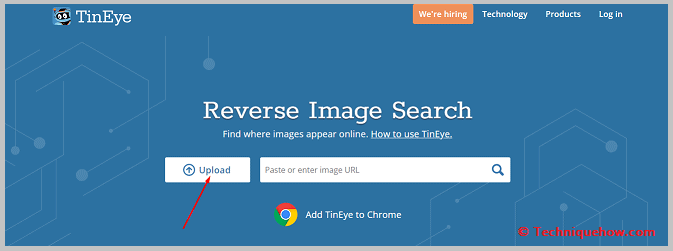
Step 3: Then you need to select the image of the user from the albums. It will be uploaded.
You’ll find its details on the next page.
Conclusion:
The bottom line is that to reverse Twitter username search, there are some tools available. Orbitly.io, Social Catfish, Instant Username Search, and Spokeo offer free services and allow users to find details such as tweets, email addresses, phone numbers, and more.
Also Read:
