✎ Key Points:
» You can use two Facebook accounts on one mobile phone by utilizing both the Facebook app and the Facebook Lite app, logging in to each account separately.
» Logging in to your second account on the Facebook app and switch between accounts as needed, allowing you to manage both on the same device.
Contents
How to Use Two Facebook Accounts on One Phone:
There are these methods below:
1. Install Both Apps Facebook Lite & Facebook App
If you want to use two Facebook accounts from one mobile, it’s possible. You just need to install both the original Facebook app and the Facebook lite app on your device. Installing or using both the Facebook lite app and the Facebook app on one device is allowed.
To use the Facebook app, you need to log in to your primary account from it to handle it from there. From the Google Play Store or App Store, you need to install the Facebook lite app.
Once you’ve installed the Facebook lite app, you need to use the Facebook lite app to log into your second account. If you don’t have a second account, you need to create a second account on the Facebook lite app and then use the second account on the Facebook lite app.
In that way, you’ll be able to check and use two different Facebook accounts at the same time and on the same device. You can keep the Facebook app in the recent tabs while you’re handling your second account and vice versa.
🔴 Steps To Follow:
Step 1: First, you need to install the Facebook app from the Google Play Store and App Store.
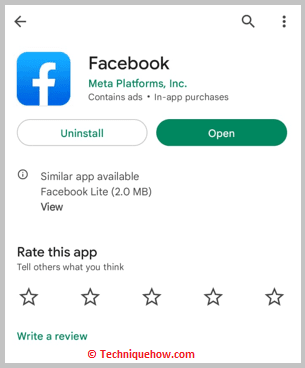
Step 2: Then, log in to your primary account by entering its login details such as the phone number or email and password.
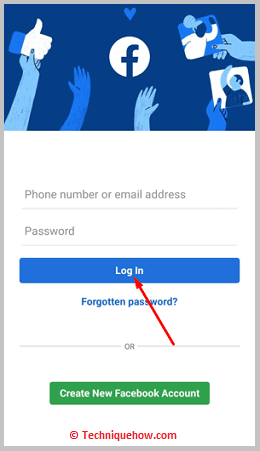
Step 3: Now you’ll be able to run your primary Facebook account on the Facebook application.
Step 4: Next, install the Facebook lite app, and open it.
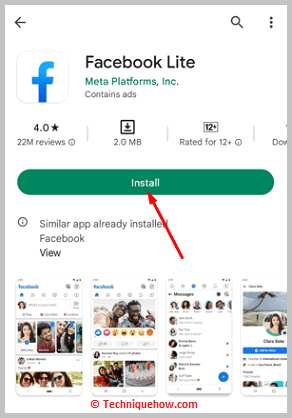
Step 5: Click on the Create new Facebook account button to create a second account and then use it on the Facebook lite app.
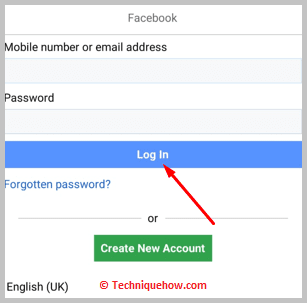
Step 6: If you already have a second Facebook account, you need to click on Log Into Another Account and then log in to your second profile.
2. Adding One Account & Switching Others
Another way of using two Facebook accounts at the same time is by switching from one account to another. On the Facebook app, you can add more than one account so that you can switch accounts to handle both of them from the same app on the same device. If you use this method, you won’t need to install any other app but the original Facebook app can help you do it all.
If you have one Facebook account but want to have more than one, you need to create another account after logging out of your first account. The phone number or email address that you’ll use on your second account should be different from your primary account.
Once you’ve created your second account, you can use it on the Facebook application too. If you want to log in to your primary account, you’ll need to log out of your secondary account and then log in to your primary account. By using this method, you won’t be able to stay logged in from both accounts at the same time.
🔴 Steps To Follow:
Step 1: Open the Facebook application.
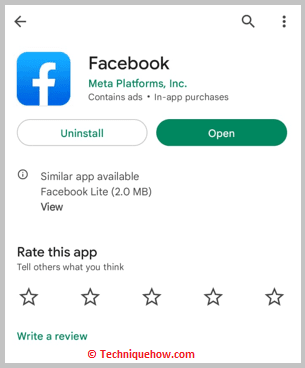
Step 2: Next, you need to log out of your primary account.
Step 3: To do that, click on the three lines icon and then click on Log out.
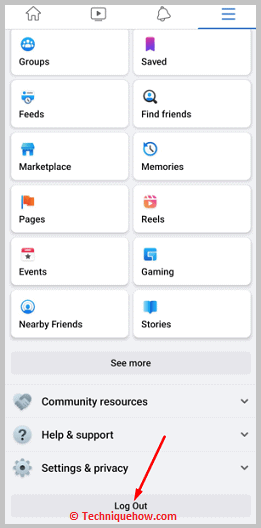
Step 4: Next, you need to click on CREATE A NEW FACEBOOK ACCOUNT.
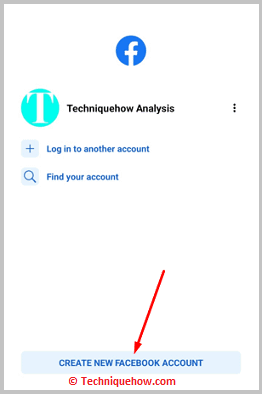
Step 5: Create a second account.
Step 6: If you already have a second account, then you need to click on Log Into Another Account instead of creating another account.
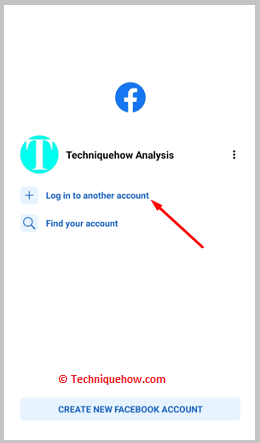
Step 7: Now you’ll be able to use your second Facebook account on the same device.
Can I Use Two Facebook Accounts At Same Time?
If you want to use two Facebook accounts at the same time and stay logged in to both accounts, you need to use the two separate apps to do that.
You have to use the original Facebook app and the Facebook lite app so that you can log in to your primary and secondary accounts from both apps. You can keep the Facebook app open in the recent apps section while using the Facebook lite app.
How to Use Two Facebook Accounts on One Mobile on Messenger:
You can use two Facebook accounts on Messenger from the same device. You need to add both Facebook accounts on the Messenger app and then switch from one to another when you want to use the second account.
If you have more than one or multiple Facebook accounts, you can connect all those accounts on Messenger on the same device. But you won’t be able to stay logged into all the accounts at the same time. You’ll have to log out of one Messenger account so that you can log in to another Messenger account. You can switch back to the primary account anytime you want.
If you’ve one Facebook account connected to the Messenger app, you need to add the other account so that you can send and reply to messages from your second account using the same device too.
Below you’ll find the steps to connect and switch more than one Facebook account on Messenger:
🔴 Steps To Follow:
Step 1: Open the Messenger app.
Step 2: Next, you need to click on the profile picture icon at the bottom right corner.

Step 3: Then, you need to click on the Switch account option.
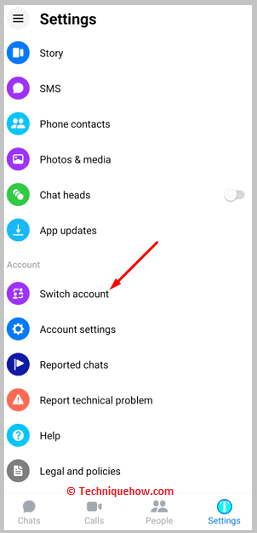
Step 4: Next, click on +Add account.
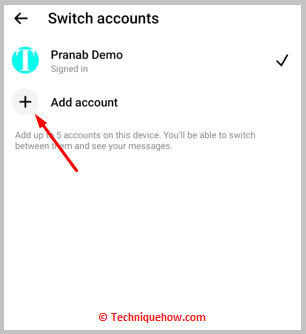
Step 5: Then you need to enter the login details of your second account such as the phone number or email address and password.
Step 6: Click on LOG IN.
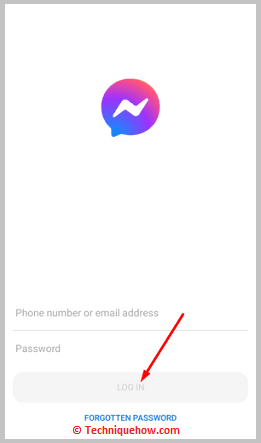
Step 7: You can switch back to your primary account any time you want by clicking on the Switch account option and then selecting your account from the list.
